5 Traps to avoid when automating your development environment
Explore five of the most common pitfalls developers encounter when automating their development environments.
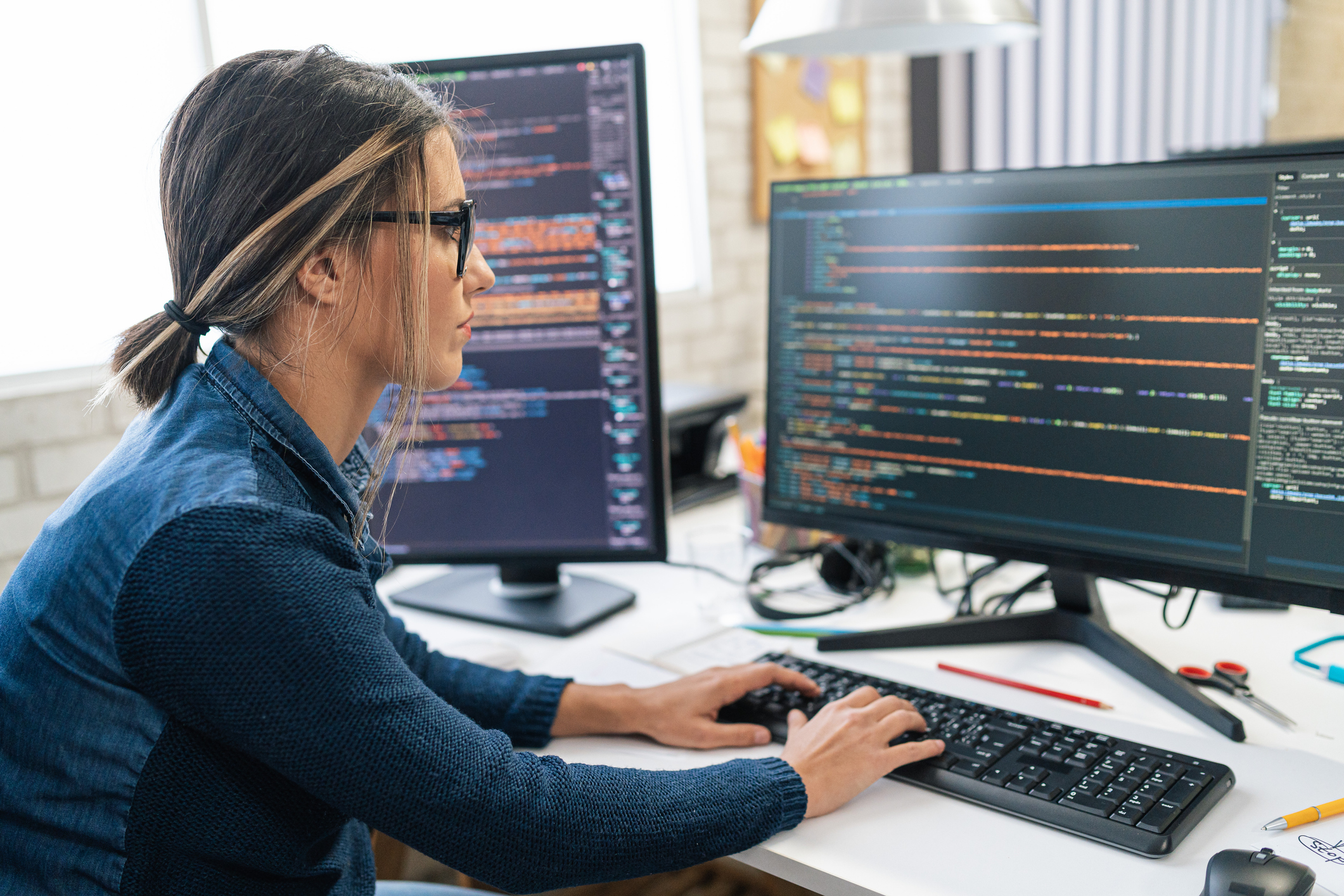
Are you looking to automate your development environment? Great idea! Just before you dive in though, you need to be aware of some common traps that can turn your dream of a smooth-running transition into an unstable and expensive nightmare.
Here we'll explore five of the most common pitfalls developers encounter when automating their development environments, and offer our best tips on how to stay safe.
Even if you're an experienced developer and have successfully done this before, it's worth paying attention. As your projects and requirements evolve, it's easy to overlook the most common considerations, particularly if you're considering a new cloud provider.
By keeping these traps in mind, you can help ensure that your automated development environment stays efficient, effective, and expandable, no matter what challenges you face.
1) The DIY approach
There are developers who make the very wise decision to automate their development environment, then decide the only way to be sure it's done properly is to try to set it up themselves.
This is rarely a good idea. In the first place, it's best to focus your time on the main project rather than get bogged down in setup. Even the most skilled developers are also human : any errors made during setup can lead to serious issues down the line.
Worse, unless the development environment is set up by the same person in exactly the same way in each instance, there could be inconsistencies in configuration when it's time to merge code or deploy changes to production.
Even if this is all done perfectly, those developers who choose to do it alone are then responsible for maintaining all these separate environments themselves.
The best approach is to reach for your phone instead of your keyboard and discuss your specific software requirements with your provider; just make sure you understand the limitations of this approach.
Ideally, choose a service which offers preconfigured instances for your project, which you can then clone/adapt to your needs with their help.
2) Going Line by Line
Back in the day servers weren't very user-friendly and configuration, updates and maintenance were done through a series of one-line commands, self-made scripts and editing configuration files. Even today, the CLI (Command Line Interface) is still widely used in cloud services and IaaS (Infrastructure-as-a-Service) platforms for server deployment and management. This can provide more control and flexibility for experienced system administrators but can also be complex and time consuming.
Still, automating your cloud instance through a reputable provider doesn't have to be that much of a headache.
Tools like Cloud-Init, can automate the initial setup of your cloud instance by scripting and executing various parameters. This means you don't have to manually set up parameter values after provisioning one or more instances, saving you time and effort.
Your service provider should also ideally offer a GUI so can easily see an overview of your various workloads and configure new instances. This can easily be achieved through using a reliable container management platform like Rancher to manage software containers in environments such as Kubernetes.
These allow you not only to automate the management of your infrastructure as code (IaC) but also fine tune your cloud environment much more easily than when using the command line.
3) Needing a Bigger Boat
Some developers think they have a clear idea of the resources they need and so sign up for a service or pricing plan with no thought of what happens if/when their workload grows.
Your project can easily widen its scope. There's also the very real possibility of undiscovered bugs later in the development process. As more developers are drafted in to work on a project, more instances may be required. The last thing you want is to be hit by an unexpected bill or downtime due to the unexpected.
Sometimes instead of a bigger boat you may even need a fleet of sleeker ships. If your application architecture changes, your project could well require a number of smaller instances instead of one large one.
This is why it's so important to find a cloud provider who is flexible and won't overcharge. Ideally that means one who will bill to the minute for any virtual resources you use. Make sure to also ask if they can accommodate adding extra network resources at short notice, just in case your project parameters change in this way.
Ideally your provider should also support virtualization technology like the hypervisor duo KVM/QEMU, which allow for rapid and simple remote maintenance of cloud servers and virtual server clouds.
4) Being Brazen about backups
Any competent network engineer worth their salt knows the importance of keeping backups. Still, it's all too easy to sign up with a cloud provider without drilling down into their backup policy.
Before subscribing, make sure to select a provider who offers pre-configured templates to let you set your own backup schedule. Many providers offer to perform automated backups of your critical virtual infrastructure for you but make sure to check how often this is done and if there's any cost involved.
Read the small print of your chosen provider's Terms and Conditions to make sure there's no charge for restoring your data too.
5) Thinking like a consumer
Anyone can see that automating a development requirement is going to require more resources than the Raspberry Pi you use as a home media server. Still, before signing on with any cloud provider don't be afraid to talk hard facts about your hardware needs with them.
Even if they reassure you it's Enterprise level, ask if they use exclusively brand name equipment. Check to see if their hardware is ISO or SOC2 certified. Ask if their hardware is regularly maintained and updated and what tools they use. Make sure you have detailed information on their disaster recovery plan and who has access to hardware if disaster strikes.
Most importantly ask about lifespan: unless hardware's being upgraded/replaced on a regular basis your development environment could be left behind.
IONOS Cloud Cubes are flexible and powerful enterprise grade virtual private servers. We offer an array of templates to provide preconfigured cubes, all of which work with an attached NVMe volume, which can be expanded with HDD or SSD network block storage as needed. You can also easily install and use web applications like GitLab as SaaS (Software as a Service).
The IONOS Cloud Container Registry offers a managed solution that you don't have to provision or host yourself. It can easily be used as part of CI/CD (Continuous Integration/Continuous delivery) workflows for container workloads. Developers can also configure workloads manually using our Data Center Designer's simple drag and drop graphical, browser-based user interface.
We use branded Enterprise-grade hardware to provide consistent high performance. You're billed down-to-the-minute for your chosen components on a pay-as-you-go basis. We also create daily backups of your NVMe to enable us to restore your IT infrastructure in case there's a system failure. Pricing starts from as little as $0.00833 per hr ($6 per 30 days). All subscriptions are customizable allowing you, for instance to add network block storage. Plans can be customized to your needs by adding any NICs and network block storage.
Click here to discover how you can effortlessly integrate Cubes into your software build, test engine and deployment pipeline.
Get daily insight, inspiration and deals in your inbox
Sign up for breaking news, reviews, opinion, top tech deals, and more.
