5 ways Windows 12 can make me ditch my MacBook

For as long as I can remember, I’ve been using the Windows operating system. It wasn’t due to any particular love of the software but more of a mix of habit and familiarity, and while that’s not necessarily a bad thing, I’ve been feeling less inclined to go for Windows lately.
Microsoft’s recent stumbles with Windows 10 and Windows 11 are well-publicized – I’ve written about a fair few of them. There was a time when it seemed the company couldn’t release a Windows 10 update without causing all kinds of trouble for users while Windows 11, the latest version, has been difficult to get enthusiastic about, with its dropped features and some baffling design choices.
Meanwhile, Apple has been smashing it out of the park with its recent run of MacBooks. Dropping Intel and making its own M1 and M2 chips to power the laptops was a masterstroke and seems to have made the company fall back in love with MacBooks after a few years of seeming neglect in favor of iPhones and iPads.
That’s why I’ve found myself increasingly using my 13-inch MacBook Pro (M2 edition), especially when it comes to messing around with music-making software. Microsoft has moved enough things around in Windows 11 that it diminishes that once-powerful familiarity, so when it comes to macOS, I’m not that bothered by the culture shock.
It doesn’t feel like features and design decisions get in the way with macOS, whereas with Windows 11, I often find myself frustrated. Bringing up certain audio options to switch between speakers, for example, is now a baffling maze of windows and setting screens, where once it was essentially a few clicks from the taskbar. And I won’t even get started on Microsoft’s efforts to get me to use Bing and its Edge web browser with pleading messages.
So, is Windows dead to me? Not quite – as a PC gamer, there’s no chance I’d ever go fully over to the Mac side, but Microsoft has its work cut out to get me to use my MacBook less. The rumored launch of Windows 12 could be the perfect chance.
So, what are five ways Windows 12 could win me back on side?
Sign up for breaking news, reviews, opinion, top tech deals, and more.
1. Go back to basics
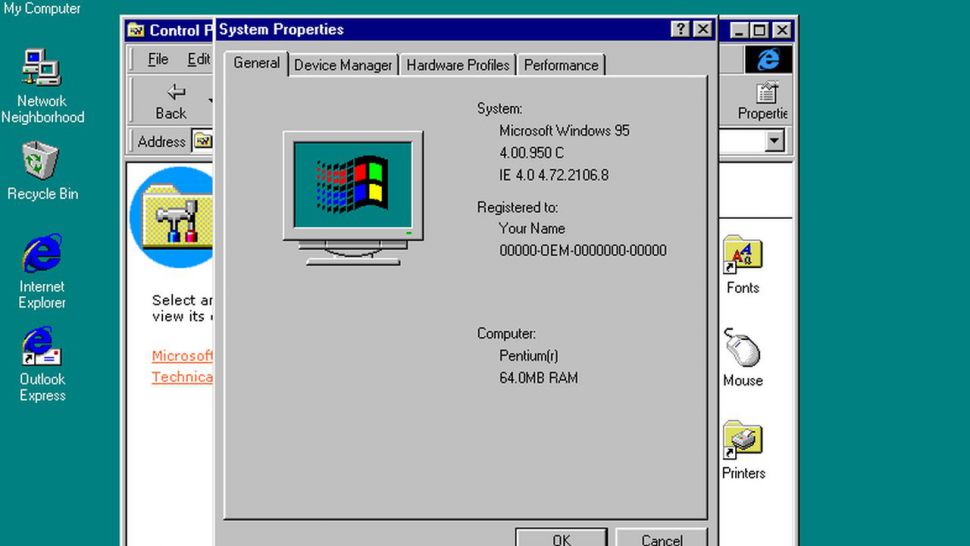
One of Windows 11’s biggest problems is that it feels like it’s trying to be two different operating systems: a desktop OS with unglamorous yet useful legacy tools and a flashy, modern OS for touchscreen devices.
By trying to be both, it fails to be either. That means some features and settings can be found in old-fashioned places like Control Panel, while others are placed in the newer, simpler Settings app.
This leads to a jarring experience and a frustrating one, as it can be hard to find certain things, and it’s been a problem since Windows 8.
So, for Windows 12, I want Microsoft to pick which OS it wants Windows to be – and stick to it. If it wants it to be modern, then it needs to be bold and drop all legacy tools, menus, and applications. Otherwise, Windows will continue to suffer from a personality crisis.
2. Take no for an answer
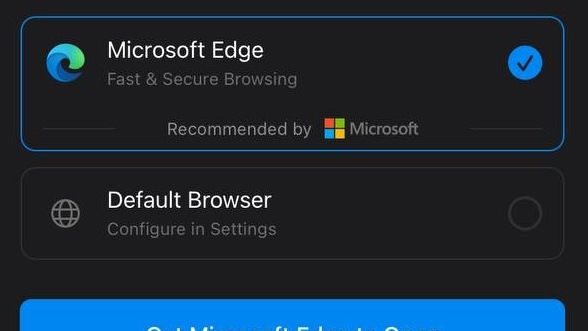
Look, I get it. Microsoft wants us all to use its Edge web browser. It showed ads and pop-ups begging me not to switch to the rival Chrome browser when I inevitably downloaded it. That would be fine, though still annoying, if once I'd downloaded Chrome and set it as my default browser that was the end of the matter.
However, in Windows 11, Microsoft will continue to try to make you use Edge. If you use the built-in search tool and click on a web result, it’ll open Edge, regardless of what your default web browser is.
Every so often, Windows 11 will download an update that, after it's installed, asks you to reconfirm some settings and again tries to get you to set the Edge browser as default. It’s a bit pathetic, but mostly it’s annoying.
With Windows 12, I want Microsoft to take the hint – if I choose another browser as my default, then respect my decision. I’m a big boy – if I change my mind later, I know how to switch to Edge.
3. Cut out the ads
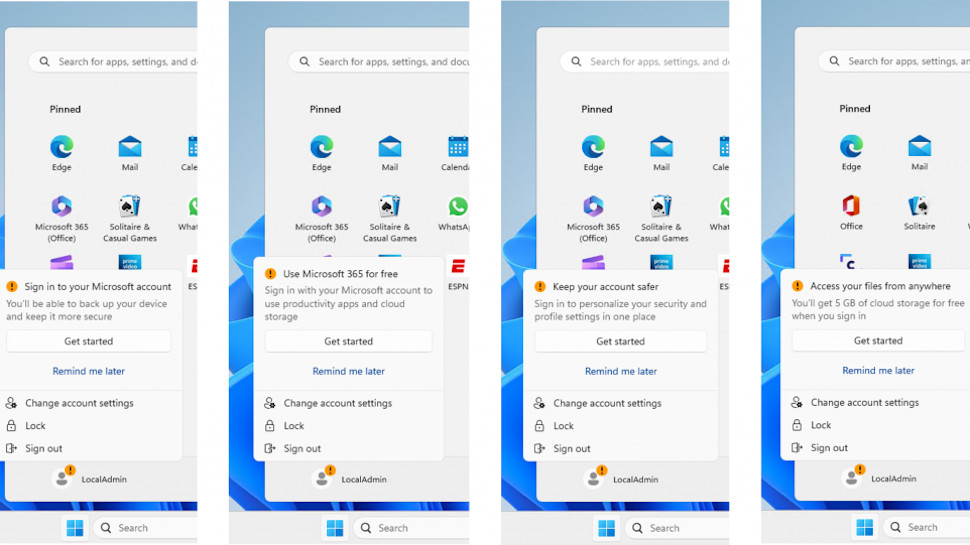
Another hot topic recently has been Microsoft adding ads into parts of Windows 11. At the moment, these are restricted to Microsoft’s own products and services, but it’s still an imposition. It makes for an ugly and cluttered user interface, and it can be a bit galling if you’ve just paid for a new laptop, and it’s immediately prompting you to fork out more cash.
So, with Windows 12 – drop the adverts, please.
4. Make the taskbar useful again
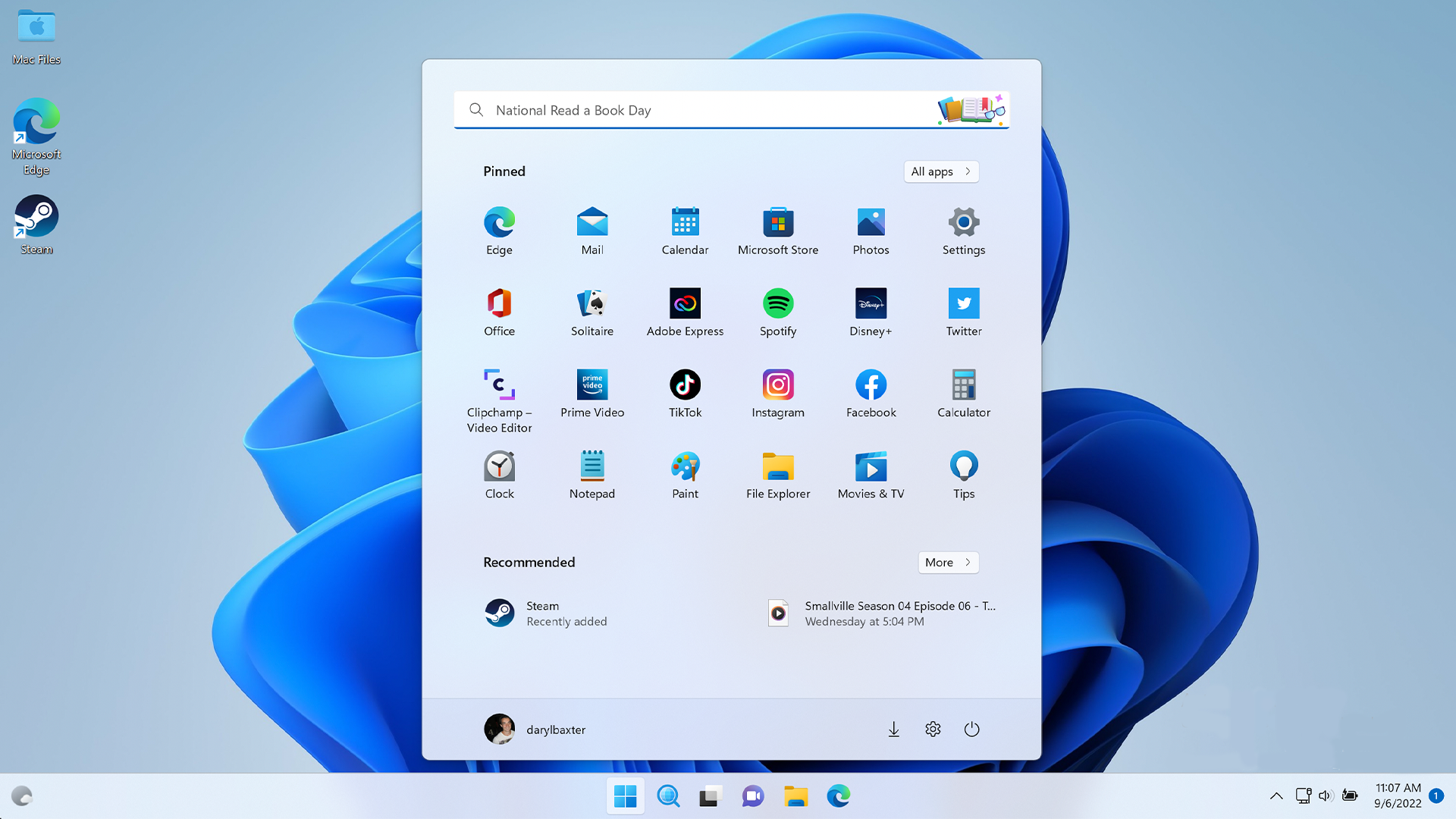
Microsoft’s tinkering with the taskbar in Windows 11 is perhaps the most baffling and frustrating element of the latest operating system. In previous versions of Windows, the taskbar was incredibly useful, and for many people was the main way to interact with the operating system.
However, Microsoft for some reason cut a huge amount of features with Windows 11’s taskbar. You can no longer move or resize the taskbar, which is disappointing for anyone who liked to place the taskbar at the side or top of the screen.
You can’t drag and drop apps onto the taskbar to pin them there, nor can you drag files onto the taskbar icon of an app to open the file in the app – probably the feature I miss the most.
If – and when – Microsoft releases Windows 12, I want it to bring back the functionality of the taskbar.
5. Keep Windows open

This is actually something Microsoft does a lot better than Apple. Windows is a relatively flexible and open operating system that allows you to install programs from various different sources, and it doesn’t nanny you too much either – something Apple is guilty of.
It’s also a lot easier to download tools that radically change the appearance of Windows 11. If you’re a confident power user, you can still dig deep into Windows 11 and change things to your liking (to an extent).
Meanwhile, macOS feels a lot more locked down – it’s Apple’s way or the highway. And, while you are free to download and install apps from various sources, there’s a feeling that Apple would rather you used the Mac App Store – much like it forces users to use the iOS app store on iPhones.
Unfortunately, I get the sense that Microsoft looks at Apple’s walled-garden approach and is jealous. If it could get everyone to download and buy apps, games, and more through the built-in Microsoft Store, it would. I worry that Microsoft would be tempted to go further down that route with Windows 12.
If it could instead make Windows 12 more open and flexible, that would be a great way to get people like me – who like Apple products but don’t necessarily love the company and its control freakery over its devices – to come back to Windows.

Matt is TechRadar's Managing Editor for Core Tech, looking after computing and mobile technology. Having written for a number of publications such as PC Plus, PC Format, T3 and Linux Format, there's no aspect of technology that Matt isn't passionate about, especially computing and PC gaming. He’s personally reviewed and used most of the laptops in our best laptops guide - and since joining TechRadar in 2014, he's reviewed over 250 laptops and computing accessories personally.