6 reasons to upgrade your soundbar - and Dolby Atmos is just one of them
Is it time for a soundbar spruce-up?

A soundbar is one of the most important upgrades you can make to a TV, mainly because it results in vastly improved sound quality over a set’s built-in speakers. As TVs have become increasingly slim, there is much less room for manufacturers to place speakers in the screen’s frame, with the result that many new TVs have thin and mostly inadequate sound quality.
Not all sets are equally bad in this respect, and some of the best 4K TVs use clever design tricks like speakers literally built into the screen to improve sound performance. But in most instances, you’ll need to add one of the best soundbars to upgrade the audio part of the TV viewing experience.
Maybe you already own a soundbar, having bought it at the same time you upgraded to a 4K TV at some point over the last decade. If that’s the case, apologies for preaching to the converted. But there are good reasons why you might want to consider an upgrade to your existing soundbar – six good reasons, in fact, which I will list and detail below.

1. Wireless surround speakers
A key difference between most soundbars and full-scale home theater speaker systems powered by the best AV receivers is a lack of surround speakers with the former. Some flagship soundbars like the JBL Bar 1300X, along with the Samsung HW-Q990B and LG S95QR, ship with wireless surround speakers. Other soundbars, like those made by Sonos and the Bose Smart Soundbar 600, let you add them on as an extra-cost option. But by and large, for most viewers the soundbar experience is surround sound-free.
Which is a shame. With no surround speakers, the sound primarily comes from the front of the room, and that inevitably results in a less immersive experience. The best Dolby Atmos soundbars overcome this to a degree by bouncing sound off the ceiling for increased dispersion, though you never get the sense of being fully “wrapped” in a soundtrack.
Bottom line: upgrading to a soundbar system with wireless surround speakers, or adding them to an existing system if possible, will yield strong sound quality benefits with movies. And if the speakers have upfiring Atmos drivers, like the new Sonos Era 300, for example, the experience will be even more powerful.

2. Dolby Atmos
Movies and TV shows with Dolby Atmos can be found on the best streaming services such as Netflix, Amazon Prime Video, and Disney Plus, and Atmos is also a common soundtrack format on Blu-ray discs. Object-based surround formats like Atmos add a height element, and in many cases this will dramatically expand the sense of immersion by making the sound taller, wider, and more enveloping.
Get daily insight, inspiration and deals in your inbox
Sign up for breaking news, reviews, opinion, top tech deals, and more.
To experience Dolby Atmos, you’ll need a soundbar that supports the format. There are two ways to go here: soundbars with virtual Atmos processing, and ones with upfiring Atmos speakers that bounce sound off your room’s ceiling. The Sonos Beam Gen 2 is a good example of the former, while the Sonos Arc is a good example of the latter.
You can still play movies with Dolby Atmos through a non-Dolby Atmos soundbar system, but the height information will be stripped away, and what you’ll be hearing is just the core 5.1-channel surround that’s embedded in Atmos soundtracks.

3. A better subwoofer
Your old soundbar system may have come with a “subwoofer,” but is that black, boxy speaker shoved into the corner next to your TV really a subwoofer? Sub-bass frequencies – the ones subwoofers are meant to reproduce – cover the 20-60Hz range of the audio spectrum. To hit these, a subwoofer needs to use a relatively large speaker driver – 12 inches or larger is a typical size for subwoofers specified to plumb down to the 20Hz range – along with a powerful amplifier and sophisticated digital signal processing.
The subwoofers included with most soundbars don’t come even close to delivering the low-bass extension and sound output high-end subs are capable of, though there are examples, like the JBL Bar 1300X mentioned above, a model that does include a subwoofer with a 12-inch driver, which come close. I’m not saying you need to spend the $1,699 / £1,299 / around AU$2,570 that JBL asks for the Bar 1300X just to get good home theater bass, but I do think you’ll be able to hear a big bass difference after an upgrade to a soundbar system with a substantial subwoofer.

4. High-bandwidth HDMI
Soundbars that support most features provided for in the latest version of the HDMI 2.1 specification first appeared in 2022, and so models manufactured before then are likely to have bandwidth limitations compared to newer ones. The limitations mostly affect gaming – specifically, pass-through of the 4K 120Hz video output from a connected next-gen PS5 and Xbox Series X when playing supported games.
If you’re a gamer, you may want to upgrade your soundbar to get full-bandwidth HDMI 2.1 ports, especially if you’re using both a PS5 and Xbox. If you’re not a gamer, the upgrade need here isn’t as urgent. That’s because older soundbars with bandwidth-limited HDMI connections can pass-through 4K video from connected Ultra HD Blu-ray players and streaming boxes with no issue, and their HDMI eARC port should be able to pass Dolby Atmos audio coming from a connected TV. Some older soundbars don’t support pass-through of Dolby Vision HDR, however, which is another, related, reason why you’d want to upgrade your current model.

5. App-based control
Many newer soundbars use an app for initial setup and adjustments. And while it’s not fully necessary to use these, some provide features like automatic room EQ to “tune” the output of the soundbar (and subwoofer, if included) to the room for improved sound quality.
Soundbar control apps also usually provide EQ presets and adjustments to customize the sound to taste. In some cases, you can carry out these functions using an included remote, but the remotes bundled with most models are basic handsets primarily meant to control volume, so you’ll find it much easier to make adjustments using an app.
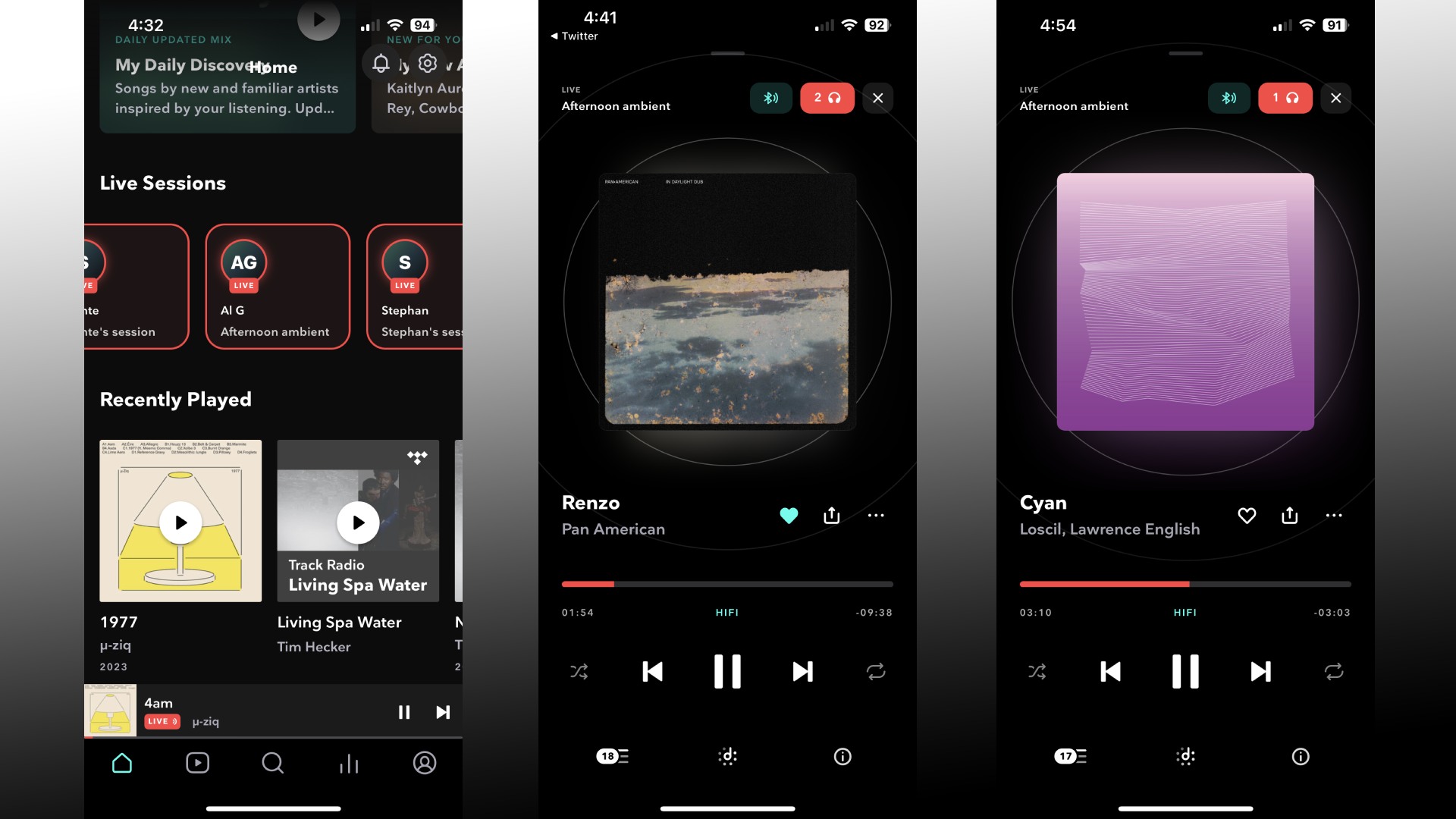
6. Music streaming via Wi-Fi
Older soundbars typically provide a Bluetooth connection to wirelelessly stream music from your phone. And while Bluetooth is a convenient and functional feature for casual listening, it uses lossy compression and thus isn’t the highest quality option for streaming – particularly older Bluetooth variants that aren’t optimized for music playback.
Most newer soundbars provide built-in Wi-Fi, which lets you stream uncompressed music from services like Tidal, Amazon Music Unlimited, and Apple Music (typically via AirPlay). In many cases, the soundbar’s control app acts as a central base to switch between music services you subscribe to, along with internet radio stations and podcasts.
Some soundbar apps, like the Sonos S1 controller and Denon’s HEOS, can also be used to stream music to multiple wireless setups around the home, giving you the option to play the same track on all speakers simultaneously, or separate tracks on separate speakers.
You'll find models with all of the above features and more in our lists of the best soundbars and the best Dolby Atmos soundbars, so make sure you check them out before upgrading your listening experience.

Al Griffin has been writing about and reviewing A/V tech since the days LaserDiscs roamed the earth, and was previously the editor of Sound & Vision magazine.
When not reviewing the latest and greatest gear or watching movies at home, he can usually be found out and about on a bike.