9 signs your phone has been hacked
Something not quite feeling right with your smartphone?

When it comes to online privacy on your smartphone, you may think you've taken all the right steps. You don't download unauthorized apps, you stay aware of scams and you've got some privacy software like a VPN installed.
But even the most vigilant of us can fall foul of nefarious cybercriminals. And, as smartphones have become a central device to perform everyday tasks, it's very important to take care of your mobile digital hygiene.
Hackers may compromise your phone security to track down your location and online activities. While other malicious actors may want to extract your data to sell them or, perhaps, blackmail you.
As the the Pegasus scandal reminded us, activists and journalists are particularly vulnerable to data breaches. But cybercriminals can target everyone - sometimes they don't even have to be a IT geek to do so. And while Android phones are more likely to be hacked, this doesn't mean that hackers can't infiltrate iOS systems, too.
But how can you tell if somebody has managed to breach your defenses? Here we've got nine signs that may just indicate that your phone has been hacked.
Common tactics used by phone hackers:
- Phishing: This tactic involves sending to targets malicious links and/or dangerous attachments via texts and emails. Once the victim clicks on it, the phone gets infected with malware to snatch your data.
- Tracking apps: Hackers can use spyware software to collect data. Many of these applications do not even require great IT knowledge to install and use. Everyone could potentially spy on your phone with ease - all they need is a simple app.
- Infiltrating public Wi-Fi and Bluetooth: Every time you connect to a public Wi-Fi, your personal data can be exposed. That's why we recommend that you use one of the best mobile VPN services - like our favorite provider ExpressVPN - when connecting to open wireless. Similarly, hackers can break through Bluetooth connections.
- Sim swap: This tactic permits malicious actors to transfer your phone number to their own SIM card and take over your accounts.
1. Intrusive ad pop-ups
Ads can be a pain - and not just because they disturb your mobile activities by popping up on your screen. They can also collect some of your personal data for commercial purposes.
These pop-ups are sent to your phone by third-party apps. For free apps in particular, they're often the only way to make revenue. And while not all pop-ups indicate your phone has been hacked, inappropriate and unusual ads can be the symptoms of an adware infection.
Get daily insight, inspiration and deals in your inbox
Sign up for breaking news, reviews, opinion, top tech deals, and more.
Be careful not to click or open those, otherwise the issue will only get worse. For preventing this issue to occur, regularly check your phone settings for making sure to disable the option of receiving notifications from apps.
2. Unrecognized messages and calls
These can be perceived in two ways. One possibility is that unrecognized calls or texts are initiated from your phone. The malware can force your phone to contact premium-rate numbers to steal you money. Check your phone bill regularly to monitor any anomalies.
On the other hand, it could be you the one receiving communications from unknown and unusual numbers. When you cannot verify their authenticity, avoid answering these calls. You should also consider blocking the contact and reporting it as a spam.

3. Increase of data usage
Data usage indicates how much data your phone uploads and downloads using mobile internet and cellular networks. The amount of data available differs according your own plan and can be easily checked via the specific network provider app.
If you realize that your data usage increasing exponentially without you changing your online habits, that can be a clear sign of a hacked phone. That's because it may be that malware or spy application is running in the background, draining down your gigabytes.
Review all your installed apps and delate anything looking suspicious.
4. Poorer performance
Do you have problems with calls keep dropping? Are your texts not reaching the receiver? Or is your phone constantly crashing, freezing and glitching?
If you recognize any of these situations, it's another sign that malicious apps could be running in the background and are responsible for the poor performance of your smartphone.
Once again, go trough all your apps and delate the ones which you don't trust.
5. Shorter battery life
It's inevitable that your phone's battery life will decrease with time. But, if your smartphone strangely starts losing battery at a quicker rate than usual, it's a signal that the phone might be infected by malware.
If this happens, you should check for any malicious applications and delete the ones you don't recognize. With any joy, that will stop your battery life running down so quickly.
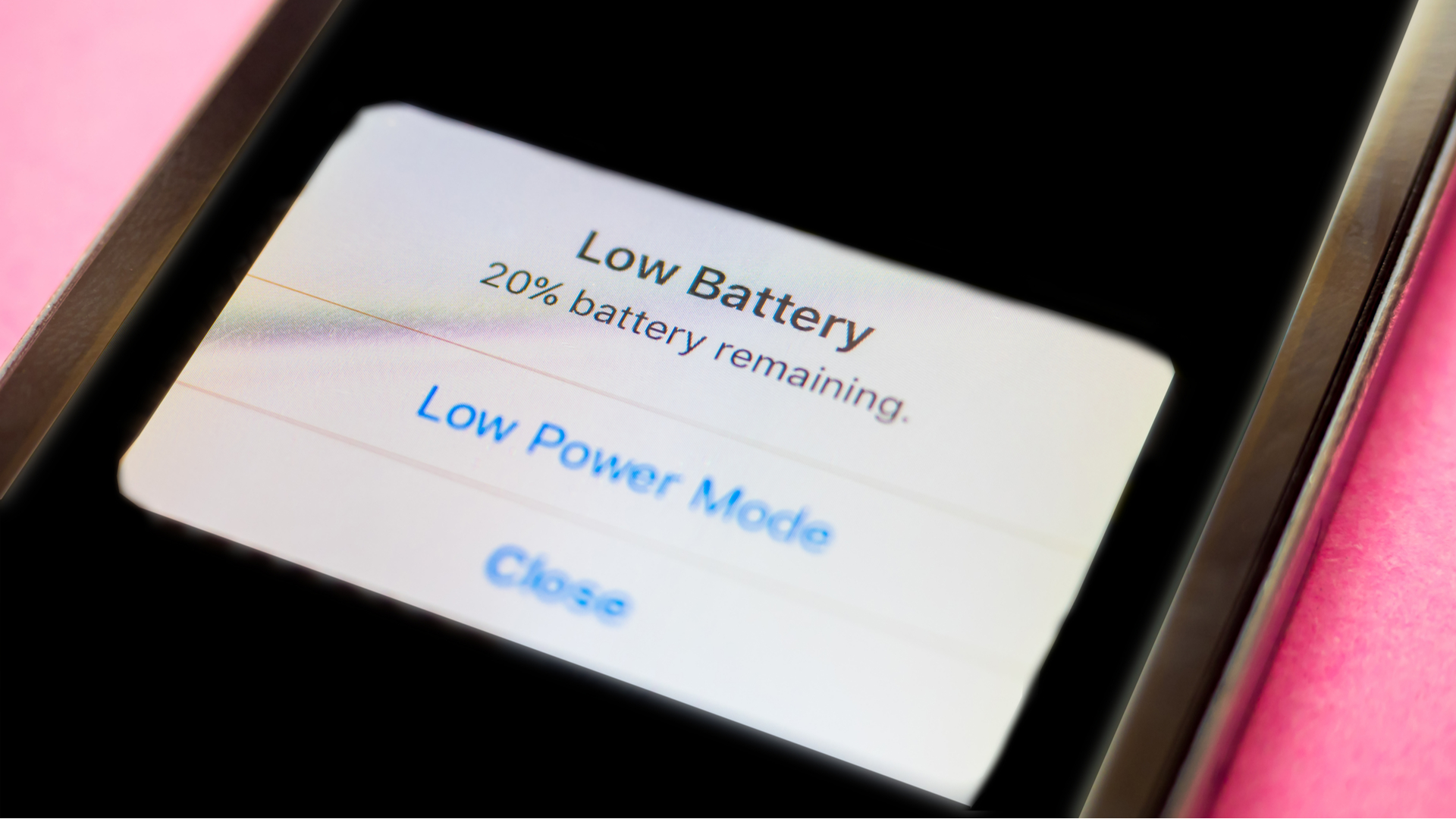
6. Unrecognized apps
If you notice among the downloaded apps something that you just don't recognize, this means that hackers may be responsible. Check and delete every application that seems suspicious.
Bear in mind that some apps do come pre-installed when you buy a new phone. But if you're seeing some generically-named apps that you never use and don't recall downloading, it's good to be cautious.
Some examples in the past of trojan app names are the likes of Classic Emoji Keyboard, Easy PDF Scanner and Smart TV remote. So they all sound harmless enough, but are actually potentially problematic.
7. Hot phone
Similar to a laptop or tablet, smartphones can get overheated at times. This may happen because you're streaming or gaming for a long time. Or, perhaps, when you are downloading big files.
When this happen without any apparent reasons however, it an external actor may be putting their paw into your phone. The hacker is possible transferring a lot of your data to his server, making your mobile overloaded with work.
8. Strange browsing experience
When a smartphone is hacked, it can also affect your browser experience. You might visit a website and it looks odd. Or, you can even be redirected to other sites.
If all this sounds familiar, you should be worried and quickly secure your mobile data. It wouldn't be the worst idea to change your passwords and make sure to uninstall all the applications that you don't recognize or trust.

9. Unusual activity on social media profile
Social media are probably the most downloaded apps on a smartphone. That's why your accounts and identity are at great risk if your phone has been hacked.
If you notice strange activities on your profile or email account, a hacker may have managed to infiltrate into your phone. These may be resetting a password without your consent, emails that you don’t remember sending or weird emails about new accounts at your name.
Changing passwords can help. But remember, don't save them on your phone before being completely sure of its security.

Chiara is a multimedia journalist committed to covering stories to help promote the rights and denounce the abuses of the digital side of life – wherever cybersecurity, markets, and politics tangle up. She believes an open, uncensored, and private internet is a basic human need and wants to use her knowledge of VPNs to help readers take back control. She writes news, interviews, and analysis on data privacy, online censorship, digital rights, tech policies, and security software, with a special focus on VPNs, for TechRadar and TechRadar Pro. Got a story, tip-off, or something tech-interesting to say? Reach out to chiara.castro@futurenet.com