An Amazon Kindle near-disaster almost brought me back to books
When the Wi-Fi fails
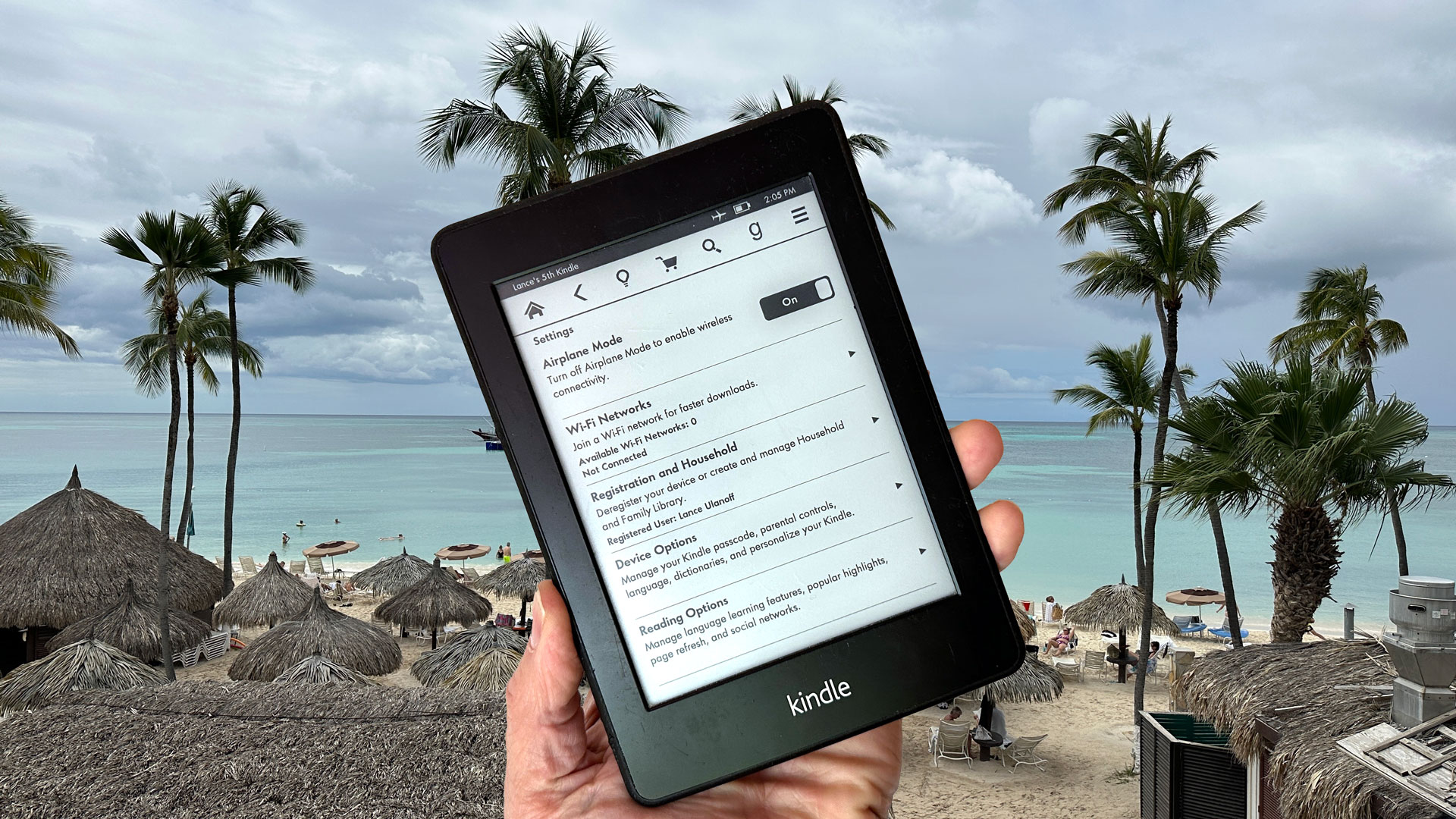
I only need three things for a perfect vacation: sun, sand, and an ebook (or two). And it only takes one thing to really ruin a vacation, an Amazon Kindle without access to my latest ebooks.
Last week, my wife and I took a much-needed break in Aruba, an independent island nation just a dozen degrees north of the equator. I packed all my favorite tech gear for the trip, including my aging Amazon Kindle. My wife took her brand new Kindle Paperwhite, the one with the lovely 6.8-inch display and one of our best ereaders.
We also both took our iPhones (my iPhone 14 Pro and her iPhone 13) but kept them in airplane mode and turned off cellular roaming to avoid any steep out-of-the-country services charges, though I later learned that may not have been entirely necessary.
Best laid plans
Our plan was simple: Explore the island and eat out a lot but spend the majority of our time on the beach while reading multiple books on our Kindles.
I thought I’d planned pretty well.
I was about halfway through a book and my wife was probably 75% done with hers. With six days of beach reading ahead of us, we started talking about how quickly we might plow through these tomes and need another book.
My wife, a whip-fast reader and born girl scout if there ever was one, was fully prepared with multiple books queued up on her Kindle. I had neglected to do the same but told her I planned to use the hotel Wi-Fi to connect through the Libby app to my state-side library. There, I'd find a few more books, and then download them to my Kindle which, while no longer connected to Amazon’s once free and ubiquitous ATT 3G cell network, could still tap into Wi-Fi.
Get daily insight, inspiration and deals in your inbox
Sign up for breaking news, reviews, opinion, top tech deals, and more.
Cue the storm clouds.

How could I be so dumb?
As I plowed through the remainder of the gripping The World Played Chess by Robert Dugoni, I decided to find my next beach read. I found a book on Libby, checked it out from my library, and then followed the process that takes you through the Amazon store where you send your checked-out book to your Kindle device of choice.
Normally at this point, I open my Kindle, take it out of Airplane Mode, connect to my local network, and download my books from the cloud. This time, obviously, I’d have to hop on the hotel Wi-Fi. The Kindle had no trouble seeing the network. Like a lot of public and business wireless networks, though, this one asked you to log in through a web page.
No matter what I tried, the Kindle’s browser could not open the page. Granted, Kindle Web browsers are of the experimental variety and can get tripped up by more complex coding. They’re slow and not useful for anything except logging into new networks. Except for this time, it wasn’t working.
My wife initially chuckled at my pain, telling me I should’ve downloaded the books before I left home like she did…or thought she did.
We then navigated to the books my wife had queued up for the remainder of our trip and she tapped the Kindle screen to open one of them. Her Kindle informed her she would need to exit Airplane Mode to download the book. Lesson: Queueing is not the same as downloading.
Fine, we’d log in to the hotel network through her brand-new Kindle. No luck, the browser couldn’t open the authentication page.
With my wife and I pages from finishing our books, our miscalculation threatened to derail a core component of our vacation experience.
Island connection options
I recalled using my iPhone 14 Pro’s Personal Hotspot to connect my Kindle and download books. But that would mean turning on roaming and connecting to the local cellular network.
Before I did that, though, I did a little research and found that my Verizon plan covered limited roaming service for just $10 a day. That was a bargain and worth it to get our books.
Unfortunately, the personal hotspot doesn’t work when you’re roaming on someone else’s cell network. I still couldn’t connect my or my wife’s Kindle to my phone.
I know what you’re thinking: “Download and read the books on your iPhone or even iPad.” Sure, we could’ve done that but the reading experience, on the phone in particular, would be awful. The screens would struggle to overcome the bright Aruba beach sun and the necessary 100% brightness screen setting would drain battery faster than you can say, “Catch the wave!”
The whole point of beach reading on a Kindle is that you don’t need a backlight to see what looks like ink printed on paper. Plus, you can read all week for hours at a time on a single charge.

Net wide-open
I realized that the only way we’d be able to get our Kindle books is if we could find an open Wi-Fi network, one that didn’t require any kind of secondary authentication.
Sadly, there were none at our hotel and we didn’t know of any local libraries, which sometimes have open networks.
Eventually, we gave up and started looking for, yes, physical books. Unfortunately, the variety of published works at the resort gift shop could best be described as “wanting”. A top-shelf offering was, I kid you not, the novelization of the movie Godzilla vs. King Kong.
Resigned to our fate, we took a long walk on the beach, which meant cruising by a half dozen different resorts and hotels. After 45 minutes, we wandered into the gift shop of the hotel essentially two doors down from ours. On a whim, my wife said, “I wonder if they have open Wi-Fi.”
I pulled out my iPhone, opened the Wi-Fi settings, and found a network. I selected it to connect and suddenly I was on and surfing the Internet. "It’s open!” I almost screamed.
Next, we did what any two rational beach readers would do, we ran back to our beach chairs, grabbed our Kindles, and made a beeline back to the resort where we casually parked ourselves just outside but near enough to get the Wi-Fi signal. Knowing this might be our only chance, my wife downloaded all her queued books, and I found Stephen King's Button Box trilogy on Libby (through my phone) and downloaded all three books to my Kindle.
Our vacation was saved.
The lesson here is to never assume you’ll have Wi-Fi or that the device you own can jump through the hoops necessary to get on an unknown network. Then make sure that everything you want has in fact downloaded and is not simply queued to do so.
Or you can just travel with a bunch of paperback books. That’s an option, too.

A 38-year industry veteran and award-winning journalist, Lance has covered technology since PCs were the size of suitcases and “on line” meant “waiting.” He’s a former Lifewire Editor-in-Chief, Mashable Editor-in-Chief, and, before that, Editor in Chief of PCMag.com and Senior Vice President of Content for Ziff Davis, Inc. He also wrote a popular, weekly tech column for Medium called The Upgrade.
Lance Ulanoff makes frequent appearances on national, international, and local news programs including Live with Kelly and Mark, the Today Show, Good Morning America, CNBC, CNN, and the BBC.