
You’ve finally saved up enough to build your own custom PC, and you’re excitedly eyeing up all the different components and configurations you can come up with. From the best graphics cards to the most powerful motherboards, the choice is endless.
One area that can be a bit of a puzzle at times, is the CPU cooler. Look up any modern PC build, and you’ll see a myriad of wires, RGB lights, and fans all directed at keeping your CPU nice and cool. After all, you don’t want your CPU to reach dangerously high temperatures, which not only affect your PC’s performance, but could also cause permanent damage to your CPU over time.
To keep your CPU running safe and cool, it’s important that you spend some time understanding the different CPU coolers that are out there, and figuring out which one will suit you best
Should you bother with stock CPU coolers?
Before we begin, it’s important to look at the coolers that bundle with most modern-day CPUs. These ‘stock’ coolers usually have a small heatsink and fan attached to it, and that’s pretty much it.
A stock CPU cooler is fine if you’re using a low-end processor in your build that won’t be running very intense programs. Think of an Intel i3 CPU being used for a media center PC or network file share – it’s not running a ton of programs on it, so the overall load will mostly be minimal.
For scenarios like this, your bundled CPU cooler will do the trick and keep your CPU fairly cool. What you’ll need to keep in mind is that over time the heatsink and fan are going to get quite dusty, which will affect cooling performance and in turn make the fan work harder (and louder) to keep the CPU cool. If you’re running more powerful processors, then the stock cooler is going to run at louder speeds to cool your CPU, so you’re going to always hear the fan whirring away in your PC case.
Air Coolers

Air coolers are the first kind we’ll be looking at, and they work in two parts. First is a heatsink that sits on top of your CPU, which is then connected to various heat pipes. These pipes help carry heat away from the heatsink, and are connected to a larger heatsink made up of a series of thin fins, which help to absorb and dissipate the heat, thus cooling down the pipes. Attached to the larger heatsink are either one or two fans, which help circulate air and keep temperatures down.
Get daily insight, inspiration and deals in your inbox
Sign up for breaking news, reviews, opinion, top tech deals, and more.
Air coolers are generally the easiest kind you can look at, and can vary greatly in size as well as price. Some may just look like a larger version of a stock CPU cooler, while others are much larger and can take up considerable space in your case.
Air coolers are a good choice if you’re looking to keep costs down while still maintaining an effective cooling solution for your PC. Depending on their size, the fans attached to your CPU cooler may be quite audible, even at low temperatures. But despite this, they’re a good choice if you want to build in a compact PC case that doesn’t have a lot of room in it, or if you’re not too bothered about the noise from the fans.
All In One (AIO) cooler

AIO coolers are the next type to look for, and these can be very common in modern builds. An AIO is the next step up when keeping your CPU cool, and can look good in any case.
One thing to keep in mind with an AIO cooler is their size. Often, AIO coolers come in four sizes, and can support up to one, two, or three cooling fans. Of course, larger coolers with more fans will provide the best cooling for your CPU, but you’ll need a larger case to house these coolers.
An AIO cooler is a great introduction into liquid-cooling your PC because it’s all self-contained and quite straightforward to put together. You have a CPU block that contains a pump inside, which pushes water continuously through the AIO through two closed tubes. The tubes end in a radiator, which has rows of fins that help draw heat away from the water before it’s pumped back into the CPU block and the cycle continues. Fans mounted on the radiator help to either pull hot air away from the radiator or push cool air through it.
You can opt for an AIO cooler if you’ve got a larger case that can accommodate a radiator with at least two fans – an AIO with a single fan (120mm) might not be as good as opting for just a good air cooler instead. Once you’ve selected your AIO, you’ll want to pay attention to how it’s mounted in the case. The rule of thumb is that your pump block must be higher than your radiator, so that gravity helps the water inside flow better and the pump doesn’t have to work extra hard. It also prevents air bubbles from forming in the loop, which again can cause problems for the water pump and reduce the efficiency of your cooler over time.
Custom Water-Cooling Loops
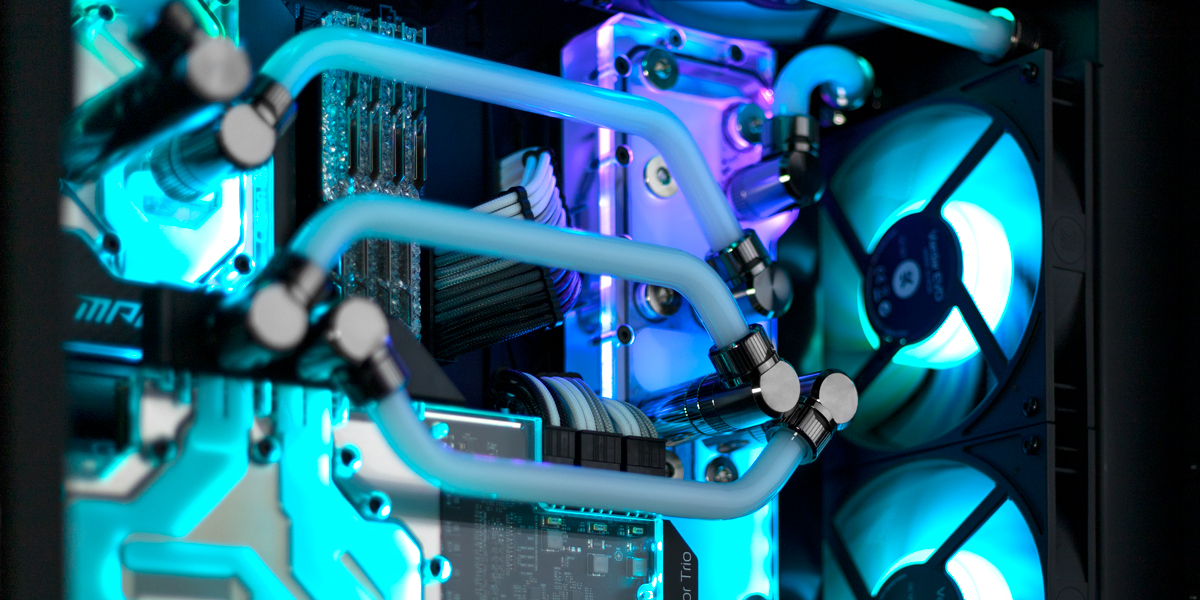
The crowning glory for any PC build is the Custom Water-Cooling Loop. This kind of cooling system is mostly reserved for PC enthusiasts who want to tweak their cooling as much as possible.
Like an AIO, a Custom Water-Cooling Loop has a CPU block and pump, but these are just the beginning components. You also must include a reservoir that holds your cooling solution, a radiator and fans to pull heat away from the setup, as well as various fittings and tubing to make it all come together.
This by far can be the most expensive and complicated way to cool your PC, especially if you also want to water-cool your GPU or motherboard as well. It’s the cooling solution that looks the most impressive yet will take you the most amount of time to master. But if done correctly, a custom water-cooled loop will give you great CPU temperatures, and look absolutely stunning in your PC case.
A former IT & Marketing Manager turned full time Editor, Nick enjoys reviewing PC components, 3D Printers, projectors, and anything shiny and expensive. He can also be found baking up a storm in the kitchen, which we are more than happy to encourage.
