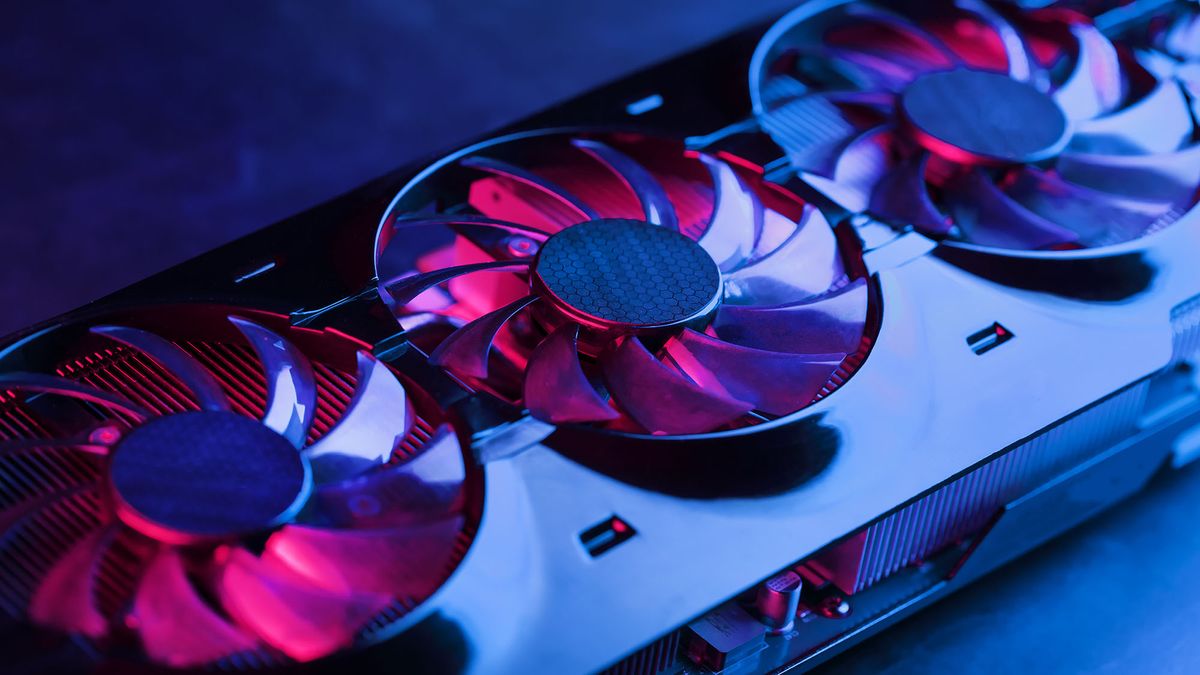
Welcome to TechRadar’s GPU channel. Here, we’ve pulled together all the latest news, reviews, analysis, and more for all things GPUs and graphics cards. While most of our focus is going to be on desktop graphics, we also dive into mobile GPUs for laptops and professional-grade GPUs as well.
The GPU market has been shaken up in recent years, so it’s definitely kept us busy, whether it’s extensively testing to find the best graphics card on the market, or crunching the numbers to find the best cheap graphics card that matches great performance with an accessible price point.
We cover all the best 1080p graphics cards, the best 1440p graphics cards, and the best 4K graphics cards so you can find the information you want, no matter your need and budget.
Latest about GPU
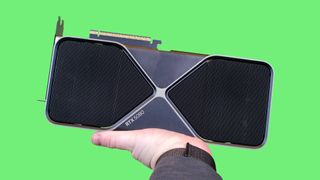
Nvidia RTX 5000 GPUs are reportedly hit by shortages due to RAM crisis
By Isaiah Williams published
PC gaming could be in disarray in 2026, if reports of Nvidia RTX 5000 GPU shortages continue to surface.

There's still no sign of the Nvidia RTX 5080 32GB despite rumors – and a fresh claim suggests a worrying possibility
By Isaiah Williams published
Fresh rumors suggest Nvidia RTX 5080 32GB was initially set for cloud gaming only, and that's a worrying sign for any potential launch.

High-end PC gaming is in big trouble, thanks to AI – and RTX 5090 price hikes are prime examples
By Isaiah Williams published
Gaming GPU price hikes are about to be obscene, and the RTX 5090 is a prime example.
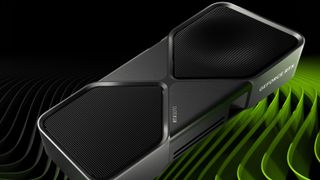
I upgraded from an RTX 3090 to an RTX 5070 – here's why you should make the jump too
By Christian Guyton published
Sponsored by Acer
The 5070 might just hit the sweet spot between price and performance.

Nvidia in 2025: year in review
By Darren Allan published
AI profits hit new heights, but it's been something of a rollercoaster for Nvidia this year with its new generation of Blackwell GPUs.

Nvidia could drastically reduce supply of its RTX 5000 gaming GPUs in 2026
By Darren Allan published
Nvidia is rumored to be cutting supply of RTX 5000 models by 30% to 40% in the first half of 2026.

Sapphire advocates patience on RAM crisis – predicts stability in 2026
By Isaiah Williams published
RAM prices are skyrocketing due to the current AI boom, but Sapphire's PR manager encourages consumers to stay calm and avoid panic buying.

It’s a great time to buy an eGPU – and UGreen’s new Razer rival has two major tricks up its sleeve
By Isaiah Williams published
UGreen is taking the fight to Razer and other eGPU dock manufacturers, with the new Linkstation eGPU dock launching in China.
Sign up for breaking news, reviews, opinion, top tech deals, and more.

