Avast One features explored: what you get with Avast's premium antivirus suite
The full lowdown on the many features present in Avast One
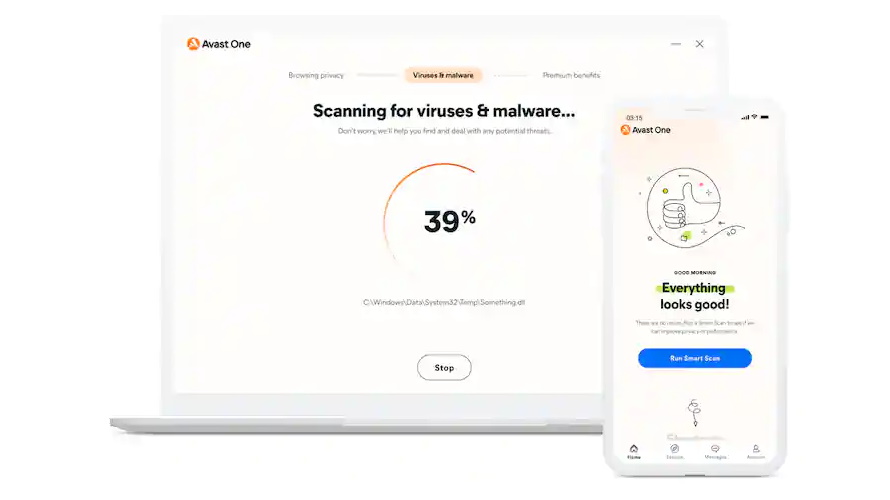
If you’re after one of the best antivirus apps around, then there’s a narrow selection of vendors to choose from, with Avast being one of the top-ranked picks here at TechRadar Pro.
Avast One is the firm’s impressive internet security suite which comes in the form of a free version (Essential) and paid variants (Individual and Family). The latter premium incarnations have all the same features, it’s just that the Family plan provides coverage for more devices (30, rather than five).
Note that the free version of Avast One doesn’t have nearly as many features – and allows only limited use of the bundled VPN.
So what do you get if you commit to a paid-for Avast One plan? A lot as it happens, and in this article, we’re going to list the full array of features that the premium spin of Avast One offers the buyer, going through and discussing those capabilities in-depth.
Antivirus engine
Avast One wouldn’t be much of a security suite if it didn’t defend your device against malware, and it does indeed have a robust antivirus engine delivering this core protection. You get on-demand scans and real-time protection against viruses and other malware, and Avast boasts that its intelligence network – which leverages info on threats faced by other Avast users – helps bolster its malware shielding, alongside heuristics (spotting threats by their suspicious behavior).
The quality of this protection is excellent, too, as evidenced by reports from independent test labs which consistently rank Avast as one of the top-rated products among antivirus apps.

Ransomware Protection
Ransomware is a really nasty type of malware which can lock away all your precious data, and Avast One provides an extra layer of protection to fend off such attacks. This automatically secures any folders with documents in them – or you can manually add other folders with particularly sensitive or critical contents – and strengthens the defenses in place for all these marked files, making a notable difference as we observed in our Avast One review.
Are you a pro? Subscribe to our newsletter
Sign up to the TechRadar Pro newsletter to get all the top news, opinion, features and guidance your business needs to succeed!
Firewall
This is another expected element of basic protection from any security suite, with Avast’s firewall playing the part of a watchdog overseeing traffic to and from your PC. The free version of Avast only has a basic firewall, but with the premium editions of Avast One you also get alerts for port scans – that’s when hackers are scanning your PC for open ports that they might be able to leverage in order to compromise your system – and other advanced features.
All these can help keep you safer from potential attacks when on insecure networks like public Wi-Fi in a local cafe, for example.
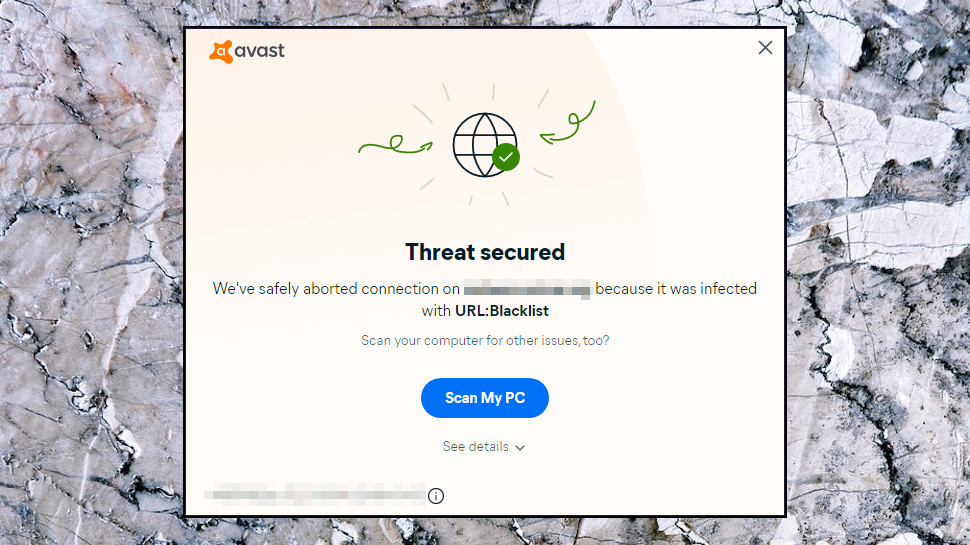
Web Shield
This feature gives you protection when browsing the web, blocking any malicious content you might stumble across, and that includes downloads which contain malware. We found this module did very well in terms of defending against phishing sites, and independent testers agree with our conclusions, so this is a definite strong point for Avast One.
Web Hijack Guard
This is another element of web protection which is put in place to defeat DNS hijacking. That’s when your browser traffic gets redirected to a malicious website that looks like the authentic site, with the aim of luring you to type in your password, or maybe credit card number, which would then be stolen – except Avast One steps in and stops this hijacking before it happens.
Sensitive Data Shield
The Sensitive Data Shield finds any files on your drives which may contain sensitive data – by which we mean info like email addresses, passwords or bank account details – and it stops any other people who use that same device from accessing those files. In short, it makes sure that your private details stay private.
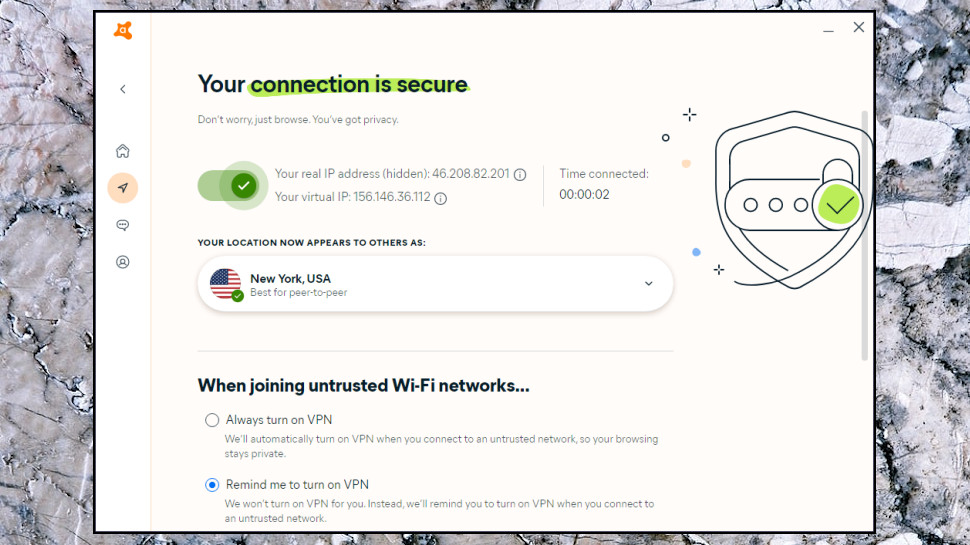
VPN
Avast One comes with a bundled VPN to give you extra security, keeping you safer when online as well as helping to maintain your privacy. On top of that, the VPN can be used to access streaming services you wouldn’t otherwise be able to use (due to geoblocking), and it has a multitude of other VPN benefits.
The SecureLine VPN is powered by HideMyAss! and offers unlimited data with Avast One’s premium plans, plus a reasonable choice of 55 locations (across 34 countries, at the time of writing). It’s also backed by a kill switch (a safety net that kicks in to protect your identity and data should the VPN connection drop somehow).
Another neat touch here is that Avast will intelligently advise you of when the VPN should be turned on (like when using public Wi-Fi, or with certain websites, for example particularly sensitive tasks such as online banking). All in all, the VPN is a big value add to the Avast One package.
Data breach monitoring
This security suite can tap into a database of past data breaches to check if any of your online accounts have been compromised, plus Avast One boasts breach monitoring which keeps an eye on new breaches as they occur, again to ensure none of your details are involved and it alert you if they are.
Browser Protection
This prevents other people from accessing any passwords stored in your browser, keeping them safe and secure by blocking any such attempt (though arguably you might be better off using a password manager for better password security still).

Webcam Protection
Another Avast watchdog guards access to your webcam, and should malware try to utilize the camera, it’ll be prevented from doing so. There are a range of different settings for this feature, too, including the ability to totally disable the webcam if needed.
Privacy Advisor
This tool provides a bunch of easy-to-follow guides to help you tighten up privacy levels across a range of websites and online services.
For example, with Facebook, Privacy Advisor has a guide to show you how to control who can see your profile. Or there’s instructions for those on Twitter to limit who can see their tweets, and a guide to stop Google targeting adverts at you, plus a bunch of other useful stuff that many folks may well appreciate.
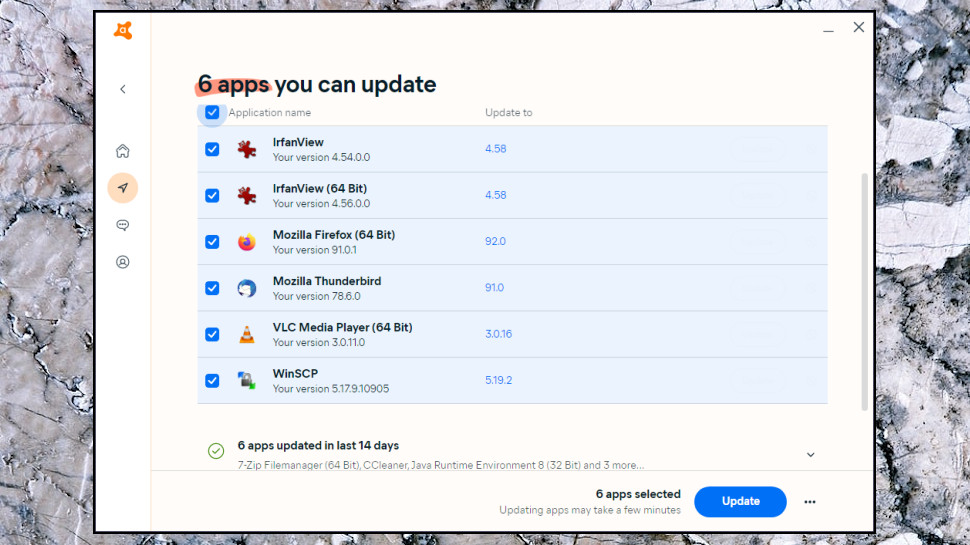
Software Updater
This module of the suite checks over any installed apps it supports – some 50 popular programs – and if updates are missing, it will automatically download and apply them. This means you don’t need to worry about keeping that software up-to-date, as you’ll always have the latest updates and therefore security fixes and new features.
Driver Updater
This does the same job as the above Software Updater, but it checks through your hardware drivers to make sure they’re fully updated.
Disk Cleaner
Avast One’s cleaning module scans your drive for any unnecessary or junk files, and will purge them to free up some extra storage space. In our testing, Avast’s Disk Cleaner did a better job than the built-in cleaning utility which comes with Windows.
Performance Boost
This feature keeps tabs on all the apps running on your PC, and allows you to temporarily freeze any of them. This means that the program in question won’t use background resources, thus helping to boost the speed of your system a little, until you open the application again, at which point Avast will restore the software to its normal way of running. In short, this can be a useful way of pepping up your system performance to some extent, but with caveats as we discuss in detail in our Avast One review.
Darren is a freelancer writing news and features for TechRadar (and occasionally T3) across a broad range of computing topics including CPUs, GPUs, various other hardware, VPNs, antivirus and more. He has written about tech for the best part of three decades, and writes books in his spare time (his debut novel - 'I Know What You Did Last Supper' - was published by Hachette UK in 2013).