Building a Corsair iCUE powered gaming PC
One Corsair iCUE app to control all your RGB galore

It’s never a bad time to build a new PC - there’s always a new processor, graphics card or accessory on the market. It’s also a rather soothing process for an experienced builder to get away from the noise of daily life. There's a certain zen with putting together each component and cooling solution while neatly tucking away the cabling and lighting it all up in glorious RGB.
For this new PC build, we worked with Corsair who provided many of the components and all of the accessories. One of the primary reasons we wanted to use as few manufacturers as possible was to use just one app to configure RGB lighting and accessories management. As you will see below, Corsair has a vast portfolio of components and accessories and the Corsair iCUE app covers its entire range.
The Chassis: Corsair iCUE 5000T
An eye-catching PC starts with a beautiful chassis that’s complemented by RGB lighting, and the Corsair iCUE 5000T does both. It’s a roomy mid-tower sized chassis that is available in black or white, and comes with three RGB LL120 fans as well as a whopping 160 individually addressable RGB LEDs that make it shine from every angle.





But as they say, you can never have enough RGB so we complimented the iCUE 5000T with Corsair’s LC100 mini triangular LEDs that magnetically attach to the chassis and each other. The magnets that attach the LEDs to each other are cylindrical, so you can place them at angles. You can attach a total of 18 triangles, offering plenty of flexibility around the chassis.
The Corsair iCUE 5000T also has plenty of user-accessible USB ports on top and magnetically attached mesh grills on the top and front that act as dust filters. The left side has a huge glass window to show off your components and RGB lighting while the right side has a steel cover to hide all your wiring.
Besides the three 120mm fans on the front, we added three more - two on the top with the Corsair H150 iCue and one on the back above the backplate. Our only real complaint with the iCUE 5000T is that we noticed the case fans randomly spinning up even when there was no load on the system and CPU/GPU temperatures were low.
The components
We wanted to make sure that our gaming PC is equally impressive from the inside, and that starts with a modern GPU that can not only offer good frame rates playing the latest games, but also support features that game developers are using to power their games.
Get daily insight, inspiration and deals in your inbox
Sign up for breaking news, reviews, opinion, top tech deals, and more.
Our choice of GPU was the NVIDIA RTX 3080 Ti that features 10,240 CUDA cores and 12GB of DDR6 which makes it a very fast card. Equally important in this decision is NVIDIA’s ability to support technologies like Ray Tracing, Reflex and DLSS that new games such as Dying Light 2 are taking advantage of to offer the best gaming experience you can currently get out of a PC.
NVIDIA DLSS boosts your fps yet allows you to enjoy beautiful and sharp images in your favorite games, letting you crank up the settings and resolution for an even better visual experience. DLSS is currently available in over 150 games so far, such as Shadow Warrior 3, Sifu, SCP: Pandemic, God of War, Dying Light 2 Stay Human, Battlefield 2022 and Red Dead Redemption 2.
NVIDIA Ray tracing leads to a much more impressive and immersive environment revealing significantly better diffused lighting and improved shadows, as well as more accurate and crisp reflections.
Finally, NVIDIA Reflex you will have better response times, making it much easier to quickly line up a headshot that could make the difference between victory and defeat
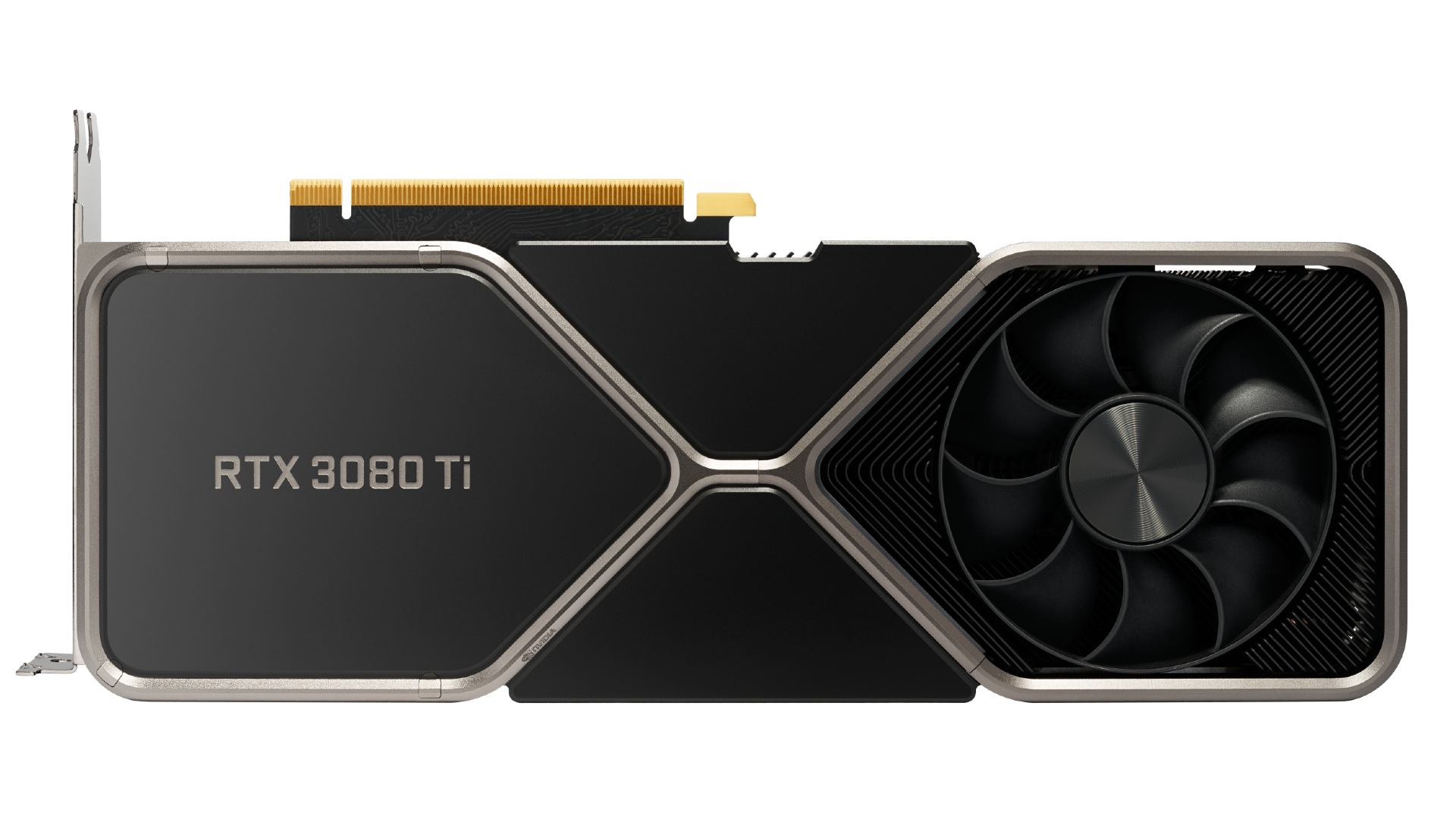
For the processor we chose the recently released Intel Core i9-12900KS which is the fastest processor when it comes to PC gaming. It features 8 performance and 8 efficiency cores and can boost up to a blistering speed of 5.5GHz. It also supports Intel Thermal Velocity Boost and Intel Adaptive Boost Technology to give you the best gaming experience.The fact that it is unlocked also attracts the overclocking community potentially making the Intel Core i9-12900KS even faster.
To cool the monstrous 150W Processor Base Power required by the Intel Core i9-12900KS, we went with the Corsair iCUE H150i AIO cooler with the Elite CPU cooler LCD display that shows system stats and temperatures along with animated GIFs to add fun to your build. And yes, it also has RGB lighting around it. Corsair also sells the LCD display separately for older models.
Since the new Core i9 12 gen series supports DDR5, we used Corsair’s DOMINATOR Platinum DDR5 5200MHz (2 x 32GB CL38 Kit) and this was all installed on the Gigabyte Z690 Aorus Pro motherboard. The Gigabyte Aorus Pro is capable of handling all of the latest PC components such as our 12-gen processor, DDR5 RAM and the RTX 3080 Ti. It also has two USB 3.1 headers which helped power all the front I/O on the Corsair iCue 5000T chassis. Finally, for storage, we used the Corsair MP600 PRO LPX NVMe 2TB M.2 SSD.
The accessories
For the keyboard, Corsair sent us the Corsair K70 RGB Pro which is its first Arabic keyboard for this year- a great option for users in the Middle East that also want to chat in Arabic while gaming. The Pro version of this keyboard retains the original’s Aluminum frame, per-key RGB backlighting and smooth Cherry MX mechanical switches. It adds several crucial upgrades such as AXON technology, a tournament switch, and PBT double-shot keycaps.
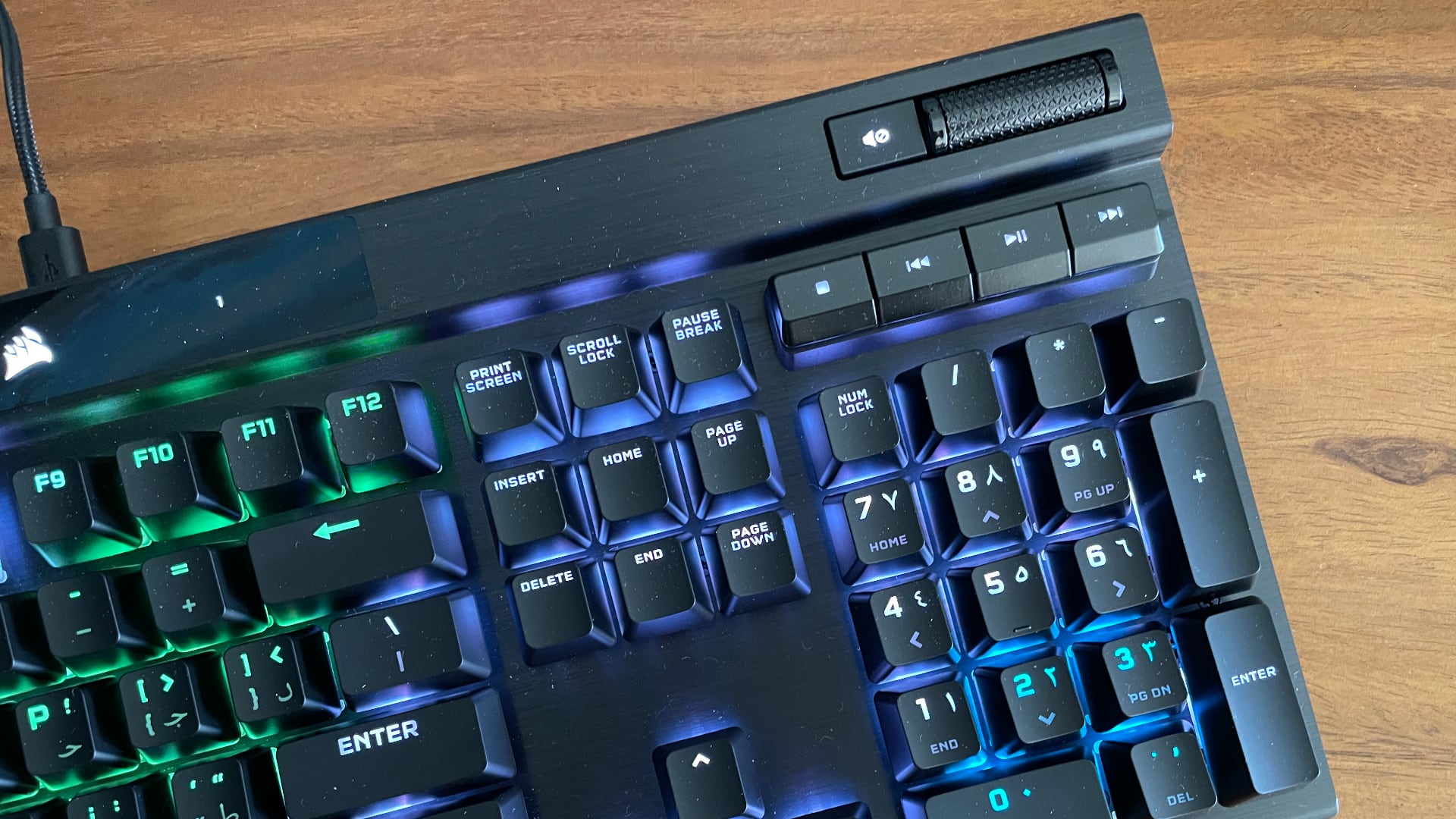
The AXON technology offers faster processing power, which Corsair claims is 8x faster than conventional gaming keyboards. AXON brings 8000Hz hyper-polling, 4,000Hz key scanning, and up to 20 layers of RGB lighting without taking a hit on speed and performance.
The tournament switch basically works like a 'gaming key' in keyboards, where it switches off any fancy RGB effects for a static color, and disables macros for a distraction free gaming experience.
For the mouse we used the Corsair Dark Core RGB Pro using a custom PixArt PAW3392 18,000 DPI sensor that can achieve up to 2,000Hz of polling rate. This means that the mouse will be able to track your movement with pinpoint accuracy without any noticeable delay, no matter which surface you use it on.
Despite being a wireless mouse, Corsair hasn't skimped on RGB lighting. It has nine-zone dynamic RGB support, as well as a lightbar under the thumb buttons which has four individuals LEDs that can be customized separately. Battery life is on the lower side compared to other mice available in the market.

Finally for the headset, Corsair sent us the HS80 RGB wireless gaming headset, which is one of Corsair's more premium offering offering Dolby Atmos support. The price certainly reflects on its build quality and the material used to construct the device. The soft velour paddings on the ear cups are plush and well-padded, and offer hours of comfort, while the grey Aluminum frame (especially on the white model) and the classic ski-headband adds the necessary oomph factor to the headset.
But the HS80 RGB isn't just about the aesthetics. It packs high-end audio features like the 50mm neodymium drivers which is capable of a frequency range of 20Hz-40,000Hz, and outputs at an impressive 24bit 96Hz in wired mode, and 24bit 48Hz in wireless. This is the HS80 biggest USP, as very few wireless headsets even offer the same level of fidelity. If you enjoy surround sound, the Dolby Atmos feature enables spatial audio that gives out a good effect of aural space.

The HS80 is compatible with PC and PS4/PS5, but Xbox and Nintendo Switch users will have to look elsewhere as there is no 3.5mm port to connect to those consoles. The battery, much like with the Dark Core RGB mouse, is subpar with a promised run time of 20 hours, which is low compared to other wireless gaming headsets from competing brands.
Finally, for the headphones stand, Corsair sent us the stylish ST100 RGB with RGB lighting and 7.1 audio output through its 3.5mm jack. It also has two USB 3.1 Gen1 ports for fast charging or data pass through.
While there’s no denying that putting together a beautiful PC with top-end hardware is a good experience, at the end of the day, it all comes down to performance. The components we chose deliver outstanding performance with all modern games of today such as Elden Ring, Dying Light 2, Red Dead Redemption 2 and Cyberpunk 2077 at at least 2K resolution at 60fps. If a game supports Nvidia DLSS you also have the potential to get over 60fps at 4K resolution with these specs.
Combining great gaming performance in a great looking PC was what we sought out to do and we managed to do exactly that with some help from our friends at Corsair.

Abbas has been living and breathing tech before phones became smart or clouds started storing data. It all started when he got his very first computer- the Sinclair ZX Spectrum. From computers to mobile phones and watches, Abbas is always interested in tech that is smarter and smaller because he believes that tech shouldn’t be something that gets added to your life- it should be a part of your life.