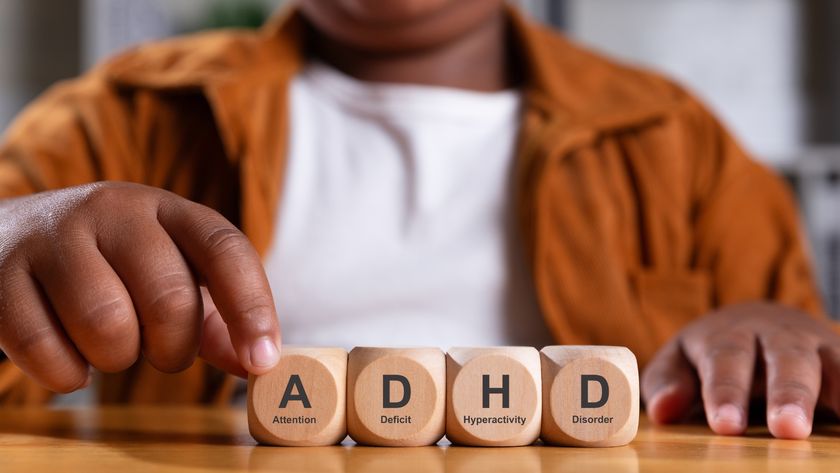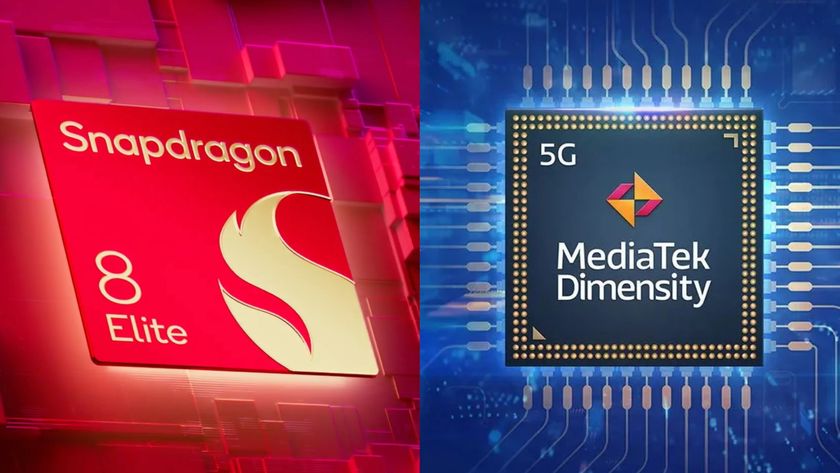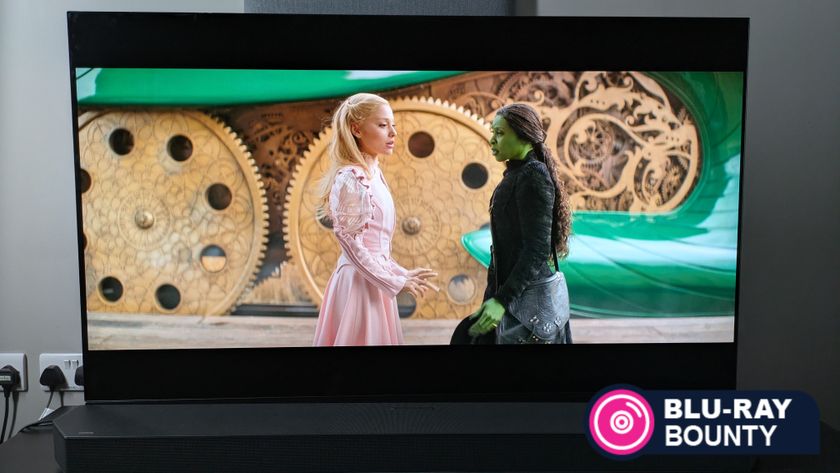Cloud on the Horizon: The Rise of NAS, RAID and the Personal Cloud
When demand for more cloud-storage options is spiking, NAS offers some control

The hunt is on.
Scores of companies across the globe are amid a Goldilocks-type search for cloud solutions that for them are just right. Consider the many different cloud strategies: public clouds, private clouds, hybrid and multiclouds. And though it hasn’t received as much attention as the others, the personal cloud is poised to dramatically expand its market presence.
The underlying technology behind personal cloud storage is network attached storage or NAS. A NAS device often looks like a boxed collection of bound books. In actuality, these centralized arrays of storage drives — often small enough to fit on a desk — enable users to locally host and backup terabytes of their digital photos, videos, documents and other files. NAS units enable media streaming and can be accessed using an Ethernet-connected network or via the Internet and Web-connected devices.
NAS technology has been around for years but recent innovations, shifting market conditions and evolving consumer tastes have begun to line up in NAS’ favor. (Add statistic)
Because data consumption has soared, businesses and consumers seek storage solutions tailored for their specific needs. When it comes to the consumer and the small office/ home office markets (SOHO) the top NAS and RAID products check all the right boxes.
Reshaping the Cloud
The debate over the viability of cloud computing is largely over. The cloud is a mainstay of modern business. Multitudes of businesses and people trust their data to big public cloud services.
Yet, a one-size-fits-all approach to the cloud that many predicted would become the norm, was never realistic. Many business managers and consumers prefer to retain control of their digital material on-site.
Are you a pro? Subscribe to our newsletter
Sign up to the TechRadar Pro newsletter to get all the top news, opinion, features and guidance your business needs to succeed!
Occasionally, privacy and security issues are factors. In other cases, people don’t wish to pay monthly storage fees or require the lowest latency and best read-write performance possible.
Downloading massive video files from a large, shared cloud might require 30 minutes. Acquiring the same files from a local NAS system can take a few seconds. Some people opt for a hybrid approach that combines public and personal cloud storage.
How to Operate NAS Units?
What we’re seeing now in the personal-cloud sphere is similar to what’s occurring with the public-cloud market. Customers hunger for greater flexibility and ease of use. These two elements are where NAS systems provide the greatest value.
NAS systems can come with built-in drives or with open bays where individual storage drives can easily be inserted to add capacity. An individual or a family may choose a single terabyte drive (TB). A six-person office may need a NAS equipped with four individual 8-TB drives, or a NAS box with four drive bays to populate with whatever capacity HDD they chose—some NAS systems can accommodate as many as twelve HDDs if your team needs even more storage capacity.
For people who want to implement a NAS system in addition to a public cloud service, some NAS systems are programmable. Say a user wants to keep critical information on the NAS system for a period of six months. Once that period ends, a high-quality NAS system can automatically transfer that data into a public cloud, thereby freeing up space on the local drive. This is arguably the best of both worlds.
Another factor in getting the most out of a NAS system is the redundant array of inexpensive disks or RAID. If a user is interested in preserving and protecting sensitive data, RAID is essential.
RAID enables the logical grouping of multiple disks into a single array with the help of software known as RAID controller or disk-array controller. Via this method, RAID provides greater amounts of performance, reliability and/or redundancy.
RAID systems can be configured to split the information and store it on multiple drives for better performance, or write the same data to multiple drives for added data protection and redundancy. If one drive goes out, the data is saved on the others. Another benefit of RAID is the added memory capacity located in the RAID card. This can serve as cache and limit the amount of strain on physical hardware.
You Get What You Pay For
For anyone considering a purchase of NAS and RAID units, some major things to consider are the grade, capacity and performance of the drive.
First, when trying to assess how much storage capacity and the durability you need in a drive, don’t assume your needs will remain static. For example, mobile phone cameras are producing higher resolution nearly every year, and that means photo and video file sizes will continue to balloon. Even smaller companies are capturing and analyzing increasing amounts of data.
Determining what drive is best for your needs requires knowing more than a drive’s capacity and performance. Other factors to consider include the workload rate and Mean Time Between Failures (MTBF), or the predicted time between inherent failures of a drive. If you’re occasionally storing selfies and personal videos, you don’t need to pay for the same durability required by six video editors working around the clock on projects. That group may best be served by a 300TB yearly workload rate.
Most importantly, if you’re serious about helping secure and protect your stored data, buy products from companies with lots of experience in digital storage and creating drives specifically for NAS units. Make sure that the gear has been thoroughly tested. With drives and NAS and RAID units, buyers typically get what they pay for.
Ask yourself what price do you pay for peace of mind?
Victor Nemechek is Product Lead, Network Attached Storage segment, Western Digital