Five mistakes to avoid when buying a business laptop
The right features can make or break a business laptop

Buying your first business laptop or upgrading from an existing device can be a big investment which is why you want to pick out the right machine for your needs the first time to avoid buyer’s remorse. However, if you haven’t shopped for a business laptop before or it has been several years since you last did so, you might not be fully aware of all the features you should look for in order to help boost your productivity.
While consumer laptops often include gimmicky features like a second display or the ability to fold, business laptops are designed with a sole purpose in mind and often tend to focus on getting the key features right. This means that you’ll have less to think about when shopping for one but if you head to your favorite brick and mortar store or online retailer unprepared, you may end up in over your head.
We’ve explained five key features to look for in a business laptop in a separate guide but in this one we’ll be covering some of the common mistakes buyers can make when purchasing a business laptop. If you’re in the market for a new device, read this first before you rush out and buy a new business laptop so you can purchase one that’s compatible with your workflow and future-proof enough that you can use it for the next several years.
1. No webcam or a poor quality one
Even with employees returning to the office, video calls are here to stay which means that a webcam, preferably a high quality one, is an absolute must when purchasing a business laptop. In the past, this was a feature that many overlooked as video conferencing software wasn’t as prevalent as it is today. While you can always purchase a business webcam later, using an external one means that you’ll need to lug it around with you and it will also take up one of your device's precious ports.
As privacy is an increasing concern as the world has become more connected, another mistake you could make is purchasing a business laptop with a webcam without a shutter. Granted you can pick up a webcam cover later but applying it to your screen could damage it and you’ll likely have to replace these quite often. This is why purchasing a webcam with a webcam shutter the first time is your best bet.
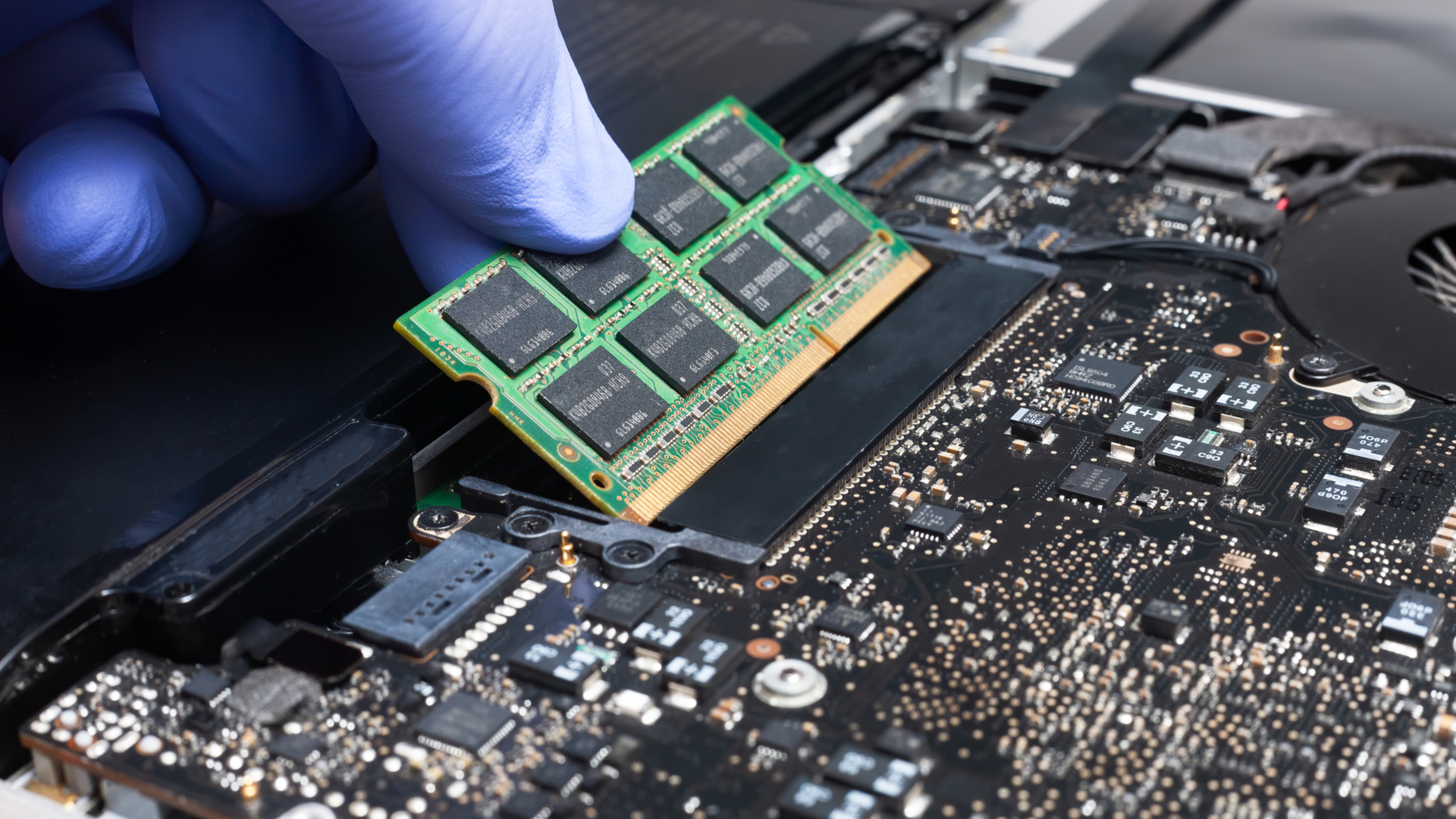
2. Too little RAM or soldered RAM
As it stands now, 8GB of RAM is considered the baseline system memory for business laptops or any laptop for that matter. Although devices with 4GB of RAM may be cheaper, the performance loss you’ll experience is a good enough reason to buy a device with more memory from the get go.
At the same time, you want to avoid business laptops that have soldered RAM. This makes upgrading your device with more memory impossible down the line which could be something you have to do once 16GB of RAM becomes standard. It’s worth noting that some business laptops have one soldered RAM module and a free slot. This is slightly better as you can add a second stick of RAM but still not ideal.
Are you a pro? Subscribe to our newsletter
Sign up to the TechRadar Pro newsletter to get all the top news, opinion, features and guidance your business needs to succeed!

3. A proprietary charging port and charger
Despite the fact that USB-C is quickly becoming the standard for both charging and video out, there are still business laptops on the market today that charge via a proprietary connector.
For example, even the recently released Microsoft Surface Laptop 4 still uses the company’s proprietary Surface Connector which means that you’ll need to bring its power adapter with you at all times if you want to keep your device fully charged. While you could purchase a second one for the office and use the one that shipped with the device at home, with a business laptop that features USB-C charging you’ll be able to charge your device using a wider variety of adapters.
To free up space in your backpack while eliminating desk clutter, you’ll want to go with a business laptop that supports USB-C charging instead of one that ships with a proprietary charger.
4. Prioritizing resolution over battery life
When it comes to your monitor and especially your TV, more resolution equals better picture quality. However, on a device designed with portability in mind like a business laptop, a higher resolution display can quickly eat away at your battery. As such, you’ll need to charge your device more which means that the lifespan of its battery will be shortened. 1080p is much better than 4K for a business laptop unless you plan to edit videos or pictures on it frequently. Alternatively, 720p displays just aren’t good enough anymore and text will appear less sharp.

5. Going too big or too small for your needs
As we mentioned before, portability is one of the most important aspects of a business laptop as this will likely be your primary computing device for work and one that you’ll want to bring with you to meetings and on business trips. For this reason, you want a device that isn’t too big but also isn’t too small. 13” to 14” business laptops are ideal for most users as they give you plenty of screen real estate without being too bulky. Before ordering a business laptop online or picking one up at a store, it’s a good idea to try out several devices with different screen sizes at a brick and mortar store. This way you can find the right screen size for your needs without having to go through the hassle of ordering a business laptop and sending it back due to it being too big or too small.
Choosing the best business laptop for you
While we’ve gone through some of the common mistakes first time business laptop buyers make, we strongly suggest that you thoroughly research any of the devices you’re interested in so that you don’t end up with buyer’s remorse or unable to get your work done. Keep in mind too that a business laptop is an essential tool and an investment which is why you don’t want to rush into purchasing one. Instead, you should compare features, read and watch reviews and test a variety of devices out for yourself (if possible) before making your final decision.
After working with the TechRadar Pro team for the last several years, Anthony is now the security and networking editor at Tom’s Guide where he covers everything from data breaches and ransomware gangs to the best way to cover your whole home or business with Wi-Fi. When not writing, you can find him tinkering with PCs and game consoles, managing cables and upgrading his smart home.

