How to buy the perfect 65-inch 4K TV: 5 things you need to know
Our guide to getting the right features for a TV you'll love

The best 65-inch TVs are perfect for hitting the sweet spot that a majority of TV lovers look for. The size is big enough to offer you an immersive home theater experience – in fact, we think it's probably the best size for most people – while making sure that it doesn’t feel too dominating in your lounge.
So maybe you know that what you want is a beautiful new 65-inch set – but the best TVs these days come with more overwhelming features and never-heard-before acronyms than ever. This guide will attempt to simplify some of the technical jargon and narrow down on what’s actually worthwhile in a 65-inch screen, so that when you're looking at the options, you know exactly what you need and what can skip to save money – because we can all do with that right now!
1. 4K or 8K resolution
To put it simply, a TV’s resolution refers to how many pixels make up the content that you’re viewing. The greater the number of pixels there are, the clearer, sharper, and finer the picture quality is. Currently, the majority of TVs are either HD or 4K (also known as Ultra HD)… however effectively all 65-inch TVs available today are 4K. So, this is the default resolution we’re looking at for this size, and is what most people will go for. The size is ideal for it – big enough to see all the detail clearly.
However, the market has also seen the entry of 8K screens in 65-inch TVs, which features four times the number of pixels as 4K. We’d suggest that most people should hold off on 8K TVs until 8K content becomes more common, though.
They come with a major price premium, and while the best 8K TVs are extremely good sets, it doesn’t make sense to invest so heavily in a feature that you wouldn’t be able to make the most out of for most of us.
2. Screen tech options
While look around at what's available, you’ll see two main screen technologies available: OLED and LCD/LED. We’d generally recommend OLED for the best premium viewing experience for movie lover, and LCD/LED screens for best bang on a lower budget. In the United States, you should expect to pay around $2499 for a high-end 65-inch OLED TV such as the LG C2, about $899 for a mid-range LCD/LED TV of the same size, such as the Samsung Q60B, and about $599 for a budget option during sales season such as Black Friday.
So what's the difference between these options? In an OLED display, each pixel emits its own light, so can be brightened or dimmed individually, resulting in the blackest of black tones, excellent contrast levels, and precise picture quality. This is why the best OLED TVs are so loved by movie lovers – they're a lot like high-end laser projectors in terms of their cinematic results.
Get daily insight, inspiration and deals in your inbox
Sign up for breaking news, reviews, opinion, top tech deals, and more.
On the other hand, LCD/LED screens make use of bright lights installed behind a grid of pixels, which change the color of the light as they pass through. In cheaper models, this can mean a lack of vibrancy, color, and contrast compared to higher-end sets. However, one major advantage LCD/LED panels have over OLED displays is that they offer more brightness. But with overall better picture quality, OLED screens more than make up for it.
A very tempting midrange option is a mini-LED display. Mini-LED displays are essentially a variant of the current LCD technology, except they use LEDs that are much smaller than the ones used in a regular LCD display, and they use a lot more of them. Small individual sections can be dimmed separate to the rest in dark scenes, making for improved contrast, highlights, and shadows than regular LCD/LED screens.
What makes mini-LED displays the perfect middle-ground is that they can look as premium as OLED screens while being more affordable than them, especially for the size you’re looking at.
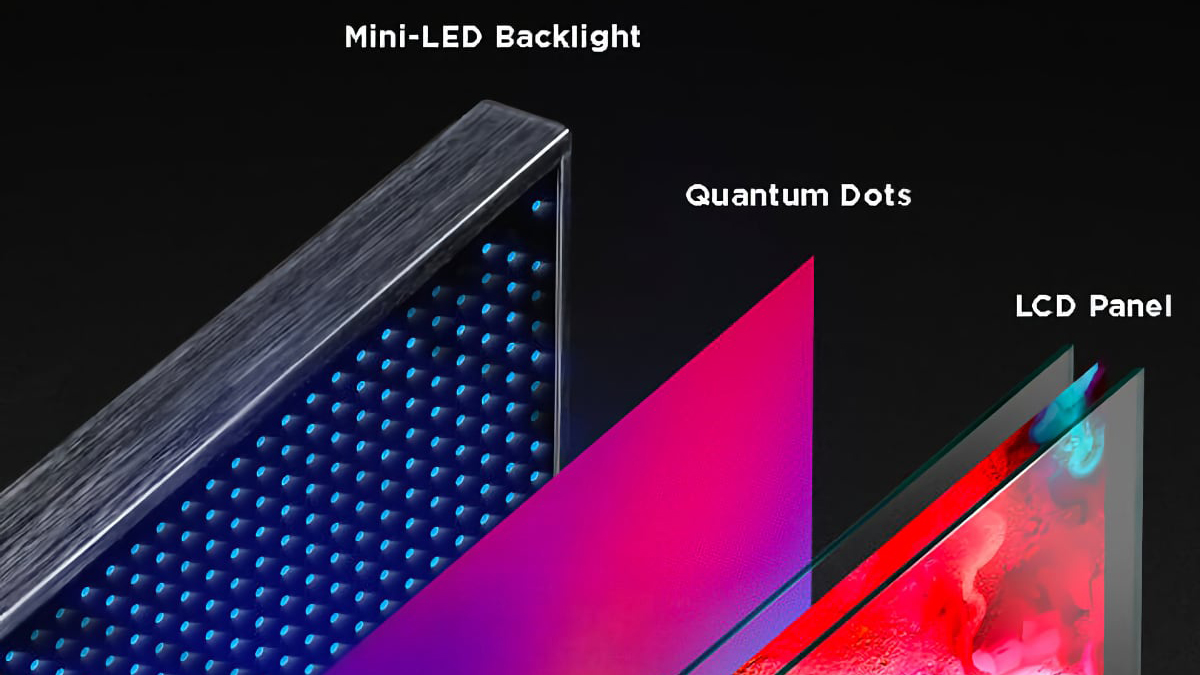
You'll also see the term QLED used a lot: this draws on the existing LED technology, except it uses a film of 'quantum dots' in between the lighting and the screen. The quantum dot layer is a much better way of filtering colors, and results in higher brightness and more vibrant colors than regular LCD/LED screens.
In QLED panels, the display relies on traditional LEDs for backlighting, but Samsung's 'Neo QLED' tech is an improved variant of QLED displays that uses mini-LEDs as their source of lighting, giving you the best of all LED-based worlds.
Ultimately, it all comes down to how much you’re willing to spend. If you consider the upgrade in both screen size and immersion sufficient, then the idea of an OLED can perhaps be dropped to avoid breaking your bank, especially considering that new technologies such as mini-LEDs and Neo-QLEDs make for excellent mid-range options.
3. HDR formats
HDR, or High Dynamic Range, is a feature that enhances the brightness, contrast, and color vibrance of what you watch, and gives it a more life-like feel. In a 65-inch 4K screen, HDR support is definitely a requirement – however, it's pretty standard these days, so you'll almost certainly have some support here.
The standard HDR format that basically every TV supports is HDR10 – if you have this, you'll have some kind of HDR going on from streaming services. The vast majority of TVs also support HLG, which is variant that's used in live broadcasts.
However, there are two other formats you need to know about: Dolby Vision and HDR10+. These are two rivals that mostly do the same thing: they let movies tweak the balance of the HDR on a scene-by-scene basis, so they eke even more contrast from your TV.
Not too many TVs support both of these formats, though. If you're choosing, we recommend Dolby Vision as it offers the most amount of content at the moment – it's supported by Netflix, Apple TV+ and Disney+. But don't worry about not having support for one or the other – if your TV doesn't support these formats, the video will just play in HDR10 anyway, so you still get some HDR benefit.
4. Get the right connectivity
Most people don’t realize how fast HDMI ports fill up. Considering we’re talking about a 65-inch screen here that you’re going to be using for a range of activities, opt for a screen that hosts four HDMI ports, if you can. Port specification is as important as the number of ports. Make sure they're HDMI 2.0 to support 4K streaming and gaming, though again, this is now standard.
It’d also be wise to look for a screen that sports at least one HDMI 2.1 port if you're remotely into gaming. A new standard of HDMI, HDMI 2.1 has been a game-changer in terms of offering support for Variable Refresh Rate (VRR). VRR reduces jitter or screen tear from gameplay making it smoother and more fluid. The new port also allows 4K resolution at a refresh rate of up to 120Hz which is excellent for lag-free gaming. Hence, making sure your new screen hosts at least one HDMI 2.1 port will facilitate your PS5 and Xbox gaming by featuring a massive upgrade in refresh rate and resolution.

It's also important to see if any of your HDMI ports include support for HDMI ARC (Audio Return Channel) or eARC (Enhanced Audio Return Channel). ARC is a feature that allows your TV and soundbar or AV receiver to be connected with a single HDMI cable, which passes through the sound as well as any volume control adjustments. Hence, it simplifies your setup – you just plug in the cable and your existing TV remote works with your soundbar with no effort needed!. HDMI eARC is an improvement over ARC by offering higher data speeds for higher-quality audio, but the difference won't really be hearable unless you have very high-end speakers and a top-quality source such as 4K Blu-ray.
A 65-inch screen is ideal for media playback for which you require USB ports. Make sure the device hosts at least two USB ports and you’re good to go. If you wish to connect your TV to the internet, look for a device with a built-in Wi-Fi or ethernet port so you don’t run into problems later on.
5. Audio features
Recently-released TVs may be advancing in picture quality, but audio is often a weaker point. The reason behind this is simple: most of these screens feature panels that are too flat for manufacturers to install powerful forward-firing speakers within them. Instead, they resort to using downward-firing speakers, which produce slightly muffled and unclear sound.
A 65-inch TV with stunning graphics definitely requires to be coupled with rich, clear, and full sound to provide a complete home theater experience for you. You can opt for a full-fledged surround sound system but that can be both pricey and a bit of a hassle. Investing in a soundbar, instead, is much more reasonable. While there are options for as low as $100 available, it’s smarter to go for something midrange ($299-$599) for a huge 4K screen, because you'll need a wide soundstage.
You might also want to look for Dolby Atmos decoding as a feature that will future-proof your TV for big home theater sound, even if you’re not looking for that at the moment. Dolby Atmos is a surround-sound technology that provides a more immersive sound experience suitable for a home theater system. It contains special data that holds information on the position of sounds in 3D, including height, unlike regular surround sound.
Getting a TV with Dolby Atmos encoding can ensure you have access to brilliant sound in the future, even if you plan on settling for just a stereo soundbar right now.
When you’re shopping for a screen this big, it’s crucial to make certain price-based compromises and it can be a lot to take in at once. We hope this guide gave you some clarity on what’s worth spending your money on.
For specific recommendations, take a look at our guide on the best 65-inch TVs of 2022 that includes screens for every budget. Happy shopping!
Dua is a freelance technology writer who's contributed to TechRadar, PCMag and ScreenRant. She's been a technology fan since she was young, and used to pore over the latest product reviews. When not playing with or researching some new piece of tech, you might find her reading, working out or playing the ukelele.