I let the Galaxy Watch 5 listen to me sleep and found out whether I snore
Now please tell me more

I am skeptical about sleep tracking with a smartwatch. A smartwatch simply cannot collect all of the data that a truly scientific and accurate sleep study collects. A true sleep study measures the function of your brain, your heart, and your lungs as you sleep, through a variety of sensors, and is conducted by experts. A smartwatch measures only what it can detect through your wrist, right? Not exactly, as long as it has help from a friend.
A recent night with both my Samsung Galaxy Watch 5 and my Galaxy Z Flip 4, working together to monitor my sleep, has shown me that consumer sleep tracking not only has great future potential, it also produces actionable results right now.
With the latest Galaxy Watch 5 launch, Samsung has started offering a more robust sleep tracking program in its Samsung Health app. After a week of monitoring, including at least two weekend nights and five weekday nights, my Galaxy Watch 5 can work with Samsung Health to give me a sleep plan. I haven’t quite hit my prerequisite, but I did turn on snore tracking yesterday for the first time and I was fascinated by the result.
The watch tells the phone to start listening
My phone knew when I was snoring, and it kept the receipts
Snore tracking works with your phone and watch in concert. When the watch is powered on and the phone is nearby and charging, snore tracking kicks in: The watch detects that you are sleeping, and the microphone on the phone listens for snoring. Samsung suggests you position your phone on a nightstand with the bottom facing your face.
I expected a basic report, similar to what I get every morning after I sleep. Samsung Health gives me a wavy graph showing when I was in deep sleep, moving up to light sleep, then above the threshold of being awake. I expected new data on this graph showing when I was snoring.
Nope. I got recordings. My phone knew when I was snoring, and it kept the receipts.
Last night, my phone recorded 10 instances of what it calls “snoring.” I looked at the list of recordings, with accompanying waveform diagrams, with trepidation. How bad would it be? For me, it could be pretty bad.
Get daily insight, inspiration and deals in your inbox
Sign up for breaking news, reviews, opinion, top tech deals, and more.
When snoring sounds are a relief
I’ve had problems with sleep apnea in the past, and I’ve taken sleep studies on a couple of occasions; that’s how I know what they encompass. I never wore a CPAP machine, however. Instead, I lost a bunch of weight and got into better physical and aerobic condition. I treated my asthma and cleared my airways. My doctor said that would likely fix the problem, if I went far enough.
I haven’t had sleep issues for a few years, so seeing a long list of snore recordings was nerve-wracking. I hit play, ready to hear myself choking and sputtering through the night.
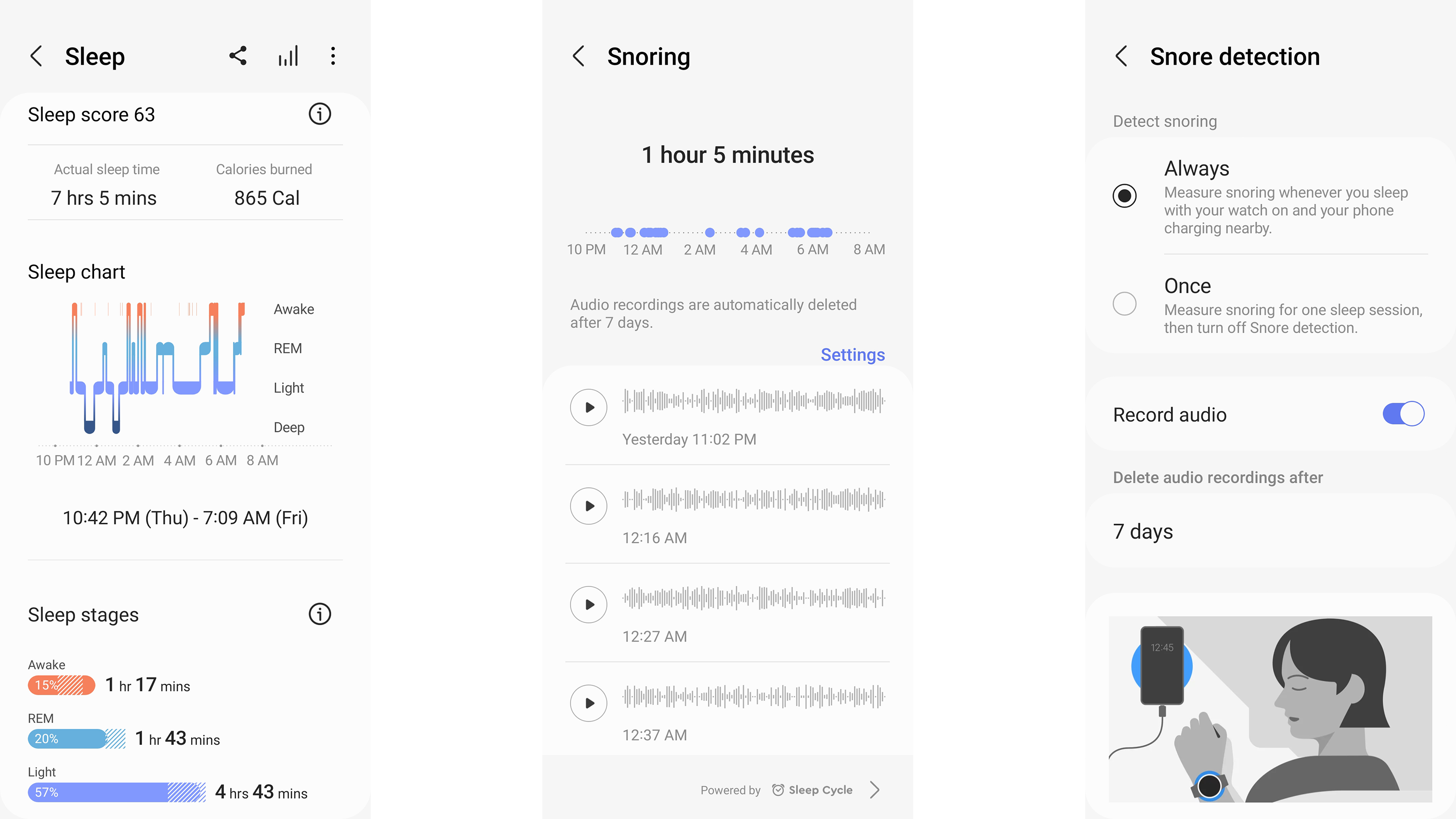
In fact – it’s not that bad! The app must be very sensitive because, of the ten recordings, there are only one or two that involve actual snoring. The rest are simply heavy, regular breathing. There is nothing worrisome to be found. In fact, I feel better about my overall sleeping health having heard these recordings.
What comes next is even more interesting. The recordings are timestamped, so I started looking through my data. At around 2:22 AM I was snoring. When you start the Samsung Health sleep program, it tells you to turn on blood oxygen tracking while you sleep. At around the same time that I was snoring, my blood oxygen levels also dropped a bit, which makes sense. My sleep tracker shows that I woke up around that time, and I remember using the bathroom, getting a drink of water. All of this paints a picture of my sleep health.
I’d sleep better if I knew more
I’d love to know more, the kind of more that the Galaxy Watch 5 is capable of telling me … mostly. What was the temperature like? What was my body temperature? Maybe I became restless because I was too hot or cold. If I find a pattern that I’m getting too hot at night, I have a smart thermostat and I can set the air conditioner to kick in at the right time. Unfortunately, I don’t have that data because Samsung has not enabled the sensor.

How about my blood pressure? The Galaxy Watch 5 will measure blood pressure in some markets, but that feature, like the skin temperature sensor, is not available in the US. I understand the reservations, but I’m not looking for a medical diagnosis of hypertension. I just want to better understand my sleep without spending a night in a clinic.
The US market is very strict about devices with health tracking features and the claims that they make. If a watch measures skin temperature, should it tell us when we have a fever? If a watch can measure blood pressure, do we expect it to warn us of a heart attack? So far the answer is no, and these features are not active. Even when the sensor is only providing an additional datapoint, it must be ignored for now.
In any case, snore tracking was a feature I may have laughed at in the past, but Samsung has done an even better job than I expected, providing useful information about my sleep. It’s not a feature I’ll want to listen to every morning, but it provides a very useful data point if I need to go back and research a restless night.

Phil Berne is a preeminent voice in consumer electronics reviews, starting more than 20 years ago at eTown.com. Phil has written for Engadget, The Verge, PC Mag, Digital Trends, Slashgear, TechRadar, AndroidCentral, and was Editor-in-Chief of the sadly-defunct infoSync. Phil holds an entirely useful M.A. in Cultural Theory from Carnegie Mellon University. He sang in numerous college a cappella groups.
Phil did a stint at Samsung Mobile, leading reviews for the PR team and writing crisis communications until he left in 2017. He worked at an Apple Store near Boston, MA, at the height of iPod popularity. Phil is certified in Google AI Essentials. He has a High School English teaching license (and years of teaching experience) and is a Red Cross certified Lifeguard. His passion is the democratizing power of mobile technology. Before AI came along he was totally sure the next big thing would be something we wear on our faces.