I made my Windows 11 PC look like Windows XP and I love it - here's how
Back to the XP future
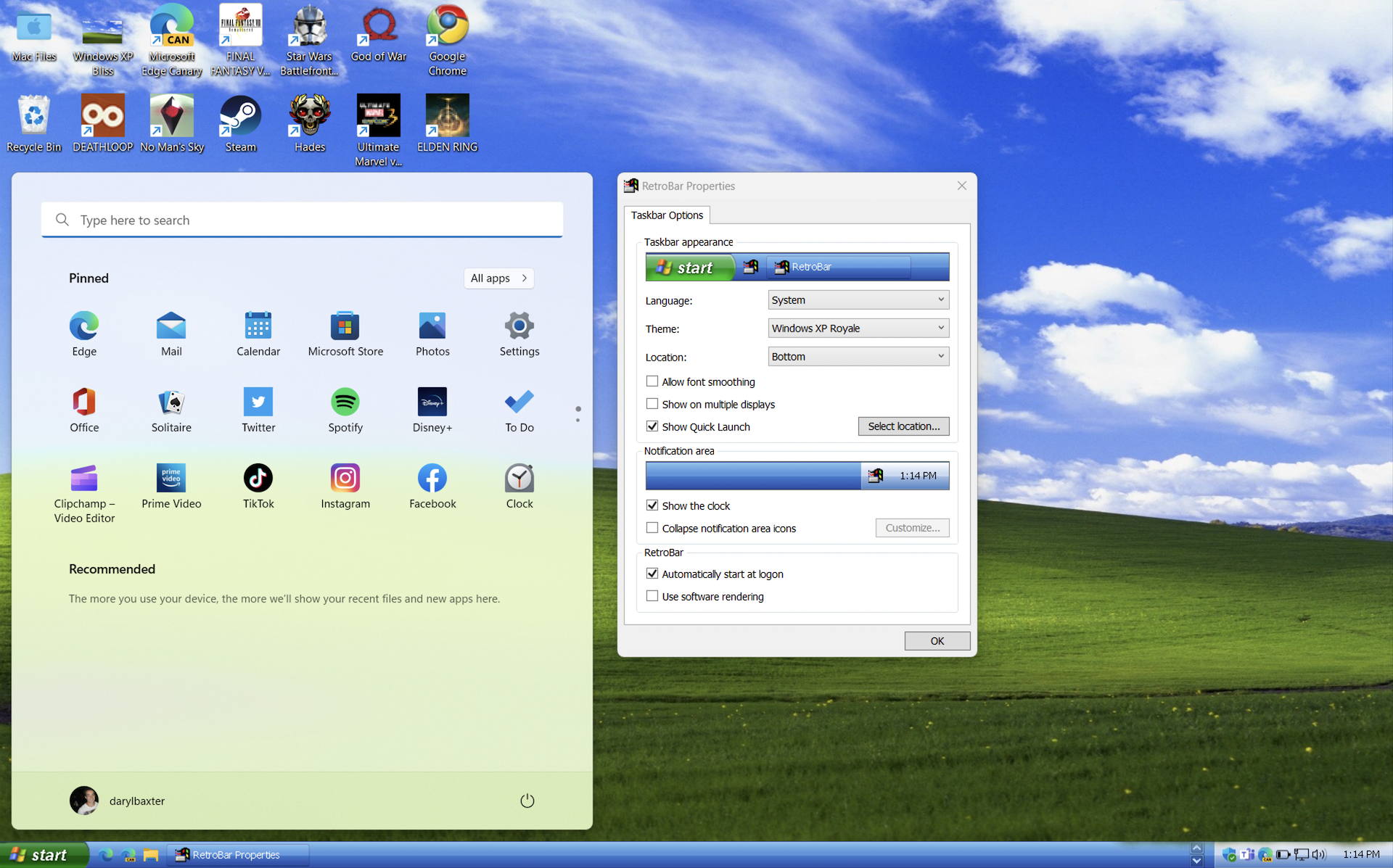
Way back in 2004, I was on a paper round with the aim to save up enough for a gaming PC in order to play Half-Life 2. I'd read so much about the game at the time, and it was the first game I actually pre-ordered via Valve's newly-released online store: Steam.
Building my own PC to play that masterpiece is a memory I'll always cherish. This was also the age of Windows XP, and there was one theme that exclusively came with the Media Center version of Windows XP called 'Royale', which was what I installed on my gaming PC. I loved the darker look of it, and ever since I've been wanting to use it again without having to find complicated, hacky ways to implement it.
However, thanks to an app called RetroBar, I was able to transform my Windows 11 gaming PC's taskbar into the 'Royale' theme from XP instantly.
But I didn't stop there - I went another step further in wanting to make sure that my current gaming PC looked even more like my very first PC from 2004.
Future Shock
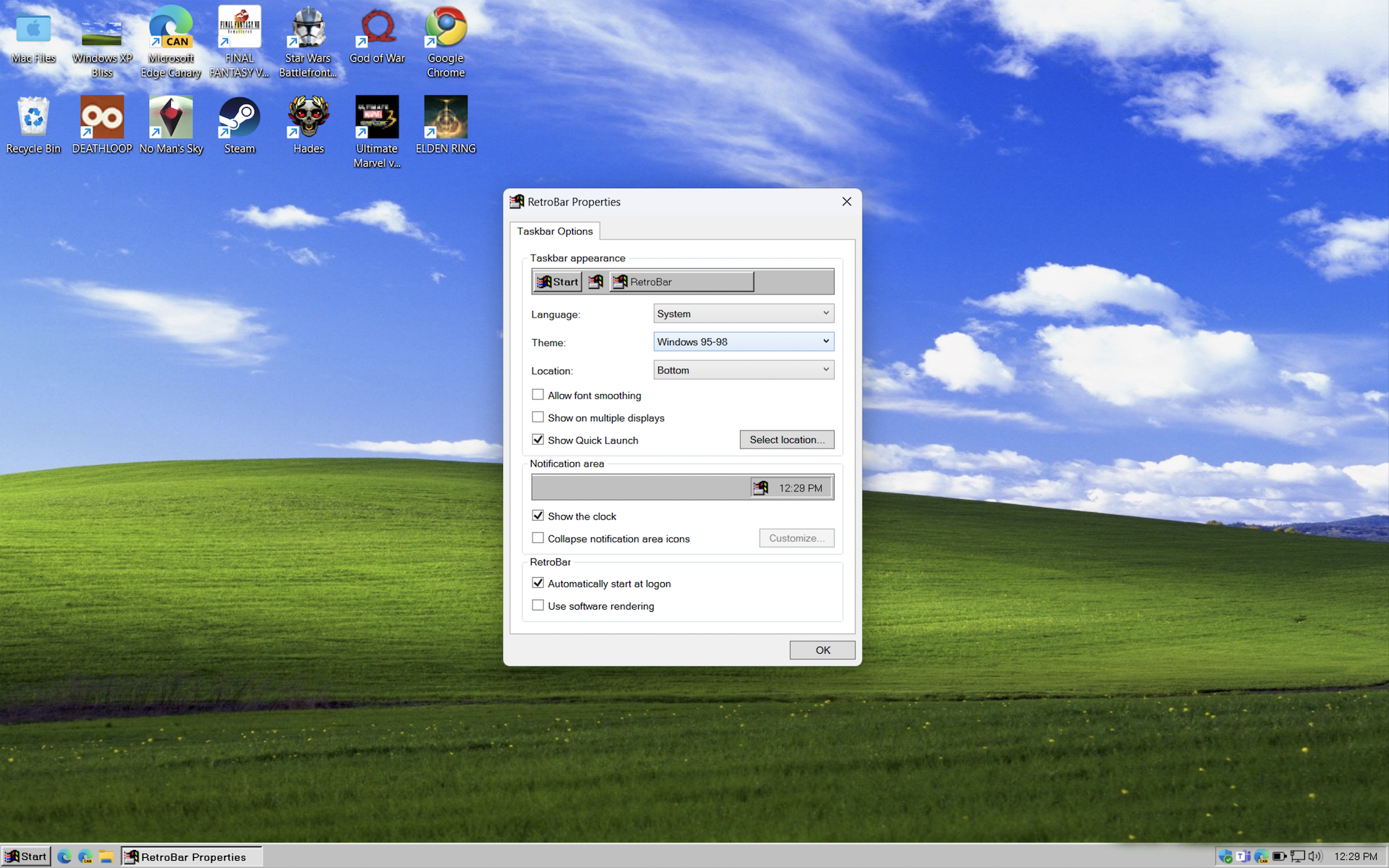
While there are apps that can completely change the look of your Windows 11 PC, sometimes you just want a quick tool that can change certain aspects of your themes without doing too much work to make sure there are no issues down the line for your PC.
This is where RetroBar came in; once you've installed it and an additional Visual Basic tool to help make it run, you only need to right-click on the Taskbar and decide which theme you want to display on your PC.
I can change between Windows 98, or one of the many colors that Windows XP offered, from 'Olive Green' to 'Blue', and 'Royale Noir'. All of it is straightforward, and it took me less than five minutes to sort.
Get daily insight, inspiration and deals in your inbox
Sign up for breaking news, reviews, opinion, top tech deals, and more.
However, I felt as though my desktop was missing something, so I went on the hunt for the iconic Windows XP wallpaper that would look good on my 4K monitor.
Thanks to a Redditor, who managed to remake the 'Bliss' wallpaper of Windows XP into 4K, I've got a crystal-clear view of the blue sky and iconic hills on my gaming PC once more.
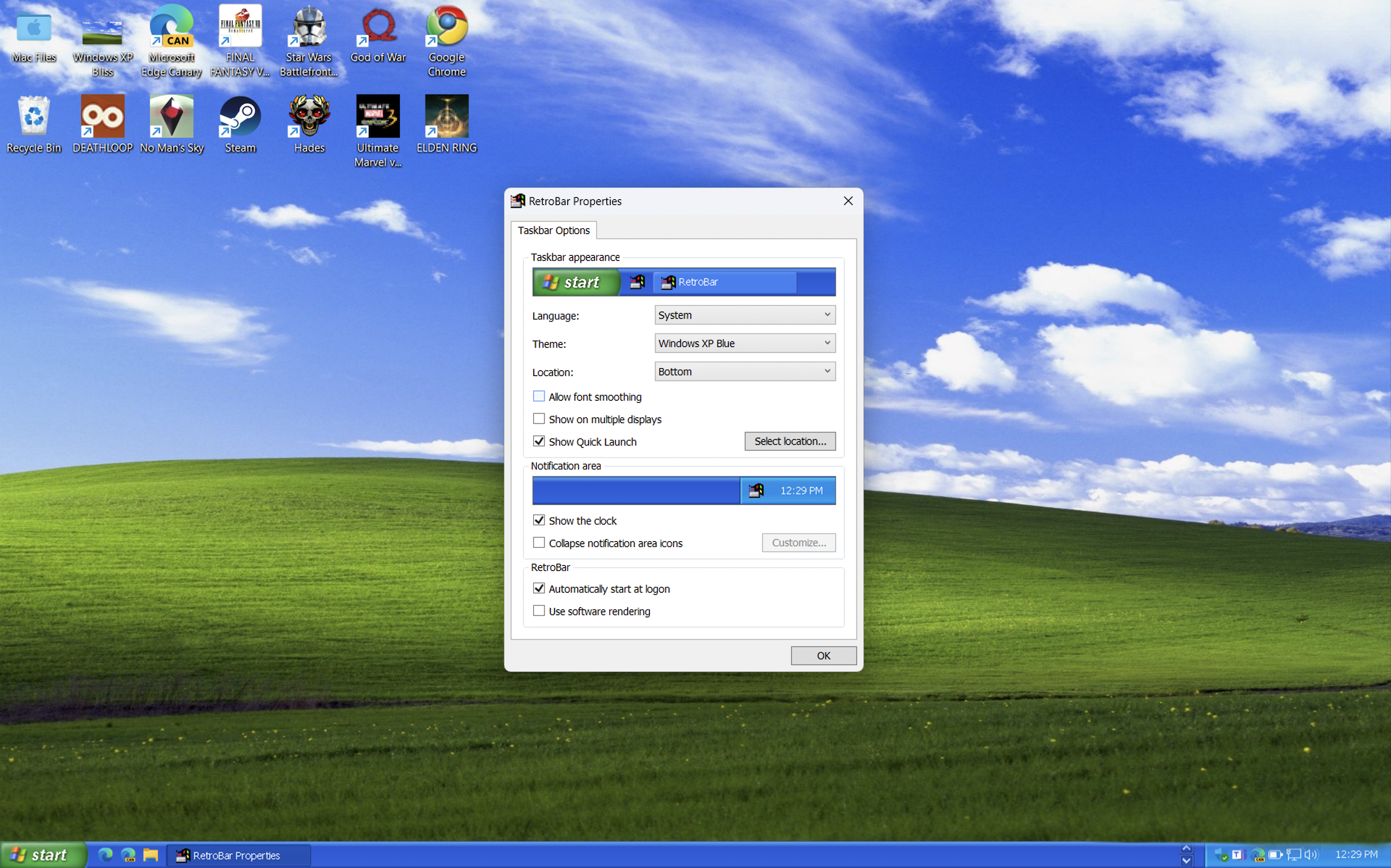
I could have finished this redesign for my desktop by looking at changing some icons to reflect Windows XP as well. However, I've come to realize that it's rare that we use those icons on our desktop in modern times. Gone are the days of having 'My Computer' sitting on your desktop - nowadays it's just the odd icon for our favorite games and tools.
In these modern times, it's all accessible through the Taskbar and Start Menu, so I've left that part alone. Otherwise, while my latest gaming PC can play Half-Life 2 like my first PC did in 2004, it can also play Half-Life: Alyx and Portal 2, other games from Valve that I regard as worth building a gaming PC for.
Thanks to the Windows XP-inspired Royale Theme, I'm able to wallow in nostalgia of a more simple era when I would be reading magazines and looking at demos to make me more hyped to visit City 17 for the very first time.

Daryl had been freelancing for 3 years before joining TechRadar, now reporting on everything software-related. In his spare time, he's written a book, 'The Making of Tomb Raider'. His second book, '50 Years of Boss Fights', came out in 2024, with a third book coming in 2026. He also has a newsletter called 'Springboard'. He's usually found playing games old and new on his Steam Deck, Nintendo Switch, and MacBook Pro. If you have a story about an updated app, one that's about to launch, or just anything Software-related, drop him a line.