I used Google Pixel 7 Pro's Magic Eraser to delete landmarks and now I'm shook
A new way of looking at the world
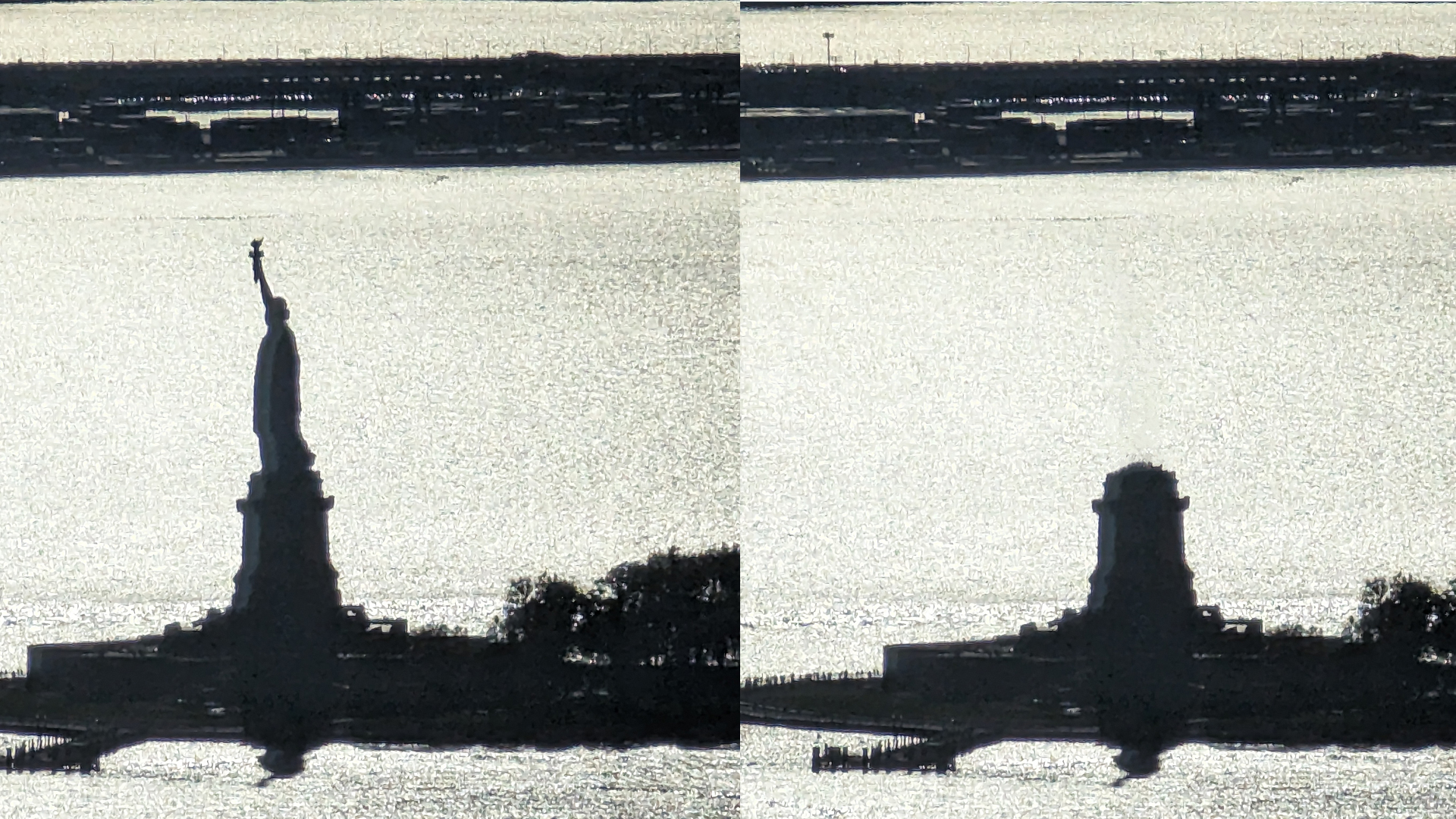
One of the coolest and maybe least-talked-about features on the last few Google Pixel phones is the Magic Eraser, a photo-editing reality changer that lets you remove people, objects, and unwanted interruptions from your best photos.
Until recently, I'd never tried it. Perhaps it's because I pride myself on perfectly framing every photo. No, that's not it. My photos are far from perfect, and I often forget to pay attention to what's going on behind or around my subject.
The truth is, I didn't spend much time with the Google Pixel 6, the phone on which Google introduced the Magic Eraser, and it was not on my short list of must-have or must-try image-enhancement features.
Magic Eraser was recently expanded to iPhones and Android users who subscribe to Google One, as part of Google Photos.
However, I set a goal to spend more time with the lovely new Google Pixel 7 Pro, an Android 13 handset that's landed in our list of the best smartphones, and will likely be featured in more than a few Black Friday deals.
It features some excellent cameras, including a 50MP main camera, 48MP 5x zoom, and a 12MP ultrawide lens. How could I resist taking photos with it?
As I started using the phone, however, and looking at the crystal-clear images, I wondered how I might try using the Tensor G2-powered Magic Eraser, which uses AI to let you mark an object for deletion from virtually any photo.
Get daily insight, inspiration and deals in your inbox
Sign up for breaking news, reviews, opinion, top tech deals, and more.
What if, I thought, instead of removing what I didn't want, I started getting rid of things I love?
Living near and working in New York City, I love few things more than its landmarks. I'm especially enamored of some of the buildings.
Could, I wondered, Google's Magic Eraser remove them from my photos?
To test this, I started snapping extra shots of cityscapes. I was even lucky enough to travel to the 68th floor of One World Trade Center, which gave me an even better vantage point.
As I mentioned above, the Google Pixel 7 Pro has a wonderful 48MP 5X telephoto camera, and this was perfect for capturing a cool shot of one of the world's most iconic landmarks: The Statue of Liberty.
It turns out that, while the 5x zoom is good, I really needed to use the 30x digital zoom to get a lot closer. The phone's electronic image stabilization and larger 48MP sensor helped turn this long-range capture into a decent shot, one that would be perfect for my erasure efforts.
Google doesn't do much to highlight the Magic Eraser. Its power is hidden under the Photo apps Edit and Tools menus (basically two levels deep), and the actual tool is quite basic, which is mostly a plus because I doubt anyone will have trouble figuring out how to use it.
You have two choices: Erase or Camouflage. In the latter mode the AI attempts to take surrounding image material and cover up whatever you select. Erase, on the other hand, is designed to remove and leave no trace of the unwanted object – and that's what I wanted.
In either case, you draw with what ends up looking like a white marker on top of whatever you want to erase.
I pulled up my Statue of Liberty photo, and tried to use my finger to mark Lady Liberty for removal. I quickly realized that she was still too small in the frame, or my finger was too big, to see what I was doing. It was a good lesson for this and subsequent photos: I had to pinch and zoom before I started my Magic Eraser work.
Even zoomed in, though, the Magic Eraser pen feels like a blunt object, drawing thick, semi-translucent white lines on top of the statue. The idea is that you keep drawing until you've covered what you want to remove, and then the Magic Eraser's AI does the rest.
I pulled my finger away from the screen, watched the selection turn bright white, and then the Statue of Liberty disappeared… but her shadow in the water remained, which made the effect even eerier.
I did not expect to have an emotional reaction to my little experiment. I had, with a little AI magic, removed Lady Liberty from my photo and left an image that showed what New York's iconic harbor would look like without her. And I did it in seconds and without Photoshop.
Color me shook.
I was also hooked.
Next, I took a photo of the Empire State Building, my favorite building in all of New York City. Actually, I used multiple photos. In each case, I pinched and zoomed on the photo, colored over the building with the Magic Eraser, and then watched it disappear. Sometimes, though, Magic Eraser left little bits of the building, and I had to do a second pass.
The results ranged from really good to a little weird. This is an AI after all, and because the Empire State Building sits amid a cluster of big and small edifices, the Magic Eraser couldn't always tell exactly where one building ended and another began. Some results cleanly removed my beloved Empire State Building, but others left bits and pieces near other buildings, or completely muddled the line between one building and another to create what only be described as a distinctly AI impression.
That didn't stop me. I erased the gigantic One World Trade Centre, America's tallest building, and the effect was particularly striking, given the remarkable impact that the building – also known as Freedom Tower – has had on the New York skyline since it was erected to replace the Twin Towers.
Later, I left New York and tried it on the statue of President Lincoln in the Lincoln Memorial in Washington, D.C. It was a lot of statue to erase, but the Magic Eraser did it – sort of. With an object that large, the AI had to do a lot of guessing. In the end, it erased the statue but left an inexplicable shadow in its place.
Eventually, I went interstellar and removed the moon. This proved easier than any previous effort because the moon is a self-contained orb. The Magic Eraser pulled it from the sky, but let behind a trace in the form of a yellowish glow.
The Google Pixel 7 Pro's Magic Eraser is a powerful tool that can do far more than just clean out bad photos. If you end up buying a new Google Pixel 7 or 7 Pro, I suggest you try it out ASAP.

A 38-year industry veteran and award-winning journalist, Lance has covered technology since PCs were the size of suitcases and “on line” meant “waiting.” He’s a former Lifewire Editor-in-Chief, Mashable Editor-in-Chief, and, before that, Editor in Chief of PCMag.com and Senior Vice President of Content for Ziff Davis, Inc. He also wrote a popular, weekly tech column for Medium called The Upgrade.
Lance Ulanoff makes frequent appearances on national, international, and local news programs including Live with Kelly and Mark, the Today Show, Good Morning America, CNBC, CNN, and the BBC.