Is Microsoft Teams free or paid? Teams pricing, explained
Find out which is the best Microsoft Teams pricing plan for you
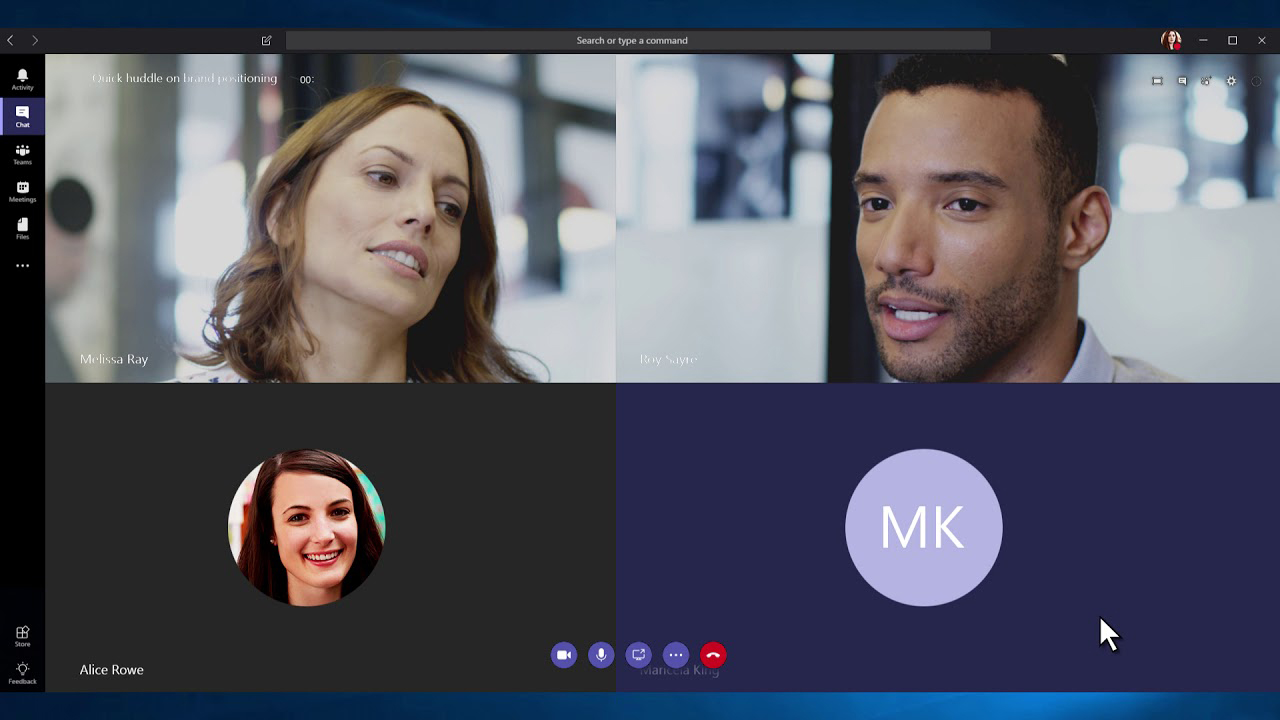
Like many other video conferencing tools, Microsoft Teams has become incredibly popular since the start of the Covid-19 pandemic, with businesses benefitting from the collaboration and productivity features of the platform. And also like many other video conferencing platforms, Microsoft Teams comes with a number of different pricing plans.
The good news is that Teams comes with a good range of pricing options, so there’s bound to be one to suit your organization - whether you’re a sole trader or a multinational conglomerate. If you’re not sure which plan is right for you, this guide should help explain Microsoft Teams’ different pricing options.
The free plan
Like many other collaboration tools, Microsoft Teams does come with a free plan. This option is perfect for smaller firms or those that only have relatively infrequent video calls. Of course, you will have to put up with some slightly reduced functionality when compared with the paid plans, but free users will still experience a perfectly serviceable video platform.
In terms of participant capacity, the free plan allows up to 100 individuals to take part in any single meeting. Although this is fewer than with the paid options, it’s still a sizable number that will probably be adequate for most smaller companies. Perhaps the biggest restriction accompanying the free plan is the limit on the meeting time. Free users will have to keep their meetings to just 60 minutes. Of course, they can start meetings again when this time has elapsed, but it may disrupt your collaboration and create an unprofessional impression for your clients.
On the other hand, many of the basic collaboration features are available with the free plan. Unlimited chat messages and guest access are available, although file attachments in chat are capped at 2GB and cloud storage is limited to 10GB for all teams. In terms of its productivity apps, the free plan is pretty limited too, offering web versions of Word, PowerPoint, and Excel but not much else.
Microsoft 365 Business Basic
Microsoft Teams’ pricing plans work a little differently to most other video collaboration tools. With Teams, users must actually sign up to a Microsoft 365 package, which comes with Teams included. The cheapest paid-for plan, therefore, is Microsoft 365 Business Basic, which costs $5.00 (£3.80 ) per user, per month based on an annual subscription.
In exchange for the financial outlay, users are granted an increase in the maximum number of Teams meeting participants to 300, while the meeting time limit is extended to 24 hours. The maximum file attachment size in chat is also significantly larger at 1 TB per user, while the file storage limit grows to 1 TB per organization plus 10 GB per license.
Are you a pro? Subscribe to our newsletter
Sign up to the TechRadar Pro newsletter to get all the top news, opinion, features and guidance your business needs to succeed!
Perhaps the biggest difference between the free plan and Microsoft 365 Business Basic is the number of productivity apps that Teams can integrate with. This paid plan allows users to exchange email hosting with a custom email domain address and grants 1TB of personal file storage and sharing with OneDrive. Additional Microsoft 365 services, including SharePoint Online, Yammer, Planner, and Stream, also become available to users at this price point.
Security-conscious businesses might also feel like it is worth stumping up for this Teams pricing plan. Although all versions of Teams include data encryption at rest, many other security features are only accessible with a paid plan. For example, Microsoft 365 Business Basic users will benefit from single sign-on to all Microsoft 365 apps and services, enforced multi-factor authentication, and advanced auditing and reporting.
Microsoft 365 Business Standard
Priced at $12.50 (£9.40) per user per month, Microsoft 365 Business Standard is ideal for businesses that need a greater range of remote work and collaboration tools. All the basic features are included, such as screen sharing, customized backgrounds, scheduled meetings, and meeting recordings, as well as the option of hosting webinars with attendee registration pages, email confirmations, and reporting.
What’s more, in addition to all the features that are included with the Microsoft 365 Business Basic package, this payment plan includes desktop versions of Outlook, Word, Excel, PowerPoint, Access and Publisher. In addition, it also makes it easier for customers to schedule and manage appointments with Microsoft Bookings.
In terms of security and support, there’s nothing else included in the Standard package that isn’t also made available with the Basic version. Although this might disappoint some users paying the higher rate, they’ll still get to access a first-rate platform backed by a hugely respected technology outfit
Office 365 E3
For Teams users that demand nothing but the very best, Office 365 E3 is the plan to go for. Costing $20.00 (£17.60) per user per month, this plan includes a full version of Teams, everything that is included in the Microsoft 365 Business Standard package, the option of hosting up to 500,000 users, and the ability to organize online events with up to 10,000 attendees. Of course, this payment plan won’t be suitable for most businesses but larger enterprises are likely to welcome the capabilities on offer here.
Other benefits of the Office 365 E3 plan include unlimited personal cloud storage and data loss prevention to help protect your emails and files. Additional compliance capabilities come with Core eDiscovery, and free FastTrack deployment support is available for mote than 150 seats.
There is no Teams package is that is “the best” per se. Instead, businesses must examine each available plan and determine which one is most suitable for them and their budget. For some companies, the free version will be more than adequate, while for others, only Office 365 E3 will do.
Barclay has been writing about technology for a decade, starting out as a freelancer with ITProPortal covering everything from London’s start-up scene to comparisons of the best cloud storage services. After that, he spent some time as the managing editor of an online outlet focusing on cloud computing, furthering his interest in virtualization, Big Data, and the Internet of Things.
