Microsoft 365 Business Basic vs Standard vs Premium: what are the differences?
Not sure which Microsoft 365 product your business needs? We explore the three main options
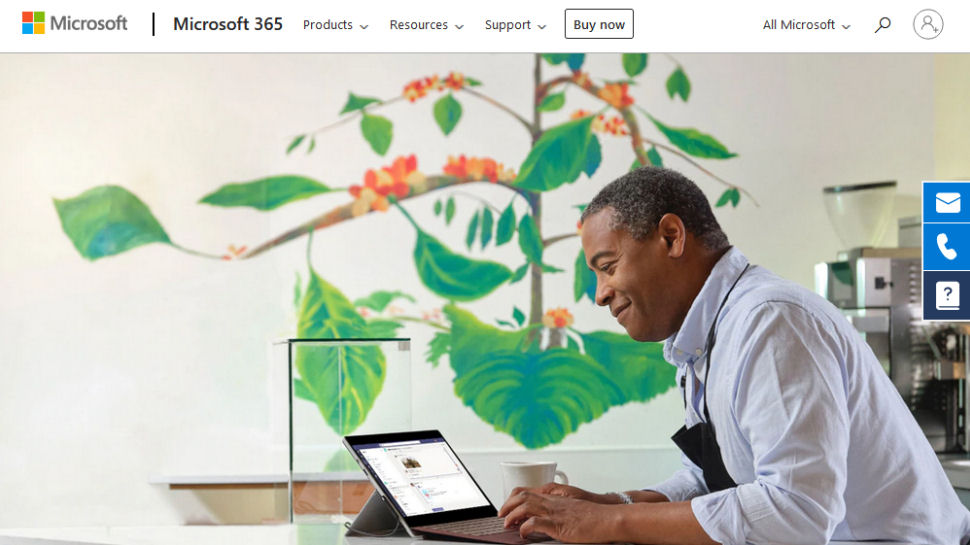
It doesn’t matter if you use your PC or laptop for work, everyday home use or entertainment – at some point you’ll need productivity tools. And if you find yourself in that position, you’ll undoubtedly take a look at Microsoft 365.
While there’s no doubting the quality on offer from Microsoft’s suite of productivity apps, though, it can be difficult to figure out exactly which version of the product you need.
That’s true enough if you’re just buying for your home or family computer, but there’s even more pressure on the decision if you want to buy Microsoft 365 for corporate use.
To save you a headache, we’ve examined Microsoft 365 Business Basic, Standard and Premium to see how the three products differ – and to help you figure out which one to buy. Don’t worry if you need more software help, either, because we’ve also explored the best secure file hosting and key methods if you need to choose business antivirus software.
Microsoft for Business can help identify your company's specific tech needs. Connect one-on-one with a business product expert by video chat or audio call. Book a consultation today.
Microsoft 365 Business Basic Explained
As the name suggests, Microsoft 365 Business Basic is the firm’s entry-level productivity suite. And while that does mean you get fewer features, it also brings the cost down: in the US it costs just $6 per user per month, and in the UK it’s £4.50. All the prices here are based on an annual subscription purchase, and all the prices we’ve mentioned here don’t include sales taxes.
For that money you get access to a host of popular apps. You can use web, Android and iOS versions of Word, Excel, PowerPoint, OneNote and Outlook, and you also get access to Exchange so you can use your domain name for emails.
Collaborative working is possible in documents and spreadsheets, and files are saved and synced across all of your devices with OneDrive and SharePoint.
Are you a pro? Subscribe to our newsletter
Sign up to the TechRadar Pro newsletter to get all the top news, opinion, features and guidance your business needs to succeed!
If you want these apps as desktop versions, you can pay $8.25 or £7.90 for Microsoft 365 Apps for Business, which gives you downloadable office apps instead of web versions but without Teams.
Beyond that, the Basic tier includes 1TB of cloud storage for each user, business-class email with 50GB of space per mailbox, custom domain names and full calendar capabilities. You can use Teams to plan schedules, track information with Lists, interact with customers through Bookings and get feedback with Forms.
Security comes from Exchange Online Protection, and Microsoft’s software adheres to critical international and industry-standard security and privacy protocols. Admins can deploy custom permissions and groups to restrict access to sensitive data. The Basic product supports 300 users.
That’s a solid start that’ll sate many small and medium-sized businesses, but the Basic tier lacks many advanced features.
Microsoft 365 Business Standard explored
You’ll get more versatility if you upgrade to Microsoft 365 Standard, which costs $12.50 per user per month in the US and £9.40 in the UK.
Microsoft 365 Business Standard gets off to a good start by including the same range of features as the Basic tier, including web apps, support for 300 users and 1TB of cloud storage per user.
This product justifies the higher cost in a handful of important ways. The key addition is the ability to download and install desktop versions of Outlook, Excel, Word, PowerPoint and OneNote on your PC or Mac hardware – so you don’t have to rely on online versions. PC users also get Access and Publisher, and each user can install these tools on five devices. Beyond that, Microsoft 365 Business Standard allows users to host webinars.
There’s one more key difference. With Business Standard, firms can choose how much control Microsoft has over your data. There’s a more in-depth option that’s ideal for any company that already has its own domain, but you’ll need more tech know-how to get going.
If that’s not suitable for your business, you can access Microsoft 365 Business Standard with email accounts from different providers instead, but you won’t get as many advanced customization options. That’s a process that Microsoft calls Simplified Sign-Up.
Microsoft 365 Business Premium – the best option?
Head to Microsoft 365 Business Premium and you don’t get Simplified Sign-Up, but at this level your firm should have its own domain and the knowledge to manage it properly.
With Microsoft 365 Business Premium you get every other feature we’ve already mentioned here – including the full suite of desktop apps – alongside loads of extra security and management tools from Azure and Intune.
Business Premium users get enterprise-grade security that protects all your devices from malware and ransomware, and you can deploy Microsoft’s best email protection tools to prevent your employees from falling foul of phishing messages.
You’re able to restrict data sharing, prevent unauthorized users from accessing company information, and give trusted employees elevated levels of access no matter where they work, which means you get maximum versatility for hybrid staff.
Business Premium also includes wizards to help admins apply security and access changes to wide swathes of mobile and desktop devices, and apps can be automatically deployed across your organization. Updates can be applied automatically, and you can remotely wipe data from company devices in case of breaches or theft.
That’s a great slate of features for any business needing better security and more control over its devices, but remember that Microsoft 365 Business Premium still only supports 300 users. And be prepared to pay more for this product, too: it costs $22 or £16.60 per user per month.
Which Microsoft 365 Business package should you choose?
There are stark differences between the three different Microsoft 365 Business offerings, which makes it a little easier for companies and IT managers to figure out which option is best for their organization.
The Microsoft 365 Business Basic product is ideal for smaller companies who need reliable web-based productivity tools alongside trustworthy, capable corporate email.
You get cloud storage, calendar functionality and decent security, and this product could be worth a purchase if you already use external products to provide more robust security and management tools – or if your small business just doesn’t need them.
Microsoft 365 Business Standard adds the ability to download and install apps, so that’s worthwhile if you’d prefer to use Windows and Mac software rather than web-based tools. If your employees don’t always have internet access, that’s a worthwhile upgrade.
Elsewhere, Business Standard also gives you the option to retain more control over your data and domains, so it’s ideal if you’ve already got your own domain.
Business Premium is only worthwhile if you need granular control over your devices and if you need stronger security settings to protect sensitive data and regulate access across your company’s range of devices.
Ultimately, it depends on your needs: Business Basic is suitable for reliable, web-based productivity, Business Standard adds downloadable tools, and the Premium product deploys advanced security and management.
Mike has worked as a technology journalist for more than a decade and has written for most of the UK’s big technology titles alongside numerous global outlets. He loves PCs, laptops and any new hardware, and covers everything from the latest business trends to high-end gaming gear.
