Microsoft wants Windows 11 to be accessible to everyone, and they're not done
Accessibility has a bright future in Windows
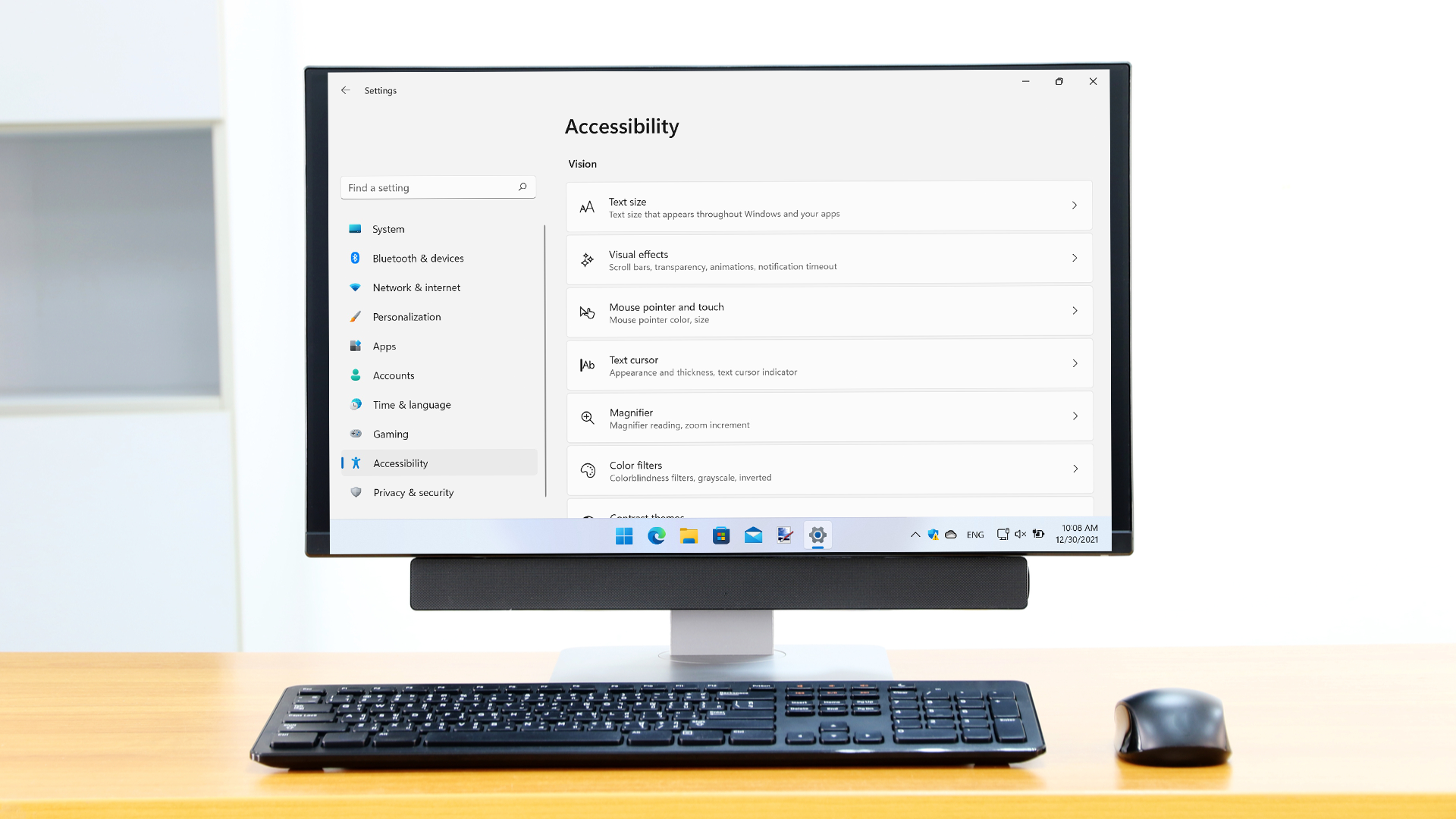
Earlier this month, Microsoft announced an initiative where it laid out a series of shortcuts to easily enable features in Windows 11, such as widgets and emojis.
Called the 'Turn it up to 11' campaign, this was the company's way of explaining how easy it is to launch these new features, as some are unfortunately hidden due to other features taking precedence. While helpful, there's another aspect that I felt wasn't playing to the strengths of Windows 11, which is its Accessibility features.
For years Accessibility had been discussed as a 'secret feature you didn't know about' topic that has always felt uncomfortable, as this category helps users operate a laptop, a tablet, a smartphone, and more as easily as anyone else.
With this in mind, TechRadar briefly reached out to Hector Minto, Accessibility Lead at Microsoft about his favorite Accessibility shortcuts, and what's coming up on the horizon with Sun Valley 2, the first major update to Windows 11.
Some Accessibility shortcut highlights you can use
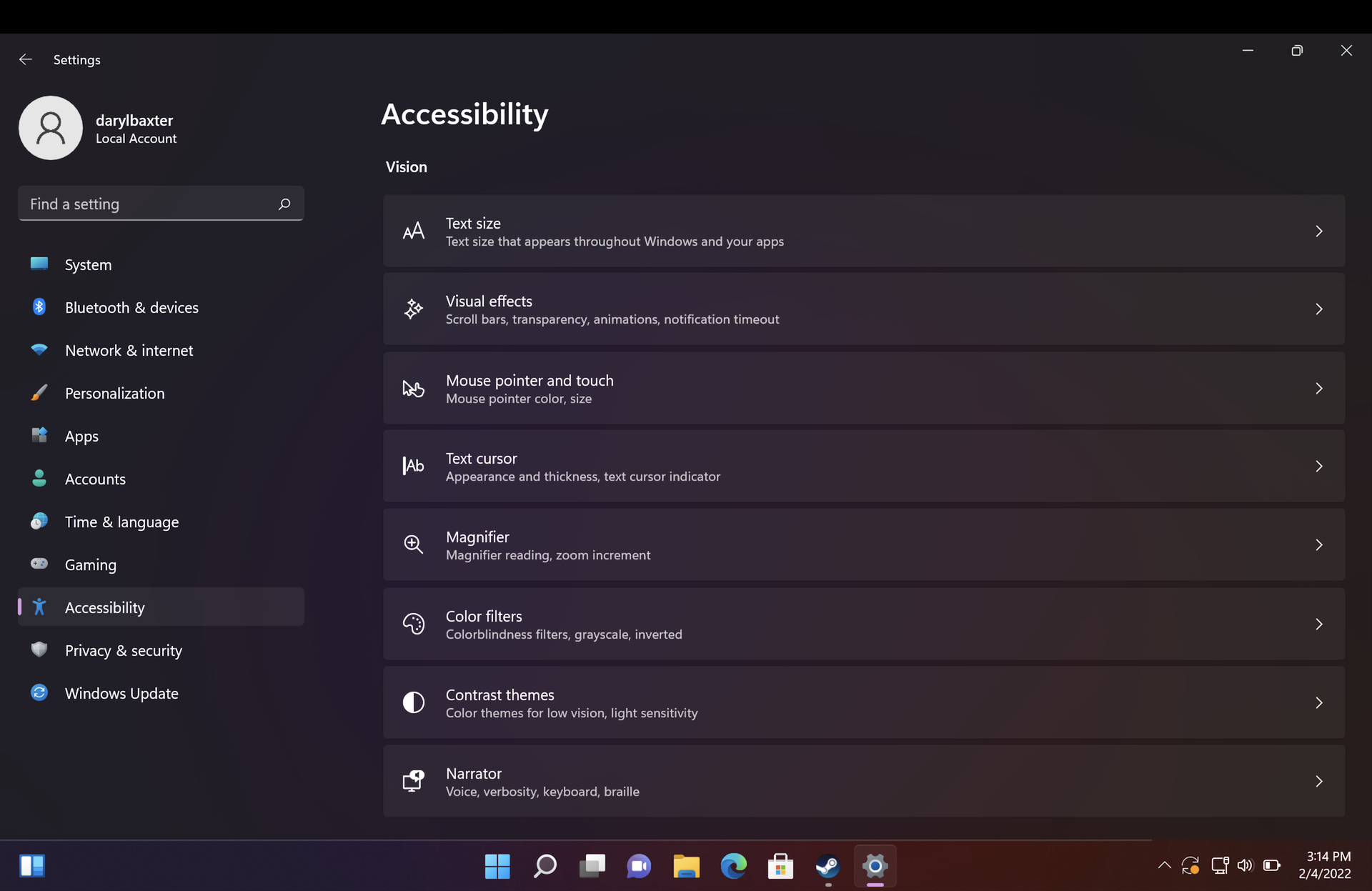
While pressing Win+U at any time launches the Accessibility window, where you can look at all available options, there was one occasion where another accessibility shortcut worked well for a colleague. "I recall someone came into the office, and said how she couldn't hear a Teams call. So I mentioned a shortcut within Teams which launches captions." Minto explains. "It's something we still need to communicate across, that the Accessibility needs are there in Windows, they're just a couple of keyboard shortcuts away."
Another that Minto mentioned was voice typing with the Win+H shortcut, which allows anyone to speak out what they want to type in a document or an email for example, and Windows 11 will also delete what's been typed by command.
It's already been confirmed that offline live caption and full program voice control are coming to Sun Valley 2, which is only going to benefit more users. "I'm excited about what's coming for the first big update to Windows 11 in regards to accessibility," Minto says. "The ability to control your whole PC with your voice is going to be game-changing for users, but in this category, we know our work is never done."
Get daily insight, inspiration and deals in your inbox
Sign up for breaking news, reviews, opinion, top tech deals, and more.
Analysis: Windows 11 wins out on accessibility
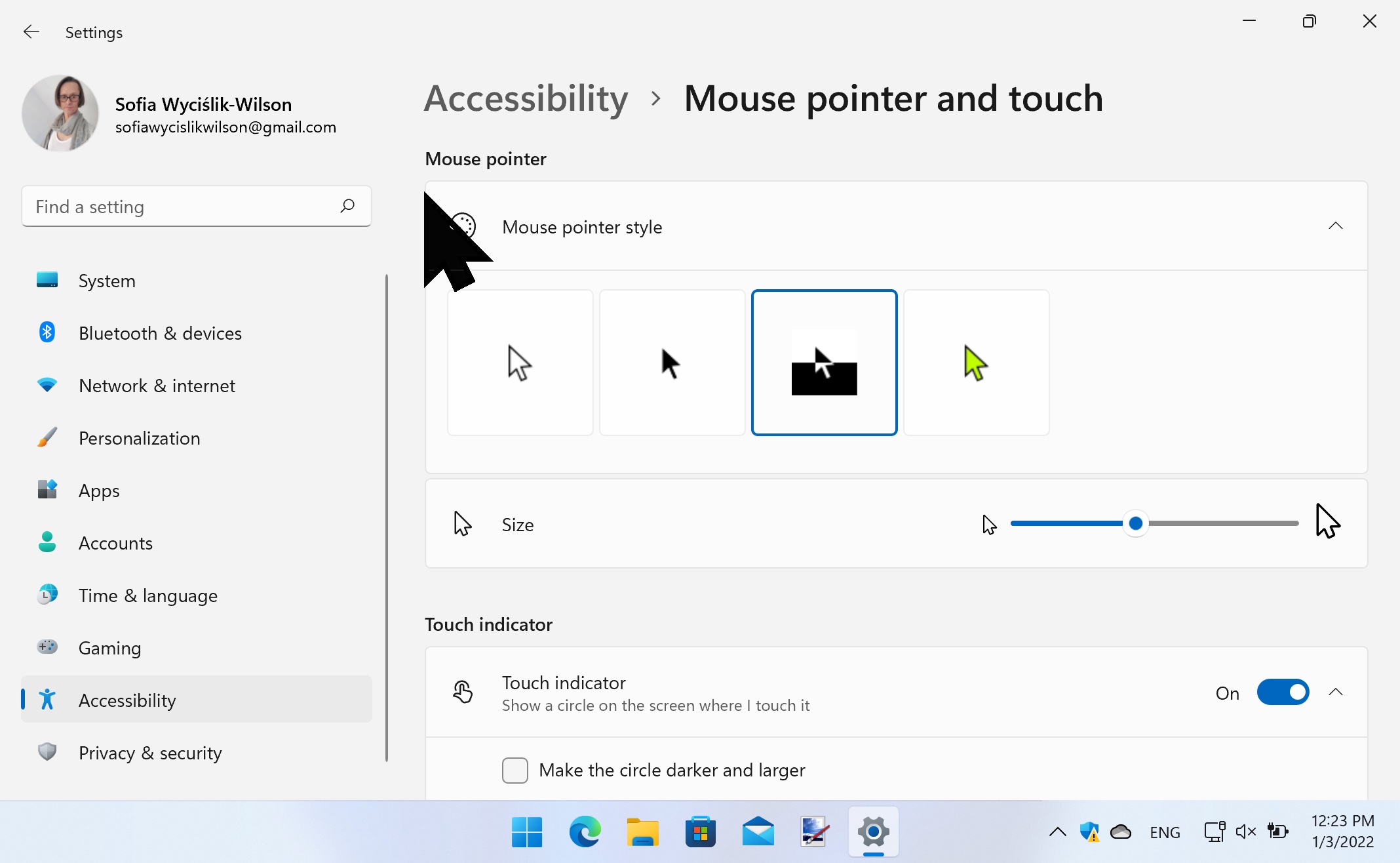
Discoverability is what Minto was repeatedly telling me in our chat, in how Microsoft wants Windows 11 to be useful for as many users as possible. Accessibility stands alongside this, especially with its efforts in peripherals such as the Adaptive Button and Hub.
Minto was on stage at the Ability Summit this year to announce these peripherals and the future accessibility features in Windows 11, and he repeated his enthusiasm to us about live captions and more-realistic narrator voices that are coming to Sun Valley 2. However, that's just scratching the surface of what was announced, with other accessibility features coming to Microsoft Edge and the Xbox app.
The topic has to be spoken about more. Accessibility in an operating system is not a set of 'easter egg' features, it's a way of helping someone in need so they can play a game or engage in a Teams call as straightforward as anyone else.
Granted, Apple and Google are also making great headway in accessibility, but it's striking how far the category has come from Microsoft in a few short years. It's going to be interesting how it will expand in Windows and its many apps, such as Microsoft 365 and OneDrive, but currently, the future's bright for accessibility if you're a Windows 11 user.

Daryl had been freelancing for 3 years before joining TechRadar, now reporting on everything software-related. In his spare time, he's written a book, 'The Making of Tomb Raider'. His second book, '50 Years of Boss Fights', came out in 2024, with a third book coming in 2026. He also has a newsletter called 'Springboard'. He's usually found playing games old and new on his Steam Deck, Nintendo Switch, and MacBook Pro. If you have a story about an updated app, one that's about to launch, or just anything Software-related, drop him a line.