Spider-Man Remastered at 8K didn't break my PC thanks to the Nvidia RTX 3090 Ti
...I managed to break it, though

Motherboard: MSI MPG Z690 Carbon WiFi
CPU Cooler: Corsair iCUE H150i RGB ELITE Liquid CPU Cooler
Case fans: Noctua NF-A14 PWM Chromax 140mm
Processor: Intel Core i9-12900K, 16 Cores / 24 Threads
GPU: Nvidia GeForce RTX 3090 Ti
Storage: 500GB Samsung 970 EVO Plus M.2 PCIe
Secondary Storage: 2TB Samsung 860 QVO
Power: Corsair HX1500i 80 PLUS Platinum 1500W PSU
Case: Fractal Design Vector RS Tempered Glass
RAM: Corsair Dominator Platinum RGB 32GB DDR5 5200MHz
Screen: LG 55NANO966PA
Spider-Man Remastered has swung onto PC after a few years as a PlayStation exclusive, and it's one of the best PC ports we've played.
Not only does Spider-Man Remastered work great on the Steam Deck handheld console, but it comes with a huge amount of graphical settings and features, such as ray tracing, DLSS upscaling, uncapped frame rates and ultrawide monitor support.
This is another PlayStation PC port from Sony that puts other ports, such as Elden Ring, to shame.
So, naturally, I was excited to see how Spider-Man Remastered runs at 8K on our beastly test PC, especially as I had finally got my hands on the Nvidia GeForce RTX 3090 Ti graphics card, currently the most powerful gaming GPU in the world.

However, before I was able to play the game, disaster struck: I broke the PC.
A special kind of broken
I've been tinkering with PCs since the early 1990s, and in that time, I've seemingly perfected the art of breaking PCs. Among friends and family (and now on the internet), I'm the first person people go to when they have a problem with their PC or laptop.
These amateur PC destroyers usually have problems I can identify and fix pretty quickly. At worst, they need a new hard drive or a Windows reinstall to fix things. Pathetic.
Get daily insight, inspiration and deals in your inbox
Sign up for breaking news, reviews, opinion, top tech deals, and more.
When I have a problem with my PC, I really have a problem. And so, that came to pass as I replaced the RTX 3090 with the RTX 3090 Ti. Everything seemed fine... except the PC wouldn't boot, USB ports weren't working, and the RAM's RGB lights didn't fire up.
After ensuring everything was properly seated I tried again – still no luck. However, a white light on the motherboard next to the letters VGA gave me a clue – it was to do with the video card. Makes sense, I thought, as I'd just installed a new one. So I took it out, put it back in, and... had the same issue.
So, I put the older GPU back in, worried that it may be the RTX 3090 Ti's fault. But it wasn't. The PC still wouldn't boot, and the light next to VGA stayed on. Taking out the GPU and using it in another slot didn't help, and worryingly, having no GPU in there at all and using the onboard graphics also didn't help.
I was stuck. I tried swapping out the RAM (luckily I have plenty lying about, being a big ol' PC geek), which was tricky thanks to the huge CPU cooler in the case. I also tried to reflash the BIOS, the last refuge of a scoundrel, but no luck. The PC was dead, Jim.
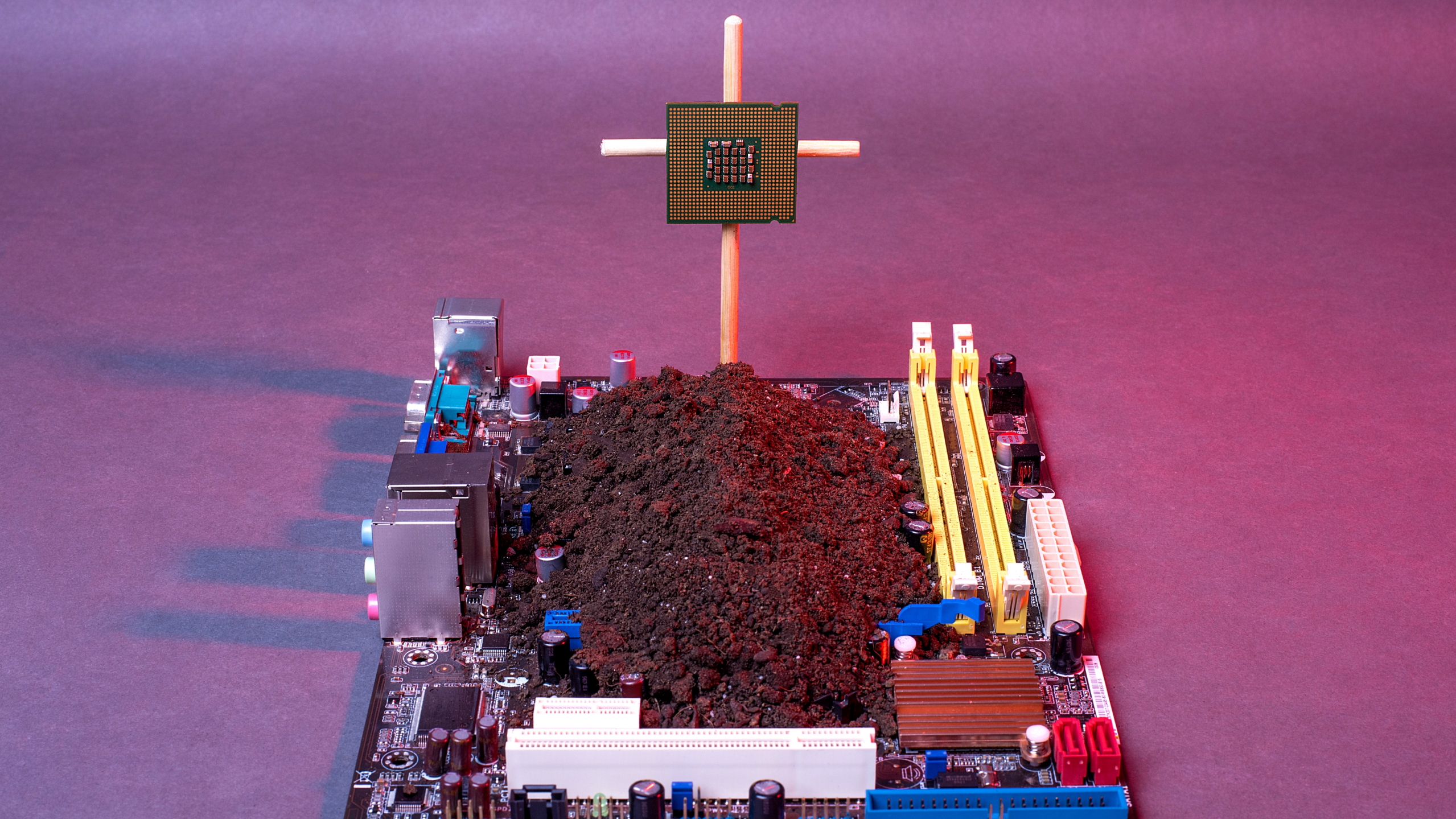
Scouring the internet, it seemed like other people had similar issues with the same motherboard I was using, but any fixes they offered didn't help.
It looked like I would have to do some major surgery on the PC.
Time for a brain transplant
It looked like the issue was either to do with the motherboard or the CPU (seeing as using integrated graphics of the processor didn't fix things). This meant I'd have to replace those. While I could have done some more troubleshooting to determine which one was causing the issue, time was of the essence, as I really wanted to test out Spider-Man Remastered at 8K as close to its launch as possible.
While having to replace the motherboard and CPU was certainly frustrating – and is one of the more time-consuming upgrades you can make – I decided to put a positive spin on it. I used it as a chance to make some big upgrades to the 8K rig and future-proof it for upcoming games.
So, I swapped out the 8-core Intel Core i9-9900K for a 16-core Intel Core i9-12900K chip to make the PC more modern.
A new CPU means a new motherboard, which is just as well, as the mobo was one of the components I suspected of being faulty. So, out went the Asus ROG STRIX Z390-E GAMING, and in its place (literally) went the MSI MPG Z690 Carbon WiFi.
One of the main selling points of this motherboard is that it comes with a large selection of M.2 SSD ports, so it was easy to move all of the existing storage from the old motherboard into the new one. I also added another 1TB WD_Black SN770 SSD for good measure.
I wasn't done upgrading, however. The 12th-gen Intel processor supports the new, faster DDR5 RAM. So I took the opportunity to switch to 32GB of Corsair Dominator Platinum RGB DDR5 5200MHz RAM, replacing the 32GB of G.Skill Trident Z RGB DDR4 3200MHz memory.
Oh, I also needed a new CPU cooler, and while the large air cooler I did have was impressively quiet, it was so big that it made tinkering difficult. So, I used the Corsair iCUE H150i RGB ELITE Liquid CPU Cooler instead.
As with many all-in-one liquid coolers, the cooling plate that rests on the CPU is connected via tubes to fans and a radiator in another part of the chassis (I installed it at the front due to the case layout, with the fans pulling in cool air from outside). This gives you a lot more space on the motherboard itself.
Finally, as this ended up being a major upgrade operation, I took the opportunity to replace the Corsair RM850x 80 PLUS Gold 850W PSU with the Corsair HX1500i 80 PLUS Platinum 1500W.
While this made the upgrade more complex (despite both PSUs being modular and by Corsair, you should always change the cables when switching power supply units), it's a forward-thinking upgrade. The RTX 3090 Ti is a demanding enough beast that the 850W PSU may have struggled but, if rumors about the upcoming RTX 4090 are true, the next generation of graphics cards could be incredibly demanding when it comes to power, especially at the high-end. So, while I was elbow-deep in components and cables, I thought it wise to upgrade to a hefty 1500W model.
Because I was keeping everything else, including the case, the upgrade process was quicker than building a PC from scratch.
Once completed, I pressed the power button with bated breath and... success! The PC booted.
Even better, Windows 11 booted straight away, and after a little bit of automatic configuring, I was back on my desktop, with everything where I left it. I didn't even need to reactivate Windows 11. It was impressively smooth, and I have to give Microsoft and Windows 11 credit here. Previously, swapping out the CPU and motherboard could cause all kinds of nonsense with the operating system and would sometimes make the OS consider the upgraded PC a whole new device, requiring you to purchase another activation key.
Not this time, though. So, with a sigh of relief, I fired up Spider-Man Remastered and got started.

Spectacular performance
Usually, when I try 8K games I set the graphics levels to their highest setting, see how poorly the game performs, then begin tweaking settings, such as lowering graphics quality or adding upscaling tech like Nvidia DLSS to get a playable frame rate.
That's what I set out to do with Spider-Man Remastered, with graphics set to 'Very High' and ray tracing effects enabled. Jumping into the game and swinging around New York, I was blown away by how good it felt, despite the intensive settings and resolution of 7,680 × 4,320.
At this level, average frame rates were an impressive 32fps, just above the 30fps minimum I consider playable – and which the original Spider-Man game ran at on the PlayStation 4.
While framerates did dip to a minimum of 26.4fps, it also hit highs of 39.3fps. For a game as visually stunning as Spider-Man Remastered, with a large and busy open world, that's remarkable. It's a testament to the power of the Nvidia RTX 3090 Ti, as well as the hard work of developer Insomniac, plus Nixxes Software, which handled the PC port.
And while the original game is four years old – and made for hardware that launched in 2013 (finding out the PS4 is nearly a decade old has made me feel old, thanks time!) – the remaster looks fantastic. The increased details and realistic ray-traced reflections really make the game's recreation of New York feel alive.
Switching off ray tracing gave the game a bit of a bump to 36fps on average and a minimum of 30fps. This was surprising as ray tracing usually makes a big impact on frame rates – sometimes as much as halving them when turned on.

The slight increase in performance wasn't worth losing the ray tracing effects, so I turned them back on, but this time, I also turned on DLSS using its 'Balanced' setting.
DLSS is a clever method of using AI and machine learning to upscale games running at a lower resolution so that they appear to run at a higher resolution.
It can help you use intensive graphical settings while getting a performance boost. When done well, it means image quality isn't much different from running the game at the higher resolution.
In the past, this has made previously unplayable games playable at 8K. The balanced setting, as the name suggests, offers a mix of graphical fidelity and performance, and I saw an instant improvement. Average frame rates were now at 51.4fps and hitting a maximum of 60fps, which is the ideal frame rate for 8K.
The game felt smoother to play and still looked very good, with little noticeable graphical difference while swinging through New York.
Switching to DLSS Performance mode, where performance takes precedence over image quality, there was another decent boost to 57.5fps on average. While some textures were a bit softer, the game still looked great, and those extra frames made it feel sublime. After all, this is a game that focuses on fast and fluid movement and action.
Switching to DLSS Ultra Performance got the game up to 59.7fps, basically at the golden 60fps mark. Graphical fidelity did take another knock. This time there was a perceptible haze around Spider-Man when he moved, but nothing too distracting, and it was undeniably impressive that I was playing the game at essentially 60fps.
After swinging around New York for a bit, I took on some muggers during a randomly generated crime, and frame rates during the fight remained at a solid 59.9fps. Because the fighting in this game relies on quick combos and strict timing, a dependable frame rate is essential, and that's exactly what I got.

Is 8K gaming more realistic?
When I started out with 8K gaming, back with an Nvidia RTX Titan, the idea of playing games at 7,680 × 4,320 resolution was, frankly, far-fetched. Not only were 8K displays hard to come by, but the performance impact of playing games at 8K, even on what was then the most powerful – and expensive – graphics card in the world, just wasn't worth it.
Since then, we've seen more 8K TVs come out, more powerful GPUs with the RTX 3090 and RTX 3090 Ti, and games that are better optimized for ultra-high resolutions. Technology like DLSS and FidelityFX Super Resolution – both of which Spider-Man Remastered supports – have made gaming at 8K even more achievable, as long as you have the expensive hardware that can handle it.
The fact that Spider-Man Remastered runs at 30fps at 8K with graphics settings at their maximum level and ray tracing on, is incredible. While 4K remains the sweet spot between looks and performance (the exact same settings at 4K got us 70fps on average), it shows that gaming at 8K is no longer a distant dream. Thanks to DLSS pushing the average frame rate up to 60fps, the future looks bright for 8K gaming.
I should once again give a shout-out to Sony, Insomniac, and Nixxes Software (especially the last one) for a brilliant PC port that includes a huge range of settings. Because of the excellent performance straight out the box, I didn't need to look at other upscaling options, such as AMD's FidelityFX Super Resolution, or use the Dynamic Scaling option, which lets you set a preferred frame rate, and the game will scale the resolution accordingly to make sure it hits that frame rate.
While I didn't make use of it, this could be another handy tool for people with lower-powered hardware who want more consistent performance.
This is great to see. While 8K gaming is great for testing the limits of hardware and software, using the technology to make modern games more accessible to people who can't afford powerful hardware is where this really counts.

Matt is TechRadar's Managing Editor for Core Tech, looking after computing and mobile technology. Having written for a number of publications such as PC Plus, PC Format, T3 and Linux Format, there's no aspect of technology that Matt isn't passionate about, especially computing and PC gaming. He’s personally reviewed and used most of the laptops in our best laptops guide - and since joining TechRadar in 2014, he's reviewed over 250 laptops and computing accessories personally.