The advantages of building your own PC for your creative projects
Building a better future

If you’re a content creator, you no doubt use a computer to help you produce your creative projects - whether that’s a powerful pre-built desktop PC or a clapped-out laptop in dire need of replacing.
But there’s another option: building your own PC. Even if you’ve never done this before, trust me: it’s a lot simpler than it sounds. Assembling a PC in the modern day is a lot more like putting together a LEGO set than meddling around with wires and cables; and with such a wealth of helpful guides online, it’s easier than ever before. If you’re not sure where to get started, have a gander at our PC-building guide.
So why should you opt for a self-built PC? Well, for serious creatives, there are plenty of advantages. Here, we’re going to break down some of the reasons why building your own PC to power your creative projects is a great idea - and give you a few extra tips on how to do so along the way.
Self-built PCs are more future-proof
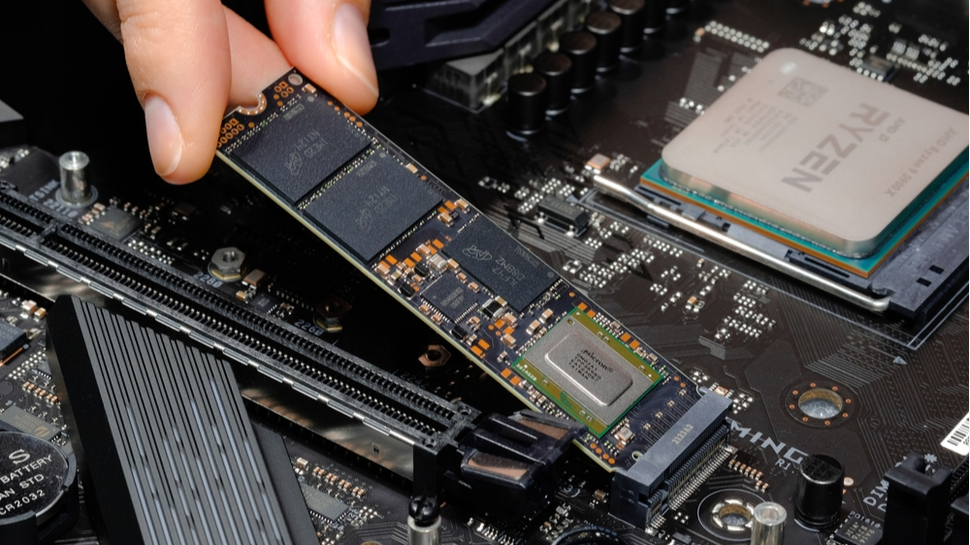
If you build a PC yourself, you have complete control over what components you use - as well as retaining the ability to easily swap out any of those components later down the road.
Decide you need more storage? Switching out your SSD to something bigger and faster, like the next-gen 4TB Crucial T700 SSD, is a cinch. Looking to boost your graphical performance? You can pick up the latest Nvidia RTX GPU for an easy upgrade.
It’s also a lot easier to fix your own custom-built PC if something goes wrong. A lot of pre-built desktops aren’t really designed for you to crack it open and rummage around inside if a component fails, and even if you’ve got a warranty, you’ll likely have to send back the whole PC. With a self-built system, you can easily open up the case to troubleshoot and repair any issues that arise.
One piece of advice here: if you’re the sort of person who would like to keep your custom PC on the cutting edge, be sure to invest early on in a high-capacity power supply. Power limitations are one of the most common performance bottlenecks for PCs - you don’t want to buy a new component only to find that your system doesn’t have enough wattage to power it.
Get daily insight, inspiration and deals in your inbox
Sign up for breaking news, reviews, opinion, top tech deals, and more.
You can build a PC exactly to your specifications without wasting any money

If you go looking for pre-built desktop PCs online, you’re likely to notice quite quickly that these systems are frequently arrayed in ‘tiers’ - where improving one component means improving all of them. Sometimes this makes sense; a more powerful CPU will pair well with a high-end GPU, getting the best performance from both parts.
But other times, this is just a sneaky way to sell you a more expensive build. You don’t necessarily need to highest-spec component in every slot: building your PC yourself will allow you to tailor your workstation’s configuration to perfectly suit your needs, with no unnecessary expenditures.
If you need a lot of processing power but plan on heavily using cloud storage, you don’t need to spring for the highest-capacity drives, for example; 512GB or perhaps 1TB of storage is enough. If you know you’re going to be running RAM-intensive programs like image and video editors (think Premiere Pro or DaVinci Resolve) then you have to option to slap plenty of extra memory in there to support your planned workloads - but you don’t necessarily need to buy the most expensive GPU you can find.
With a custom-built PC, you can truly make it yours

Don’t underestimate aesthetics! Many pre-built PCs go in one of two directions: boring, stripped-back designs, or over-the-top gamer-style aesthetics bedecked with rainow RGB.
When you’re building your own custom PC, you can make it look exactly the way you want it to - and there’s nothing better than looking at a build you assembled yourself and loving the way it looks. Want glorious, fully-synchronized blue LED lighting? You’ve got it. Want a clean, all-white aesthetic with your cables neatly hidden away? You can do that too.
If you’re a social media trawler, you might’ve seen pictures of people’s stylish PC builds - know that’s not some unobtainable goal. If you need a powerful PC that lets you blast through your content creation, but also want it to be totally adorable with little figurines inside the case, you can make that happen. The world is your oyster; when you’re building your own PC, the only limits is your imagination.
One last tip: need some help seeing how all of your components will fit together? Check out PCPartPicker, a super-helpful website offering a nifty ‘Builder’ tool that lets you compare components and check compatibilities.

Christian is TechRadar’s UK-based Computing Editor. He came to us from Maximum PC magazine, where he fell in love with computer hardware and building PCs. He was a regular fixture amongst our freelance review team before making the jump to TechRadar, and can usually be found drooling over the latest high-end graphics card or gaming laptop before looking at his bank account balance and crying.
Christian is a keen campaigner for LGBTQ+ rights and the owner of a charming rescue dog named Lucy, having adopted her after he beat cancer in 2021. She keeps him fit and healthy through a combination of face-licking and long walks, and only occasionally barks at him to demand treats when he’s trying to work from home.
