
We welcomed the announcement of the DualSense Edge earlier this year. The first official premium gamepad developed by Sony, the high-performance PS5 controller will offer us a professional-grade alternative to the standard DualSense when it releases on January 26, 2023.
Less welcome news, however, was the price tag attached to Sony’s premium controller. With a retail price of $199.99/£209.99/AU$339.95, the DualSense Edge doesn’t come cheap. But is it worth its hefty price tag?
Having spent almost three hours with Sony’s new PS5 controller, I have to say, it’s a seriously impressive gamepad – but its cost is still a tough pill to swallow.
Alien oddity

The DualSense Edge comes in a sturdy white carry case that looks a bit like an alien egg. It’s not dissimilar to the case that comes with the Xbox Elite Series 2 controller and has designated slots for the gamepad itself and its collection of replaceable caps and back buttons. Also included is a USB braided cable and a connector housing that, I’m told, is meant to help secure the cable to the controller, to stop frustrating disconnects if you’re playing wired.
Like the DualSense, the Edge can be played wirelessly or wired, with a little door of sorts at the top of the carry case allowing you to charge the controller while it's safe inside its otherworldly cocoon.

When I pick up the controller, the first thing I notice is its weight. Or seemingly lack, thereof. I expected the DualSense Edge to be considerably chunkier than it actually is, as the premium controllers I’ve tried previously have tended to be more sizeable than their standard equivalents. It has a slight premium heft to it (weighing 335g compared to the DualSense's 280g) but, despite its new features, doesn’t feel cumbersome as some pro controllers can do.

It’s in the Edge’s design that I first notice the distinctive tweaks that set this controller apart from the standard gamepad. The DualSense Edge maintains the DualSense’s sleek, white body and black accents, but this black now reaches around the back of the controller and covers the touchpad too. Similarly, the premium gamepad replaces the DualSenses white buttons with black ones. These aesthetic changes, while subtle, are striking, giving the controller a sense of maturity.
Get daily insight, inspiration and deals in your inbox
Sign up for breaking news, reviews, opinion, top tech deals, and more.
A more mature DualSense

It’s in the DualSense Edge’s practical improvements that the biggest differences can be seen. The controller has a function button placed on either side of the headphone jack at its base, two sliders to adjust trigger travel distance at either side of its back, and two holes on either side of the back to insert back buttons into. There’s also a release snib, a small latch that, when pulled across, allows you to remove the face of the controller.

One of the DualSense Edge’s biggest selling points is that you can replace its analog stick caps and new back buttons. You have three cap types to choose between with the DualSense: standard, high dome, and low dome. The standard caps are the ones that come already attached to the gamepad, the low dome caps are shorter and the high dome caps are longer. You can change these out at any time, just give the caps that are on the controller a wiggle, and they’ll pop off, allowing you to put a new cap on. Again, this is pretty straightforward, simply turn it until it fits the compartment and then press until you hear a satisfying click.

When it comes to back buttons, there are fewer options. You can choose between two types: lever and half dome, but it’s really up to you how useful these buttons are. Where the effect of the interchangeable caps can be felt immediately, the back buttons need to be assigned as part of a custom profile before you can use them in-game.
Controller customizations
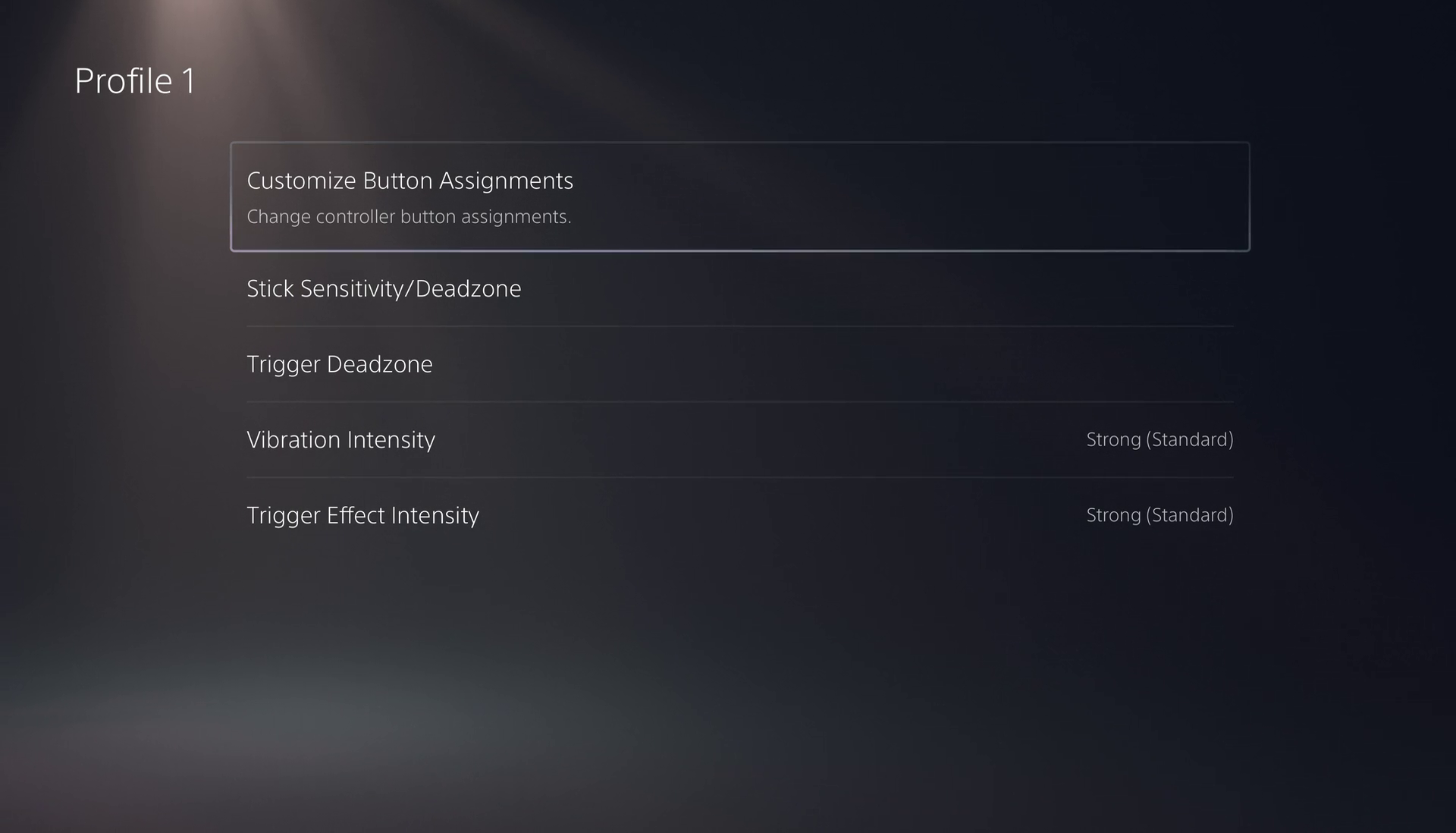
The DualSense Edge allows you to make up to 30 different custom profiles, but only three can be assigned to your control at any one time – you can flick between these using the function button quick menu.
Each custom profile allows you to adjust the controller’s button assignments (including the back buttons), stick sensitivity and deadzone, trigger deadzone, vibration intensity, and trigger effect intensity.
As someone who hasn’t considered aspects like deadzones before, I was pretty impressed with these options when I started playing around with them for myself. I created a specific custom profile for playing Gran Turismo 7, where I set my back-right button to R2, allowing me to accelerate continuously in comfort, while reducing my deadzone and upping my trigger input range to allow me to tackle corners more smoothly.
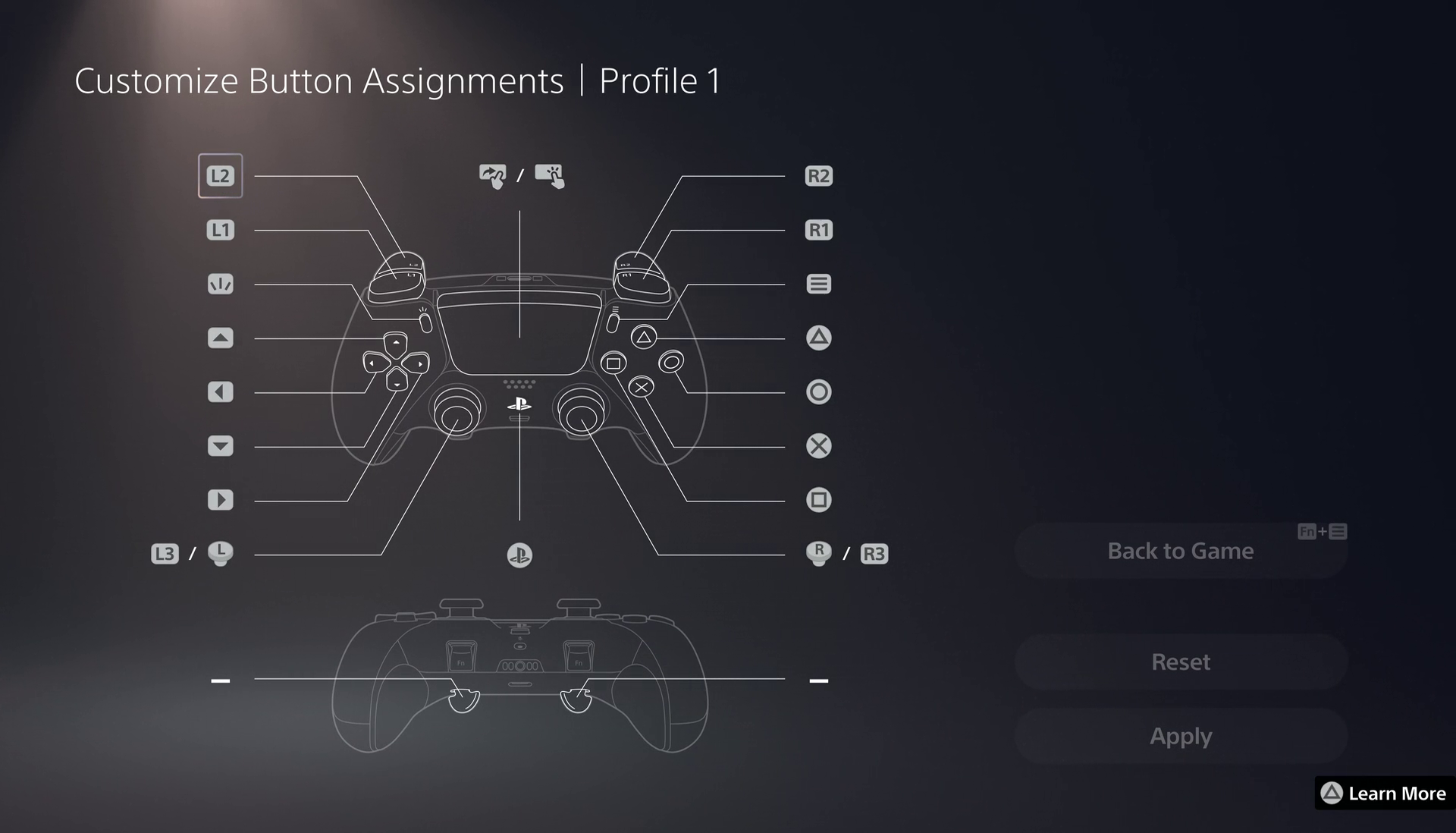
You can switch between your three assigned custom profiles on the fly by using the aforementioned function buttons. Pressing down and holding either function button, brings up a shortcut menu that allows you to adjust your headset volume and mic/voice chat balance, quickly select one of your assigned profiles, or open the menu to create a new one.
So, for example, when I switched from playing Gran Turismo 7 to Call of Duty: Modern Warfare 2, I was able to change from my racing-focused custom profile to one I had previously made for shooters with the click of two buttons. When the adjustments didn’t feel quite right, I could bring up the function menu again and either go to the custom menu to adjust them or simply flick back to default with ease.
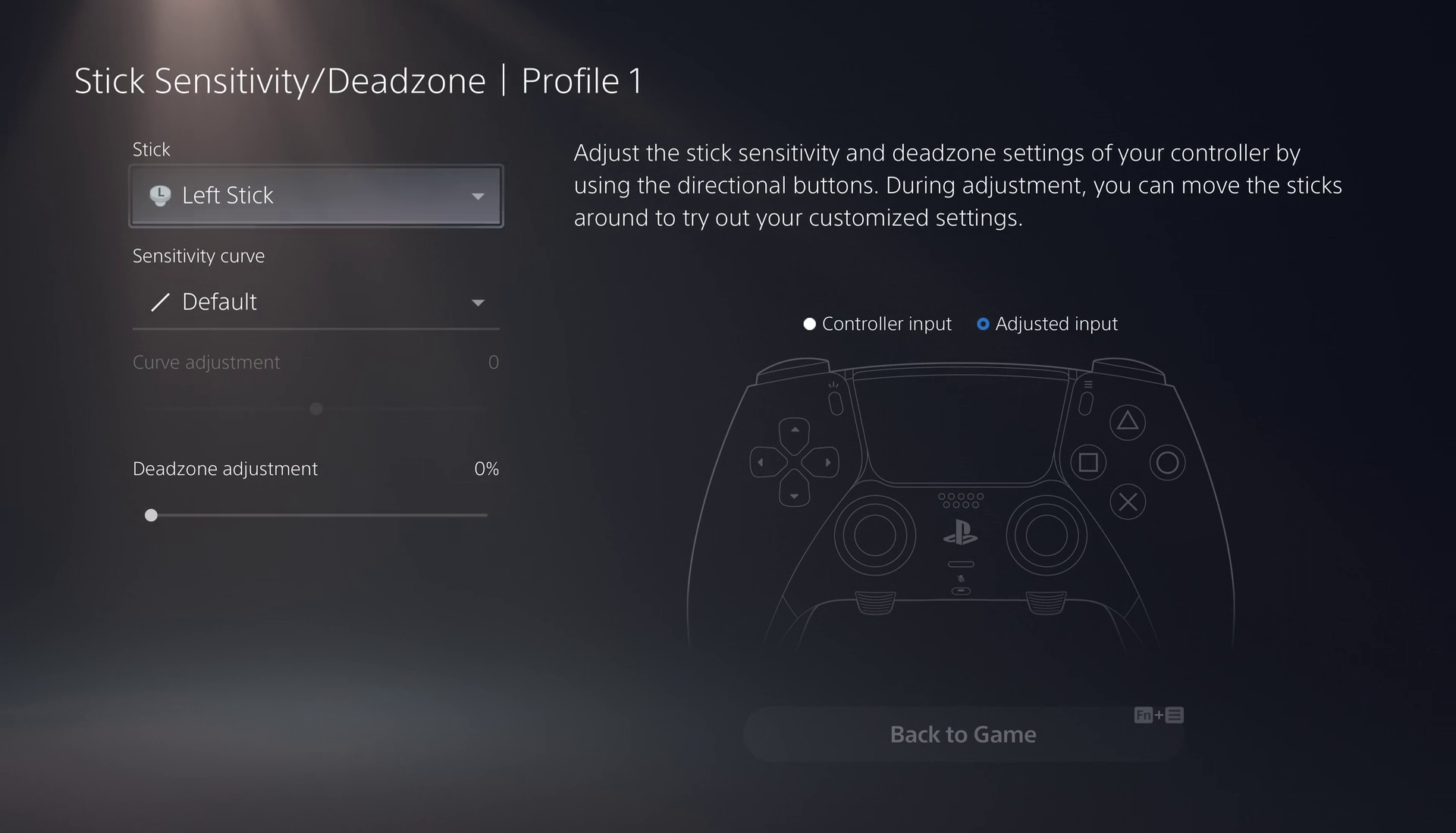
In Modern Warfare 2, I opted to choose from one of the pre-made stick sensitivity curves available (one that specifically targeted shooters), swapped the lever back buttons I had on for Gran Turismo to the small-rounded ones, changed to the low-dome caps and adjusted the trigger travel distance slider at the back of the controller, making gunplay feel tighter and movement more purposeful.
The DualSense Edge isn’t about finding your one-size fits all version of the controller, but configuring the gamepad to the playstyle you need in each game. Each new game will require experimentation to find the setup that works best for you.
Planning for the future

The DualSense Edge isn’t only built with customization in mind, but longevity. The release snib at the back of the controller lets you lift off the front panel of the controller to replace the stick modules. It’s a fairly straightforward process (though the snib can be tricky to get at without nails), with a lever beside each stick module allowing you to easily release it and remove it.
By opening up the controller in this way, you can easily clean behind your analog sticks, and remove and replace each module if needed. This is handy for those who like keeping their gamepad in good nick, but it also means you can keep the controller running for longer. With analog sticks usually being the first thing to go in a gamepad, being able to replace them in the DualSense Edge should hopefully keep this premium gamepad fighting fit for years to come.
However, much like with the controller itself, replacement modules don’t come cheap. The RRP for one replacement stick module is $19.99/£19.99/AU$34. If you need to replace both, then double that price.
Worth the wait?

Premium gamepads are often pricey, with third-party PS5 controllers like the Scuf Reflex Pro similarly over that $200 mark, but, in the current financial climate, I can’t help but feel that Sony releasing an official controller that costs the price of a Nintendo Switch Lite is poorly timed. For the price tag Sony is asking, I would have hoped the issues with the DualSense’s battery life had been addressed in the Edge. But, unfortunately, it's only gotten worse.
As someone who doesn’t play a lot of competitive games, my favorite feature of the Edge was the ability to adjust my headset volume without having to fiddle around with my settings during the game. But this gamepad wasn’t made for players like me.
The DualSense Edge is built with professional gamers in mind and, as such, if you are in two minds about picking one up then I would say don’t. To get the most out of that $200 cost then I advise being sure that you’ll use the features on offer because, without those, you’ve simply got a nicer-looking (but considerably more expensive) DualSense. If you do plan to make the most of the range of customizations on offer here, however, then you’ll find a seriously impressive PlayStation premium gamepad that should last you for years to come.
Update: December 20, 2022
This article has been updated to include responses from a Sony spokesperson on the DualSense Edge's battery life and weight.
An award-winning games journalist, with seven years of experience in games journalism and a degree in journalism from City University, London, Vic brings experience from IGN, Eurogamer, The Telegraph, VG247, Dot Esports and more to the TechRadar table. You may have even heard her on the radio or speaking on a panel, as she’s previously appeared on BBC Radio 4, BBC Radio 5, BBC Radio Ulster and more. Not only is Vic passionate about games, but she's appeared on both panels and podcasts to discuss mental health awareness. Make sure to follow her on Twitter for more.