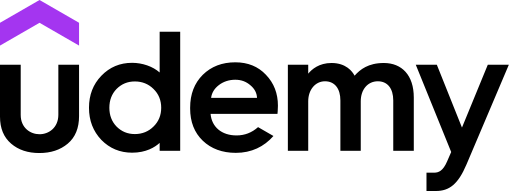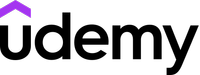Top online resources to become a web development specialist
5 best online tools for new web developers

Web development is a skill that can be almost entirely self-taught with online courses, e-books, and tutorials. Many web development specialists go to college to learn their craft, but you can learn on your own by following online guides and tutorials until you have the knowledge and skills to create great website applications.
Even when you become a web development specialist, there are many resources you’ll find yourself returning to time and again. From API specifications to programming language syntax definitions, the web is full of documentation you’ll need to revisit to refresh your skills and pick up new ones.
In this guide, we’ll look at five of the most useful online resources you can use to get started in web development.
A Techradar top-rated online learning provider
Udemy is a business oriented video streaming education platform, with over 185,000 videos for professional development. Click here to get started.
1. The Odin Project
Video courses like those at Udemy are great at teaching specific facets of web development, but their modular nature can leave you with knowledge gaps. The Odin Project covers everything you have to know about becoming a “full-stack” web developer – someone who knows how to do everything, from HTML (HyperText Markup Language) and JavaScript coding, to database and version control.
If you’re starting out in web development and have no idea where to begin, this free curriculum has an excellent structure to follow. It begins by showing you how to set up your text editors and version management tools, before teaching you HTML, CSS (Cascading Style Sheets), and JavaScript. You then have the option to continue the path to learning Ruby on Rails or Node.js. As an added bonus, the curriculum provides advice on how to land your first position now you’re armed with the skills to do the job.
2. freeCodeCamp
freeCodeCamp provides over 3,000 hours of coding education, split into chunks of between 10 minutes and three hours. Lessons range from introductory HTML and CSS, to machine learning and data analysis with Python. Best of all, the 8,000+ tutorials are free.
Lessons take place in a text editor, where you write your code. The results of your code display in real-time in a mock web browser. If you get stuck, help is provided in the form of video tutorials, guides, and blog posts.
Are you a pro? Subscribe to our newsletter
Sign up to the TechRadar Pro newsletter to get all the top news, opinion, features and guidance your business needs to succeed!
freeCodeCamp works well as a teaching tool, as it forces you to do the work yourself. The experience reflects what it’s like to code in the real world, as you pull your hair out for a few minutes trying to understand why your code isn’t working before the penny finally drops. By the time you’ve completed the course, you feel confident you know what you’re doing, and you get a certificate to prove it!
3. Udemy
For beginners to web development, online video courses from an instructor can’t be beaten, and Udemy is the undisputed king of these. With more than 155,000 courses and 115 million minutes of video, you’re sure to find a course that fits your exact needs.
Fellow students rate each Udemy course, and you can read comments from those who have taken each course. This means you know what you’re getting yourself into before you begin, and whether a particular course will be worth your time. You also receive a certificate of completion for each course, which can be handy for your resume. Udemy has multiple payment options, so it’s inexpensive whether you plan to take just one course or many.
Remember that watching videos alone isn’t going to make you a web development specialist. Once you’ve understood the topic as outlined by the lecturer, you’ll need to put your knowledge into practice, try the code out for yourself, and build your own web applications.
4. CSS-Tricks
For website developers getting to grips with CSS, CSS-Tricks has several guides you can return to time and again. These are comprehensive yet easy to understand, with excellent, clear examples.
CSS-Tricks doesn’t just have guides on CSS. Even seasoned website designers and developers regularly return to the guides on developer console commands, jQuery, data attributes, CSS Grid, and CSS Flexbox. Mastering these core elements of web design can make you a better web developer, able to swiftly generate web applications with clean, efficient code.
5. Awesome Cheatsheets
Once you’ve mastered a few programming languages, learning new ones becomes easier. You don’t usually need to read yet another textbook from cover to cover to get to grips with how to use a language. You often just need a cheat sheet that shows you some sample code, and outlines the peculiarities of the language and its syntax.
Awesome Cheatsheets is a curated list of cheat sheets for many of the most popular modern programming languages. Each cheat sheet is a page long and written in the code of the language in question. It’s a great way to get an instant overview of how a programming language’s code is structured, and get all the most important tips for applying it.
The cheat sheets typically list their sources too, so when you inevitably need to delve deeper into a particular quirk of a language, you can quickly find an answer.
Summary
There are hundreds of thousands of amazing online resources for learning and expanding your web development skills, and we’ve outlined just five of them. Throughout your career, you should keep yourself up to date on the latest technologies, tools, and methods, so be sure to bookmark these resources.
To help you along in your journey, consider our recommendations for the best website design software and web development tools, many of which can speed up your development time and help keep larger tasks and projects manageable.
Richard brings over 20 years of website development, SEO, and marketing to the table. A graduate in Computer Science, Richard has lectured in Java programming and has built software for companies including Samsung and ASDA. Now, he writes for TechRadar, Tom's Guide, PC Gamer, and Creative Bloq.