Using a spreadsheet as a replacement for CRM? 5 reasons why it’s a bad idea
CRM vs spreadsheet: 5 reasons to make a switch
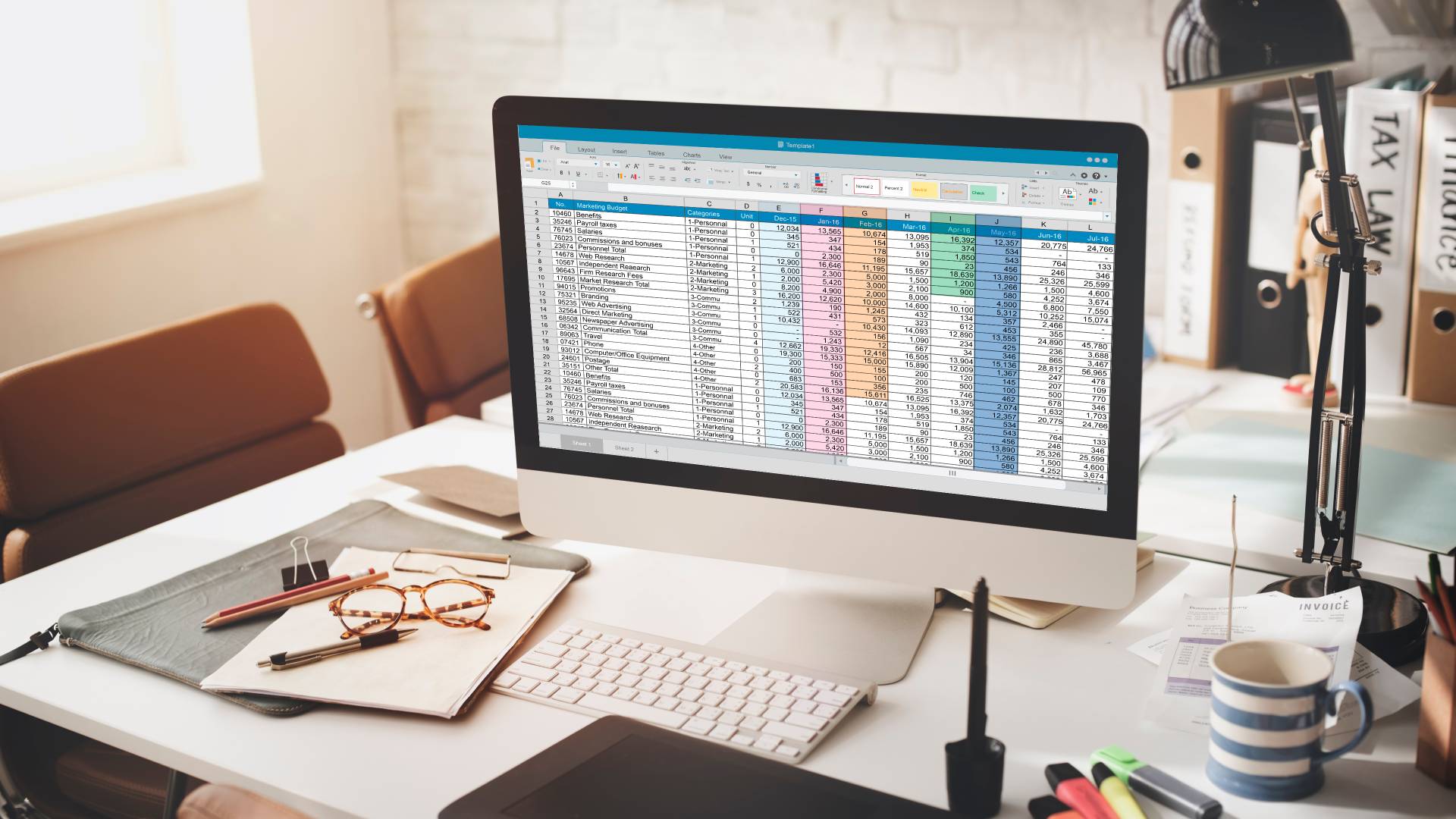
The CRM vs spreadsheet debate surfaces when you think about migrating customer data to a professional CRM program. When should you take that leap? All businesses have to start somewhere, and we don’t always have the time or resources to store customer information in a dedicated CRM program from the get-go. This is why many businesses start their CRM journey with a spreadsheet that tracks customer names, addresses, notes of recent interactions, and other relevant information.
In this article, we will discuss five reasons why this isn’t the best way to store customer information, and why it’s better to adopt a CRM program from the start.
1. De-risk your business
Using a spreadsheet to store customer data may not seem like a business risk initially, but it can lead to disastrous consequences. Firstly, maintaining backups of the spreadsheet is entirely your responsibility. If you miss a backup and lose the data, you could lose all your customer information. This could make you unable to contact clients, and in the worst-case scenario, you may even lose your customers.
Make use of a professional CRM service to avoid losing valuable customer data. CRM programs have in-house experts and safeguards in place to prevent data loss. Some CRMs provide data backups free of charge, such as Zoho CRM, which offers two free monthly backups to users.
Bigin by Zoho CRM is a Techradar top-rated CRM for small businesses
Bigin by Zoho CRM is well-equipped to assist in running a small business. Techradar editors like its excellent customer management and lead generation tools, and simplicity of use. Special offer for Techradar readers: $100 in Zoho Wallet credits to use within 60-days of signup.
2. Protect your customers
Spreadsheets offer little protection against hacking or cyberattacks. Unless you invest significantly in cybersecurity, your customers' data isn’t safe when stored in a spreadsheet. Even if you protect your sheet with a password, it can easily be hacked.
A simple phishing attack can encourage an employee to email the spreadsheet to the wrong individual. Alternatively, a malicious or vindictive employee might access the data to steal it.
CRMs do not have this problem. For starters, it’s difficult to download the entire contents of a CRM database. Users can only access specific customers. Even then, you can work with the CRM's tech support team or an IT professional to ensure privileged access, so employees can only see the customer data they need to see and nothing more.
Are you a pro? Subscribe to our newsletter
Sign up to the TechRadar Pro newsletter to get all the top news, opinion, features and guidance your business needs to succeed!
All of these measures protect your customers and you. With consumer protection regulations tightening worldwide, you could be held liable if spreadsheet insecurity results in a data breach. The bottom line is that customer data is sensitive information, so don’t store it in an unsecured document.
3. Scale without issues
Your spreadsheet will load normally when your business has 10 customers. It will not do so when your business has 10,000. In fact, it will slow down sooner if you have a few formulas in place, or just many entries for customers, suppliers, and other stakeholders.
CRMs, on the other hand, can scale easily. They’re hosted in the cloud, so you shouldn’t experience slowdowns regardless of the number of customers or suppliers you have. Most CRMs bill you per user per month, not per customer. This means you can add as many entries as you want to your CRM database without running out of space.
Having multiple users also makes a spreadsheet impractical, especially if they use the spreadsheet simultaneously. They may fail to maintain consistent records, and accidentally break formulas, which will turn your free, spreadsheet-based CRM into a nightmare.
CRM software handles multiple simultaneous users from the get-go, and will not crash or break due because of this. Also, unlike a spreadsheet with sensitive formulas, employees will not be able to break your CRM's underlying workings by accidentally clicking where they shouldn't.
4. Data integrity
CRMs come with multiple data integrity features. Zoho, for example, enables you to merge or delete duplicate contacts. A spreadsheet has no mechanism to handle duplicate records, misspelt records, or even multiple customer interactions. Consider a customer you regularly speak to throughout the year: What happens when you want to look up notes recorded on a phone call from six months ago?
A spreadsheet doesn’t provide an easy way to store notes for individual calls, or save individual emails. Even if you add records, you and all your employees have to remember to add a note each time.
Even free CRM software can help you track customer interactions. Some interactions, such as emails sent through the CRM, will be stored automatically. You can easily maintain notes for every interaction without creating an excessively bloated Excel file.
5. Integration
In the last point, we mentioned emailing customers directly through the CRM. Such advanced features are impossible to replicate with a spreadsheet. Some CRM programs even enable you to place VoIP phone calls directly through the system, and will store a recording of each call with a corresponding customer entry.
You can integrate most CRMs with popular email providers, chat tools, and other business software. Want to invoice a customer directly from the CRM using your favorite software? You probably can. You can also pull an invoice directly from the customer's database records at any time.
Zoho, for instance, integrates with marketing tools such as Mailchimp, popular messaging software like Slack, and even your preferred spreadsheet program if you just can't quite let go of it yet.
Summary
Spreadsheets are a staple in the office environment. They are great for quick calculations, basic tables, and even simple reporting. However, maintaining a growing customer database inside a spreadsheet is risky and impractical. Storing sensitive customer data in a spreadsheet may even be illegal in some jurisdictions.
Replacing a spreadsheet with safe, professional CRM software is simple, and doesn’t have to be expensive. Just take a look at our list of the best free CRM software and see for yourself.
Serguei holds degrees in finance and marketing from York University, and brings more than five years of professional experience at their intersection to his writing. His previous roles as a finance advisor involved breaking down and explaining complex concepts in everyday terms, a talent he now brings to his work as a freelance writer.

