What is Microsoft CRM Dynamics 365?
Learn more about Microsoft's small business CRM software

Microsoft CRM Dynamics 365, also known as Microsoft Dynamics CRM, is a customer relationship management software tool made by Microsoft that offers more extensive features than a standard CRM. When looking for the best CRM software, it's worth considering if you have advanced needs.
What does Microsoft CRM Dynamics 365 do?
Microsoft CRM Dynamics 365 can seem like an overwhelming service for a small business, but it actually has some simple key aims. Here’s a look at what it can do.
- It provides a comprehensive view of a client. Microsoft CRM Dynamics 365 manages all the information you have gleaned from a client or customer, so that everything from their contact details to products they've purchased are listed in one place. That way, you know everything possible about what they might need
- It makes it simple to monitor and manage tasks and deals. With so much information, it's simple to manage tasks such as getting in touch with a client during renewal time, or dealing with a customer support issue
- It automates customer-related processes. It's also possible to automate certain processes, such as being able to automatically send a renewal notification, or even simply a birthday wish, to a regular client
- It enables cross-departmental collaboration. Having a shared database of information means that different departments can share details quickly
- It improves sales and customer service. More efficient contact management means that it's easier to get in touch with a client, enabling you to be more personal and knowledgeable about them; often leading to better sales
How departments use Microsoft CRM Dynamics 365
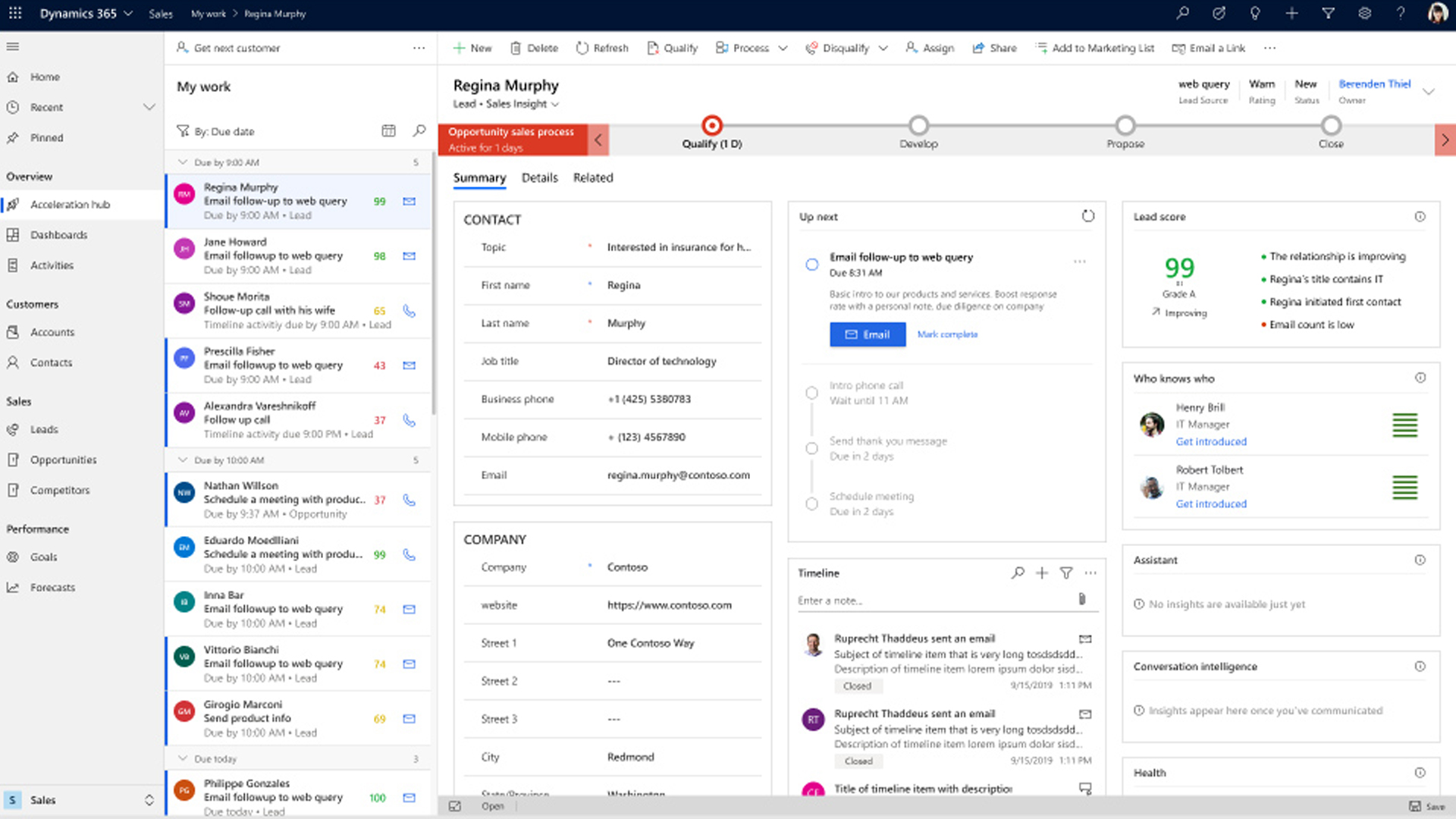
Customer service
CRM software like Microsoft CRM Dynamics 365 provides customer service departments with extensive knowledge about a client, ensuring they can provide a far more personalised service.
Customer service representatives can consolidate communications in one place, making it easier to log what's going on. It's also possible to integrate Microsoft CRM Dynamics 365 with an online chat tool, so that saved chat summaries can be sent to customers once a problem is resolved.
Marketing and sales
A marketing department can use CRMs to track how prospective clients are finding the business, and then use that information to find where marketing is most effective. Through such information, customers can be kept more engaged and in a more personal way, as marketing and sales departments know exactly what they find most interesting.
Are you a pro? Subscribe to our newsletter
Sign up to the TechRadar Pro newsletter to get all the top news, opinion, features and guidance your business needs to succeed!
There's also no need for sales departments to switch between programs or other apps, potentially missing key information, with Microsoft CRM Dynamics 365 integrating different software for different departments.
Finance
Via Microsoft CRM Dynamics 365 for Finance, it's possible to use the service as both a way to improve customer engagement as well as to tie it into bookkeeping services and invoicing, as well as order handling.
Through the comprehensive service, staff always have an accurate and up-to-date view of the organization. It can then use that to combine sales information with invoicing and bookkeeping, to accurately see where the business is succeeding or struggling.
IT department
Because Microsoft CRM Dynamics 365 is web-based, it's often simpler for an IT department to deal with remotely. Automatic software updates via the service means that IT doesn't have to deploy as many updates either, and can focus its time elsewhere.
IT can also use the information gleaned from Microsoft CRM Dynamics 365 to see where it can best serve customers and clients, as well as the company's employees.
HR department
Microsoft CRM Dynamics 365 helps streamline recruitment for HR by allowing them to enter details of applicants, keeping track of their responses and performance.
It's also possible to improve payroll management, so HR managers can monitor bonuses (tied into sales performance), commissions, absences, sick days and annual leave. Thanks to Office 365 support, it's also easy to deploy such information via Office 365 Group calendars and documents, such as for policy updates.
Features and benefits of Microsoft CRM Dynamics 365
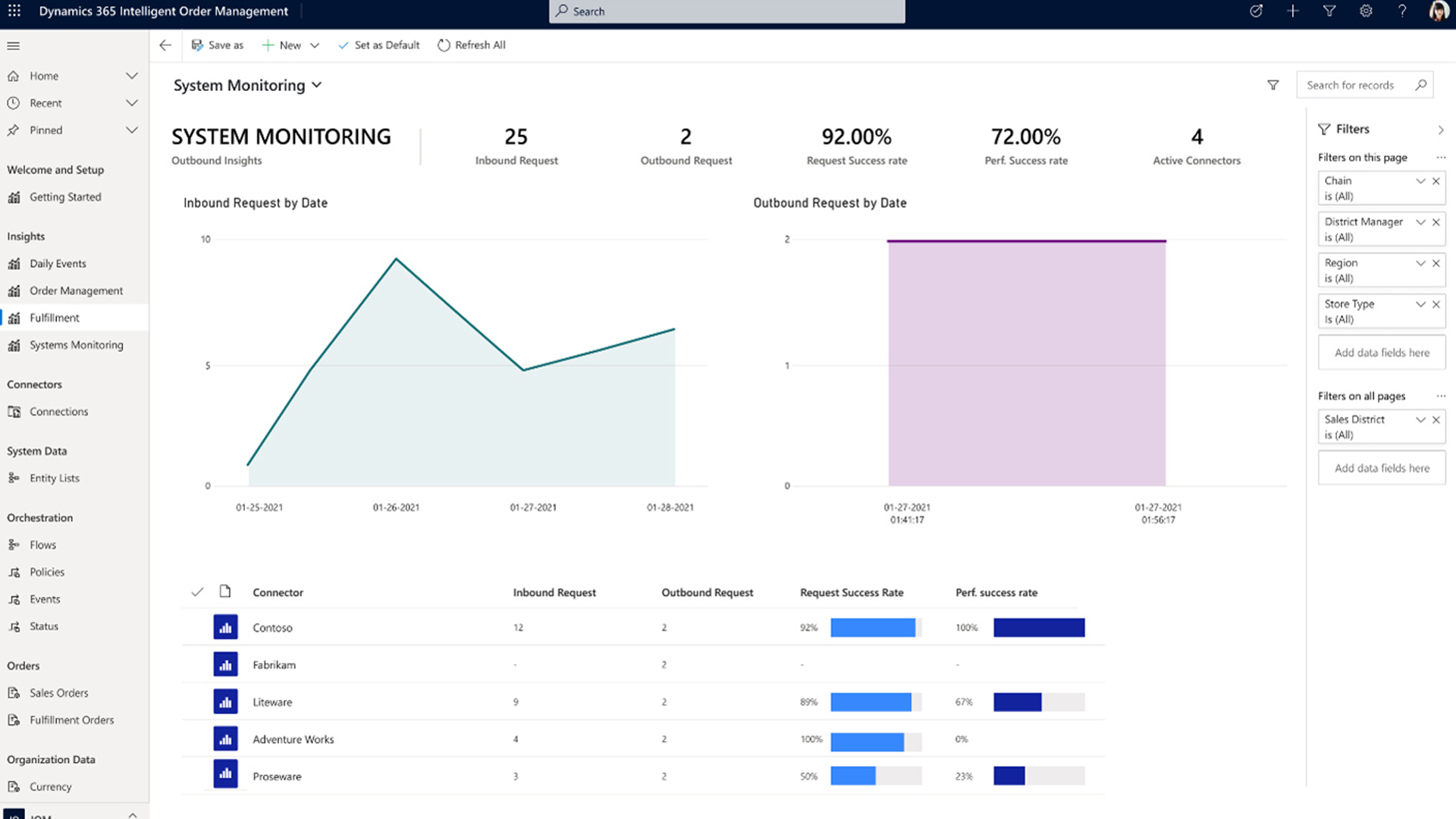
Microsoft CRM Dynamics 365 offers a lot of different options for a CRM, but it has five key benefits that justify why many businesses use it.
1. Superior contact management
All CRMs depend on how well they manage contacts. Microsoft CRM Dynamics 365 syncs well with Microsoft Outlook as expected, meaning that it's easy to view contact notes and relevant information about a client in one place. All contact with a customer can be accessed via its centralised system, so nothing can be forgotten.
2. Strong cross-team collaboration
Via Microsoft Teams support, Microsoft CRM Dynamics 365 is simple to use to collaborate with other teams and staff members, no matter if workers are remote or in-house.
Being able to team up with other parts of the company so easily is a great way to deal with everything from product launches to finding the right salesperson to promote an item. It also means that all employees feel more part of a team, as they always know what's going on.
3. Improved productivity
A company without a CRM like Microsoft CRM Dynamics 365 can miss out on key information if a valuable employee is on leave. When all contact information and past sales history is located on a CRM, it's easy to catch up. That saves valuable time and effort, and means a good customer experience too.
Like other CRMs, Microsoft CRM Dynamics 365 can generate follow-up emails, as well as provide managers with key details regarding meetings, so administration time is saved too.
4. Better sales performance
The best kind of sale is one that comes from an informed salesperson. It means the customer is happy with a product that actually works well for them, and that the salesperson has achieved a high quality sale. Microsoft CRM Dynamics 365 offers the right amount of information to make this possible.
In addition, sales managers can analyze customer relationships as well as track how well sales are performing, pinpointing customers that may be interested in a particular product.
5. Improved customer satisfaction
When customers are treated like individuals, they're generally happier. With all the information on them available through Microsoft CRM Dynamics 365, staff can view previous customer interactions and sales, tailoring their talk to their needs.
That works well for sales, as customers are offered products specifically catered for them, but it also works well when something goes wrong. A customer service advisor can check past sales history as well as any issues, providing the customer with relevant advice.
How much does Microsoft CRM Dynamics 365 cost?
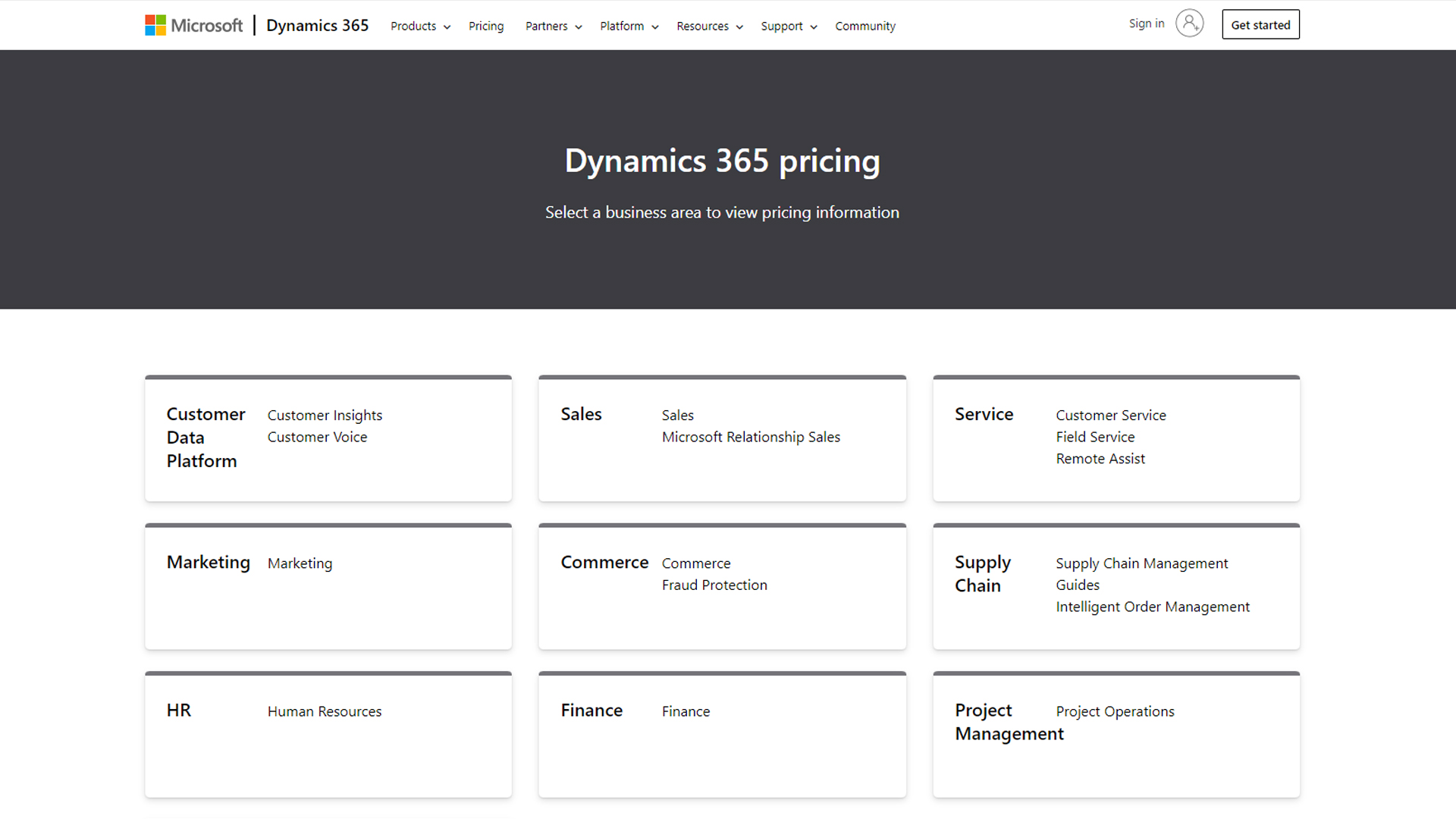
Microsoft CRM Dynamics 365 is broken down according to apps and needs. With apps for sales, service, marketing, commerce, supply chain, HR, finance, and project management available, there are plenty of options and different pricing schemes.
At its heart, Microsoft CRM Dynamics 365 costs $70 per user a month for the Business Central Essentials package, or $100 per user a month for the Business Central Premium package. The difference between the two is that the latter also caters for service management and manufacturing needs, as well as CRM purposes.
Other options include the Customer Service Professional package for $50 per user a month, or the Sales Professional bundle for $65 per user a month. It all depends on how you plan on using Microsoft CRM Dynamics 365, and whether you want an all-encompassing CRM service or one that focuses solely on one particular area.
Microsoft CRM Dynamics 365 FAQ
Is Microsoft CRM Dynamics 365 the same as a CRM?
Yes and no. It offers many of the same features as a CRM, but it also goes much further in terms of customer engagement. Rather than just being a CRM for contact management, it also works for sales, marketing, operations, project service automation, and much more. That can be a lot for a small business, but it's flexible, with different services available at different price points.
What is Microsoft CRM Dynamics 365 used for?
It's used to manage and maintain customer relationships. It can be used just for contact information and past communication with a client. However, it can also be used to track sales leads, establish marketing campaigns, and monitor performance for HR needs, or even arrange invoicing and financing needs. It can also be used for project management tasks, and aims to be an all-in-one solution for businesses.
Does Microsoft Office 365 have a CRM?
No. Microsoft Office 365 is primarily for office work, offering access to Word, Excel, PowerPoint, OneNote, and other Microsoft apps. It's a separate business plan to Microsoft CRM Dynamics 365, but can be linked together so that all the Microsoft services work more effectively together.
What is the difference between Microsoft Office 365 and Dynamics 365?
Office 365 is a subscription service that grants you access to Word, Outlook, Excel, PowerPoint, and other office based apps. Microsoft CRM Dynamics 365 is a cloud-based solution that provides you with access to CRM software that can also be tied into other Microsoft based apps.
The former is designed for creating documents and presentations or sending emails, while the latter is more to do with managing that information, including your clients and their contact details, as well as sales history.
Is Microsoft Dynamics easy to learn?
Microsoft CRM Dynamics 365 is considered relatively simple to learn thanks to offering software that's a lot like other Microsoft software. Intuitive to learn, it generally doesn't take long to master, according to many users. It also ties in with existing solutions, which further simplifies the learning process.
Main takeaways
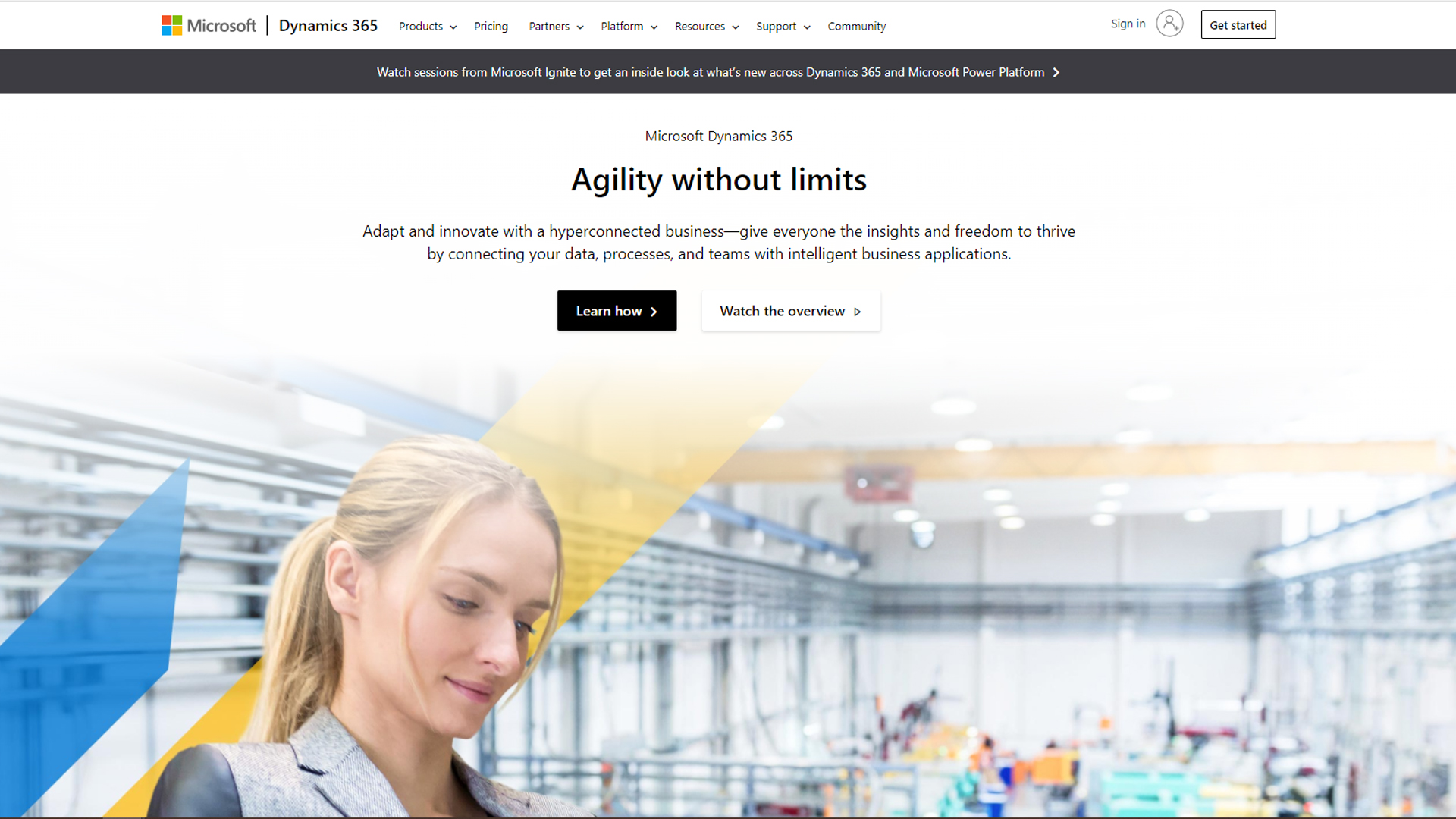
Microsoft CRM Dynamics 365 is a specific option for many small businesses, and it can feel overwhelming. Here's some insight into the main things you need to know about it.
- Microsoft CRM Dynamics 365 is flexible. CRM software that also offers plenty of more advanced options, such as working for other parts of your business, Microsoft CRM Dynamics 365 offers a lot of functionality
- It stores valuable information about clients. At its simplest, Microsoft CRM Dynamics 365 stores everything you need to know about your clients, meaning better interactions with them
- It saves you money. Investing in Microsoft CRM Dynamics 365 might seem expensive at first, but working efficiently will save your business money in the long term
- It streamlines work between teams. With so many features and apps, Microsoft CRM Dynamics 365 makes it simpler for your employees to work together across different teams
- It provides flexibility. Thanks to Microsoft CRM Dynamics 365 also offering finance tools, HR management, and more, it can be an all-in-one solution for many businesses looking to streamline how they work
Further reading on CRM software
If you're considering using Microsoft CRM Dynamics 365, it's also worth checking out the other best CRM for small business, along with the best free CRM software if you're on a tight budget.
It can be worthwhile reading up on why you need a small business CRM too, so you know exactly what you're getting into, as well as understand how a CRM can drive customer growth.

Jennifer is a roving tech freelancer with over 10 years experience. Having graduated from Swansea University with a degree in Media and Communication Studies, and later with a diploma from Staffordshire University with a post graduate diploma in Computer Games Design, she's written for a huge number of publications, including T3, FitandWell, Top Ten Reviews, Eurogamer, NME and many more.
Her main areas of interest are all things B2B, smart technology, wearables, speakers, headphones, and anything gaming related, and you'll find her writing everything from product reviews to buying guides and hunting down the latest coupon codes to save you money. In her spare time, she enjoys the cinema, walking, and attempting to train her pet guinea pigs. She is yet to succeed.