TechRadar Verdict
With a great chipset, excellent screen and controls, plus the flexibility of the Android operating system at its heart, the Ayn Odin 2 is a one-stop gaming solution. It’s not as intuitive as something like a Nintendo Switch and has a bit of a learning curve, but put the time in and the Ayn Odin 2 puts thousands of games in the palm of your hands.
Pros
- +
Superb gaming performance
- +
Ergonomic controls
- +
Useful Android OS additions
Cons
- -
Requires patience to get the most from it
Why you can trust TechRadar

Note that the Ayn Odin 2 doesn’t ship with any games and that the downloading and distributing of ROMs is a well-documented legal grey area. Please note the use of emulators may violate game developer and publisher terms and conditions as well as applicable intellectual property laws. TechRadar does not condone or encourage the illegal downloading of games or actions infringing copyright.
Building on the great work of its predecessor, the Ayn Odin 2 arrives as the premier handheld games console for anyone looking for an Android-based gaming device. It improves upon the original Ayn Odin in almost every way, from its faster chipset to its more ergonomic controls - not to mention capitalizing on the broader growth of Android as a gaming platform.
With the full Android app store at your disposal, the Odin 2 lets you tap into pretty much every conceivable aspect of gaming: whether you’re looking to stream from Xbox Game Pass, or fire up an old-school classic with emulators, it’s only limited by your patience to learn the intricacies of, and configure, varying gaming applications.
And that’s even before considering all the other handy Android things it can do, from streaming Netflix to browsing the web. There’s a lot to love - and a lot to get through, so let’s crack on with what makes it so great.

Ayn Odin 2 review - Price and availability
Like its very popular predecessor, the Ayn Odin 2 has been fully funded via an IndieGogo campaign. It's still available to order ahead of mass production, with early backers set to receive their units in December 2023, before it goes on general release.
The Ayn Odin 2 comes in three different configurations, with each also available currently at a pre-release early bird pricing. Here’s a rundown of every model and pricing level:
- Odin 2 Base: 8GB RAM / 128GB storage, $332 / £274 (Early Bird pricing $294 / £242)
- Odin 2 Pro: 12GB RAM / 256GB storage, $435 / £358 (Early Bird pricing $371 / £306)
- Odin 2 Pro: 16GB RAM / 512GB storage, $511 / £422 (Early Bird pricing $447 / £369)
Five color schemes are available: a Wii-like white, a SNES-like grey with purple buttons, an all-black model, plus purple and blue transparent options. All other specs remain the same across all three models.
For this review, we’re looking at the Odin 2 Pro, the middle-of-the-range option. We’d say this is the sweet spot here for price to performance - while more storage is always welcome, you’ll be hard-pressed to find Android gaming experiences that take advantage of the 16GB of RAM found in the Max model.
Sign up for breaking news, reviews, opinion, top tech deals, and more.
The Ayn Odin 2 is on the premium end of the scale for Android devices of this kind but is priced favorably against similarly-spec’d Android smartphones, and doesn’t look too bad against the attractively-priced Steam Deck either - though that Linux-based PC gaming device, while serving a similarly entertaining purpose, is quite a different proposition in practice.
In addition, Ayn offers a ‘Super Dock’, a USB-C dock ($64 / £53) for hooking up external displays and controllers. However, a standard USB-C dock gets the job done just as well.
Ayn Odin 2 review - Design and features

The Ayn Odin 2 is, effectively, an Android phone wrapped in a gaming controller. That’s not as unusual a concept as it was when the original Ayn Odin launched in early 2022, with many rivals (such as the Anbernic RG552) and controller grips for your smartphone (like the BackBone One) available. But the Ayn Odin 2 beats out all these alternatives, and its trail-blazing forebear, thanks to excellent ergonomics and powerful internals.
Let’s look at what’s going on inside first. Every model of the Ayn Odin 2 is powered by a Qualcomm Snapdragon 8 Gen 2 processor, with a 64-bit Kyro CPU and Adreno 740 GPU. It’s a beefy chipset - though it’s coming up to a year old, it’s still one of the most high-performance options out there, similar to the guts behind flagship devices including this year’s Samsung Galaxy S23 Ultra. Depending on the model you opt for, that’s backed by 8GB, 12GB, or 16GB of DDR5 RAM, and 128GB, 256GB, or 512GB of built-in storage. The 12GB / 256GB Pro model we’re reviewing is the sweet spot between price and performance in our eyes. Storage expansion is easily afforded via a microSD slot.
It’s no slouch in connectivity terms, too. A speedy and stable Wi-Fi 7 connection makes for a super game streamer from services like Game Pass, while Bluetooth 5.3 is onboard for hooking up wireless controllers and gaming earbuds. There’s no cellular connection here despite the smartphone-like underpinnings, but there is a gyroscopic sensor for any apps that support them.
The build holds up just as well externally. A solid 6-inch 1080p touchscreen display in landscape orientation sits in the center of the device. It’s colorful and responsive, and reasonably bright, too - though, strangely, there isn’t a huge degree of difference between its brightest and dimmest setting, which can be slightly annoying during late-night play.

The Ayn Odin 2 uses Hall Sensor analog sticks in an asymmetrical (Xbox-style) arrangement. Hall Sensors use electrical resistance rather than physical contact between parts to interpret movement, and are excellently smooth in operation, protected from the dreaded stick-drift that’s plagued Nintendo’s Switch over the years. Adjustable LED lights, which can be set to any RGB color with adjustable brightness, sit both under the joysticks and around the edges of the device. They add some flair to an otherwise reserved design but can be switched off entirely if you find them distracting.
An excellent D-Pad, perfect for a swift Street Fighter shoryuken, sits under the left stick, while well-sized A, B, X, and Y buttons, arranged in the Nintendo style, sit above the right stick. These buttons are a touch smaller than you’d find on an Xbox or PlayStation pad, but have just the right amount of resistance, and are responsive in play. They’re very similar to what you’d find on a Steam Deck. Start and Select buttons sit at the top of the front face, and are easily reachable. Stereo speakers sit along the lower edge and are surprisingly loud and clear given the size of the device.
For anyone familiar with the Ayn Odin 2, there are two significant changes. The first is a physical ‘Return’ (or ‘Back’) button below the right analog stick (a ‘Home’ button sits below the D-Pad on the left-hand side). This Return button wasn’t present on the last model and is a handy additional way of navigating the Android interface without resorting to swipes and touchscreen gestures (the more you can avoid touching the screen, the less often you’ll be cleaning fingerprints off it).
The second, and perhaps more important change, is the overall depth of the device. The controller grips are deeper than the previous model, and though it makes for a fatter device, it also makes for a more comfortable one. It gives you more to wrap your fingers around, giving you a better hold of the device, and easing fatigue over long play sessions. It’s a fair trade against making for a bigger overall device.

Around the top edge, you’ll find the R1 and L1 buttons, and analog R2 and L2 triggers, capable of discerning between slight taps and full presses. Along the top is also a volume rocker and a fingerprint-scanning power button, a microSD slot, a micro HDMI-out for hooking up to a TV, and a vent for pumping hot air from the internal fan.
The bottom of the device keeps things simple with a 3.5mm headphone jack and USB-C 3.1 charging port. That port also features Display Port out functionality, letting you easily hook it up to a monitor and power from a single cable.
Turn the device over and you’ll find a large air intake grille, with an active cooling fan keeping the Odin 2 from getting too toasty. Sitting where your fingertips rest are two programmable buttons which can be set as shortcut buttons.
With measurements of 8.9in x 3.9in x 0.7in / 225mm x 98mm x 17mm and a weight of 15.17oz / 420g, it’s not a pocketable handheld, and a touch chunkier than the original Odin. But its weight distribution and ergonomic grips mean it’s comfortable to play with for hours without much strain. It’s way more portable than a Steam Deck, at any rate.
Overall it’s an impressively comfortable and well-constructed build. There’s no sense of flex to the chassis, smooth travel to all buttons, and no worries about the device overheating, even under the most intense load.
Ayn Odin 2 review - Interface
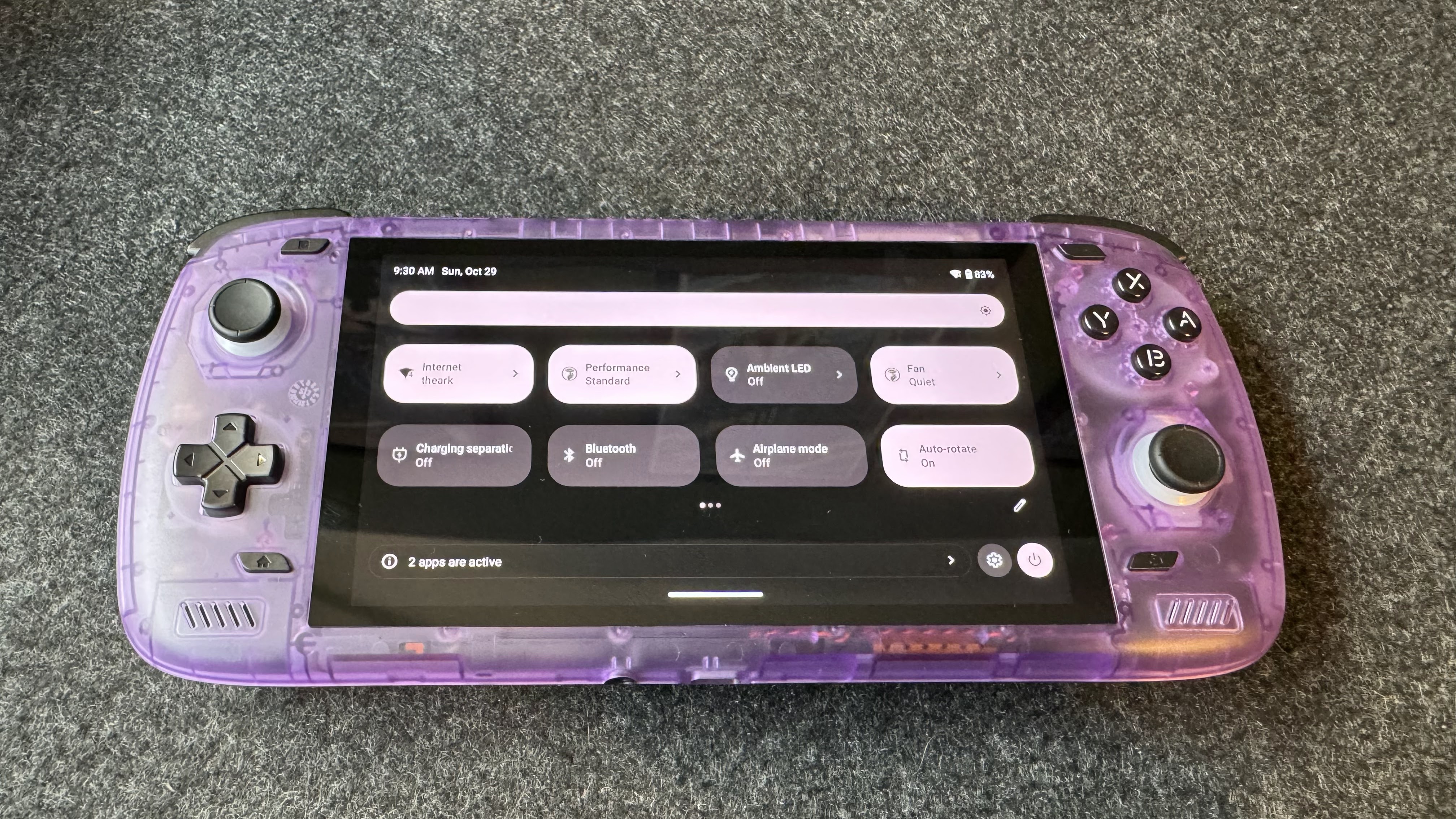
The Ayn Odin 2 runs off a relatively bloat-free version of Android 13 - so you get full access to the Google Play Store, pre-installed Chrome, the standard Android file browser, and other stock Android apps. You could essentially just live in this view of the device. But Ayn has also tweaked Android with some smart gaming-focused additions courtesy of the pre-installed Odin launcher.
Accessed initially like any other app, it makes for something approaching a more console-like interface. Apps are arranged into a grid and can be organized and sorted by category type (such as Games, Entertainment, and Productivity). Swiping from the left lets you access these different app groupings, as well as letting you tweak the RGB lighting and cycle through three different performance modes for when you want to push the chip a bit harder. Swipe from the right and you can access connectivity options, check storage, tweak brightness, clear the RAM cache, and change device behavior when hooked up to an external screen. The aforementioned performance options, LED settings connectivity and brightness tweaks can be accessed by swiping from the top too, as well as letting you cycle through three fan settings (plus switching them off). However I rarely found the need to go beyond the default performance and fan settings, such is the power and thermal efficiency of the chipset. If you like what the Odin launcher offers, you can set the device to launch straight into it from boot.

When in an app, a swipe from the right also opens up a performance overlay. Here you can check FPS readouts, temperature readings, CPU and RAM usage, and another brightness slider, as well as live streaming app shortcuts, screenshots, and screen capture options. There’s another RAM cache toggle here too, plus a notifications toggle. But the most important part of this interface is the keymapping software - turn it on, and you get a drag-and-drop interface that lets you tie the device’s physical buttons to touch-only games’ touchscreen buttons. It’s a great, intuitive feature that works really well, with profile support letting you test out any number of button mappings for each game.
The joy of being Android based of course is that there are plenty of other ways to customize the device, from home screens to widgets. If you’re running lots of apps, streaming services, or emulated retro games, it’s worth considering configuring a front-end launcher, which can be used to organize your apps and games into a jukebox-like library, complete with game box art, manuals, and other metadata. I’ve had great fun using the Daijishō retro launcher (free, pictured up top) and Launchbox (free, with in-app purchases). But remember that a side effect of tapping into the many apps available, created by different developers, means the experience isn’t as unified as you’d get with a traditional console.
Ayn Odin 2 review - Performance and battery life

If it runs on Android, it runs on the Ayn Odin 2. It’s the best possible praise you can give a device like this - no matter what you throw at it, the Ayn Odin 2 will take it on at the maximum performance settings.
If you’ve got a mind to indulge in retro gaming emulation, there’s no better Android device out there. Using apps like Retroarch or standalone emulators, you’ll be able to play anything from 8-bit classics up through and beyond the 128-bit sixth-generation consoles like the Gamecube and PS2. Not only that, there’s enough power to considerably upscale these later-day systems, as high as 4K resolutions for outputting on a 4K TV. Though the original Odin could touch upon these 3D systems, performance was a mixed bag, and upscaled resolutions of these advanced consoles would cause the Odin to stutter. Here, it’s almost flawless - better in some ways even, than on original hardware, given the resolution bumps.
The complicating factor, beyond the legal grey area emulation sits in, is that the apps that make this possible aren’t always immediately intuitive. But the retro handheld scene is a growing one, and you’ll find plenty of guides and documentation online to talk you through getting started if you’re interested.
High-end Android gaming is a breeze with the Ayn Odin 2, too. Demanding titles like Call of Duty Mobile, Genshin Impact, Honkai Star Rail, and Diablo Immortal can be run at their highest resolutions and graphical settings without dropping frames. More lightweight games like Vampire Survivors benefit from a traditional physical control scheme. And if you’re not a fan of touchscreen controls, you can use the launcher’s keymapping tools to bring the physical controls into play on games even where they’d otherwise be unsupported.

If you want to play the latest console or PC games, they’re not out of reach either, provided you’re set up with subscriptions to streaming services. I had lots of fun streaming titles directly from my Xbox Series X and PS5 to the Odin 2, as well as from the cloud over Game Pass and Nvidia GeForce Now. Wi-Fi 7 ensures a smooth experience provided your broadband speed is up to the task, and latency is an increasingly minor side effect of the non-native gaming experience.
Taking streaming into account, the Odin 2 has the potential to be a whistlestop tour from the earliest days of gaming right through to modern releases, and being able to have them all on one portable device feels like magic.
And of course, being an Android device, other experiences are open to you, too. You’ll be able to browse the web, stream films from Disney Plus or Netflix, listen to music and audiobooks, catch up on your YouTube subscriptions, plug in a keyboard and mouse, and much more. Like I said - if it runs on Android, it runs on Ayn Odin 2.
As for the battery, it’s a whopper. With a capacity of 8,000mAh, it’ll last as long as 24 hours between charges. It’ll vary depending on the intensity of the application you’re using. A retro gaming session will take baby sips at the juice, while high-end Android games or 3D emulation will see it drain far quicker - perhaps as quickly as six or seven hours. But even at the low end of the scale that’s a respectable performance. You’ll get a full recharge in around two hours with 65W quick charge. Regardless, the Ayn Odin is going to be an excellent travel companion.
Should I buy the Ayn Odin 2?
Whether you’re looking to play the latest, most graphically-intensive Android games, stream from your console or the cloud, or tap into gaming’s rich past through its wide-ranging emulation capabilities, the Ayn Odin 2 puts awesome power at your fingertips. Take the time to learn the Odin 2’s every trick and you’ll be unlikely to ever need another handheld.
Buy it if...
You want access to a wide range of gaming experiences
From streaming the very latest AAA games to emulating the classics, the Ayn Odin 2 puts almost any game you can think of at your disposal.
You enjoy customizing your devices
You can make the Ayn Odin 2 do almost anything you can think of, thanks to the wide-ranging capabilities of the Android operating system.
You’ve already invested in Android gaming apps on a phone or tablet
Any games or apps you’ve bought on an Android phone or tablet are available to download again and use with the Ayn Odin 2.
Don't buy it if...
You want to walk into a store and buy games
The Ayn Odin 2 can only play digital games, whether that’s through Play Store apps, sideloaded files, streaming services, or emulators.
You aren’t interested in tinkering
To get the most out of what the Ayn Odin 2 can offer, you need to be comfortable playing with multiple applications and digging around with sideloaded files and settings.
How we tested the Ayn Odin 2
I spent two weeks with the Ayn Odin 2, using it daily as my main gaming machine during that period. I tested it with Android gaming apps including Call of Duty Mobile, Vampire Survivors, and Genshin Impact, streaming apps such as Xbox Game Pass and Moonlight, as well as emulator apps including multi-system emulator Retroarch.
I was also able to take the Odin 2 away on a flight during a trip to put its portability and battery life through its paces, as well as compare its performance directly against the first-generation Odin, which I previously reviewed for TechRadar and have also used extensively over the past year.
For more portable options, see how the Odin 2 compares to the Nintendo Switch, Nintendo Switch Lite, and Nintendo Switch OLED.

Gerald is Editor-in-Chief of Shortlist.com. Previously he was the Executive Editor for TechRadar, taking care of the site's home cinema, gaming, smart home, entertainment and audio output. He loves gaming, but don't expect him to play with you unless your console is hooked up to a 4K HDR screen and a 7.1 surround system. Before TechRadar, Gerald was Editor of Gizmodo UK. He was also the EIC of iMore.com, and is the author of 'Get Technology: Upgrade Your Future', published by Aurum Press.
