How to claim a free copy of Fallout 76 with Amazon Prime
Grab a copy for Xbox and PC at no additional cost

The Fallout TV show is here and available to stream via Amazon Prime Video, but did you know that a perk included with your Amazon Prime subscription means that you can also claim a free copy of one of the games in the series that inspired it? With codes available for both Xbox and PC, it’s the perfect accompaniment to the show and an excellent way to squeeze a little more value out of the service.
The game in question is Fallout 76, an online multiplayer take on the traditionally single-player series that was originally released back in 2018. Set in the bright and colorful hills of post-apocalyptic West Virginia, it challenges you and your friends to survive and rebuild civilization in a shared open-world. It’s set over one hundred years before the events of the Fallout TV show, not to mention before all of the other games, giving you a unique look at a much younger wasteland than you might be used to.
Although it had quite a rocky launch period, with a fair amount of criticism leveled at the large number of bugs and a general lack of content, it has received countless updates since then and is now quite an enjoyable time. Do bear in mind that if you choose an Xbox copy of the game, however, you will also need to have an active Xbox Game Pass subscription in order to play online.
It is also important to note that this offer is only available until May 15, 2024.
How to claim a free copy of Fallout 76 with Amazon Prime
Before attempting to claim your game, you need to make sure that you have both an Amazon account and an active Amazon Prime subscription. If you don't, you can set up an Amazon account for free via the Amazon website and then subscribe to Amazon Prime. A standard subscription to the service costs $14.99 / £8.99 per month, but a 30 day free trial is available. Definitely make use of the free trial if you're new to the service, but also be sure to read our full Amazon Prime review for a comprehensive breakdown of all the perks that are included.
Next, you need to open the Prime Gaming website and sign in with your account. This site offers loads of interesting digital goodies, including virtual items in popular titles such as Call of Duty: Modern Warfare 3, but, for the time being, focus your attention on the top of the page. You should quickly spot a prominent section titled 'welcome to the wasteland' and, if you're struggling, you can see a screenshot of the section below.
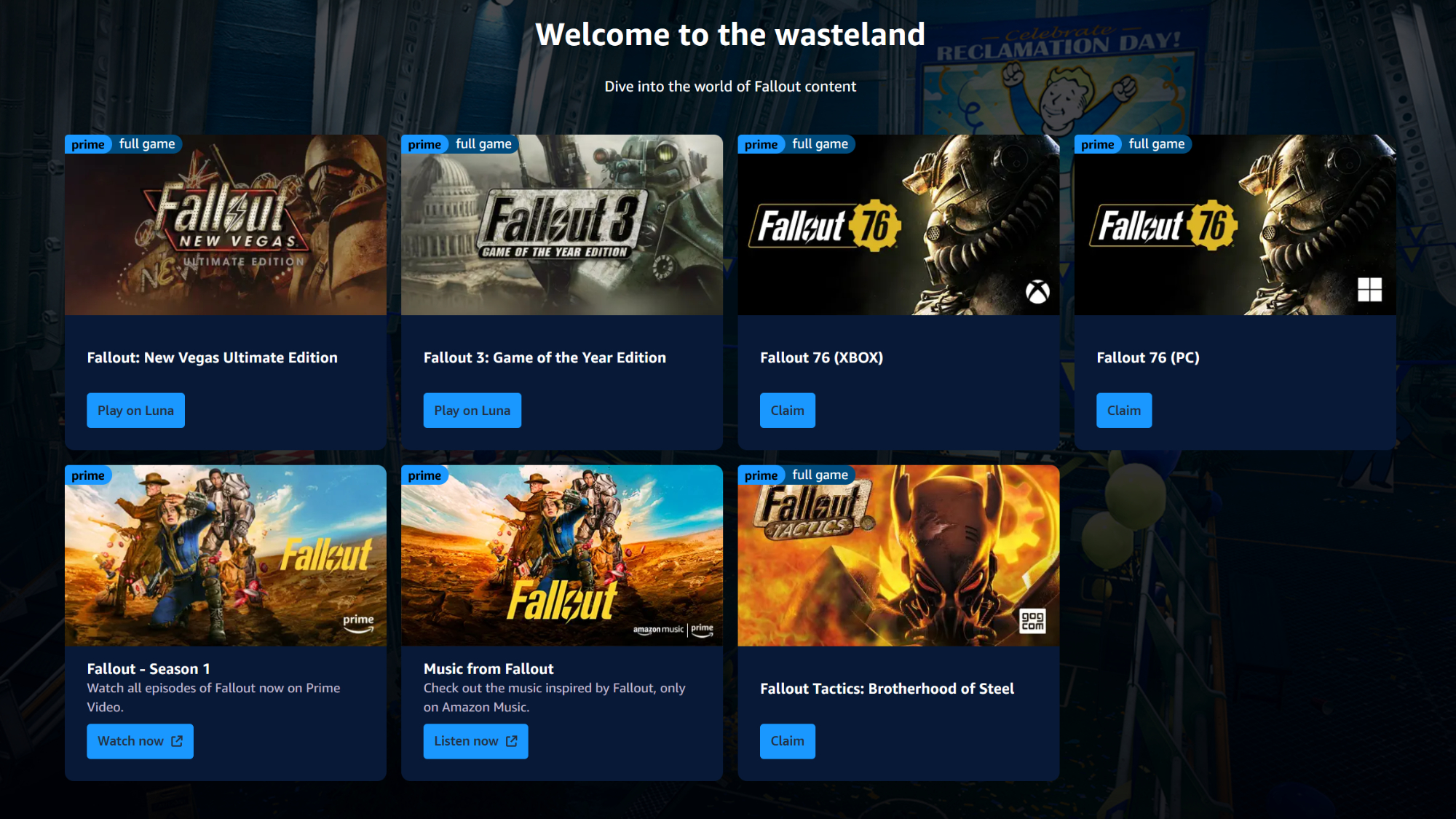
If you want to claim an Xbox version of the game, hit the blue claim button on the panel labelled 'Fallout 76 (XBOX)'. This will open a splash screen with some artwork from the game alongside details confirming your chosen platform.
Get daily insight, inspiration and deals in your inbox
Sign up for breaking news, reviews, opinion, top tech deals, and more.
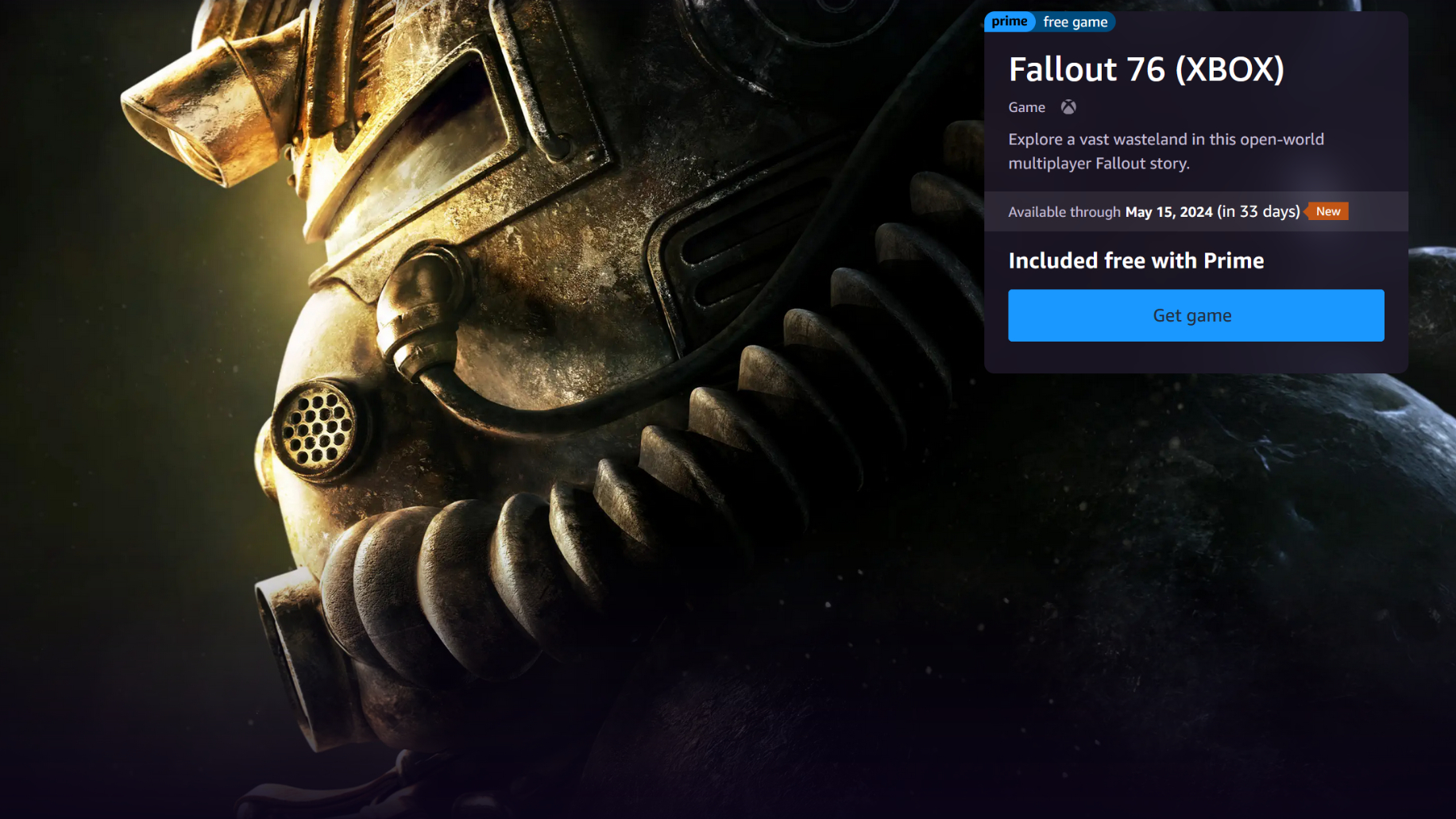
Now, simply hit the blue 'get game' button and wait a moment for your code to be displayed. There are then two possible ways to redeem the game code. You can either boot up your Xbox One, Xbox Series S, or Xbox Series X console and navigate to the store tab, hitting the 'View' button and then 'Redeem' before entering the code, or visit a redemption page on the Microsoft support website to redeem it in your web browser.
Once your code is redeemed, you should be able to access and play the game through your Xbox console.
The process is very similar on PC. Just hit the blue claim button on the panel labelled 'Fallout 76 (PC)' to open a splash screen confirming your chosen platform.
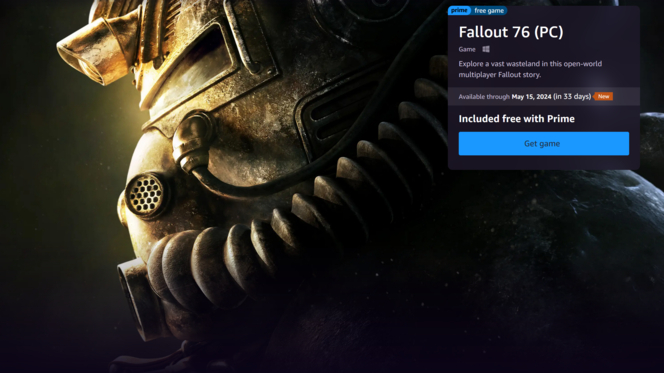
Then, tap the blue 'get game' button and your code will be displayed. You can redeem the displayed code via the Microsoft Store app on a Windows PC, which can be accessed by searching 'Microsoft Store' in the Start Menu search bar, or via a redemption page on the Microsoft support website.
Interestingly, you are not limited to one platform or the other and can redeem both versions of the game if you want to. If you have access to both an Xbox console and PC, this is definitely the way to go.

Dash is a technology journalist who covers gaming hardware at TechRadar. Before joining the TechRadar team, he was writing gaming articles for some of the UK's biggest magazines including PLAY, Edge, PC Gamer, and SFX. Now, when he's not getting his greasy little mitts on the newest hardware or gaming gadget, he can be found listening to J-pop or feverishly devouring the latest Nintendo Switch otome.