TechRadar Verdict
In a highly competitive market, the Nacon MG-X Pro mobile controller is just far too expensive for what you get. Decent thumbsticks and buttons, plus a comfortable overall design, can’t make up for the general lack of features, underwhelming build quality, and the fact that it even struggles to fit around most modern iPhones.
Pros
- +
Buttons and thumbsticks feel decent
- +
Good battery life
- +
Easy to set up and use
Cons
- -
Poor D-pad
- -
Doesn’t fit some recent iPhones
- -
Lacks a lot of software features
- -
No passthrough charging or headphone jack
Why you can trust TechRadar
One-minute review
The Nacon MG-X Pro is the most disappointing mobile gaming controller that I’ve ever tested. For the lofty price of $119.90 / £99.90 - which is a whopping $19.91 more than the Backbone One 2nd Gen in the US - you’re getting a mobile controller that performs worse, has a lower build quality, lacks a lot of major features, and, in the case of the iPhone variant that I tried, doesn't even fit properly on some recent phones.
There is simply no reason to consider this controller at its retail price in the face of any of the best mobile controllers - but that’s not to say that it is completely irredeemable.
The thumbsticks are a little loose for my taste but undeniably work well for fast-paced games like Call of Duty: Warzone Mobile. The large, Xbox-style buttons are also responsive and quite appealing if you intend to use them for Xbox Cloud Gaming - though it’s a shame that the D-pad is uncomfortably flat and imprecise. There’s also the fact that this is a Bluetooth gamepad, which, even though this means that it requires separate charging and does not feature charging pass-through, some might still prefer over the wired connection of the Backbone One 2nd Gen.
The Nacon MG-X Pro is quite a unique shape too, being something of a middle ground between the compact Backbone One 2nd Gen and the full-size Razer Kishi Ultra, and comfortable in the hands for extended gaming sessions.
If you can find it on sale with a discount of 50% or above, I could see this being a solid, though certainly not leading, option. Otherwise, I’m hoping that manufacturer Nacon takes the Mobile Controller MG-X Pro back to the drawing board for an updated, overhauled successor.

Nacon MG-X Pro mobile controller: Price and availability
- iOS version costs $119.90 / £99.90
- Android version is $99.90 / £74.90
- Available via Nacon and Amazon
The Nacon MG-X Pro mobile controller sells for $119.90 / £99.90 on the Nacon website and similar rates over at Amazon. It’s available in both the US and UK, with two alternate versions to choose from. I tested the white ‘iPhone’ variant, which is compatible with iOS devices.
The Android, or ‘Xbox’ version, comes in black - with a larger Xbox-style home button. Despite being a licensed product, it’s bizarrely a little cheaper than the iOS one - at $99.90 / £74.90.
I wouldn’t say that this is good value, but at this lower price, the Nacon MG-X Pro mobile controller is a little bit more competitive in the face of the $99.99 / £99.99 Backbone One 2nd Gen.
Nacon MG-X Pro mobile controller: Specs
Price | $119.90 / £99.90 (iOS) / $99.90 / £74.90 (Android) |
Dimensions | 2.4 x 9.29 x 3.94in / 62 x 236 x 100mm |
Weight | 0.77lbs / 350g |
Connection type | Wireless (Bluetooth) |
Compatibility | iOS / Android |
Software | MG-X Series App (iOS) |

Nacon MG-X Pro mobile controller: Design and features
- Thick and comfortable in the hands
- Plastic feels cheap
- Face buttons are reliable
The Nacon MG-X Pro mobile controller's design is a midpoint between smaller options like the Backbone One 2nd Gen and Scuf Nomad and larger mobile gamepads such as the Razer Kishi Ultra. It’s quite hefty, weighing 0.77lbs / 350g, with an overall shape that’s a bit reminiscent of the Xbox Wireless Controller, albeit with an extending spring-loaded back to accommodate the addition of a mobile phone.
The grips are thinner than Microsoft’s pad, however, and the overall layout is a little bit squashed in comparison - with the thumbsticks, buttons, and D-pad all very close together. It’s certainly not uncomfortable, even in my larger hands, and I actually quite like the way that little nook underneath the rear triggers provides a perfect little resting place for your middle fingers.
Still, the build quality is a letdown at this price point. There are cheap-looking seams on the sides of the controller, plus a few visible imperfections in the plastic molding. Some corners are quite sharp too, especially where the phone is attached, which occasionally led to me painfully scraping my hands on it while trying to get my device in and out. This is nowhere near the almost Apple-like construction of the slightly cheaper Backbone One 2nd Gen.

This is a Bluetooth gamepad, so it has no physical connection to your phone. Instead, you need to turn it on by holding the small home button and waiting for it to connect to your device. Four small LED indicators show you its current status, such as its current battery level and whether it's in pairing mode. On the bottom of the controller is a USB-C port, used to charge up the controller. Bear in mind that, unlike the Backbone One 2nd Gen, there’s no charging pass-through here, so won’t be able to top up your device while it’s in use. There’s also no headphone jack, so many of the best gaming earbuds simply won’t work.
The Nacon MG-X Pro mobile controller is compatible with the MG-X Series App, which bizarrely only seemed to be available on iOS. This is fully functional, but lacks anything beyond the most basic features - only offering thumbstick calibration, a quick control guide, and the option to update your gamepad. There’s no button remapping here, no way to customize trigger sensitivity, no list of suggested compatible games, or really any reason to ever boot it up. It’s significantly behind the Backbone or Razer Nexus apps, which both function as game launchers and offer basic necessities such as button remapping in addition to a few killer features like, in Razer’s case, a fantastic virtual controller mode.
At least the setup process is mercifully straightforward, simply requiring you to turn on the controller and select it from your phone’s Bluetooth menu to pair.
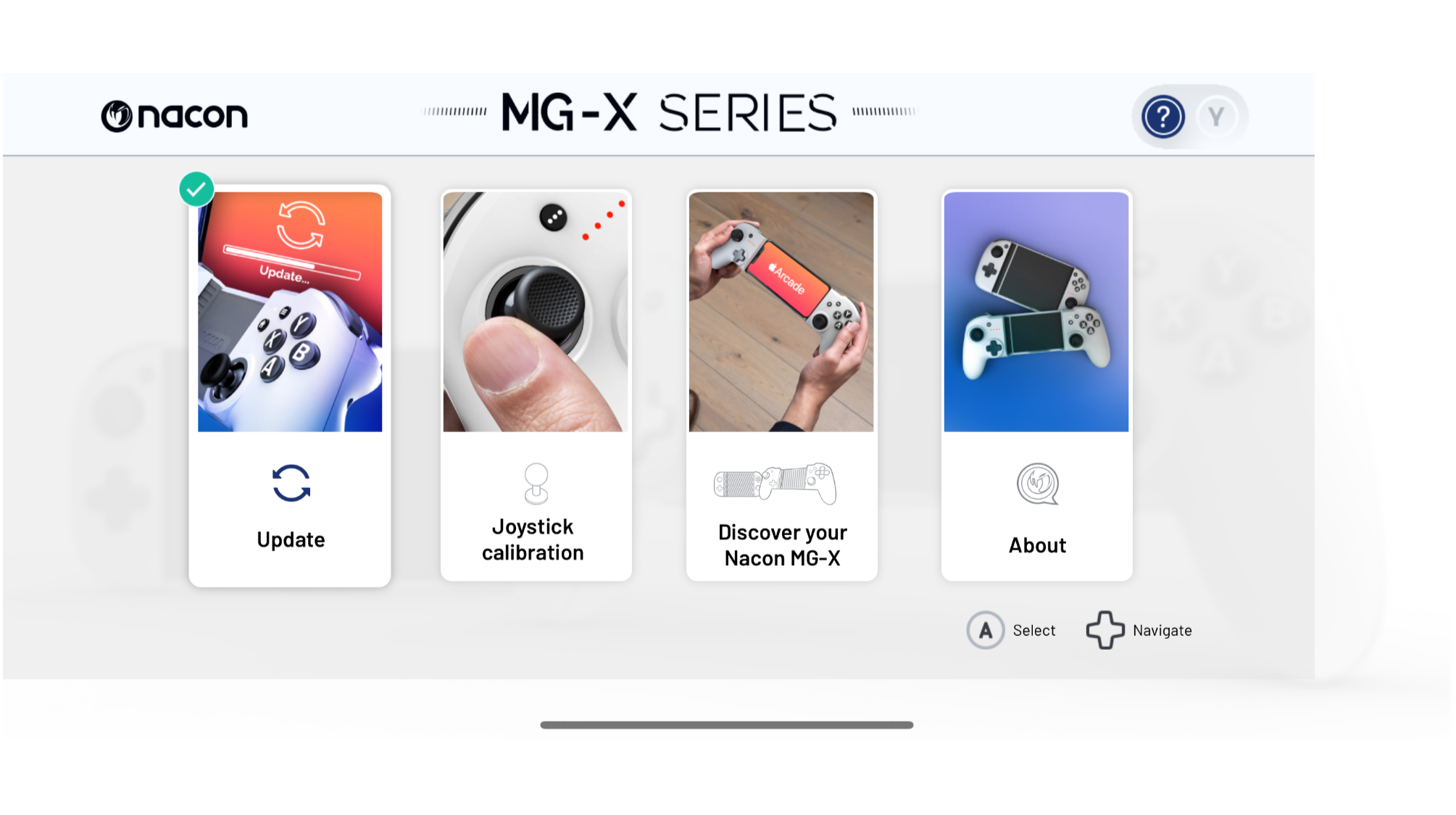
Nacon MG-X Pro mobile controller: Performance
- Strong battery life
- Thumbsticks feel quite loose
- D-pad is awful
The performance of the Nacon MG-X Pro mobile controller is just about acceptable, provided you ignore the price. The thumbsticks are roughly equivalent in size to the Xbox pad but with a thinner column and much more travel.
There’s not a lot of resistance, which makes them quick to use in fast-paced multiplayer games like Call of Duty: Warzone Mobile or PUBG Mobile, but at the same time means that they feel a tad slippery.
The face buttons have a flat design with a lot of surface area and a pleasant, membrane-feeling mechanism. The D-pad is also very flat and spongy, but unlike the buttons, I soon found that this made it very hard to make precise inputs. Pressing right would often also trigger an upwards input and if you play lots of platformers or retro games with D-pad controls, this is going to be a complete dealbreaker.

Nacon sent me the Android variant for testing - and I've had a pretty positive experience with it from an accessibility standpoint. Thanks to its chunky design, it's the only mobile controller I've really been able to use and has let me enjoy Stalker 2 on the sofa via remote play. Each arm is perfectly sized and the buttons are arranged closely enough for my different hands to engage with. It's a shame about the price and build, but for those looking to try a uniquely shaped mobile controller, the MG-X Pro earns some credit.
- Rob Dwiar, Managing Editor, TechRadar Gaming
The iOS version of the Nacon MG-X Pro also doesn't fit well if you’re using a larger iPhone. I tested the controller with my iPhone 15 Plus, where the large camera module makes it difficult to securely insert. It goes in fine enough at first, but is loose and could fall out if you’re not careful. After a quick look online, I discovered that this was quite a common complaint with a handful of customers saying that it didn’t fit an iPhone 14 Pro Max either.
Swapping over to an old iPhone 12, this was not an issue at all, so it’s clear that Nacon needs to revise the design for modern iPhones - or at the very least add a disclaimer to its store page clarifying exactly which devices it’s most compatible with. This makes it a mobile controller that you’re realistically not going to want to use out and about; after all there’s no point risking your phone coming loose and falling out onto a hard surface while you’re trying to game on the train.
The only area where the Nacon MG-X Pro unreservedly delivers is in its battery life. Nacon claims that it will last “up to 20 hours” and I can attest that it gets very close to that figure. I was able to use the controller repeatedly throughout the week without ever having to worry about charging it up, which is excellent.

Should I buy the Nacon MG-X Pro mobile controller?
Buy it if...
You want strong battery life
Easily the best element of the Nacon MG-X Pro is its battery life. You’re getting close to 20 hours in standard use, which is great and cuts down on the need to charge it up between sessions.
Don't buy it if...
You crave the best value
The Nacon MG-X Pro is far too expensive for what you get. It’s impossible to recommend above the many similarly priced and even cheaper alternatives out there today.
You want lots of features
The Nacon MG-X Pro has a tiny feature set and a comically barren mobile app. If you want a controller that you can truly customize, then you need to look elsewhere.
Also consider
Looking for something a bit better than the Nacon MG-X Pro? Consider these two strong alternatives instead.
| Row 0 - Cell 0 | Nacon MG-X Pro | Scuf Nomad | Backbone One 2nd Gen |
Price | $119.90 / £99.90 (iOS) / $99.90 / £74.90 (Android) | $99.99 / £89.99 / around AU$179.99 | $99.99 / £99.99 / AU$179.99 |
Dimensions | 2.4 x 9.29 x 3.94in / 62 x 236 x 100mm | 7.95 x 3.98 x 2.01in / 201.9 x 101.1 x 51mm | 6.93 x 3.70 x 1.34in / 176 x 93.98 x 34.03mm |
Weight | 0.77lbs / 350g | 0.5lbs / 228 g | 0.30lbs / 138 g |
Connection type | Wireless (Bluetooth) | Wireless (Bluetooth) | Wired (Type-C / Lightning) |
Compatibility | iOS / Android | iPhone 15 Series, iPhone 14 Series and earlier | iPhone 15 Series, Android / iPhone 14 series and earlier |
Software | MG-X Series App (iOS) | Scuf Nomad Companion App (iOS) | Backbone App (iOS / Android) |
Scuf Nomad
The Scuf Nomad is similar to the Nacon MG-X Pro in that it’s also a Bluetooth mobile gamepad, but it has a significantly greater number of features and a much more high-quality design.
Read our full Scuf Nomad review
Backbone One 2nd Gen
The Backbone One 2nd Gen is the mobile controller to beat, and massively better than the Nacon MG-X Pro. It’s wired, but fits more phones, is compatible with both Android and iOS at once, and boasts a great app.
Read our full Backbone One 2nd Gen review

How I tested the Nacon MG-X Pro mobile controller
- Test for a few weeks
- Tried with a variety of mobile games
- Compared to other controllers
I tested the iOS version of the Nacon MG-X Pro mobile controller for roughly three weeks. During that time I paired it with my trusty iPhone 15 Plus and, briefly, an old iPhone 12. I played a wide variety of compatible mobile games, including favorites like Call of Duty: Warzone Mobile, Zenless Zone Zero, Hitman Blood Money Reprisal, Call of Duty Mobile, and more.
Throughout my time with the controller, I compared my experience with my hands-on testing of other mobile gamepads including the Razer Kishi, Razer Kishi Ultra, Backbone One, Backbone One 2nd Gen, Scuf Nomad, Turtle Beach Atom, and GameSir X2s Type-C.
First reviewed February 2025

Dash is a technology journalist who covers gaming hardware at TechRadar. Before joining the TechRadar team, he was writing gaming articles for some of the UK's biggest magazines including PLAY, Edge, PC Gamer, and SFX. Now, when he's not getting his greasy little mitts on the newest hardware or gaming gadget, he can be found listening to J-pop or feverishly devouring the latest Nintendo Switch otome.
- Rob DwiarManaging Editor, TechRadar Gaming
You must confirm your public display name before commenting
Please logout and then login again, you will then be prompted to enter your display name.
