Monster Hunter Wilds requirements for PC
Here's whether you'll be able to run Monster Hunter Wilds

The Monster Hunter Wilds requirements for PC have been revealed, alongside a new benchmarking tool that you can download for free. In general, you'll need to know the minimum and recommended specs to work out whether your setup can run the game.
From everything we've seen so far, Monster Hunter Wilds could be a big shake-up for the series, allowing players to carry two primary weapons, and opening up new play styles. In many ways, Wilds' focus appears to be on its living, breathing open world, which features a whole host of dynamic weather systems. If the Monster Hunter Wilds beta is anything to go on, we could see the game land on our list of best multiplayer PC games by the end of the year.
Here's everything you need to know about the Monster Hunter Wilds PC requirements. We'll detail the minimum and recommended specs so that you can decide whether you want to pick up the game at launch.
Monster Hunter Wilds requirements for PC
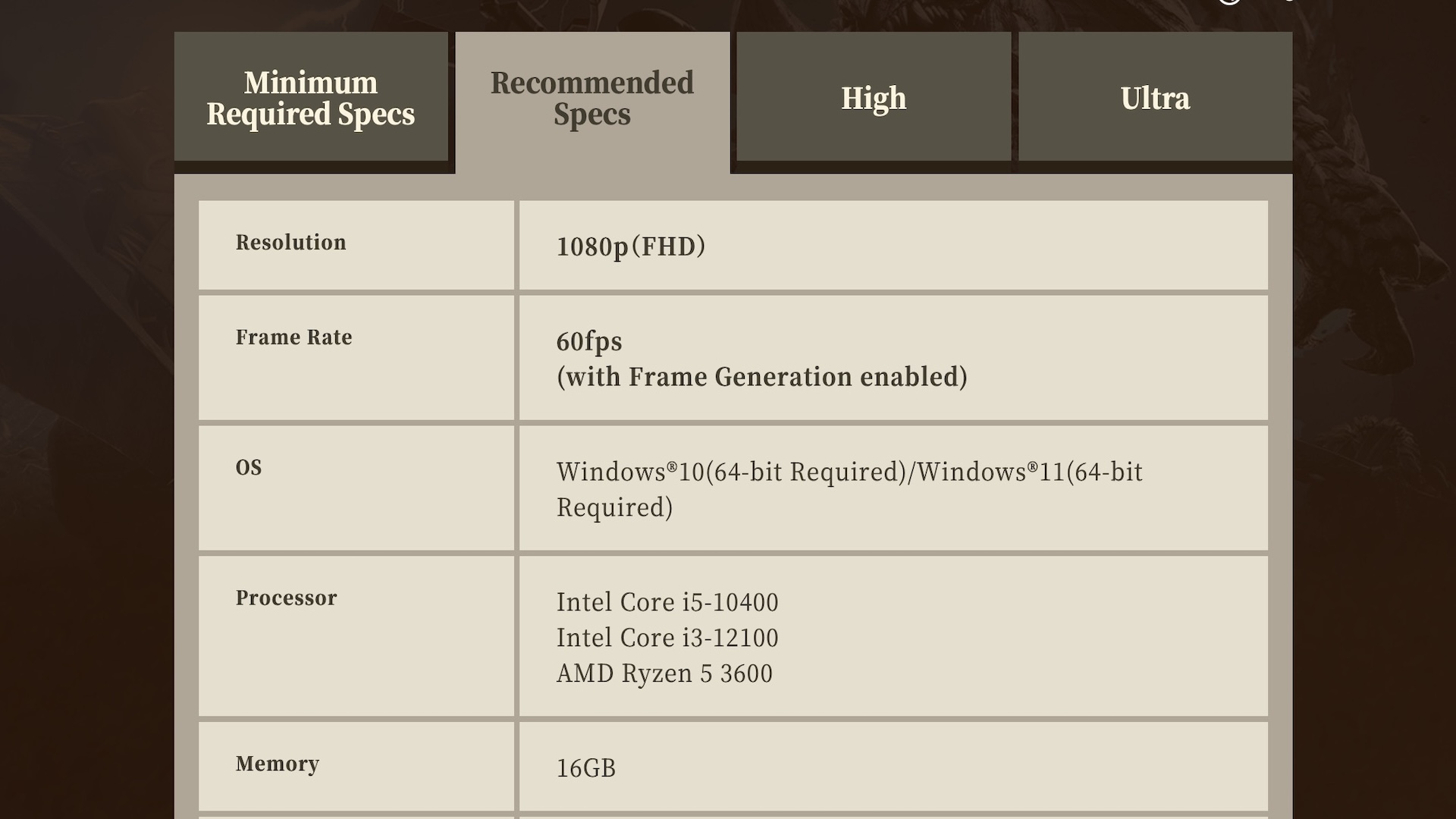
Here are the Monster Hunter Wilds PC requirements, whether you want to play on minimum, recommended, high, or ultra specs.
| Row 0 - Cell 0 | Minimum | Recommended | High | Ultra |
| Resolution | 1080p (FHD) | 1080p (FHD) | 1440p (WQHD) | 2160p (4K) |
| FPS | 30 FPS | 60 FPS (with Frame Generation enabled) | 60 FPS (with Frame Generation enabled) | 60 FPS (with Frame Generation enabled) |
| CPU | Intel i5-10400 / Intel i3-12100 / AMD Ryzen 5 3600 | Intel i5-10400 / Intel i3-12100 / AMD Ryzen 5 3600 | Intel i5-10400 / Intel i3-12100 / AMD Ryzen 5 3600 | Intel i5-11600K / Intel i3-12400 / AMD Ryzen 7 5800X / AMD Ryzen 7 7700 |
| GPU | NVIDIA GeForce GTX 1660 (VRAM 6GB) / AMD Radeon RX 5500 (VRAM 8GB) | NVIDIA GeForce RTX 2060 Super (VRAM 8GB) / AMD Radeon RX 6600 (VRAM 8GB) | NVIDIA GeForce RTX 4060 Ti (VRAM 8GB) / AMD Radeon RX 6700 XT (VRAM 12GB) | NVIDIA GeForce RTX 4070 Ti (VRAM 12GB) / NVIDIA GeForce RTX 4070 Ti Super (VRAM 16GB) / AMD Radeon RX 7800 XT (VRAM 16GB) |
| Memory | 16 GB | 16 GB | 16 GB | 16GB |
| Storage | 75 GB SSD | 75 GB SSD | 75 GB SSD | 75 GB SSD (150 GB when installing the free high-resolution texture pack DLC) |
| Operating System | Windows 10 / 11 64-Bit | Windows 10 / 11 64-Bit | Windows 10 / 11 64-Bit | Windows 10 / 11 64-Bit |
Can you play Monster Hunter Wilds on the Steam Deck?

Monster Hunter Wilds is not currently Steam Deck verified. This means that should you try to run it, it likely won't be a particularly stable experience. This can be confirmed via the game's pre-release benchmarking tool. You can use this to simulate the game on Steam Deck and get a score related to how well the machine can run things. At present, this does not go well, indicating that, at least for now, Monster Hunter Wilds is not suitable for Steam Deck. This could change in the future, and given Monster Hunter's history on handheld devices, we sure hope it does.
Monster Hunter Wilds requirements: FAQs

Can I run Monster Hunter Wilds?
Capcom has released a benchmark tool that can be used to simulate Monster Hunter Wilds on your setup. It then gives you a score related to the performance you can expect. Download it here, and test out your machine. Note that you will need 29GB of available storage to do this.
Can a GTX 1080 run Monster Hunter Wilds?
You won't be able to run Monster Hunter Wilds on a GTX 1080. The minimum GPU requirements for the game start at the GTX 1660.
Get daily insight, inspiration and deals in your inbox
Sign up for breaking news, reviews, opinion, top tech deals, and more.
How much VRAM is needed for Monster Hunter Wilds?
At minimum specs, you'll need VRAM of 6GB if you're using a GTX 1660, and 8GB if you're using a Radeon RX 5500 XT. For recommended specs, you'll need at least 8GB VRAM. Once you're aiming for High specs, you'll need 12GB VRAM if you're using Radeon RX 6700 XT or higher. Finally, those looking to run Monster Hunter Wilds on Ultra settings will need at least 12GB VRAM for GeForce RTX 4070 Ti, and 16 GB VRAM for GeForce RTX 4070 Ti Super / Radeon RX 7800 XT.
You Might Also Like...
Jake is a freelance writer who currently works regularly with TRG. Hailing from the overcast shores of Brighton in the United Kingdom, Jake can be found covering everything from features to guides content around the latest game releases. As seen on NME.com, Eurogamer.net, and VG247.com, Jake specializes in breaking games down into approachable pieces for guides, and providing SEO advice to websites looking to expand their audiences.
You must confirm your public display name before commenting
Please logout and then login again, you will then be prompted to enter your display name.
