TechRadar Verdict
WarioWare: Move It! is hilarious and engrossing, and truly ambitious and successful when it comes to its utilization of the Joy-Con controllers’ unique features. However, it’s severely let down by its poor accessibility options meaning some folks may be locked out of the fun before it even begins.
Pros
- +
Innovative use of the various Joy-Con features
- +
Advanced motion controls make you feel truly part of each microgame
- +
You’ll look very silly while playing, and that’s undeniably fun with friends
Cons
- -
Accessibility options leave much to be desired
- -
It’s not always obvious what microgames want you to do
- -
While enjoyable to master, the various Forms aren’t conducive to pick up and play.
Why you can trust TechRadar
Platform reviewed: Nintendo Switch
Available on: Nintendo Switch
Release date: November 3, 2023
If there’s one thing you can count on the WarioWare series for, it’s simple, silly fun. On that, WarioWare: Move It! certainly delivers - the latest in Intelligent Systems’ fast-paced party microgame series has pulled out all the stops to ensure that anyone playing looks as ridiculous as possible, with motion control-based activities that are designed to utilize all of the Joy-Con controllers’ features, and your entire body to play.
The story’s premise is simple: Mario’s garlic-munching rival manages to win himself and his friends a holiday to a faraway vacation resort, where they’re each handed their own Form Stones (which, spoiler alert, look suspiciously like your own Nintendo Switch Joy-Con controllers). Everyone must then partake in microgames (incredibly short minigames which are played back to back until you lose all your lives, and increase in speed the longer you keep going), which require the mastery of various Forms, using said ‘stones’.
Throughout the short but sweet story mode, you’ll gradually be introduced to these Forms - such as Choo Choo (in which you must position your arms like you’re impersonating a train) and Knight (which has you place your Joy-Con controllers on top of each other, holding them like a sword). Different microgames call for different Forms, and as you progress, you’ll be expected to switch between Forms freely to perform numerous motions.
Before a microgame starts, you’re clearly instructed as to which Form position to take, but the actual movement within the game switches around based on what’s happening on the screen. For the most part, if you allow yourself to get lost in the game and pretend that you’re acting out a motion rather than trying to input a specific control, it’s clear what you should be doing. You might find yourself imitating a car’s windscreen wiper, scrubbing a floor with a broom, or adjusting your arms to block a giant nose’s nostrils. The free-flowing movement is extremely satisfying, and when it works properly (and it usually does), you feel truly engrossed in the action.
Get in formation

Anyone who’s played WarioWare: Smooth Moves on the Wii will immediately see a resemblance between the 2006 game and Move It!, and for good reason. In many ways, Move It! very much feels like Smooth Moves if it was created solely for the Nintendo Switch, and that’s not a bad thing. Some of the quirky poses you’re forced to pull, like Ba-KAW! (which, as the name might suggest, has you impersonate a chicken using a Joy-Con for your beak and tail) could only ever work with the Joy-Con controllers’ more advanced motion controls.

The first time the game prompted me to use the Hand Model Form, I was tasked with making gestures at the Joy-Con controller’s infrared sensor. It was exceptionally impressive for this to work as flawlessly as it did, but it was made even cooler since the infrared scan of my actual hand was shown on screen as part of the microgame.
This is a double-edged sword, however, as despite the motion controls working most of the time, the precision needed and expected from you means that you won’t always be able to complete a microgame’s action successfully before the time is up, either due to it not being detected properly or simply because you were holding the controllers slightly wrong before starting. It needs to be said that when you’re getting used to the different Forms, switching between them when they all require the Joy-Con to be held or placed in different ways can be overwhelming. This makes it difficult for anyone who’s not already familiarized themselves with the Forms via Story Mode to simply pick up some controllers and join in - far from ideal for a party game that’s got a significant focus on multiplayer.
Additionally, since the actions you must perform are so varied, it isn’t always obvious what you’re actually supposed to be doing, especially at the first time of asking. Given that you’re only given a few seconds to both work out the action and perform it correctly, it’s infuriating to lose a life when you feel you were just thrown in at the deep end with no concrete guidance - and that’s coming from someone who’s played the game for several hours. Again, it’s hard to imagine this being a game that can easily be shared amongst a group of people who haven’t played before, given that there’s pretty much no time to explain what to do from game to game.
This confusion is ramped up a notch further when you unlock the microgames that call for button inputs as well as motion controls. When the button-control Form is first explained, the game tells you to simply go with your heart when choosing which buttons to use from game to game. You’d be forgiven for thinking that this means any will do, but that’s not the case. Specific ones must be pressed, and despite the game’s belief that your heart will tell you the answer, chances are you’re going to guess wrong. Practice makes perfect, of course, but WarioWare games thrive on offering simple games that are immediately understandable with even the briefest instruction on what to do, and many of Move It!’s additions fail to fit this brief. Not only that, but there are no options to change button mapping to make the controls more accessible, and this is just one fault that the game has when it comes to accessibility (discussed further below).
Switch hardware at its finest
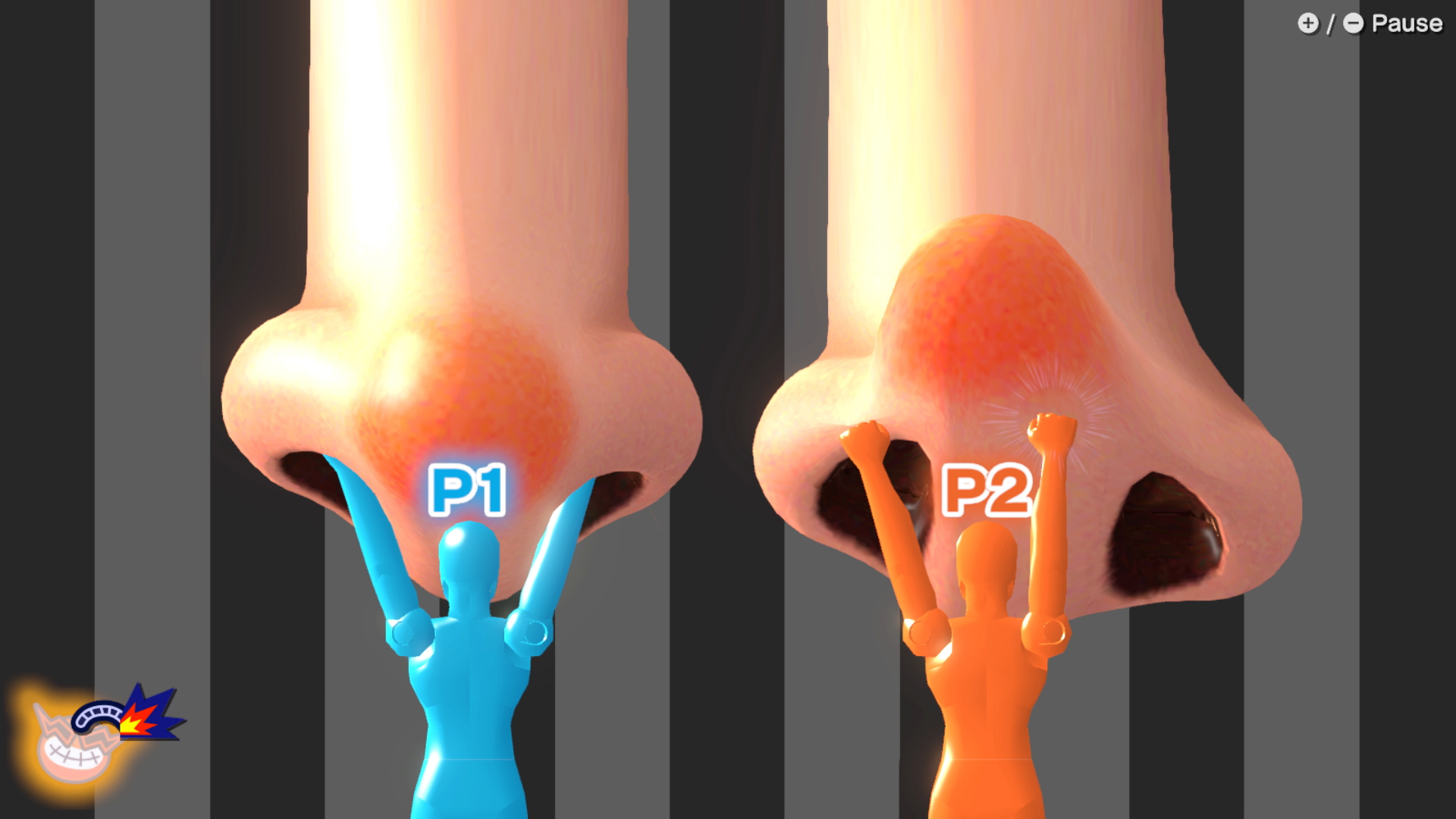
For those who can get used to WarioWare: Move It!’s restrictions and frustrations, there are some genuinely genius uses of the Switch’s hardware to marvel at. My favorite microgames are those that ask you to use the Hand Model Form, where you hold up the right Joy-Con so that it’s facing your palm, and make gestures that are detected by the infrared sensor. For example, you can close your fingers together to catch a frisbee, or make different hand gestures in order to crack a safe. It’s not often that Switch games use the Joy-Con’s infrared sensor like this, and in Move It!’s case, it never loses its charm.
Another surprisingly innovative feature is Move It!’s use of the Joy-Con wrist straps. I’ll admit, in the seven years I’ve owned a Switch, I’ve not once attached the straps to my Joy-Con, never mind my wrists, so when the game instructed me to do so, I let out a sigh as I had to dig them out of my console’s box. However, this slight inconvenience is well worth it - certain microgames will have you purposely drop your controllers (one has you swing the remote like it’s on a vine to reunite two characters), and some will have you pull them back up with the straps, too - one has you drop food into oil and pull it back out when it’s cooked.
All in all, WarioWare: Move It! is heaps of fun, and I can imagine it being a hit with groups of friends who are all willing to put in the time to learn the different whacky Forms in order to play. Sadly, this only goes for anyone who’s comfortable with playing most of it standing up, as those who can’t may well find its inflexible control scheme limiting and frustrating.
Accessibility features
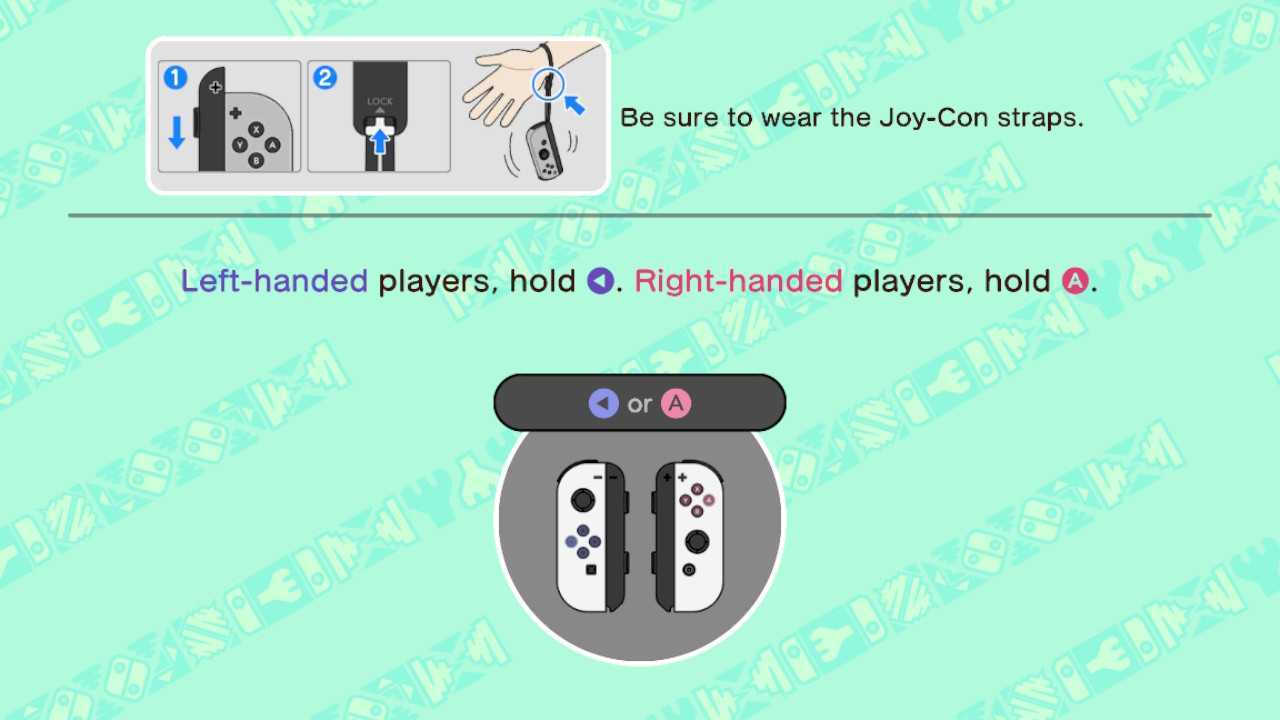
Accessibility is a huge problem in WarioWare: Move It!. Although it provides the option to specify whether you’re right or left-handed and presents alternative instructions for the different Forms, there are no further ways to customize the controls in any way.
This is problematic since a number of the Forms - such as Squat, At Attention, and Big Cheese - are clearly intended to be performed in a standing position (upon loading the game, a message states that the “best results” can be achieved standing up). It’s difficult to replicate all of these sat down, and as such, some microgames can be very finicky to complete for those who aren’t able to play the game standing up.
Additionally, for the microgames that require the use of the Joy-Con button controls, there’s no way to adjust button mapping for ease of interaction. One of the games asks players to press several random buttons simultaneously while the Joy-Con controllers sit flat, and this could prove troublesome for anyone with limited mobility in their hands.
How we reviewed
I spent around six hours playing WarioWare: Move It!, and in that time, I completed the main story (in around two hours), unlocked all of the 200+ microgames, and tested out the game’s various single-player modes. I played on a Nintendo Switch OLED console mainly in docked mode on my TV, although I tested it in handheld mode too (by using the console’s kickstand with the Joy-Con detached).
If you’re on the lookout for more fantastic games to play on Nintendo’s hybrid console, be sure to check out our list of the best Nintendo Switch games. To keep up with future releases, you can also read our roundup of upcoming Switch games.

Catherine is a News Writer for TechRadar Gaming. Armed with a journalism degree from The University of Sheffield, she was sucked into the games media industry after spending far too much time on her university newspaper writing about Pokémon and cool indie games, and realising that was a very cool job, actually. She previously spent 19 months working at GAMINGbible as a full-time journalist. She loves all things Nintendo, and will never stop talking about Xenoblade Chronicles.
