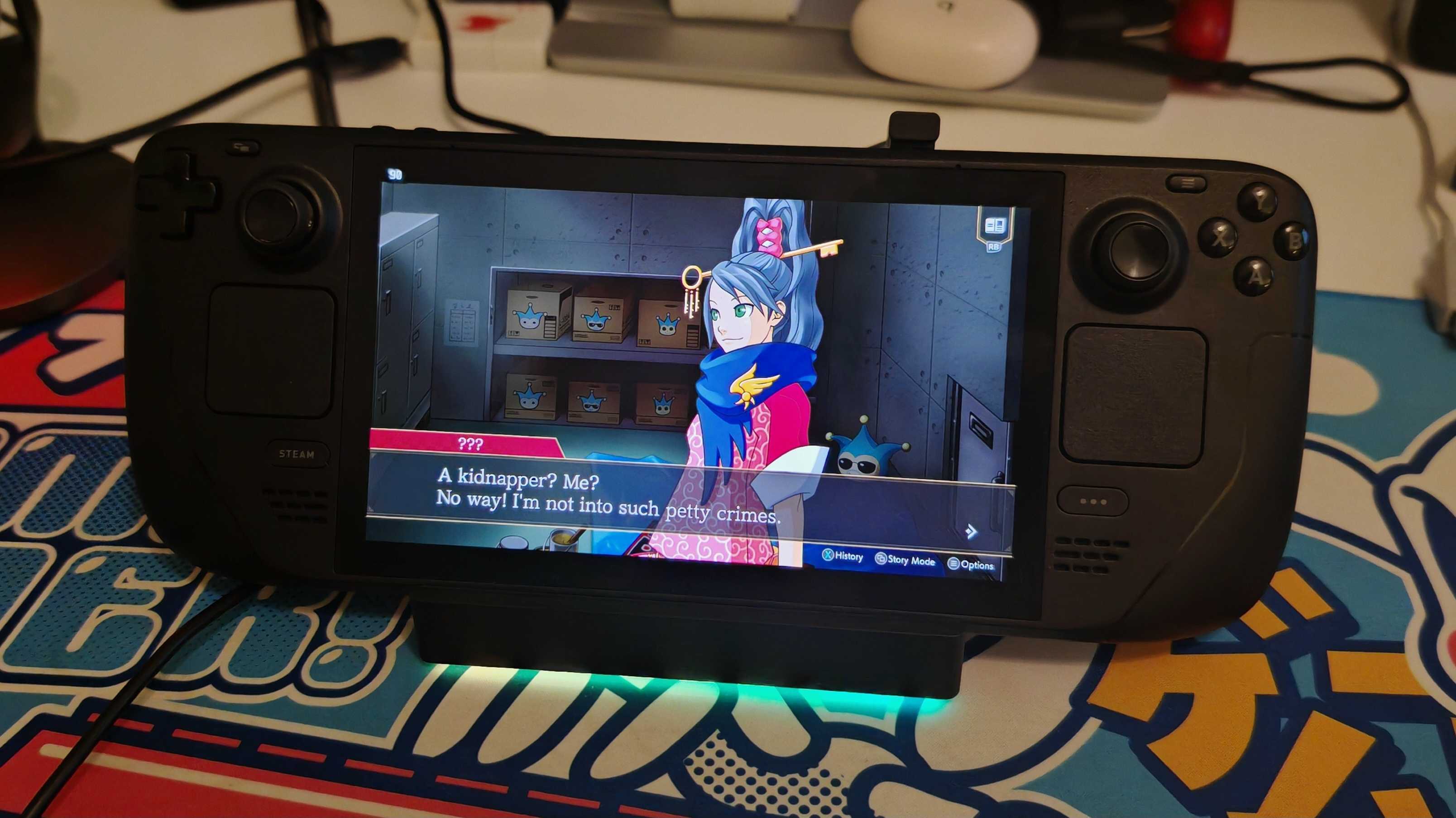TechRadar Verdict
The Razer Handheld Dock Chroma is a quality Steam Deck, Windows handheld, and gaming tablet dock that, while not cheap, offers a robust selection of ports and stands out thanks to its attractive design, high-quality build, and bright RGB lighting.
Pros
- +
Travel-friendly collapsible design
- +
Bright RGB lighting
- +
Durable metal elements
- +
Plenty of ports for controllers and accessories
Cons
- -
No DisplayPort
- -
Cheaper options out there that do as good of a job
Why you can trust TechRadar
Razer Handheld Dock Chroma: One-minute review
The Razer Handheld Dock Chroma is the most stylish Steam Deck dock I’ve ever seen, offering a sleek all-black aesthetic that compliments the handheld PC perfectly in addition to some pleasingly bright RGB lighting.
While a similar price to the official Valve offering (and notably more expensive than the many standard laptop docks out there that also work with Steam Deck), it ranks among some of the best Steam Deck accessories thanks to a nifty integrated stand that provides a neat way to adjust the position of your Deck if you intend to play without an external display. This can also be folded down for easy transport and the use of durable metal components makes it easy to stash in a rucksack on the move without having to worry about potential damage.
There is also no shortage of ports, with the dock coming equipped with a USB-C input for charging, three 5 Gbps USB-A ports for your various controllers, a Gigabit Ethernet (GbE) port, and an HDMI 2.0 video output. The lack of a DisplayPort option is a shame, especially as there is one present on the official Steam Deck Dock, but realistically the up to 4K 60hz / 1440p 120Hz of HDMI 2.0 is going to be more than enough if you’re keen to hook your Steam Deck up to a TV.
While clearly designed with the Steam Deck in mind, the Razer Handheld Dock Chroma is also fully compatible with other handheld PCs including the Asus ROG Ally and even some Android gaming tablets.
There might be cheaper alternatives out there, but the overall proposition of the Razer Handheld Dock Chroma makes it well worth considering if you’re after a premium option.

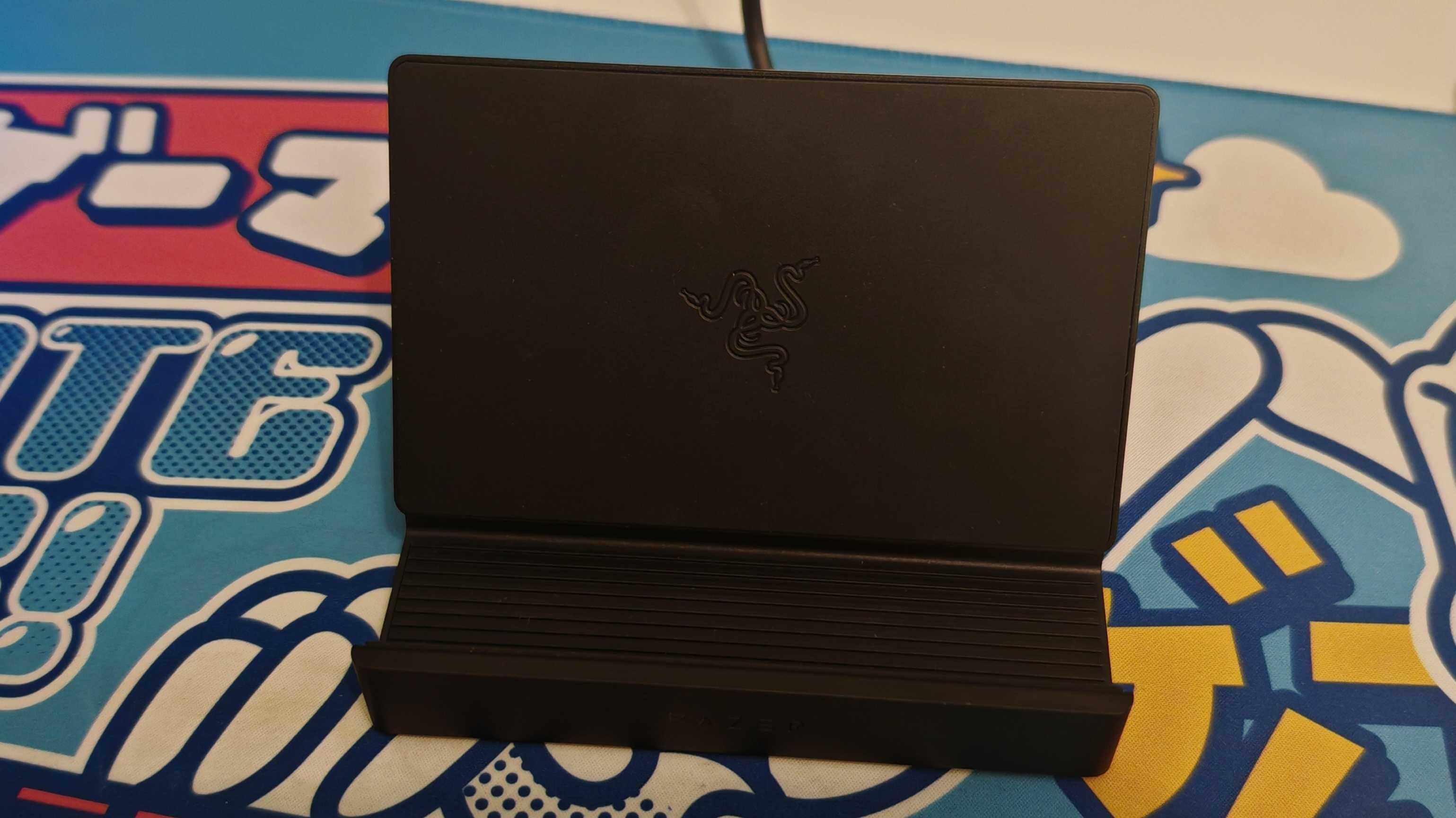

Razer Handheld Dock Chroma: Price and availability
- Costs $79.99 / £79.99 / AU$149.95
- Available via Razer and Amazon
- More expensive than your average laptop dock
The Razer Handheld Dock Chroma is readily available in the US, UK, and Australia via Razer and online retailers like Amazon. It comes in at $79.99 / £79.99 / AU$149.95, which puts it around the price of the official Valve Steam Deck Docking Station (which is $89 / £69). It’s quite good value compared to Valve’s offering, as it benefits from the adjustable stand and addition of RGB.
If you’re on a budget, however, you’re better off going for one of the countless cheaper laptop docks available via Amazon. These are not specifically designed for the Steam Deck, but generally will still work. To give an example, the Anker 332 USB-C Hub (5-in-1) costs just $34.99 / £19.99 and offers a cheaper but still effective way to get your Steam Deck on an external display.
Razer Handheld Dock Chroma: Specs
Price | $79.99 / £79.99 / AU$149.95 |
Dimensions | 7.64 x 3.62 x 7.64 in 194 x 32 x 194mm |
Weight | 0.92kg / 2.03lbs |
Power delivery | Up to 100W |
Connectivity | 1 x HDMI 2.0, 3 x USB-A Gen, 1 x GbE, 1 x USB C (input), 1 x USB-C (output) |

Razer Handheld Dock Chroma: Design and features
- Robust and sturdy design
- Adjustable stand
- RGB lighting
The Razer Handheld Dock Chroma has a very sleek design, coming in a slick matte black. It looks like a small rectangular box when taken out of the packaging, with the adjustable stand portion positioned flush on top of the box.
To set it all up, you simply have to pull the stand out and slot it into place, which creates a sturdy little shelf where your Steam Deck can rest while it’s plugged in via the attached USB-C cable. A ribbed rubberized strip helps support the Steam Deck when it’s docked, preventing it from sliding out easily and stopping it from picking up any scratches from the dock itself.
The stand is adjustable, with a few positions allowing you to angle your Steam Deck or a more vertical or horizontal orientation - which is great if you don’t intend to use an external display and want a clear view of the system’s screen from your seat. It also helps when you’re using the other supported devices, be that the Asus ROG Ally or a gaming tablet. I tested the recently released Lenovo Legion Tab Gen 3 in the dock and, after some small adjustments, it was in the perfect position for watching videos or playing some Call of Duty: Warzone Mobile with a wired controller.
The majority of the Razer Handheld Dock Chroma is constructed with sturdy-feeling plastic, with a layer of soft foam on the underside to prevent slippage. The shelf where the Steam Deck sits is a robust metal, which is not only hard-wearing but also feels suitably premium given the price. At the bottom of the front of the dock is a thin RGB lighting strip that illuminates when the dock is in use. This is bright and attractive, with a plethora of in-built modes that you can cycle through via a small button on the right-hand side of the dock.
On the back of the dock are all your ports. There’s one HDMI 2.0, 3 x USB-A, 1 x Gigabit Ethernet port, and a USB-C port used for 100W power delivery with passthrough charging. This is a decent selection, though not as many options as you would get with a more specialist bit of kit like the Anker Prime Charging Docking Station (14-in-1, Dual Display, 160W).
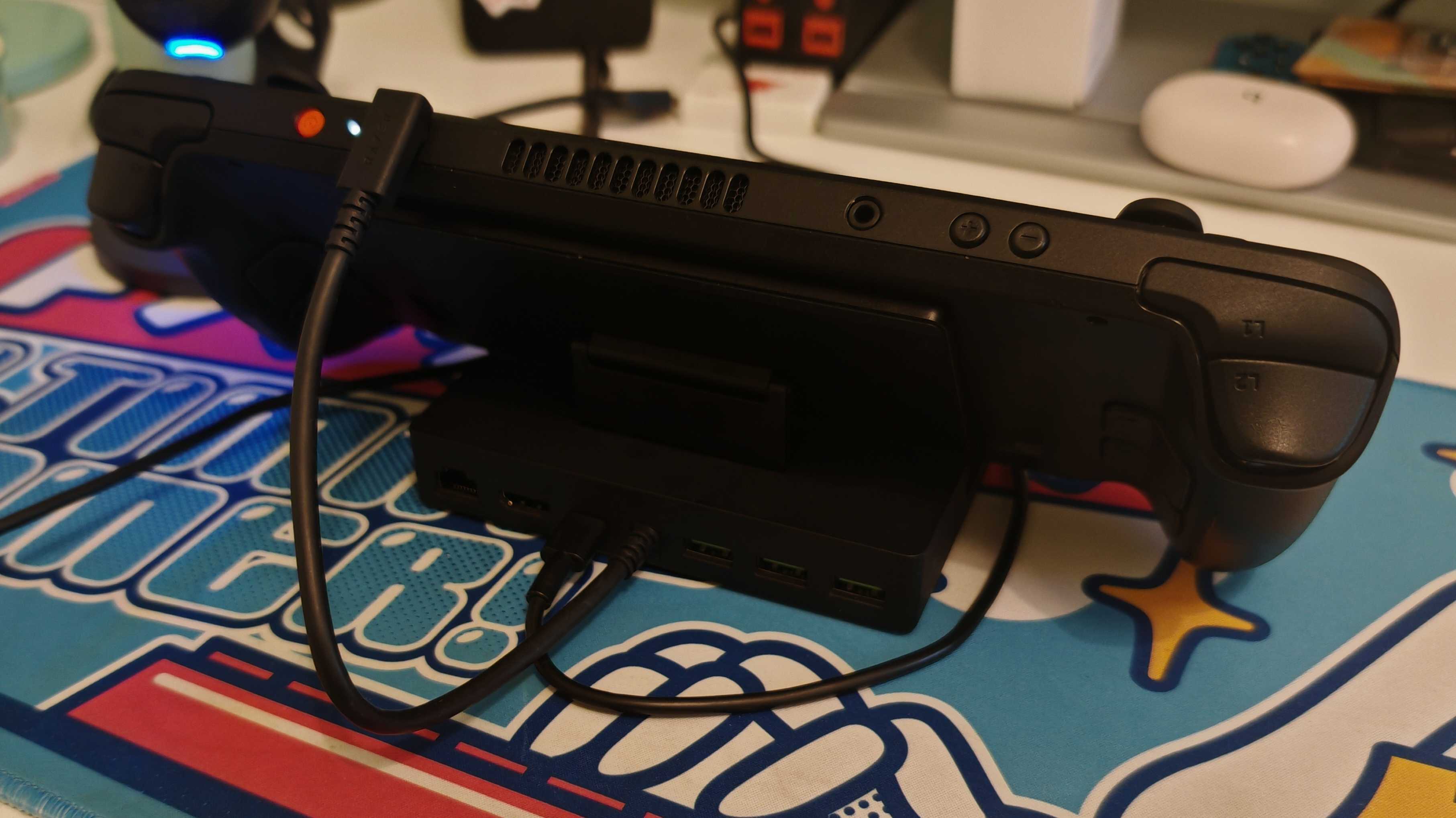
Razer Handheld Dock Chroma: Performance
- Perfect for Steam Deck
- Seamless set up
- Easy to store in a bag
The Razer Handheld Dock Chroma is perfect for Steam Deck and there’s very little to fault it on in performance terms. You simply slot the Steam Deck in, plug in your display, and use the USB-C ports for any desired accessories, be that a keyboard and mouse or a quality gamepad like the Xbox Wireless Controller, and you’re ready to play on your monitor or TV. It’s about as seamless as you can get and I didn’t encounter any problems getting it all set up on a variety of screens throughout my testing.
The lack of HDMI 2.1 support here is a shame on paper, especially compared to alternatives like the BenQ beCreatus GR10, though practically doesn’t really make that much of a difference. In my testing, I was not able to find a single game that I would be able to run on my Steam Deck OLED at an 8K resolution, or in 4K at above 60 fps.
Compared to other Steam Deck docks, the Razer Handheld Dock Chroma is also impressively portable. Being able to fold everything flat makes it easy to stash in your bag alongside your Steam Deck. It’s heavier than most given the incorporation of metal, but it’s hard to complain about that when the result is a product that really feels like it could take a beating if you happened to drop it out on your travels.
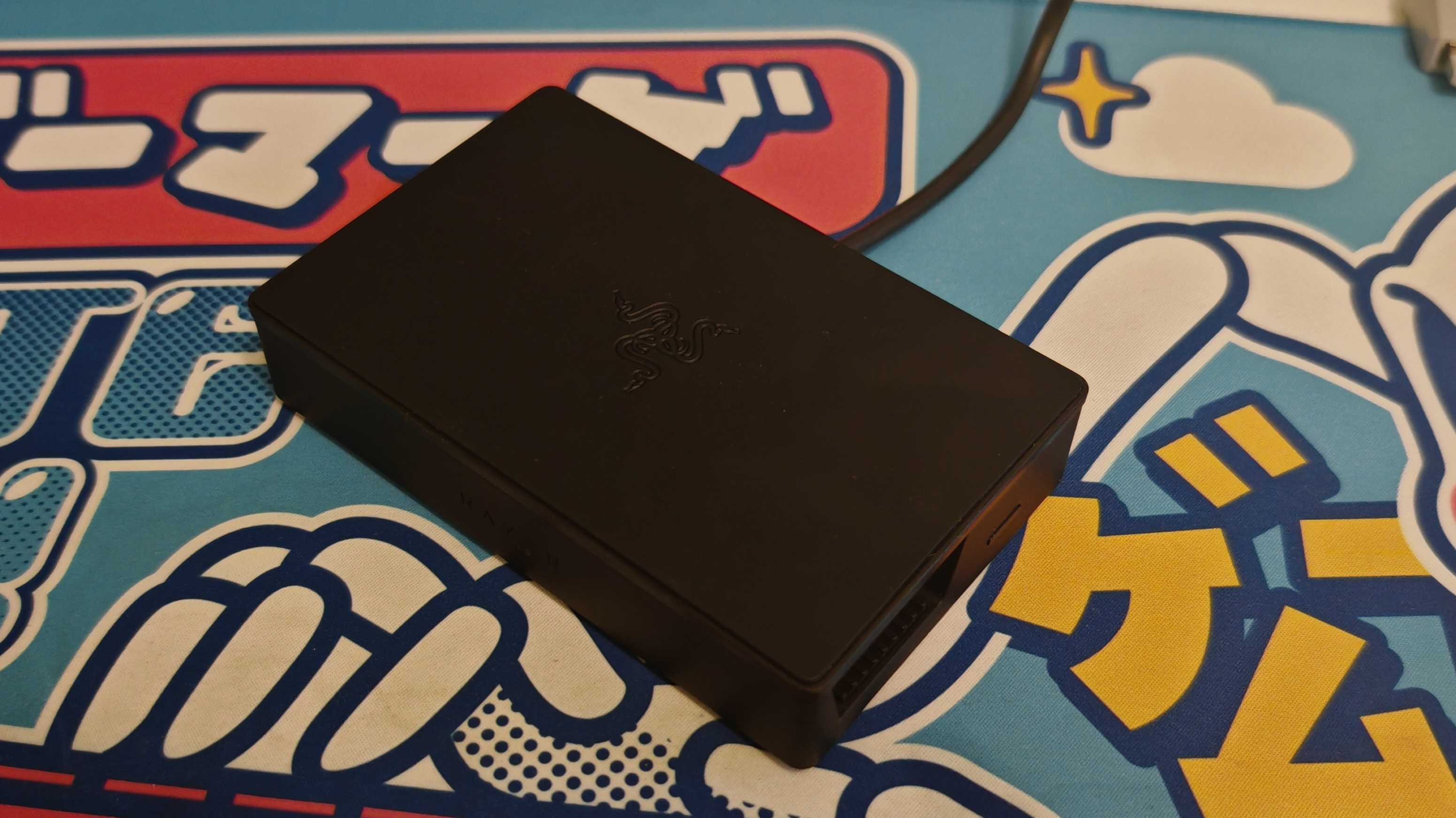
Should I buy the Razer Handheld Dock Chroma?
Buy it if...
You want a great-looking Steam Deck dock
With its slick design and RGB lighting, the Razer Handheld Dock Chroma is one of the best-looking Steam Deck docks out there today. Pick it up if you’re willing to spend more on an accessory for aesthetic reasons.
You want to use it without a monitor
The adjustable viewing angles of the Razer Handheld Dock Chroma are a big plus, making it significantly easier to play in the dock without an external monitor.
You want a sturdy dock
The incorporation of metal and general sturdiness of the Razer Handheld Dock Chroma is also superb. This is a dock that you can stash in your rucksack without fear of it picking up any substantial damage.
Don't buy it if...
Pure value is your number one concern
There are plenty of generic laptop docks that also work with the Steam Deck, and come in significantly cheaper than the Razer Handheld Dock Chroma.
Also consider...
Want some alternatives to the Razer Handheld Dock Chroma? Check out these two strong options.
| Row 0 - Cell 0 | Razer Handheld Dock Chroma | BenQ beCreatus GR10 | Anker Prime Charging Docking Station (14-in-1, Dual Display, 160W) |
Price | $79.99 / £79.99 / AU$149.95 | £109 / $109 (around AU$220) | $249.99 / £199.99 (about AU$360) |
Dimensions | 7.64 x 3.62 x 7.64 in 194 x 32 x 194mm | 5.1 x 2.16 x 1in / 130 x 55 x 25.5mm | 5.5 × 3.8 × 1.9in / 140 × 97 × 47mm |
Weight | 0.92kg / 2.03lbs | 187g / 0.41lbs | 888g / 1.96lb |
Power delivery | Up to 100W | Up to 100W | 160W |
Connectivity | 1 x HDMI 2.0, 3 x USB-A Gen, 1 x GbE, 1 x USB C (input), 1 x USB-C (output) | 2 x USB-A Connector, USB-C Connector, 1 x GbE, 1 x HDMI 2.1 | USB-A, 1 x USB-A, 1 x 3.5mm, 1 x Ethernet, 3 x USB-A, 2 x HDMI 2.0, 1 x USB-C upstream |
BenQ beCreatus GR10
The BenQ beCreatus GR10 is more expensive than the Razer Handheld Dock Chroma and lacks RGB, but it does offer HDMI 2.1 support for those eager to crank up the video quality. It’s also a lot lighter.
Read our full BenQ beCreatus GR10 review
Anker Prime Charging Docking Station (14-in-1, Dual Display, 160W)
The Anker Prime Charging Docking Station (14-in-1, Dual Display, 160W) is a serious bit of kit that offers the complete desktop docking solution. Although designed for laptops, it also works with the Steam Deck and, while pricey, does frequently go on sale.
Read our full Anker Prime Charging Docking Station (14-in-1, Dual Display, 160W) review

How I tested the Razer Handheld Dock Chroma
- Tested for over a week
- Tried with a Steam Deck OLED and gaming tablet
- Compared to other docks
I tested the Razer Handheld Dock Chroma for over a week, during which time I played plenty of games on my Steam Deck OLED including lots of Disco Elysium and Dragon Quest 3 HD-2D Remake in addition to a few hours of play on the Lenovo Legion Tab Gen 3 gaming tablet.
Throughout my time with the dock, I tried a variety of monitors and TVs in addition to accessories such as the Asus ROG Harpe Ace Aim Lab Edition mouse, Endgame Gear Kb65he keyboard, Xbox Wireless Controller, and more. I constantly compared my experience with my hands-on time with other laptop docks like the Anker 332 USB-C Hub (5-in-1).
First reviewed February 2025

Dash is a technology journalist who covers gaming hardware at TechRadar. Before joining the TechRadar team, he was writing gaming articles for some of the UK's biggest magazines including PLAY, Edge, PC Gamer, and SFX. Now, when he's not getting his greasy little mitts on the newest hardware or gaming gadget, he can be found listening to J-pop or feverishly devouring the latest Nintendo Switch otome.
You must confirm your public display name before commenting
Please logout and then login again, you will then be prompted to enter your display name.