TechRadar Verdict
The Razer Wolverine V3 Pro isn’t just a night-and-day improvement over its previous iteration. It’s straight-up the best premium third-party Xbox and PC controller on the market. Sublime build quality, Hall effect thumbsticks, and satisfyingly tactile micro switch buttons, d-pad, and bumpers - not to mention Razer mouse switches being used for its extra six remappable buttons - make for a forward-thinking, online multiplayer-friendly gamepad that has everything you could ever need.
Pros
- +
Utterly sublime quality from build to buttons
- +
Drift-preventing Hall effect thumbsticks
- +
Smart use of Razer gaming mouse tech
- +
1,000Hz polling rate allows for ultra-responsiveness on PC
Cons
- -
The all-black aesthetic is quite bland
- -
Battery life is good, but not class-leading
Why you can trust TechRadar
Razer Wolverine V3 Pro: One-minute review
Whether you play on Xbox or PC (or both), the new Razer Wolverine V3 Pro controller is a must-own if you’re looking for a seriously premium gamepad. The brand’s penchant for top-notch build quality is here, but that was also true of its predecessor, the Wolverine V2 Pro. However, it’s what makes the V3 Pro tick under the hood that truly sets it apart from the best Xbox controllers and best PC controllers currently on the market.
The V3 Pro brings countless improvements over the Razer Wolverine V2 Pro that came before it. Hall effect thumbsticks are fast becoming the industry standard thanks to their drift-eliminating nature, and you’re absolutely getting them here. You can also expect satisfyingly tactile micro switch buttons and a clicky floating d-pad allowing for near-immediate actuation.
But it doesn’t stop there, as Razer has implemented some of its proprietary tech from other products into the V3 Pro to enhance it further. The controller features six remappable buttons (four on the rear and two more up by the bumpers) which make use of Razer gaming mouse technology; the same components the brand uses for those satisfying mouse clicks is brought over to the V3 Pro. Like other aspects of the controller, this allows them to feel tactile and ultra-responsive.
What you’re getting overall, then, with the V3 Pro, is a seriously high-end controller that is awash with advanced features. It goes a long way to justify its lofty price tag that puts it in the ballpark of the Xbox Elite Wireless Controller Series 2 and the DualSense Edge. But I reckon Razer’s effort provides a comfortably better experience than both.

Razer Wolverine V3 Pro: Price and availability
- $199.99 / £199.99
- Available to purchase from Razer’s website
- Cheaper ‘Tournament Edition’ arriving sometime in 2024
The Razer Wolverine V3 Pro comes in at $199.99 / £199.99 and is available to purchase directly from Razer’s website right now (as of August 28, 2024). It’s a price tag that’ll put it outside of many buyer’s budgets, but its quality in almost every aspect makes it well worth the investment.
A cheaper model, known as the Razer Wolverine V3 Tournament Edition, will also be available. At $99.99 / £99.99, it’s much more affordable, but it’s also pared back in terms of overall build quality. Plus, you’re limited to a wired-only connection here. Otherwise, its feature set remains identical (aside from the RGB-powered Razer logo) to that of the V3 Pro. Razer is targeting a ‘Q3 2024’ release window for the V3 Tournament Edition.
Razer Wolverine V3 Pro: Specs
Price | $199.99 / £199.99 |
Compatibility | Xbox Series X, Xbox Series S, PC |
Connection type | Wireless (2.4GHz dongle), Wired (USB Type-C) |
Battery life | 12-13 hours |
Features | Hall effect thumbsticks, circular d-pad, microswitch buttons, two-way trigger locks, Razer mouse click paddles, 1,000Hz polling rate (via wired connection on PC) |
Software | Razer Controller App (Xbox and PC) |
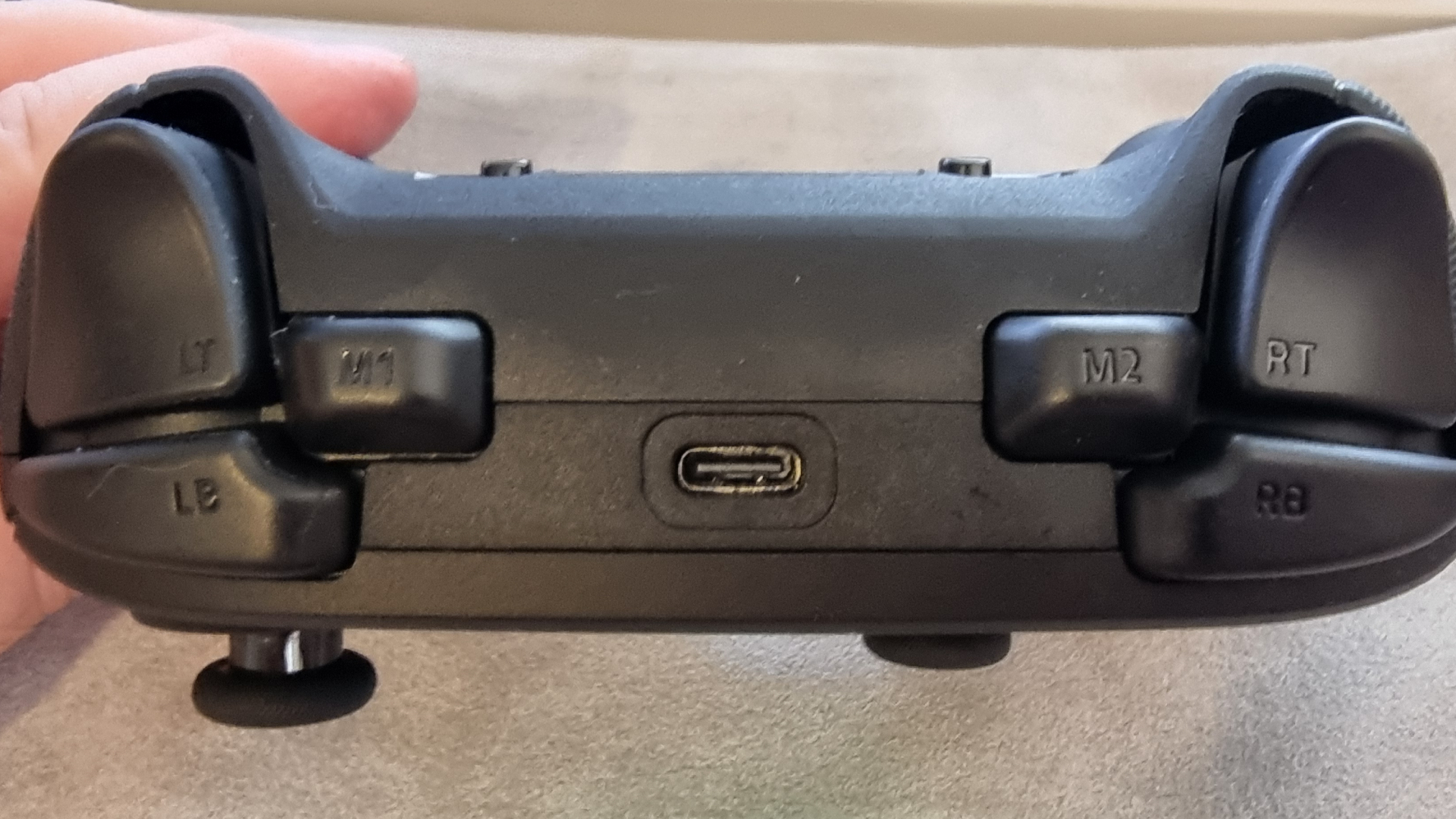
Razer Wolverine V3 Pro: Design and features
- Sublime build quality
- Standard Xbox button and stick layout
- All-black aesthetic is a touch bland
There’s plenty to rave about with the Razer Wolverine V3 Pro, but its aesthetics may leave something to be desired if you’re an enjoyer of eye-catching gamepad designs. Its all-black design is a touch on the bland side, though the white accents on the face buttons are a welcome addition. The RGB Razer logo in the center of the controller, similarly, is a nice if understated touch.
This doesn’t mean the V3 Pro is lacking in form. It has a pleasing, rounded design that rests comfortably in the hands. That’s helped by its textured grips and wide, contoured triggers for your index fingers to neatly sit in. Otherwise, it’s your standard Xbox Wireless Controller layout complete with asymmetrical thumbsticks, central Home button, and Menu and Share buttons on either side of the Razer logo in the middle.
The V3 Pro features Hall-sensing thumbsticks which help to eliminate the risk of stick drift and increase the overall longevity of the gamepad. It’s a must for premium controllers and it’s great to see Hall effect sticks becoming the industry standard now, at least among third-party pads.

Yet it speaks volumes for the controller that its thumbsticks aren’t even the most impressive design aspect here. That would be the mechanical circular d-pad. Making use of a floating design, hovering a few millimeters above the pad itself, this feels wonderfully tactile and fun to rock around with your thumb. This also extends to the micro switch face buttons which feel similarly clicky and responsive.
The additional remappable buttons are also a fantastic addition. These were present on the V2 Pro, but the layout of the four rear buttons has been changed (they’re now horizontal and paddle-like in design) to more easily rest under your middle and ring fingers on each hand. You’ve also got a couple more remappable buttons up top nestled in between the bumpers for a total of six customizable buttons in total.
Rounding out the feature set are trigger locks that convert them from an analog to an instantaneous digital press, as well as a 3.5mm port for wired gaming headsets at the base of the controller. Finally, box contents include a carry case for the controller, two replaceable stick caps (one concave, the other convex), a 2.4GHz USB dongle, and a 10ft (3m) USB Type-C cable for wired play. The result is a controller that offers an extremely strong premium design and feature set overall.
Razer Wolverine V3 Pro: Performance
- Lightning-quick actuation thanks to micro switch modules
- Drift-resistant Hall effect sticks
- Razer mouse click remappable buttons
The Razer Wolverine V3 Pro is one of the most responsive controllers I’ve ever tested here at TechRadar Gaming. The immediate actuation provided by the mechanical face buttons, circular d-pad, bumpers, and remappable buttons is divine. This naturally makes the controller incredibly satisfying to use across any genre and makes it an ideal choice for esports and competitive players.
And that is the crowd Razer is primarily gunning for with the V3 Pro. Going back to those remappable buttons, what’s especially notable here is that they implement tech that Razer uses in its gaming mice. This leads to an exceptionally satisfying click register and one that makes for an immediate actuation..
Responsiveness is clearly the prime directive for the V3 Pro, then, and it’s an incredibly accomplished controller in this regard. I typically like to map secondary button inputs onto these remappable modules if available, and the fact the V3 Pro has six of them is a delight. In terms of use cases, I’ve liked binding inputs to them in Tekken 8 for quick access to throws and Rage Arts. Guilty Gear Strive also works very well here, especially being able to bind its dash command to one of those upper buttons.
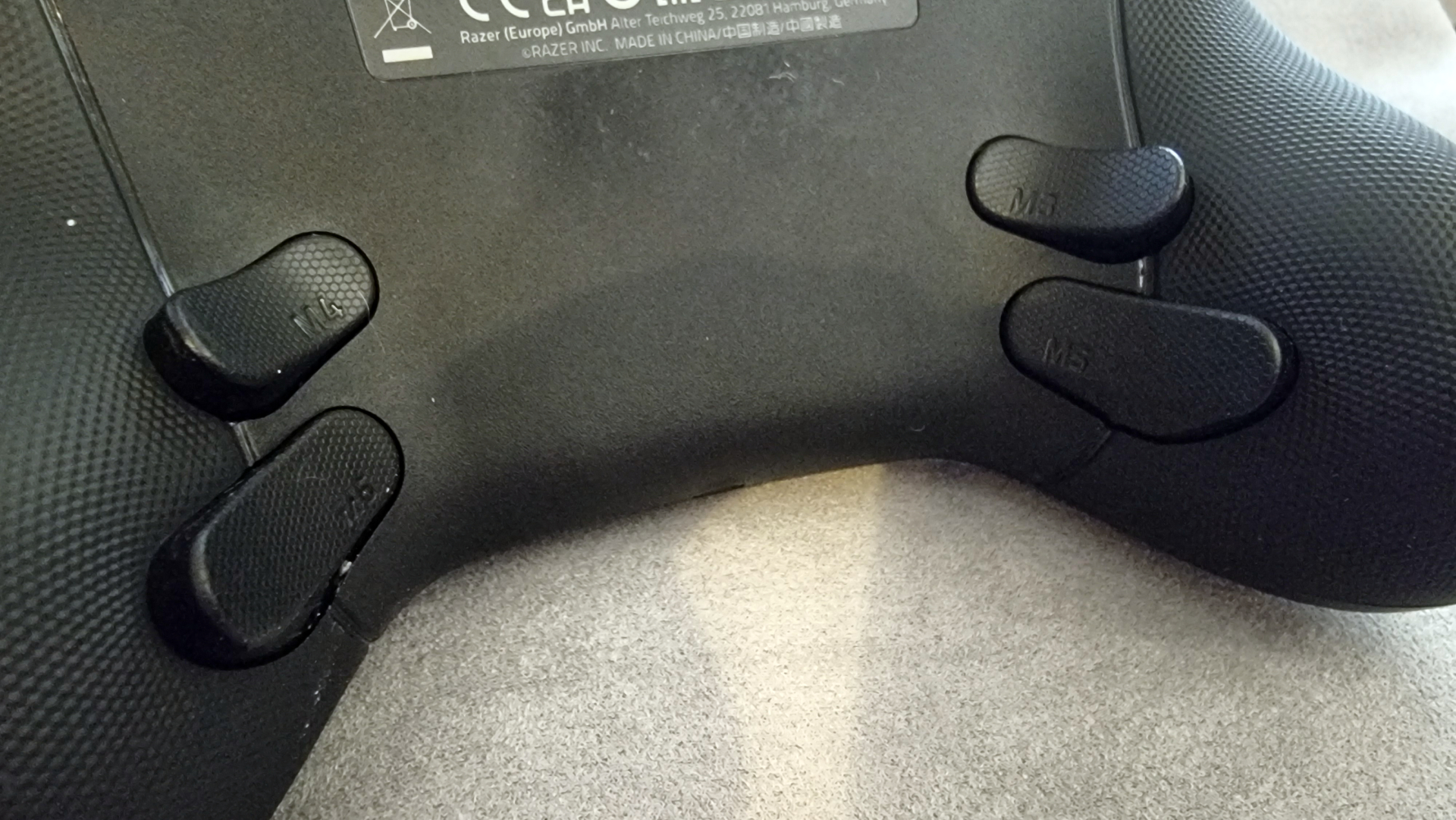
You can customize these remappable buttons (as well as all standard buttons on the controller) via the Razer Controller app available on both Xbox and PC. Here, you can also expect a litany of customizable features like stick sensitivity and vibration strength. It’s a fairly simple app overall, but serves its purpose well.
If you regularly play some of the best fighting games, the V3 Pro is absolutely a worthwhile controller for you. The circular d-pad is especially fantastic here, making trickier directional inputs all the easier thanks to the smoother travel between individual directions. That said, the overall incredible responsiveness of the controller also makes it ideal for multiplayer shooters like Fortnite and Call of Duty: Modern Warfare 3.
As a bonus, if you’re playing on PC via a wired connection, you’ll get a 1,000Hz polling rate. That’s quadruple the 250Hz readout you’ll get playing on console or via the wireless connection. What this means, in essence, is that your inputs can be registered at a quicker rate, and something akin to using a gaming mouse on PC. This won’t matter to the casual player, but for folks seriously invested in online, competitive, or esports scenes, it could make all the difference in your matches.
As for battery life, I managed to get roughly 12-13 hours from the V3 Pro on a full charge. While not quite class-leading, this is still very solid and should get you through a day of gaming. You can ensure you’re never caught short by charging the controller overnight via a USB Type-C connection.
Should I buy the Razer Wolverine V3 Pro?
Buy it if...
You want exceptional gaming performance
The V3 Pro’s lightning-fast actuation across its modules makes for one of the most responsive gamepads on the market.
You want a satisfying controller experience
Tactile micro switch face buttons, d-pad, and remappable buttons allow for a brilliantly tactile play experience. The V3 Pro is one of the nicest-feeling controllers for Xbox and PC as a result.
You’re after all the pro features
Customizable from top to bottom, complete with Hall effect sticks, trigger locks and responsive connectivity both wireless and wired, the V3 Pro simply does it all.
Don't buy it if...
You’re looking for a PS5 controller
Unlike the V2 Pro, the V3 Pro currently doesn’t have a PlayStation version available, though one may be released somewhere down the line.
You’re after something more aesthetically pleasing
The V3 Pro’s all-black look is fairly bland and there are no alternative colorways. If you’d prefer something jazzier, consider one of the limited edition Xbox Wireless Controllers or the excellent GameSir Kaleid with its lavish RGB profile.
You’re not particularly competitive
While the V3 Pro is an excellent controller for any game, it’s clearly geared towards competitive and esports play. If you don’t require these higher-end features for multiplayer, consider trying out a cheaper option - some of which we’ve highlighted below.
Also consider...
The Razer Wolverine V3 Pro is easily one of the best Xbox controllers (and best PC controllers) on the market right now. But if it’s not quite your thing, here are a couple of alternatives to consider.
| Row 0 - Cell 0 | Row 0 - Cell 1 | Row 0 - Cell 2 | Row 0 - Cell 3 |
| Row 1 - Cell 0 | Razer Wolverine V3 Pro | GameSir Kaleid | Xbox Wireless Controller |
Price | $69.99 / £69.99 | $49.99 / £49.99 | $69.99 / £59.99 |
Compatibility | Xbox Series X, Xbox Series S, PC | Xbox Series X, Xbox Series S, Xbox One, PC | Xbox Series X, Xbox Series S, Xbox One, PC |
Connection type | Wireless (2.4GHz dongle), Wired (USB Type-C) | Wired (USB Type-C) | Wireless, Wired (USB Type-C) |
Battery life | 12-13 hours | N/A | 20-30 hours |
Features | Hall effect thumbsticks, circular d-pad, microswitch buttons, two-way trigger locks, Razer mouse click paddles, 1,000Hz polling rate (via wired connection on PC) | Hall effect thumbsticks and triggers, microswitch face buttons, translucent shell, strong RGB profile | Standard Xbox layout, circular rocking d-pad, tons of colorways and limited editions |
Software | Razer Controller App | GameSir Nexus | N/A |
GameSir Kaleid
A budget option that hits some of the same notes, the GameSir Kaleid is a superb wallet-friendly gamepad that packs Hall effect sticks and triggers and a gorgeous translucent aesthetic complete with RGB lighting. While certainly not as premium as the V3 Pro, it’s a real workhorse controller that we readily recommend to Xbox and PC players.
Read more in our full GameSir Kaleid review.
Xbox Wireless Controller
The go-to gamepad for many, the Xbox Wireless Controller is impressively versatile and long-lasting. Its affordability and plug-and-play nature still make it one of the best around and it’s easy to recommend as an alternative if you’re just after a no-frills, no-fuss controller for Xbox or PC.
Read more in our full Xbox Wireless Controller review.
How I tested the Razer Wolverine V3 Pro

- Tested over two weeks almost every day
- Compared against the standard Nitro Deck
- Played in handheld, and on TV and a gaming monitor via the HDMI adapter
I tested the Razer Wolverine V3 Pro over the course of a couple of weeks across Xbox Series X and PC with both wired and wireless connections. Given its position as a highly responsive, competitive-minded gamepad, I primarily tested it with a range of online multiplayer titles including Tekken 8, Guilty Gear Strive, Fortnite, Fall Guys, F1 24, and Street Fighter 6. That said, I found it to provide a brilliant play experience for all kinds of games - even single-player-focused titles like Elden Ring, Zenless Zone Zero, Cyberpunk 2077, and Fields of Mistria.
I compared the V3 Pro to my go-to PC controller, which is the much-cheaper GameSir T4 Kaleid. With its Hall effect sticks and micro switch buttons, it’s become a favorite of mine. And perhaps unsurprisingly, the V3 Pro feels like an exceptionally premium version of GameSir’s controller, albeit with even more high-end features laden on top like those sublime Razer mouse click-powered remappable buttons.
First reviewed August 2024

Rhys is TRG's Hardware Editor, and has been part of the TechRadar team for more than two years. Particularly passionate about high-quality third-party controllers and headsets, as well as the latest and greatest in fight sticks and VR, Rhys strives to provide easy-to-read, informative coverage on gaming hardware of all kinds. As for the games themselves, Rhys is especially keen on fighting and racing games, as well as soulslikes and RPGs.
