TechRadar Verdict
The Scuf Nomad is a decent Bluetooth alternative to the likes of the Backbone One with an impressively high-quality build and a solid set of features. That said, it struggles to keep charge between uses making it a tad unreliable out and about, and doesn’t quite perform well enough to truly stand out in the crowded mobile controller market.
Pros
- +
High-quality build
- +
Hall effect thumbsticks
- +
Excellent companion app
- +
Customizable rear inputs
Cons
- -
Struggles to hold charge between uses
- -
No Android version
- -
Swapping thumbsticks is just bad
Why you can trust TechRadar
One-minute review
The Scuf Nomad is a good mobile controller. If you’re looking for a portable gamepad that boasts similar features to the Backbone One but makes use of Bluetooth rather than a physical connection, then this is the product for you. Having to keep its battery topped up is a little less convenient than the plug-and-play nature of wired controllers, especially as the Scuf Nomad does seem to lose charge rather quickly while not in use, but still has some advantages - namely reducing the impact on your phone’s battery life as your play.
When it comes to build quality, the Scuf Nomad ticks all of the right boxes. Like many of the best PC controllers, it feels reassuringly robust in the hands, with a good weight. It also has a very smooth extension mechanism that helps it fit snugly around your iOS phone. Its smooth plastic exterior looks good and features some pleasant tactile elements, like the slightly softer textured rear grips, too. Although not mechanical, the face buttons and d-pad are comfortable to use and responsive despite their relatively small size.
Its Hall effect thumbsticks are also decent, though feel extremely loose compared to much of the competition. I personally didn’t mind this and found it to be a good fit for fast-paced titles like Call of Duty: Warzone Mobile and Zenless Zone Zero, but it could be a dealbreaker for those who want something to play slower role-playing games (RPGs) like Stardew Valley.
While the thumbsticks are concave by default, two alternate convex thumbstick shapes are also included in the box. This is a great inclusion on paper, but the method of swapping between them is incredibly fiddly and not something that you would realistically want to do more than once - if at all. It’s a shame, as these minor frustrations are what holds the Scuf Nomad back from greatness.

Scuf Nomad: Price and availability
- $99.99 / £89.99 / around AU$179.99
- Available via Scuf and Amazon
- No Android edition for now
The Scuf Nomad is available for $99.99 / £89.99 / around AU$179.99 either directly from Scuf or at online retailers like Amazon. This price point puts it roughly on par with the cost of a Backbone One, which is clearly the product that Scuf intends this controller to compete with.
Although a Bluetooth device, the Scuf Nomad is not compatible with Android devices - a fact that is clearly stated on the box and store listings. I found that the controller does actually pair with an Android device, though it does not function correctly in most games, for example by failing to register certain inputs.
While the sample provided for review came in black, the Scuf Nomad is also available in a rather striking white and gray colorway.
Scuf Nomad: Specs
Price | $99.99 / £89.99 / around AU$179.99 |
Dimensions | 7.95 in x 3.98 in x 2.01 in / 201.93 mm x 101/092 mm x 51.05 mm |
Weight | 0.5 lbs / 228 g |
Connection type | Wireless (Bluetooth) |
Compatibility | iPhone 15 Series, iPhone 14 Series and earlier |
Software | Scuf Nomad Companion App (iOS) |

Scuf Nomad: Design and features
The design of the Scuf Nomad has clearly taken plenty of cues from the overall form factor of the Backbone One. It features a similar extending back mechanism, though it feels considerably smoother and higher quality on the Scuf Nomad which is definitely a welcome upgrade.
The area where your phone rests is also home to a really lovely grippy texture that features a subtle hexagonal design that looks a little bit like camouflage from a distance - a brilliant little nod to the Scuf brand’s roots in first-person shooters (FPS) accessories and a practical addition that helps keep your phone firmly in place. There is also a small slot for a rubber adapter, which you can slide in easily and helps create a little more room for larger phones.
The two grips are both a little thicker than those on the Backbone One, making them noticeably more comfortable for those with larger hands. They are also a more ergonomic shape, plus each features a customizable rear input in addition to the usual face buttons, thumbsticks, shoulder buttons, and triggers. While the thumbsticks are Hall effect, the buttons and d-pad are not mechanical which is a little disappointing given the clear focus on premium-feeling components elsewhere.
I was also unimpressed by the two included alternate thumbstick tips, which are a more convex design. The process of swapping between these tips is incredibly fiddly and annoying, involving plenty of pushing and pulling with an uncomfortable degree of force that had me convinced that I was about to break the controller. It’s not a process that I would ever want to repeat.

On the bottom of the left grip, you can find a USB-C port, which is used to charge the controller with a high-quality braided USB-C cable that is included in the box. On the other side, there is a small Bluetooth pairing button, which puts the controller into pairing mode. The only other notable design element is the four LED lights positioned next to the Menu Button. These illuminate to denote the controller’s current battery level or pairing status.
The Scuf Nomad’s most significant features are all accessed through the aptly named Scuf Nomad Mobile Companion App. This includes the ability to quickly launch compatible games, update controller firmware, and save a wide range of customizable profiles. You can seriously tweak almost any aspect of the controller in these profiles from trigger dead zones to thumbstick sensitivity, and even assign new buttons to every single input.
There are also a range of presets available for the thumbsticks and triggers, which would be perfect for those just eager to dive right into games with the ideal setup. It’s also worth noting that the app does not require any subscription services to access all of its features, which is noteworthy in the face of the Backbone Plus membership offered with the Backbone app.
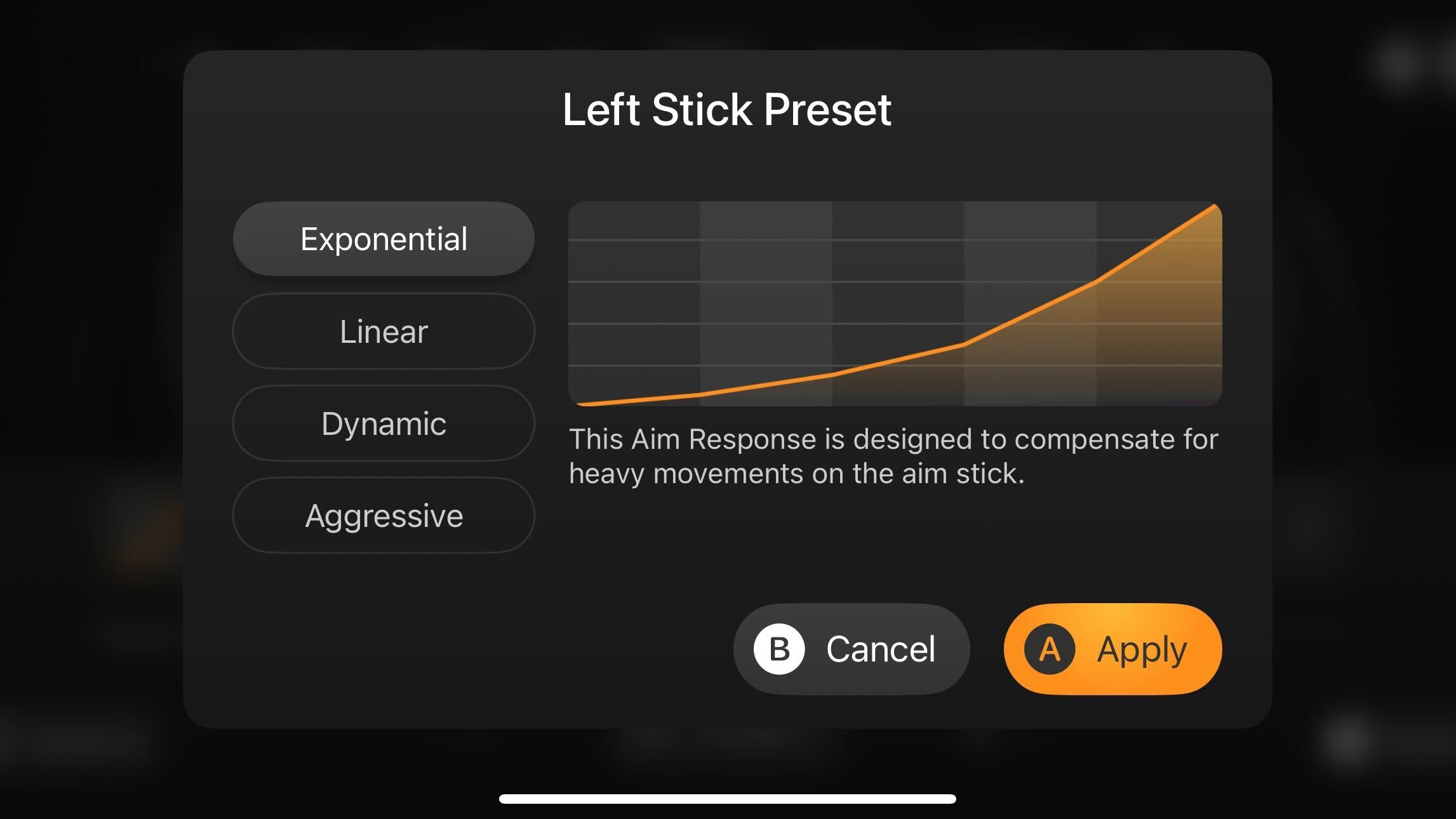
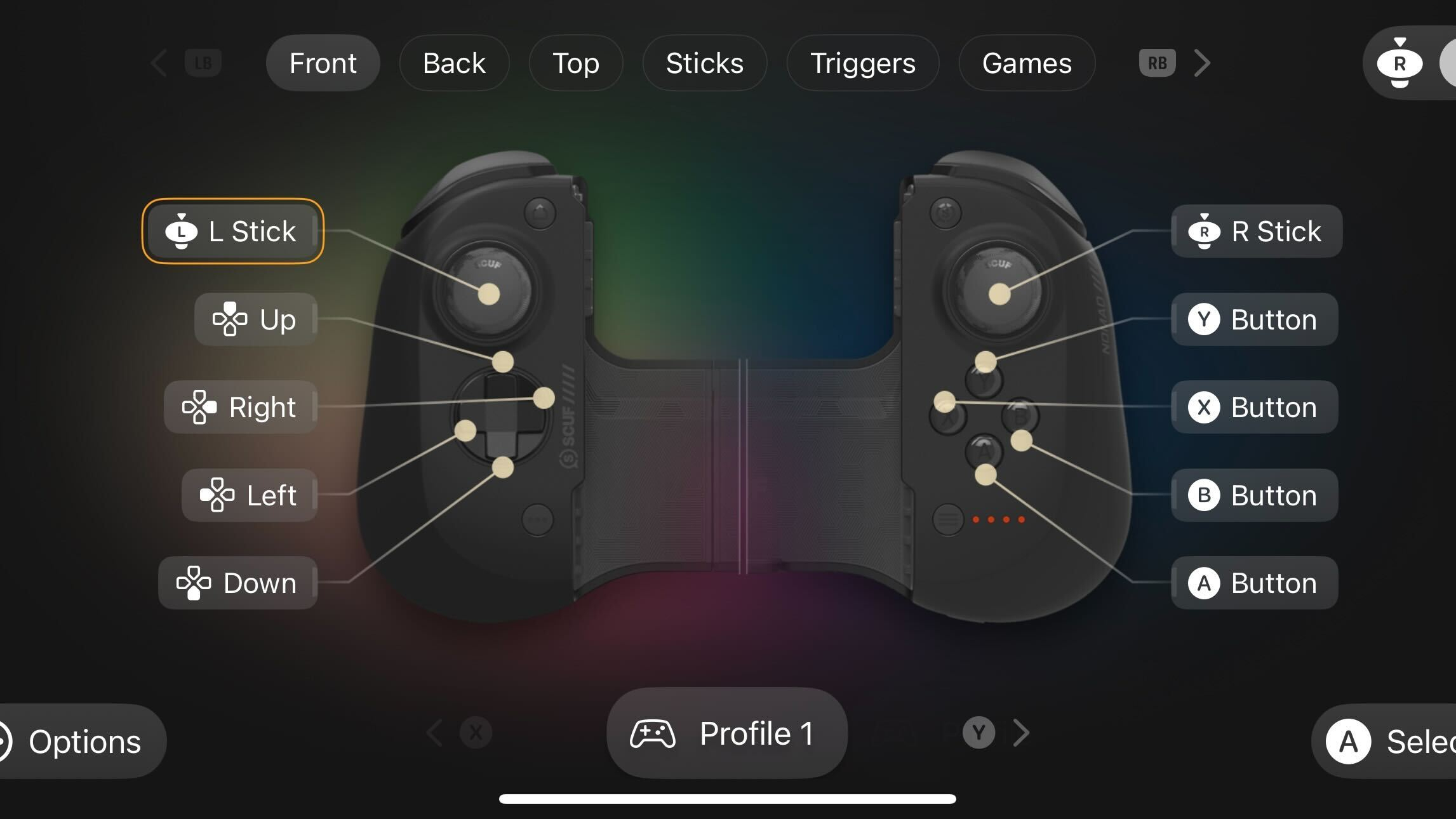
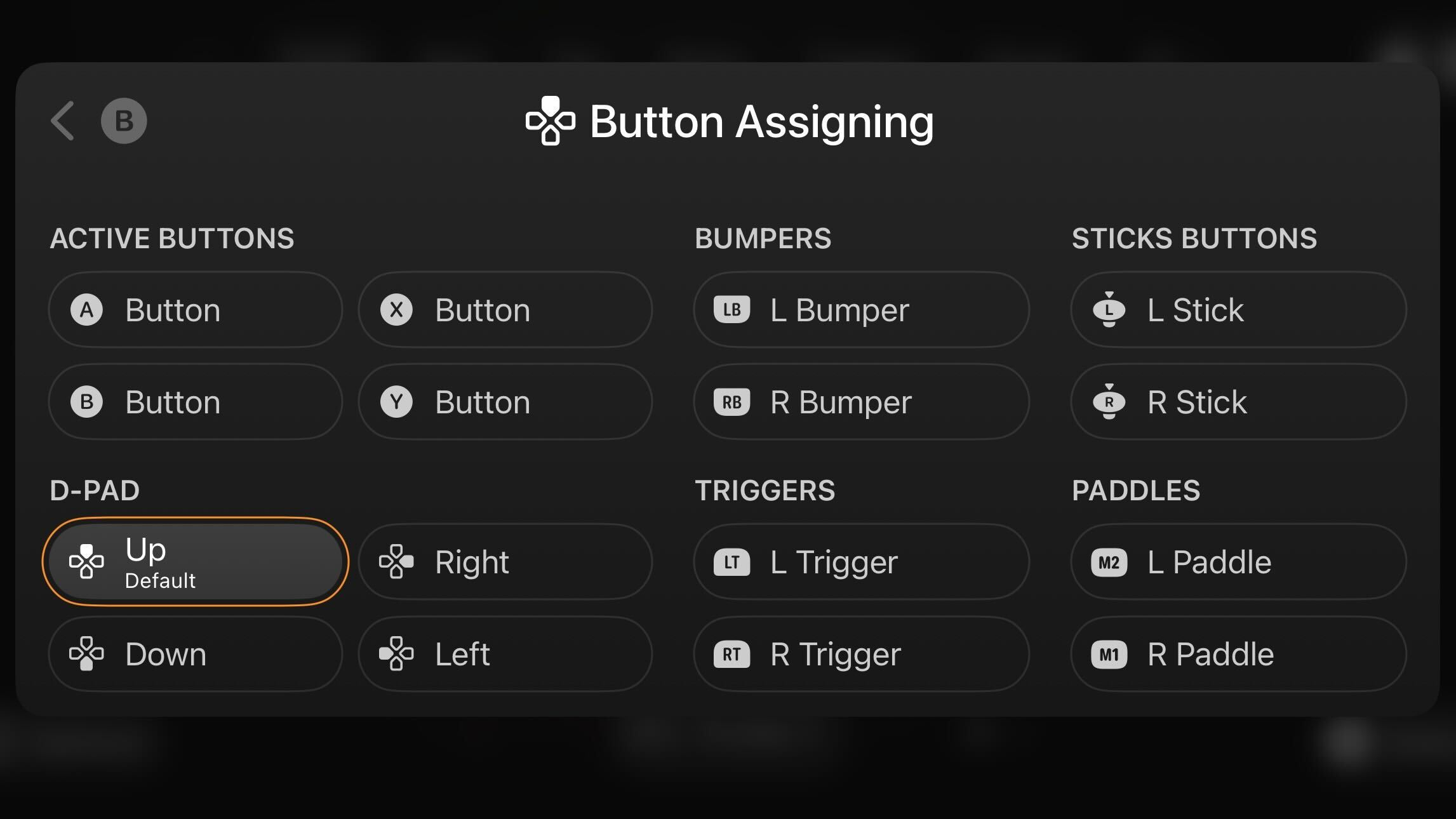
Scuf Nomad: Performance
I found the performance of the Scuf Nomad to be fairly impressive across the board. It sits comfortably in the hands and offers a good level of responsiveness, despite relying on only a Bluetooth connection. The small d-pad and buttons are easy to reach and well-suited for rapid presses. The thumbsticks are also a good size, but it is worth noting that they do feel particularly loose which might not be for everyone.
There was one notable occasion where the triggers and left thumbstick stopped working entirely halfway through a battle royale game. This was incredibly annoying but fixed by quickly rebooting the controller, so likely the result of a connection issue rather than any hardware problems. It was also not repeated again during my hands-on testing of the controller, so does not seem to be a persistent issue.
I played my usual gauntlet of Call of Duty: Warzone Mobile matches, plus some cloud gaming via Amazon Luna and plenty of time in Zenless Zone Zero, and found every part of the experience to be on par with the Backbone One and Razer Kishi Ultra V2 - which is to say more than acceptable for the price.
The only real issue that I did notice was that, while the controller boasts up to 16 hours of battery life (which appeared to be accurate in my testing), it does seem to deplete charge quickly between uses. If I made sure to charge it up in the morning, things were okay but there were some occasions where I took it out of my bag after a few days of no use only to find the controller completely out of juice.
Whether the result of the controller turning itself on during my travels or a less-than-stellar battery, it’s pretty unfortunate. Luckily, it does charge quickly and can be played from dead after just 20 minutes - so this didn’t cause much of a problem in the times when I had access to a plug socket.

Should I buy the Scuf Nomad?
Buy it if...
You want a Bluetooth controller
The Scuf Nomad offers many of the same features as the Backbone One but with a Bluetooth connection. This makes it perfect if you’re after a similar controller that’s a little easier on your phone’s battery life.
You love customization
The Scuf Nomad Mobile Companion App offers a brilliant range of customization options. From full button remapping to trigger and thumbstick dead zones, there is a seriously comprehensive suite of things to tweak and fiddle with.
Don't buy it if...
You won’t be able to charge it often
The biggest issue with the Scuf Nomad is unfortunately an almost unavoidable by-product of its Bluetooth design: the need to keep it charged. As it depletes charge quickly in between uses, this is one to avoid if you’re particularly forgetful when it comes to keeping your devices topped up.
Also consider
If you’re not keen on what the Scuf Nomad has to offer, then consider these two excellent alternatives.
| Row 0 - Cell 0 | Scuf Nomad | Razer Kishi Ultra | Backbone One |
Price | $99.99 / £89.99 / around AU$179.99 | $149.99 / £149.99 / AU$269.95 | $99.99 / £99.99 / AU$179.99 |
Dimensions | 7.95 in x 3.98 in x 2.01 in / 201.93 mm x 101/092 mm x 51.05 mm | 9.63 in x 4.36 in x 2.53 in / 244.6 mm x 110.75mm x 64.26 | 6.93 in x 3.70 in x 1.34 in / 176mm x 93.98mm x 34.03mm |
Weight | 0.5 lbs / 228 g | 0.59 lbs / 266 g | 0.30 lbs / 138 g |
Connection type | Wireless (Bluetooth) | Wired (Type-C) | Wired (Type-C / Lightning) |
Compatibility | iPhone 15 Series, iPhone 14 Series and earlier | iPhone 15 Series, iPad Mini, Android | iPhone 15 Series, Android / iPhone 14 series and earlier |
Software | Scuf Nomad Companion App (iOS) | Razer Nexus App (iOS / Android) | Backbone App (iOS / Android) |
Razer Kishi Ultra
When it comes to mobile controllers, you seriously can’t get much better than the Razer Kishi Ultra. It’s more expensive than the Scuf Nomad but offers a substantially better design and brilliant tactile buttons.
Read our full Razer Kishi Ultra review
Backbone One
The Backbone One is older than the Scuf Nomad, but it remains a favorite for a reason. This wired mobile controller performs about as well as the Scuf Nomad and doesn't need to be charged.
Read our full Backbone One iOS controller review

How I tested the Scuf Nomad
- Tested over the course of month
- Used with an iPhone 15 Plus ts
I tested the Scuf Nomad over the course of a month, using it a few times a week as my primary mobile gaming controller. During that time I played plenty of mobile titles including the recently released Zenless Zone Zero and Call of Duty: Warzone Mobile in addition to some cloud gaming on Amazon Luna. I used the controller with an iPhone 15 Plus and was careful to experiment with all of its hardware and software features via the compatible Scuf Nomad Mobile Companion App.
Throughout the testing period, I compared my experience to my hands-on testing of other mobile controllers including the Backbone One, Razer Kishi Ultra, Razer Kishi V2, Turtle Beach Atom, ROG Tessen, GameSir X2s Type-C, GameSir X2 Pro, and much more.
First reviewed August 2024

Dash is a technology journalist who covers gaming hardware at TechRadar. Before joining the TechRadar team, he was writing gaming articles for some of the UK's biggest magazines including PLAY, Edge, PC Gamer, and SFX. Now, when he's not getting his greasy little mitts on the newest hardware or gaming gadget, he can be found listening to J-pop or feverishly devouring the latest Nintendo Switch otome.
