Inzoi PC requirements for Minimum, Recommended and High specs
You might need an upgrade

Developer Inzoi Studio has outlined the system requirements for the upcoming life simulation game and, in brief, you're going to need a pretty beefy gaming PC to play it. Bad news for those used to playing The Sims 4 on a low-powered laptop.
In terms of our experience with the game, well, it's fair to say it's been mixed. You can read more in our Inzoi Early Access preview. Regardless, it's clear that Inzoi is already extremely popular, having been the top wish listed game on Steam leading up to its Early Access launch. Before you jump in, you'll need to know whether you can run it.
Here's the full PC requirements for Inzoi, whether you want to play on Minimum, Medium, Recommended or High settings. There's also Smart Zoi to contend with, the AI character technology that'll require even more power to use. Here's what you need to know.
Inzoi PC requirements
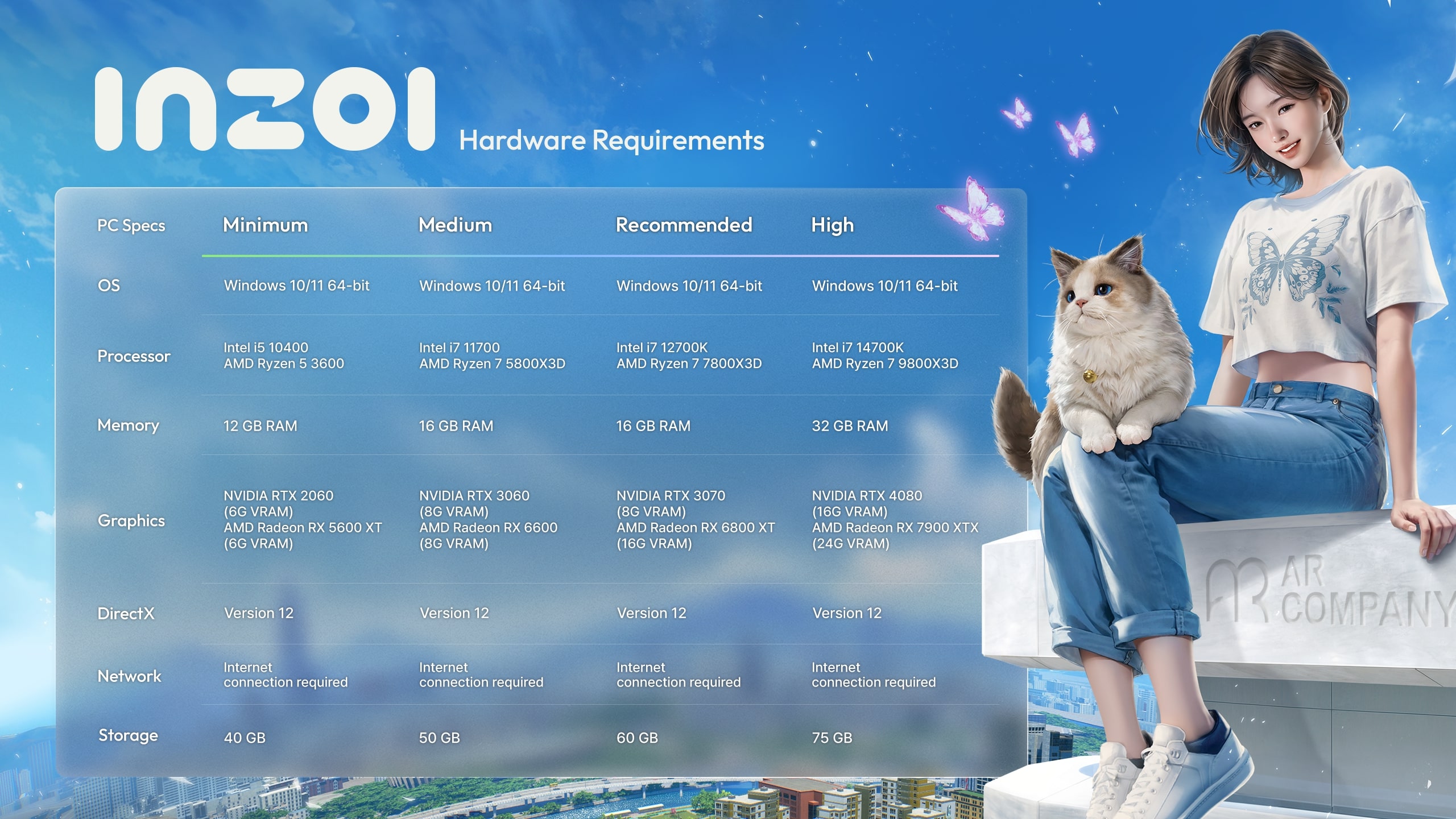
At a minimum, you need an Intel Core i5-10400 or AMD Ryzen 5 3600 CPU in addition to an Nvidia RTX 2060 or AMD Radeon RX 5600 XT GPU with 6GB of VRAM. This is on top of 12GB RAM.
In contrast, EA states that The Sims 4 will run on a PC with a substantially more modest CPU on par with the ancient Intel Core I3-3220 or AMD Ryzen 3 1200. You also need a GPU with just 128MB of VRAM and support for Pixel Shader 3.0 - which means basically any card or integrated graphics solution released in the last decade should be okay.
You only need 4GB of RAM too, so even those on more budget-oriented laptops are able to play relatively smoothly.
Inzoi Studio considers 'Medium' PC specs to be an Intel Core i7-11700 or AMD Ryzen 7 5800X3D CPU, an Nvidia RTX 3060 or AMD Radeon RX 6600 GPU (both with 8GB of VRAM), and 16GB of RAM. Right now, you can find gaming laptops equivalent to this spec for roughly $800 / £700 on Amazon.
Get daily insight, inspiration and deals in your inbox
Sign up for breaking news, reviews, opinion, top tech deals, and more.
PC Specs | Minimum | Medium | Recommended | High |
OS | Windows 10/11 64-bit | Windows 10/11 64-bit | Windows 10/11 64-bit | Windows 10/11 64-bit |
Processor | Intel i5 10400 AMD Ryzen 5 3600 | Intel i7 11700 AMD Ryzen 7 5800X3D | Intel i7 12700K AMD Ryzen 7 7800X3D | Intel i7 14700K AMD Ryzen 7 9800X3D |
Memory | 12 GB | 16 GB | 16 GB | 32 GB |
Graphics | Nvidia RTX 2060 (6G VRAM) AMD Radeon RX 5600 XT (6G VRAM) | Nvidia RTX 3060 (8G VRAM) AMD Radeon RX 6600 XT (8G VRAM) | Nvidia RTX 3070 (16G VRAM) AMD Radeon RX 6800 XT (16G VRAM) | Nvidia RTX 4080 (16G VRAM) AMD Radeon RX 7900 XTX (24G VRAM) |
DirectX | Version 12 | Version 12 | Version 12 | Version 12 |
Network | Online connection required | Online connection required | Online connection required | Online connection required |
Storage | 40 GB | 50GB | 60 GB | 75GB |
Things become much more expensive if you're targeting the 'Recommended' specs, however. You're going to need an Intel Core i7-12700K or AMD Ryzen 7 7800X3D CPU, an RTX 3070 (8GB) or AMD Radeon RX 6800 XT (16GB) GPU, and 16GB of RAM. These are the kind of components that you would generally find in a $1,200+ / £1,000+ gaming desktop.
For 'High' settings, you're going to need an Intel Core i7-14700K or AMD Ryzen 7 9800X3D CPU, Nvidia RTX 3080 (16GB) or AMD Radeon RX 7900 XTX (24GB) GPU and a massive 32GB of RAM.
This game seems to be seriously demanding, given its focus on simulation and high fidelity, impressively realistic graphics. Interestingly, the developer has prepared multiple optimal presets targeting every set of specs alongside a video showing how each looks.
There are eight presets to choose from, with options for either better performance or better graphics. Every single one relies on Nvidia DLSS Super Resolution, AMD FSR 3, or XeSS upscaling to some degree, which could indicate that the developer was unable to get things running smoothly at a native resolution.
It's also worth bearing in mind that an internet connection is required to play.
Inzoi Smart Zoi requirements
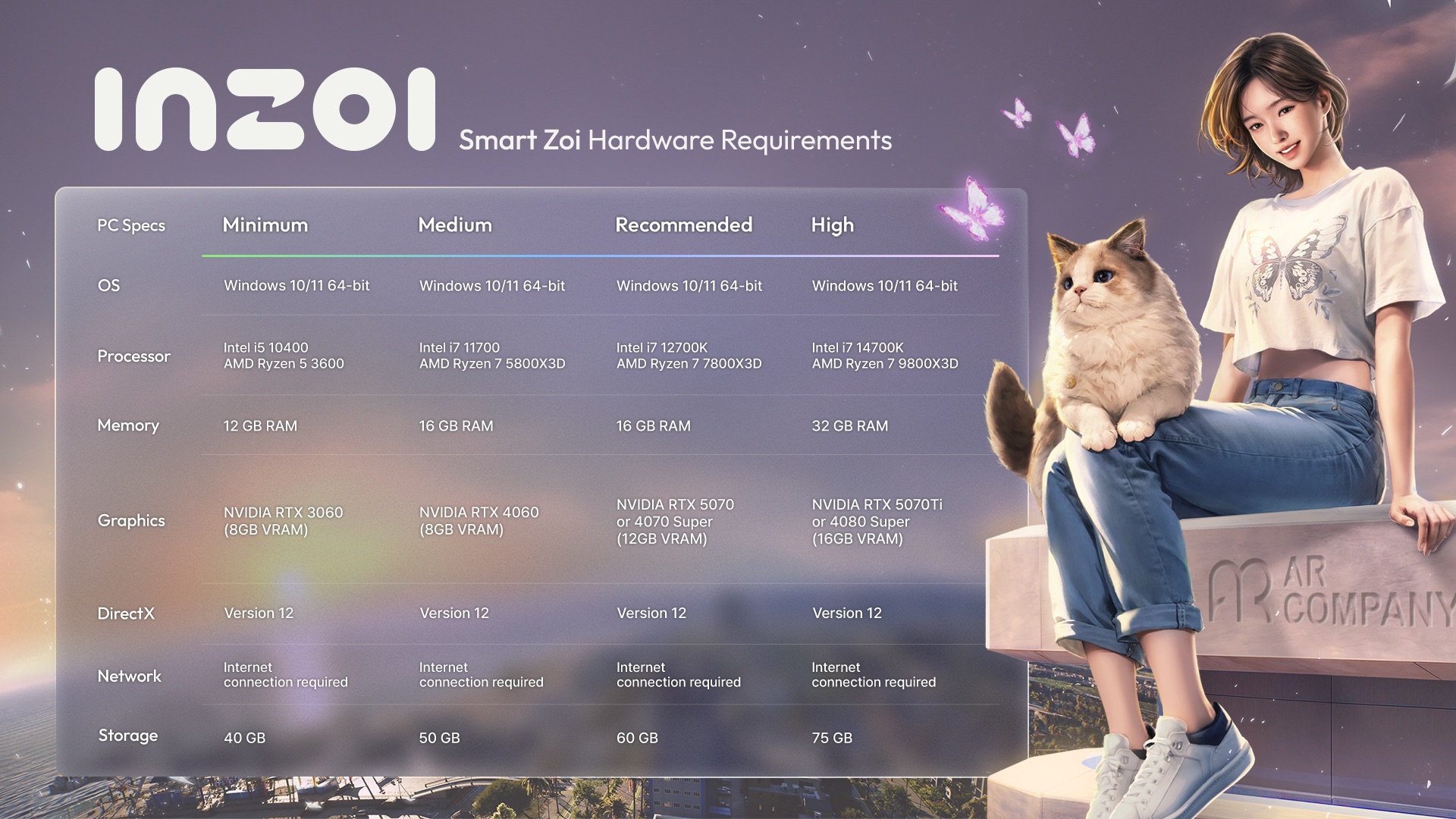
Powered by enhanced AI, the Smart Zoi feature allows Zois to interact with the world with more personality and realism, allowing you to experience simulations of a higher, more natural quality.The Smart Zoi feature is still in development, and the developers plan on further expanding its capabilities as the game evolves. If you're interested in being among the first to experience smart Zoi, you'll need to meet the following requirements:
PC Specs | Minimum | Medium | Recommended | High |
OS | Windows 10/11 64-bit | Windows 10/11 64-bit | Windows 10/11 64-bit | Windows 10/11 64-bit |
Processor | Intel i5 10400 AMD Ryzen 5 3600 | Intel i7 11700 AMD Ryzen 7 5800X3D | Intel i7 12700K AMD Ryzen 7 7800X3D | Intel i7 14700K AMD Ryzen 7 9800X3D |
Memory | 12 GB | 16 GB | 16 GB | 32 GB |
Graphics | Nvidia RTX 3060 (8GB VRAM) | Nvidia RTX 4060 (8GB VRAM) | Nvidia RTX 5070 (12GB VRAM) Nvidia RTX 4070 Super (12 GB VRAM) | Nvidia RTX 5070 Ti (16GB VRAM) Nvidia RTX 4080 Super (16 GB VRAM) |
DirectX | Version 12 | Version 12 | Version 12 | Version 12 |
Network | Online connection required | Online connection required | Online connection required | Online connection required |
Storage | 40 GB | 50GB | 60 GB | 75GB |
The main difference to note here is that the Inzoi Smart Zoi feature requires Nvidia graphics cards, and more powerful ones at that.
Inzoi enters PC early access on March 28, with a full PlayStation 5, Xbox Series X, Xbox Series S release coming at a later date.
You might also like...
- I rode a dragon, sizzled as a sausage, and won a dance-off with a monkey in Split Fiction, and that’s not even the half of it
- SAG-AFTRA union and video game industry bargaining group remain at odds as agreements on AI protections still 'frustratingly far apart'
- I spent more than two weeks testing the AndaSeat Kaiser 3 Pro and found it to be exceptionally comfortable and stylish, though not revolutionary

Dash is a technology journalist who covers gaming hardware at TechRadar. Before joining the TechRadar team, he was writing gaming articles for some of the UK's biggest magazines including PLAY, Edge, PC Gamer, and SFX. Now, when he's not getting his greasy little mitts on the newest hardware or gaming gadget, he can be found listening to J-pop or feverishly devouring the latest Nintendo Switch otome.
You must confirm your public display name before commenting
Please logout and then login again, you will then be prompted to enter your display name.
