A new Google Home feature reads out your daily Fitbit stats with Google Assistant – but it should’ve been here three years ago
Three years until the next one?

A new update to the Google Home app can now access information from your Fitbit account, allowing it to be read out on Google Home-compatible devices.
In the Google Home app under the ‘Automations’ tab, some eagle-eyed users may have already spotted a new ‘Get Wellness Info’ option which allows you to link your Fitbit device - or Google Fit - and have Google Assistant read your daily stats aloud on compatible devices, such as Google Nest smart speakers, with the voice assistance tool. According to 9to5Google, the latest feature has been rolled out widely, but can only be accessed through ‘Personal Routines’ and not ‘Household Routines’ in the Google Home app.
The latest integration allows you to view your health and wellness data without having to rely on looking at a screen, and it’s Fitbit’s first integration with Google Assistant since the voice control tool rolled out to the Fitbit Sense and Versa 3. Now, as opposed to giving you basic information on statistics like sleep, Google Assistant will integrate data from a number of categories into both ‘Daytime’ and ‘Nighttime’ routines.
With the new routine, you can choose to hear data and activities from categories spanning different areas of wellness; step count, distance traveled, calories burned, days exercised out of the week, hours slept, and sleep start time.
Despite the delay in Google’s latest integration with Fitbit, it’s a step that could help to optimize the ways you view your health stats. To get started on your new Google Assistant routine, here’s how you can set up your Fitbit to Google Home:
How to set up Fitbit in the Google Home app
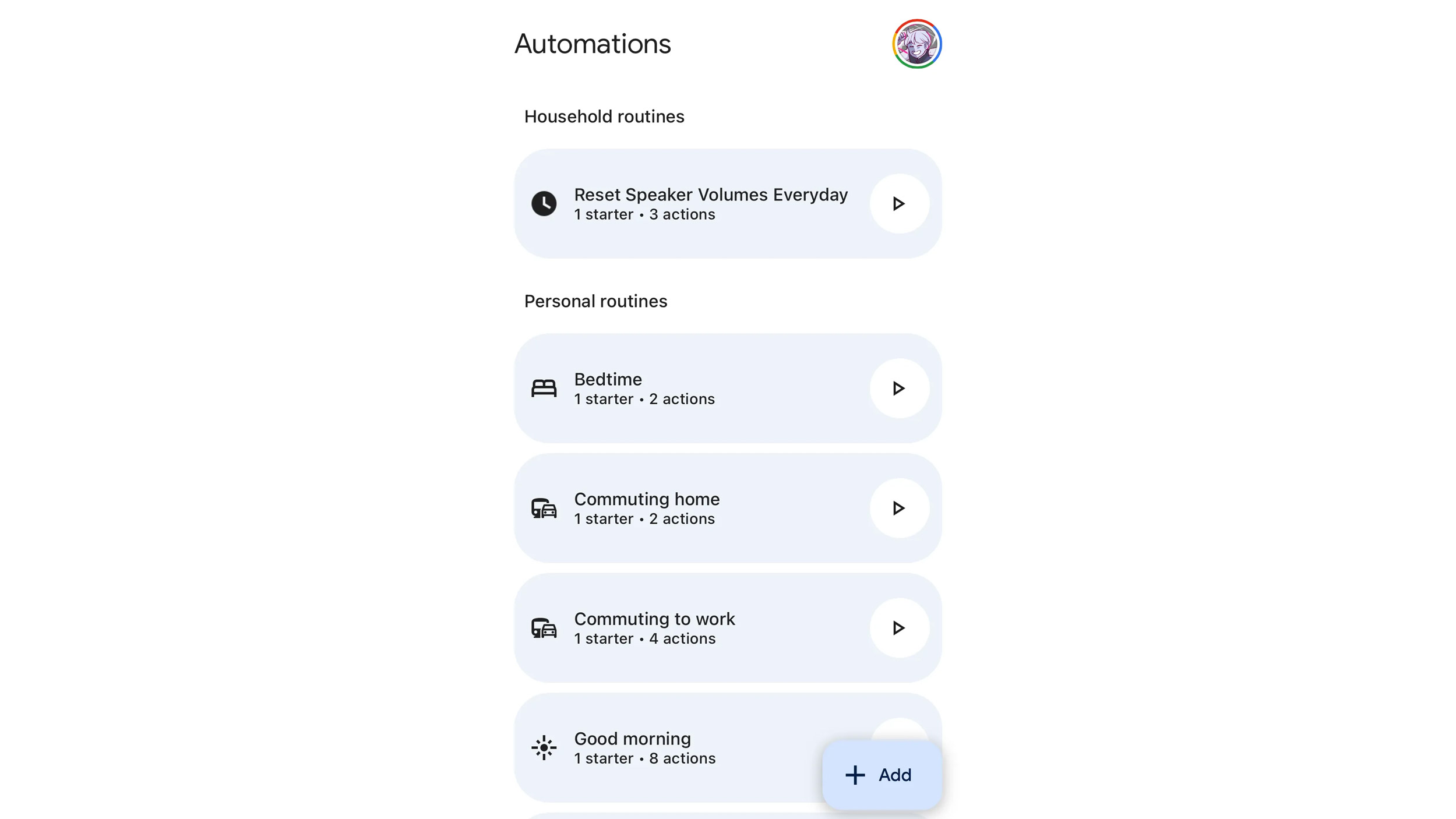
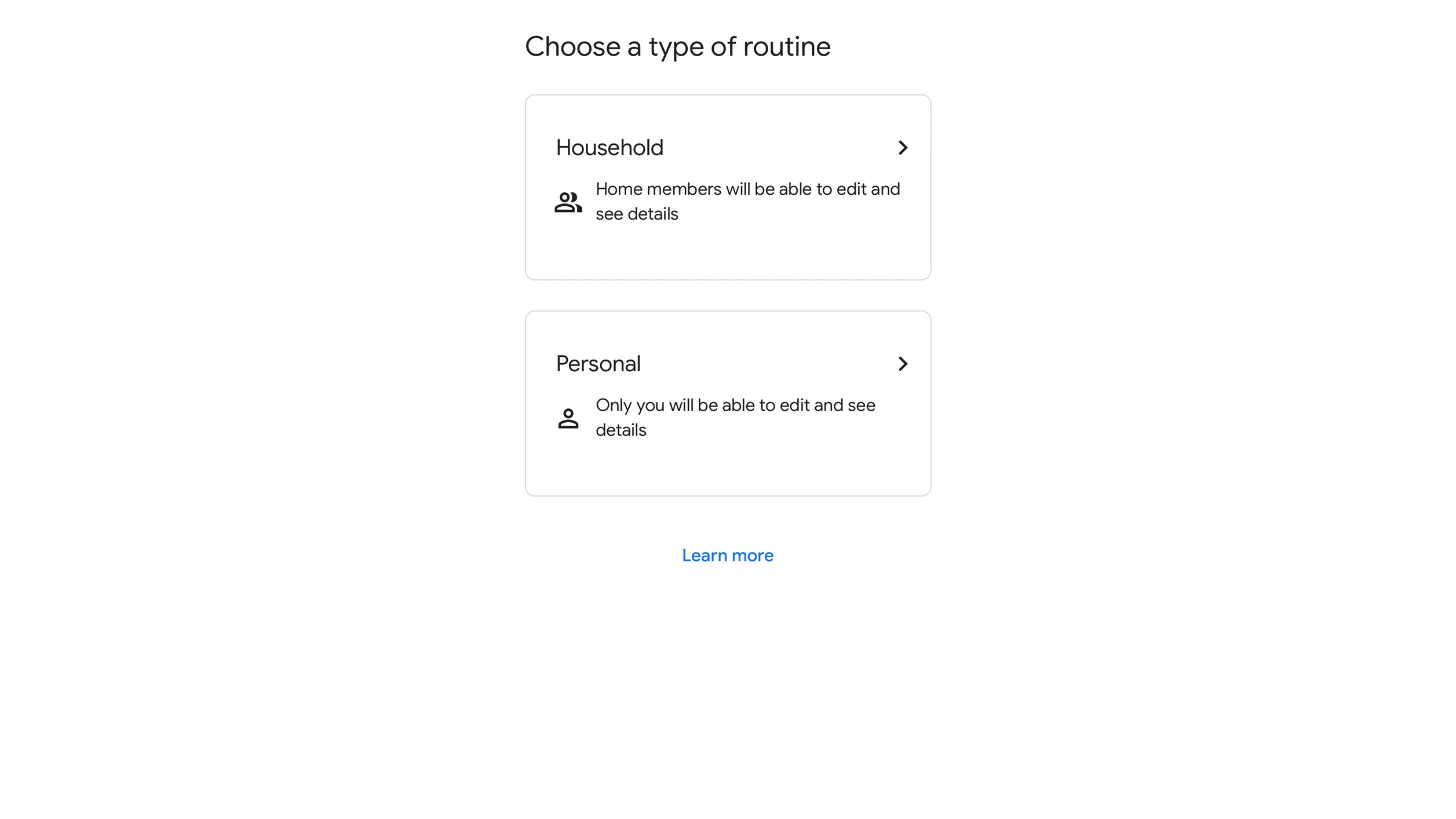
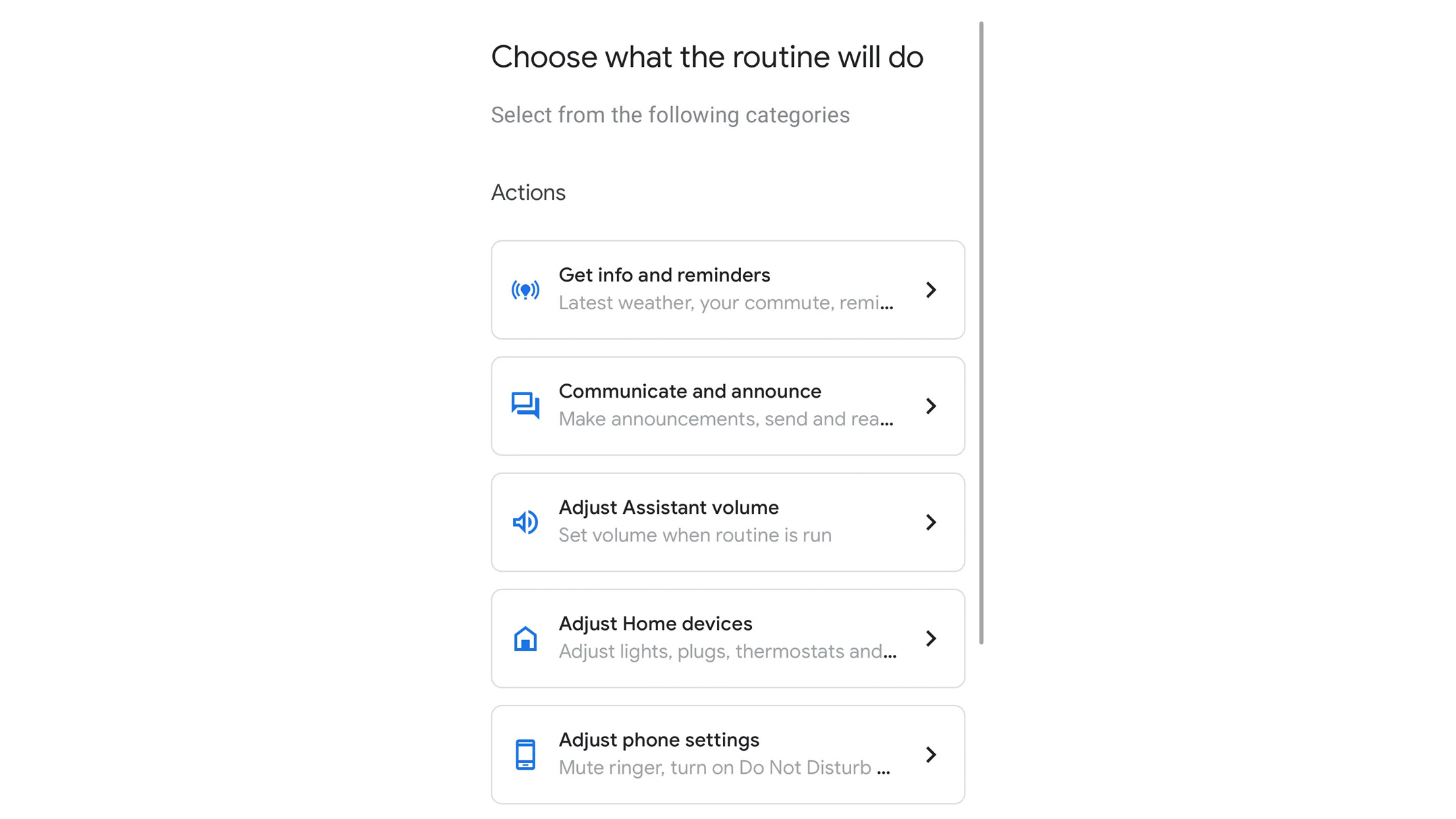
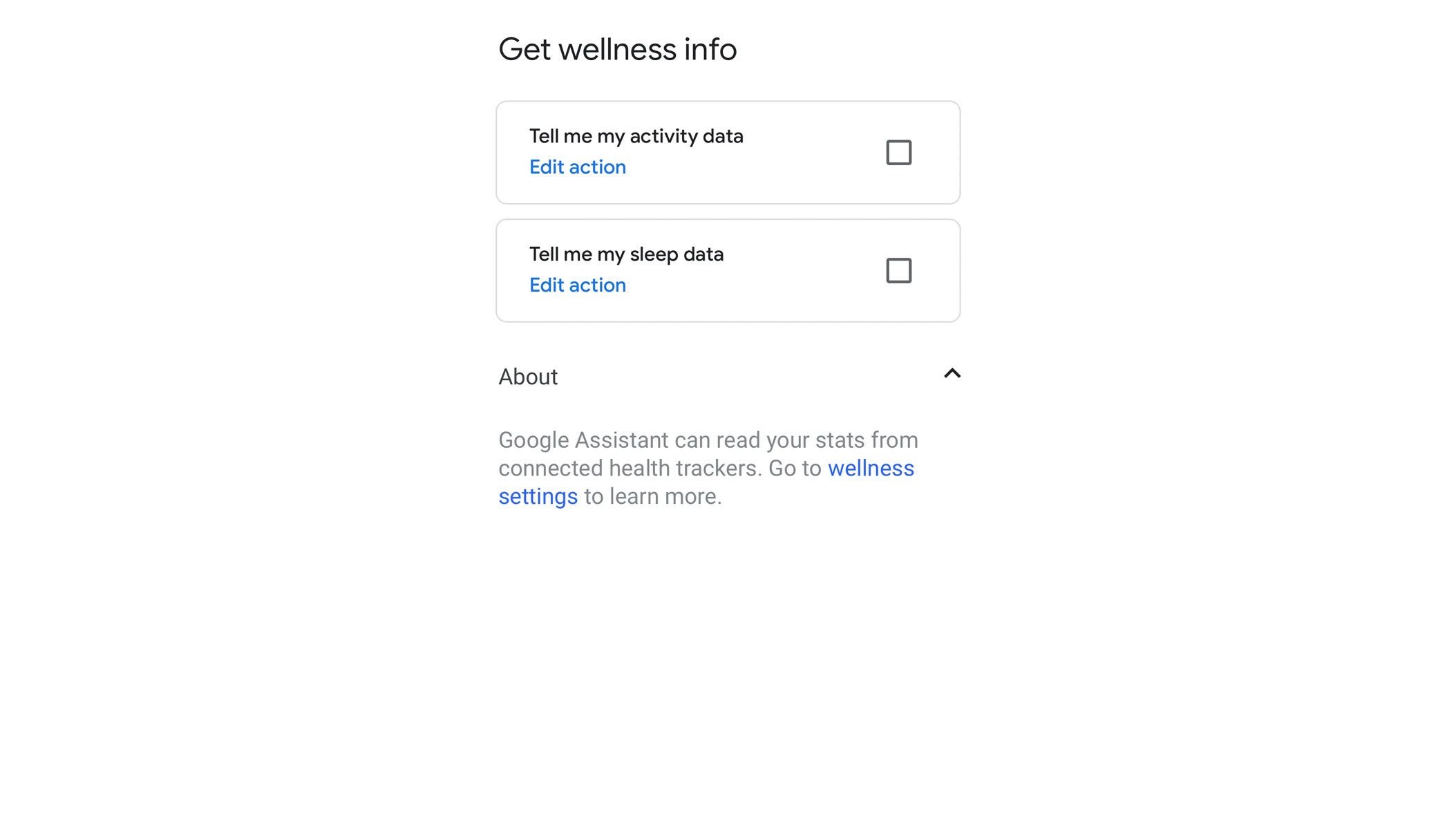
- Go to ‘Automations’ in the Google Home app and tap ‘Add’.
- From there, tap ‘Personal’. Google Assistant will only be able to read your health stats under personal routines, not household routines.
- Give your routine a name, then tap ’Get wellness info’.
- Select the health data you want Google Assistant to read aloud in your routine. There are two sections you can edit, one with activity data and one with sleep data.
Analysis: Three years too late?
Although Google is expanding its integrations with Fitbit to offer more opportunities for wellness monitoring, there’s no doubt that the new feature is three years behind. In 2019, Google bought Fitbit for a staggering $2.1 billion and has assumed power over the fitness tracker company since. Google Assistant was rolled out to Fitbit at the end of 2020, which makes it just over three years since the two were integrated - being the only notable feature introduced under the partnership in the Versa 3 and Fitbit Sense.
Prior to being acquired by Google, some Fitbit devices were already supported by voice assistant tools; for example, the Fitbit Versa 2 was the first to bring Alexa to the line of fitness trackers. While the Alexa experience wasn’t what we’d hoped it to be, there was certainly room for Fitbit to expand its Alexa capabilities without having to rely on its new partnership with Google to devise an entirely new voice assistant recognition.
Get daily insight, inspiration and deals in your inbox
Sign up for breaking news, reviews, opinion, top tech deals, and more.
Three years is a long time to wait before introducing a voice assistant feature to a fitness tracker at this level of convenience, and it doesn’t necessarily do anything innovative that other fitness trackers and smartwatches already have – just look at the lifetime of Siri in Apple Watches.
But the niche with Google’s latest Fitbit feature is the element of having your daily stats read aloud as part of your routine, and its applicability to smart home hubs such as the Google Nest Hub. So in that case, I’m willing to wait and see how users integrate it into their daily lives before passing judgment.
You might also like

Rowan is an Editorial Associate and Apprentice Writer for TechRadar. A recent addition to the news team, he is involved in generating stories for topics that spread across TechRadar's categories. His interests in audio tech and knowledge in entertainment culture help bring the latest updates in tech news to our readers.