Don't want to wear a fitness tracker to bed? Here's how to track your sleep with Google Nest hub
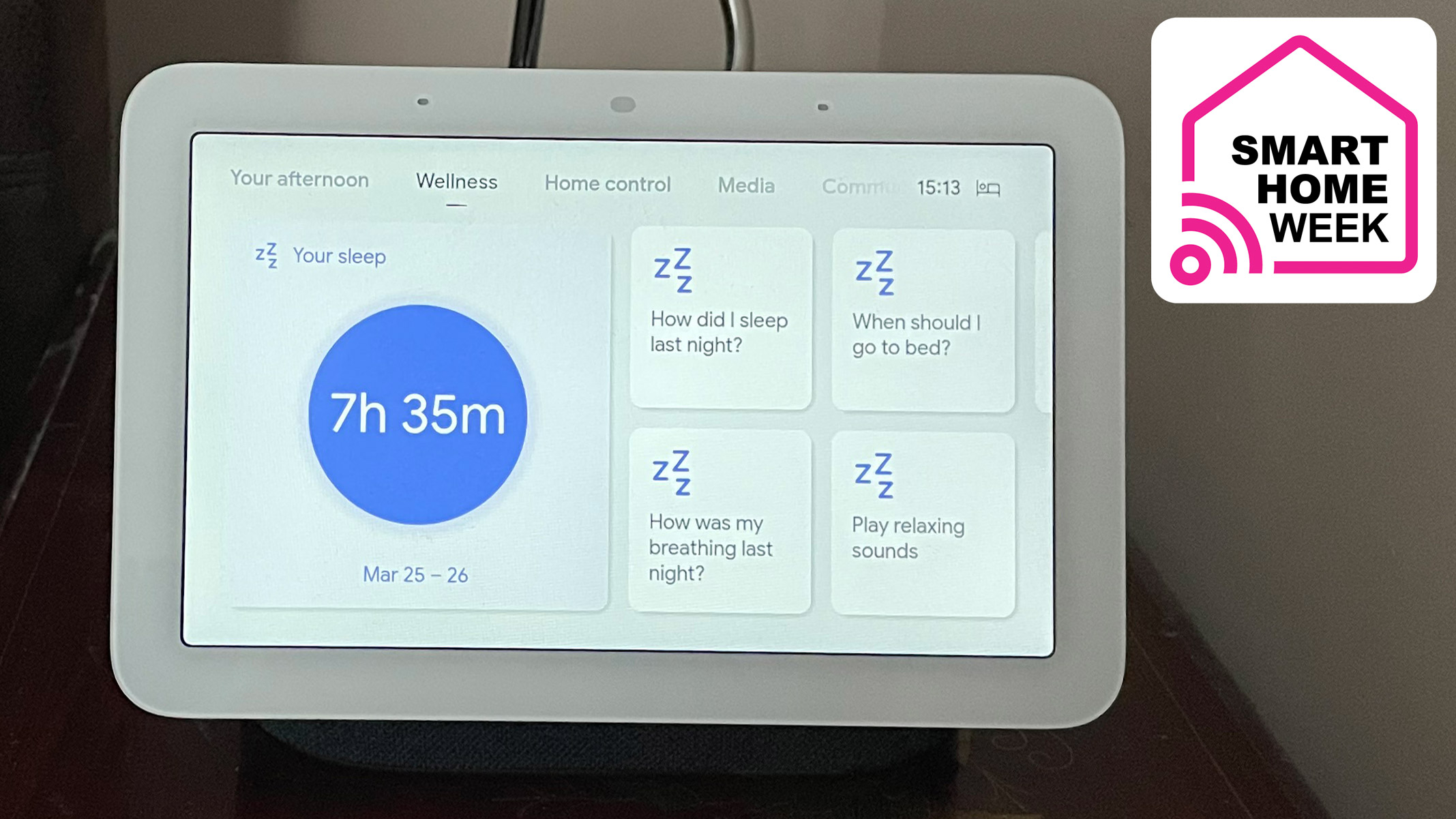
This article is part of TechRadar's Smart Home Week 2024, where we're giving you all the latest news, tips and tricks to help you make the smart home of your dreams.
The smart home dream is a concert of household devices like the best smart lights, smart TVs, and smart speakers with voice assistants seamlessly working together to improve all aspects of your life, from convenience to wellness.
It’s wellness we’re going to focus on right now. While the best sleep trackers are often worn on your wrist, or even on your finger like the Oura Ring Generation 3, you can also track your sleep quality and duration with a smart home hub, providing it’s the Google Nest Hub (2nd Gen) you own. That’s because it’s got capabilities few other smart home hubs have: even the best Amazon’s Alexa speaker and Apple HomePod speakers can’t track your sleep in this way.
The Google Nest Hub (2nd Gen) has the Motion Sense feature, which uses low-power radar technology to detect movement in front of the hub. While this has a whole host of uses, it has also allowed Google to implement a “Sleep Sense” tool. Once Motion Sense registers that you’re sleeping, it can track your sleep information and your breathing, registering your movements in bed and your breath’s rise and fall, plus its microphones will pick up noises such as coughing or snoring.
Don’t panic: it doesn’t watch you while you sleep with a camera. In a post about the feature, Google says “Your Nest Hub (2nd gen) uses Motion Sense’s low-power radar to detect movement and breathing. No distinguishable images of your body or face are generated or used for Sleep Sensing with Motion Sense.” The radar technology is a movement detection tool, not a camera for capturing details around the room.
Google can use the information the radar collects to log details about your sleep with Fitbit Premium. From there, Fitbit can offer personalized sleep tips depending on your sleep habits, produced “in partnership with the American Academy of Sleep Medicine” to offer advice on regulating your behavior. The sleep data it collects can also contribute towards your Daily Readiness Score in the Fitbit app.

How to enable Sleep Sense on your Nest Hub (2nd Gen)
- Open the Google Home app, select Devices, and tap and hold the Nest Hub device you want to use.
- Tap Settings, Go to Sleep Sensing > Set up Sleep Sensing.
- Tap Set a bedtime schedule. This will allow you to set your usual bedtime routine. Most smartwatches have this functionality, switching to a sleep focus mode or prompting you to wind down 30 minutes beforehand.
- Tap Settings and switch Motion Sense to On, if it's not on already.
- To finish the setup, calibrate your sleep spot. Tap Sleep Sensing and hit Calibrate device.
While the feature is currently in preview and available to all Google Nest Hub (2nd Gen) owners, it’s set to become part of Fitbit Premium in the near future, which requires a subscription of $9.99 / £7.99 / AU$15.49 per month. The downside of using the Sleep Sensing tool is that it only works if there’s one person in the room. If you sleep next to a partner, you’re out of luck, as the Sleep Sensing tool will register their movements too. Even pets will set it off.
You’ll need one of the best fitness trackers or smartwatches to track your metrics, and your metrics alone, if you’re in the room with others. If you’re dead set on sticking within the Google ecosystem, keep an eye out for discounts on the Google Pixel Watch 2 or a Fitbit in the upcoming Amazon Prime Day sales.
Sign up for breaking news, reviews, opinion, top tech deals, and more.
You might also like

Matt is TechRadar's expert on all things fitness, wellness and wearable tech.
A former staffer at Men's Health, he holds a Master's Degree in journalism from Cardiff and has written for brands like Runner's World, Women's Health, Men's Fitness, LiveScience and Fit&Well on everything fitness tech, exercise, nutrition and mental wellbeing.
Matt's a keen runner, ex-kickboxer, not averse to the odd yoga flow, and insists everyone should stretch every morning. When he’s not training or writing about health and fitness, he can be found reading doorstop-thick fantasy books with lots of fictional maps in them.