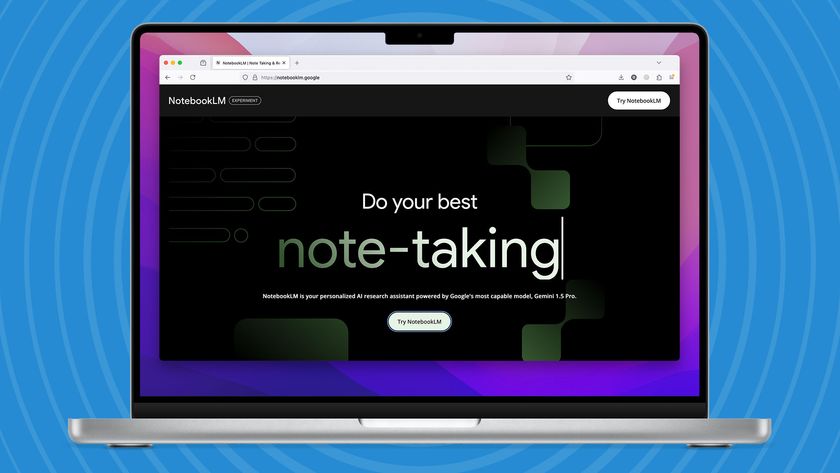I gave up my Garmin for an old-school digital Casio watch for a week: here's what happened to my running
It forced me to learn a new skill

I haven’t run without a smartwatch on my wrist for many years. I diligently record every workout, looking at my metrics, logging it on Strava so all my followers can see, and occasionally (after a particularly hard run) basking in the well-deserved kudos notifications that follow.
It’s all well and good when tracking training plan-mandated runs or testing the best running watches, but what about during the off-season, when I don’t have a marathon to train for? Perhaps such slavish adherence to the numbers on my wrist isn’t that healthy.
Having just finished testing the Garmin Instinct 3, I had some time before I needed to test the next watch on my docket, the OnePlus Watch 3. With a nice window of opportunity to unplug, I removed my Instinct 3 and, instead of strapping on my regular Garmin Instinct Crossover, I donned an old-school Casio G-Shock GW-5000HS.
The 5000HS, which stands for 'Heritage Series', is designed to emulate the first G-Shock’s iconic design. It’s certainly retro. The old-fashioned watch face has a built-in low-power light that requires a button push, radio-controlled timekeeping functions, a stopwatch, and the option to set up to five daily alarms.

I love this thing. During my tenure as fitness and wearables editor, I've made no secret of loving digital watch aesthetics. When I reviewed the Garmin Instinct Crossover in 2023, I called it “the smart Casio G-Shock of my dreams.” I’m very keen on the way the G-Shock looks. It’s rugged, sporty, and satisfyingly lo-fi – all very much my chosen aesthetic, although it won’t be for everyone.
So, what happens when you’ve tracked your runs carefully throughout your entire running career and suddenly ditch all forms of smartwatch-ness?
Running by feel

When you take the numbers you’re used to away, such as split pace per kilometer to test your speed, you end up ‘running by feel’, a term runners use that refers to regulating runs based on how a runner’s body or mind feels at the time.
Get daily insight, inspiration and deals in your inbox
Sign up for breaking news, reviews, opinion, top tech deals, and more.
Essential to running by feel is understanding a run’s purpose. For example, are you running short and hard today to increase speed or long and slow to improve endurance? Are you just going out for 45 minutes to blow off steam after a demanding workday, or squeezing in 20 minutes of fasted cardio before work?
For my first run without metrics, I chose a leisurely pace in the dark, after work, hitting a neighborhood circuit that usually takes me about 50 minutes at my normal pace. However, without my smartwatch, I had to make an approximation of what my ‘normal’ pace tends to look like, based on my perceived effort.

The result was educational. At first, I felt like I was paying much more attention to my pace than I normally did. When I use a running watch, I tend to set it to update me every kilometer with my average pace, along with heart rate zone updates to stop me working too hard or prompt me to put more effort in. I also glance at my watch probably every 30 seconds or so.
It felt strange to run without those crutches. The only metric I was recording was my run’s total time using the stopwatch function on my G-Shock. So even though I often glanced at the thing, all I knew was that I’d been running for 17 minutes so far. Eventually, I realized this wasn’t getting me anywhere and stopped looking at it.
Once that happened, something changed. I was better able to regulate my pace and, without the numbers to distract me, I could pay more attention to parts of my run that I often neglected, like the way my feet hit the ground. I’ve always been a midsole striker, but paying more attention to the way my running shoes struck the ground enabled me to adjust the force and small movements of my feet. This resulted in more of what runners call ‘energy return’.
Active listening
When doing hard training runs, I like high-tempo music to keep my energy up. However, when doing these relaxed, steady-state workouts, I enjoy listening to an audiobook or podcast. I duly plugged in my best running headphones and flicked on my latest listen. In between checking my watch and focusing on my running, podcasts and audiobooks provide a welcome alleviation from the occasional tedium of long runs.
Without the watch distraction, I found that I was dividing my attention much more equally between my body and my book, and listening to both a lot more intently than I might otherwise had I been checking my watch more often. I was more engrossed in the run itself and hardly noticed the back 15 minutes fly by.
I actually enjoyed the run so much that I did the same circuit two days later. I could run the route more or less on autopilot without having to think about where I was going and simply enjoy the steady pace, runner’s high, and pulpy-but-engrossing Star Wars audiobook. (They even added the official Lucasfilm sound effects!)
How to track your health without a smartwatch

Having used the Casio G-Shock GW-5000HS for five days, I was fully into the rhythm of it. I used the very reliable alarm instead of my phone to wake me up at 7:00 am each morning. I wore it to bed and could check the time during the night with the built-in low-power light, not dazzle myself into wakefulness with an AMOLED screen. I was happy without push notifications on my wrist. I’m also well-trained enough that I know roughly how far I’ve run based on the time on my stopwatch during exercise.
While I’ve very much enjoyed decoupling from the glowing screen on my wrist, I have missed the consistency of health tracking. If I was training for an event, such as a marathon, I couldn’t imagine doing this: I still can’t fathom how people trained for big races without the democratization of advanced training information made possible by the smartwatch. If anyone out there’s reading this and happened to run a marathon without a smartwatch, please email me or comment below telling me how you trained for it. Just running without distance, plan, or heart rate information seems barmy to me.
Of course, there are plenty of screenless health tracking options if you want the best of both worlds. The WHOOP 4.0, a wristband without a screen offers stacks of workout data. One of the best heart rate monitors mounted on the chest or upper arm would also be good for accurately recording heart rate data during workouts, although they’re usually missing other comparative, contextual data sets, such as skin temperature and energy scores.
I usually opt for a smart ring. I’m currently testing the Samsung Galaxy Ring as the conduit for the Samsung Galaxy S25’s AI health features. The Ring provides accurate heart health data, tracks my sleep, and automatically logs runs, making it a nice choice to keep track of my training while decoupling from the moment-by-moment information feed of a smartwatch.
These are all great options to track your health if you don't want to use a smartwatch. But for me, as fun as this week has been, it's back to the grindstone and yet another AMOLED screen on my wrist.
You might also like...

Matt is TechRadar's expert on all things fitness, wellness and wearable tech. A former staffer at Men's Health, he holds a Master's Degree in journalism from Cardiff and has written for brands like Runner's World, Women's Health, Men's Fitness, LiveScience and Fit&Well on everything fitness tech, exercise, nutrition and mental wellbeing.
Matt's a keen runner, ex-kickboxer, not averse to the odd yoga flow, and insists everyone should stretch every morning. When he’s not training or writing about health and fitness, he can be found reading doorstop-thick fantasy books with lots of fictional maps in them.
You must confirm your public display name before commenting
Please logout and then login again, you will then be prompted to enter your display name.
Most Popular