I took the Garmin Fenix 8 scuba diving – did it tempt me to get one?
Can the Garmin Fenix 8 become my favorite dive watch?

Ever since getting back into diving, I’ve been on one long journey of experimentation – I’ve tried neoprene and membrane drysuits, I’ve tried different types of buoyancy aid including traditional BCDs and sleeker wings, but most importantly, I’ve had a go using the most popular dive watches and computers on the market right now.
In today’s economy, a device that can do much more than just dive tracking is essential. A true multi-sport, all-in-one adventure watch is the ultimate solution, and while I love my Apple Watch Ultra 2’s slick UI and iPhone integration, the dive functionalities are extremely basic (unless you subscribe to the Oceanic+ app, which I’ve done from time to time).
Garmin caught my attention when it launched the Garmin Fenix 8 last year, and while I haven’t been able to do an awful lot of diving over the winter, I have had a few smaller, more local excursions to keep me in practice.
First impressions
Garmin has long been known for producing some of the best running watches, but with each new release comes more functionality, and we’re now in the age of fully functioning dive tracking straight on your wrist.
I have a Suunto on my wrist for most dives, as I love the affordability and the simple user interface. The first thing I noticed when swapping it with the Garmin Fenix 8 was the superior build quality, complete with titanium casing and a sapphire crystal AMOLED display.
It feels as durable as the claims suggest, and they’re pretty bold claims – it’s tested to US military standards for thermal, shock, and water resistance (all the way down to 100 meters).

It took a while for me to get used to the five physical buttons – for beginners the watch isn’t as intuitive to navigate as some others that I’ve tried – but when it clicks, it’s just as easy to find different menus as any other smartwatch, plus the touchscreen display also helps on land.
Get daily insight, inspiration and deals in your inbox
Sign up for breaking news, reviews, opinion, top tech deals, and more.
I lived with the 47mm model, which is the mid-sized option. It’s big enough to be clearly visible underwater, yet it doesn’t look oversized on your wrist in day-to-day life. I suspect the 51mm model might be too chunky for daily wear, and the 43mm model is perhaps too small for easy glimpses underwater.
I also enjoyed using the flashlight, which has four modes of brightness and a red option. Unlike my Apple Watch Ultra 2, which uses its 3,000 nit display as a light, the Fenix 8 has a dedicated LED torch on the outside of the case that’s a lot more usable in real life.
Being able to toggle the touchscreen on and off was also handy, helping to avoid accidental swipes and presses.
The diving interface
I’d love to say I’m a holiday diver, but the reality is that most of my dives are in UK waters, where visibility can be centimeters, not meters, and light fades fast. A bright and clear computer is imperative, then.
The first stage for any repetitive dive is to check the dive planner, but it’s also good to remind yourself of your limits on the first dive, too.
It’s really easy to input your gas mix and maximum planned depth to calculate your NDL (how long you can stay underwater before you enter mandatory decompression and your dive starts to become more technical) and MOD (maximum operating depth), but what I loved was being able to plan the second dive from the get-go to see how the parameters from the first dive limit the second.
There’s also a really handy tool to show you how much oxygen you can get away with at a certain depth, so if you’re planning on diving nitrox, you can pick the best blend for comfort and safety.
The next step was to customize the primary dive screen, which displays a lot of information without being overwhelming. My choice? A compass in the top bezel, water temperature, current depth, and dive time are a must, but I also love watching the effects of diving in real time, so I chose to have the live NDL time and CNS% (central nervous system) stats on my screen.

Other options include OTU (oxygen toxicity units – the cumulative stress on your lungs caused by high partial pressure of oxygen), max depth, time to surface, current gas PO2 (partial pressure of oxygen), ascent rate, and other temperature data (min, max, and average). You can show your current or average heart rate, too, but for drysuit diving, this isn’t all that useful.
Now that I’ve configured my preferred display, I know that I can just jump in the water, and the Fenix 8 will automatically open that screen on every dive.
I’m also a huge fan of Garmin’s Body Battery metrics and recovery insights, which are not only useful to know how hard to push in the gym or on the trail, but also provide an insight into how safely you can dive.
The science behind it is in the early stages, but if you’re poorly recovered, the chances are that you might be more susceptible to decompression sickness, so even the slightest indication that this could be a potential risk is extremely useful at worst – and life-saving at best.
The haptic vibration alerts are also handy – you may wish to use them for preset depth limits if you need to take into account gas mixes or no-deco times – and the good thing is that you can feel them through your drysuit.

How good is the Fenix 8 for divers?
I’ve taken the Garmin Fenix 8 on a handful of dives, now, six of which have been at over 20 meters in the winter months, where natural light is bordering on nonexistent.
While the watch itself is rated to 100m, the diving functionality cuts out at 40m, which is absolutely fine in the world of recreational diving. Although I can go all the way down to 50m with my BSAC Dive Leader qualification and diver training progression, I haven’t found the need to, so the Fenix 8 is deemed ‘fit for purpose’ in this regard.
It’s worth noting that it might not be suitable for technical divers because it only supports single-gas mixes either comprising air or nitrox (up to 40%).
The watch’s multi-band GPS allowed me to track my entry and exit points automatically, which is handy for populating that all-important post-dive log for record-keeping. It’s something so simple, yet not many other dive watches do this at the moment, so it’s a game-changer, especially for drift dives where entry and exit points can be tens or hundreds of meters apart.

You can also customize how long it takes for the dive logger to time out once you surface (20 seconds to 10 minutes) which is great for unintended surfaces or training dives; you can also adjust the safety stop (off, three, or five minutes); deep stops and conservatism (low, medium or high).
So far, the watch has been in waters down to 4°C, and it showed more endurance than my Raynauds-struck fingers, which were white and unmoveable after a 55-minute dive. I didn’t notice any significant change to battery life in these colder temperatures, however, the warmest I’ve dived with the Fenix 8 has been 9°C, so it hasn’t really had a chance to show its battery strength in warm waters.
They might look relatively small, but the five buttons are tactile and easy to use even behind dry gloves and two layers of thick, warm gloves, so kudos to Garmin for making a multi-purpose watch that’s just as easy to use underwater as on terra firma.
Logging data and syncing with the app
My initial observation reveals just how feature-packed all of Garmin’s products are – nothing comes close to them on the consumer market. That said, it’s incredibly difficult to fit all of this functionality in a simple user interface, and this could potentially be the one drawback.
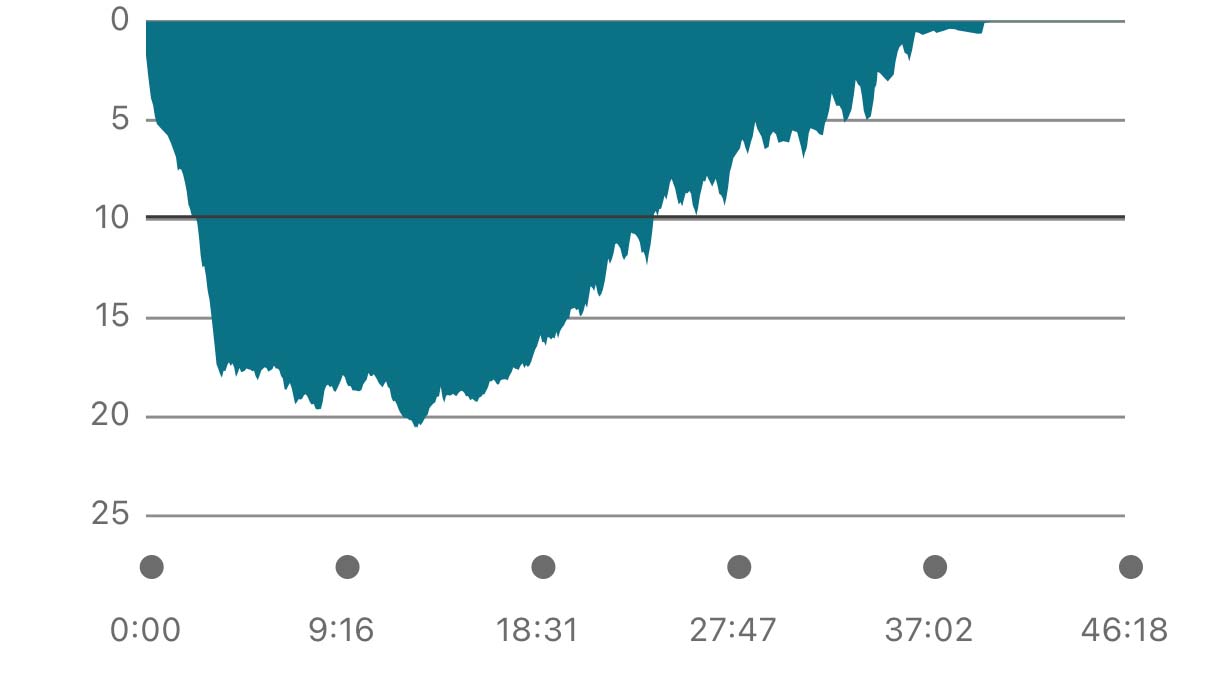
Just like the watch, the app needs some time to get used to, and the endless settings and menus can be overwhelming. It’s not quite as sleek as the Apple Watch or Suunto interfaces I use regularly, and I feel like it could maybe do with a minor update just to make it that little bit more approachable.
The dive profile, for example, isn’t interactive as it is with other apps, so you can’t slide your finger along to scroll through temperature changes and any warnings along your route.
It’s good to see just how detailed you can be with your logs, though, and this is something I’ve yet to see from any other dive computer app. A lot is already automatically applied, but there’s plenty of space for more notes, tags, and comments.
How does the Fenix 8 stack up?
I think the biggest (and only) limitation for me when it comes to the Fenix 8 is the lack of air integration. It doesn’t support wireless tank pressure monitoring, yet the Suunto Ocean does, and that’s £200 cheaper.

Sure, it lacks some high-end features like the Descent Mk3’s SubWave sonar-based communication networking (a watch I’m looking forward to reviewing very soon), but that’s an emerging feature that the industry is yet to fully get on board with, so we wouldn’t expect it at this price point.
The 16-day battery life in smartwatch mode can be extended with a power saving mode up to 23 days, but diving will significantly eat into this. Still, multiple dives over a couple of days are totally doable without the need to charge, so that’s a big leap forward compared to dive watches from just a few years ago.
Talking about charging, given that the watch is rated to 100m (that’s a lot of external pressure), it’s only fair that Garmin uses its own proprietary (water-tight) port on the device. That’s common practice. What stood out was the use of USB-C on the other end – so many watches still use USB-A, but with the Fenix 8, I didn’t have to carry around another adapter.
Final verdict: Is the Garmin Fenix 8 worth it?
At $1,100 / £950 / AUD $1,850 for the Fenix 8 AMOLED with the 47mm display, carbon grey titanium body, and black/pebble grey silicone band (the exact configuration we had, and probably the least offensive), this Garmin is a pretty serious investment.
Garmin is in a really strong market position to target professionals, wannabe professionals, and casual consumers – the Fenix 8 is positioned somewhere between premium and affordable.
If you’re looking for a full diving computer that you can still enjoy on land, it’s worth every penny, and that investment gets even smarter when you pair the Fenix 8 with your other land-based activities like hiking, running, and cycling.
All we ask is that the Fenix 9 (if there is one) supports air integration with the company’s existing transmitters because, without that, it doesn’t quite make our cut for a primary dive computer, and it’s best reserved as your backup option in case of redundancy. Nevertheless, it’s a watch all divers should consider.
You might also like
With several years’ experience freelancing in tech and automotive circles, Craig’s specific interests lie in technology that is designed to better our lives, including AI and ML, productivity aids, and smart fitness. He is also passionate about cars and the decarbonisation of personal transportation. As an avid bargain-hunter, you can be sure that any deal Craig finds is top value!
You must confirm your public display name before commenting
Please logout and then login again, you will then be prompted to enter your display name.
