How to download the watchOS 10 beta on your Apple Watch
watchOS 10 has gone public – here's everything you need to know

Following an announcement in early June, watchOS 10 is now in public beta, meaning you can give it a try without jumping through too many hoops or spending any money – assuming you already have one of the best Apple Watch models compatible with the software.
And there’s a lot to try here, including interactive widgets, some redesigned apps, including World Clock and Activity, and upgrades to health and fitness features, such as improvements to cycling and hiking tracking, and an overhauled mindfulness app.
So there’s plenty to dig into, and while everyone will be able to do so in or around September when Apple pushes the finished watchOS 10 updates out, there’s no need to wait. So if you’d like to try these new features while they’re still cooking, here’s how to download the watchOS 10 beta on your Apple Watch.
Just note that being a beta this might not be completely stable, and is sure to have bugs, so bear that in mind before jumping on board. But hey, that's what beta testing is for!
Steps for how to download the watchOS 10 beta
- Register on Apple’s beta site
- Install the iOS 17 beta
- Head to General > Software Update in the Watch app
- Tap ‘Beta Updates’ then ‘watchOS 10 Public Beta’
- Go back to the previous screen and install the beta
Tools and requirements
- An Apple Watch 4 or later, or an Apple Watch SE / Apple Watch Ultra
- An iPhone XS, iPhone XR or later, running iOS 17
Step by step guide
1. Sign up for Apple’s betas
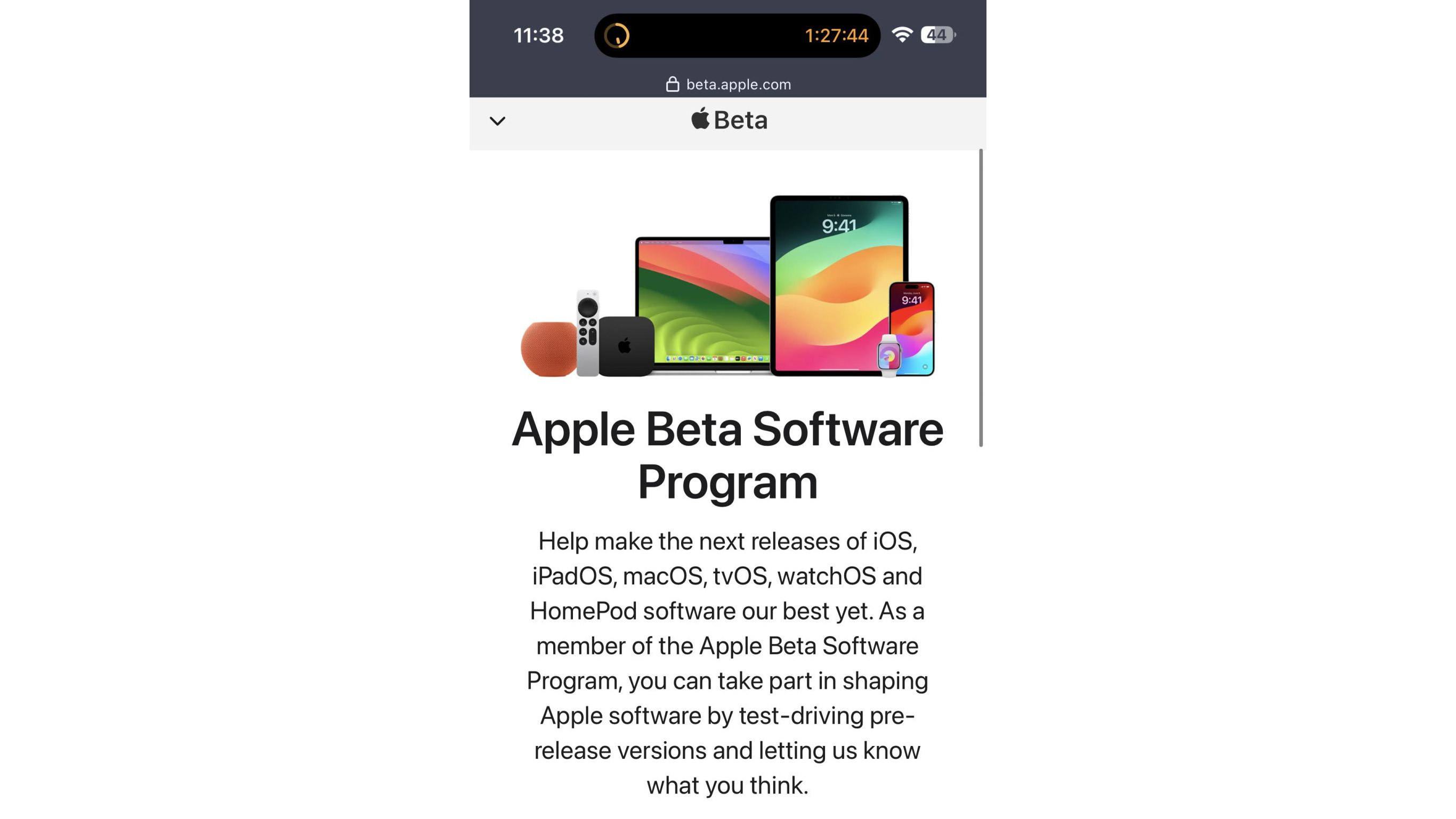
Before you can download the watchOS 10 beta you need to register for access to the betas, and you can do this from Apple’s beta site. Head there on the iPhone paired with your Apple Watch, and tap ‘Sign up’.
You’ll be prompted to log in to your Apple account and accept an agreement. Note that if you’ve previously signed up for Apple’s public betas, you should be able to skip this step.
2. Install the iOS 17 beta on your iPhone
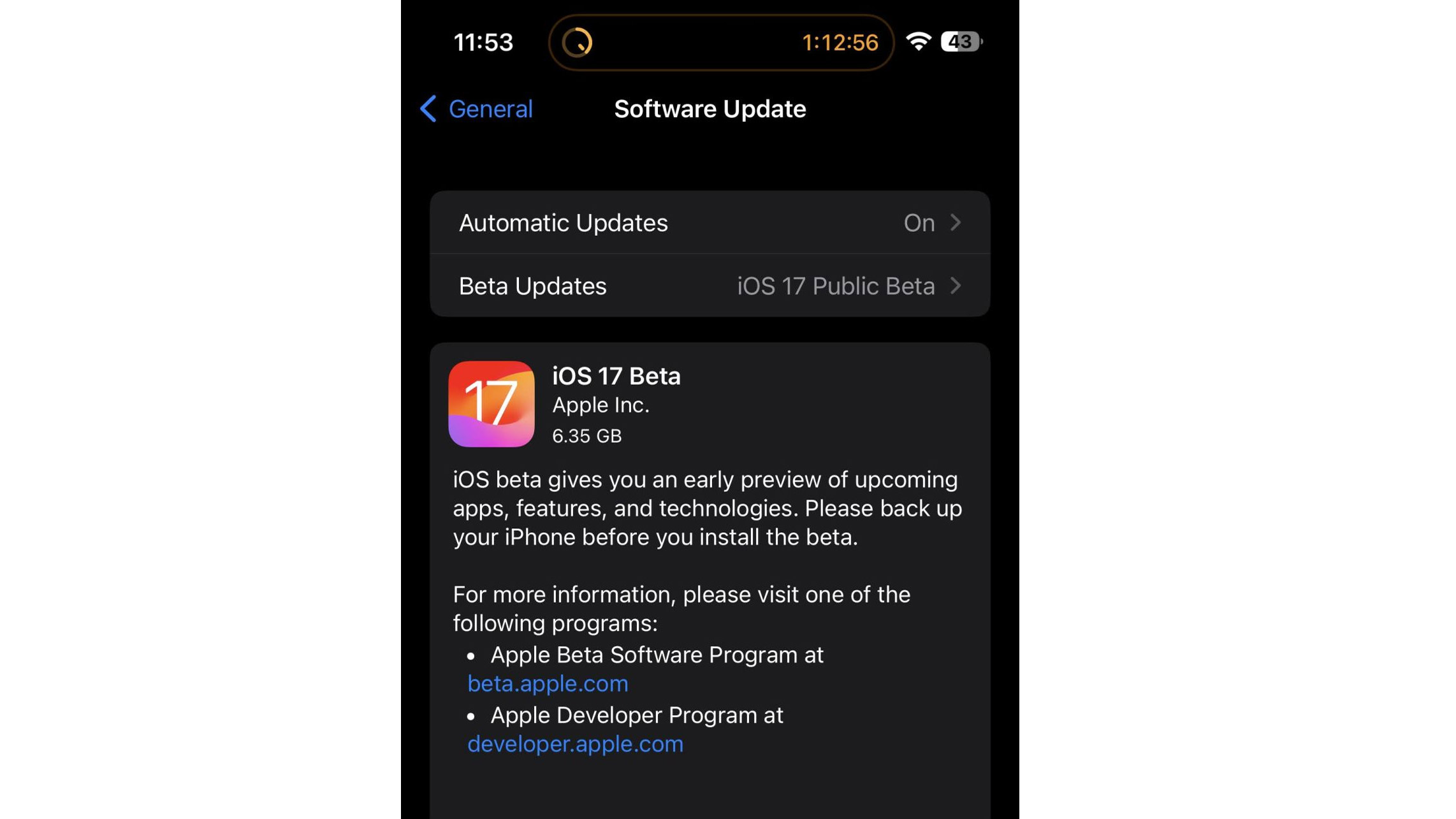
watchOS 10 requires iOS 17 to function, which means that you need to install the iOS 17 beta if you want access to the watchOS 10 beta. We’ve got a full guide covering how to download the iOS 17 beta on your iPhone, so head there for in-depth details.
But in brief, once you’ve registered for betas (as above) you can go to Settings > General > Software Update on your iPhone, and you should see a new ‘Beta Updates’ option. Select ‘iOS 17 Public Beta’, head back to the previous screen, and tap ‘Download and Install’.
3. Get your Apple Watch ready
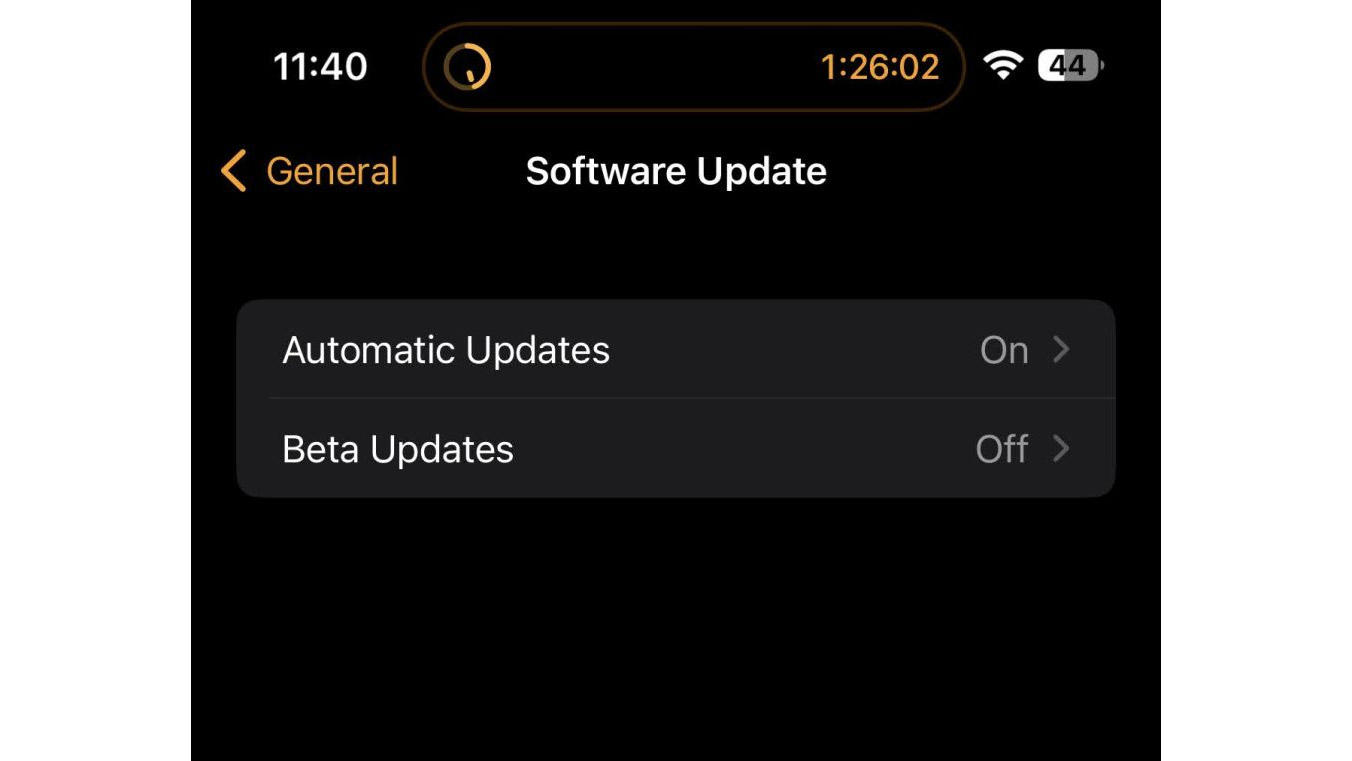
Next, you need to prep your Apple Watch for the beta. This means making sure it’s running at least watchOS 9.4 (you can check this by opening the Watch app and heading to General > About, or General > Software Update, with the latter letting you download the latest non-beta version of watchOS if you’re not already running it.
Then, make sure your Apple Watch is connected to its charger, in range of the paired iPhone, and has Wi-Fi switched on. Your Apple Watch also needs to be charged to at least 50%.
4. Download the watchOS 10 beta
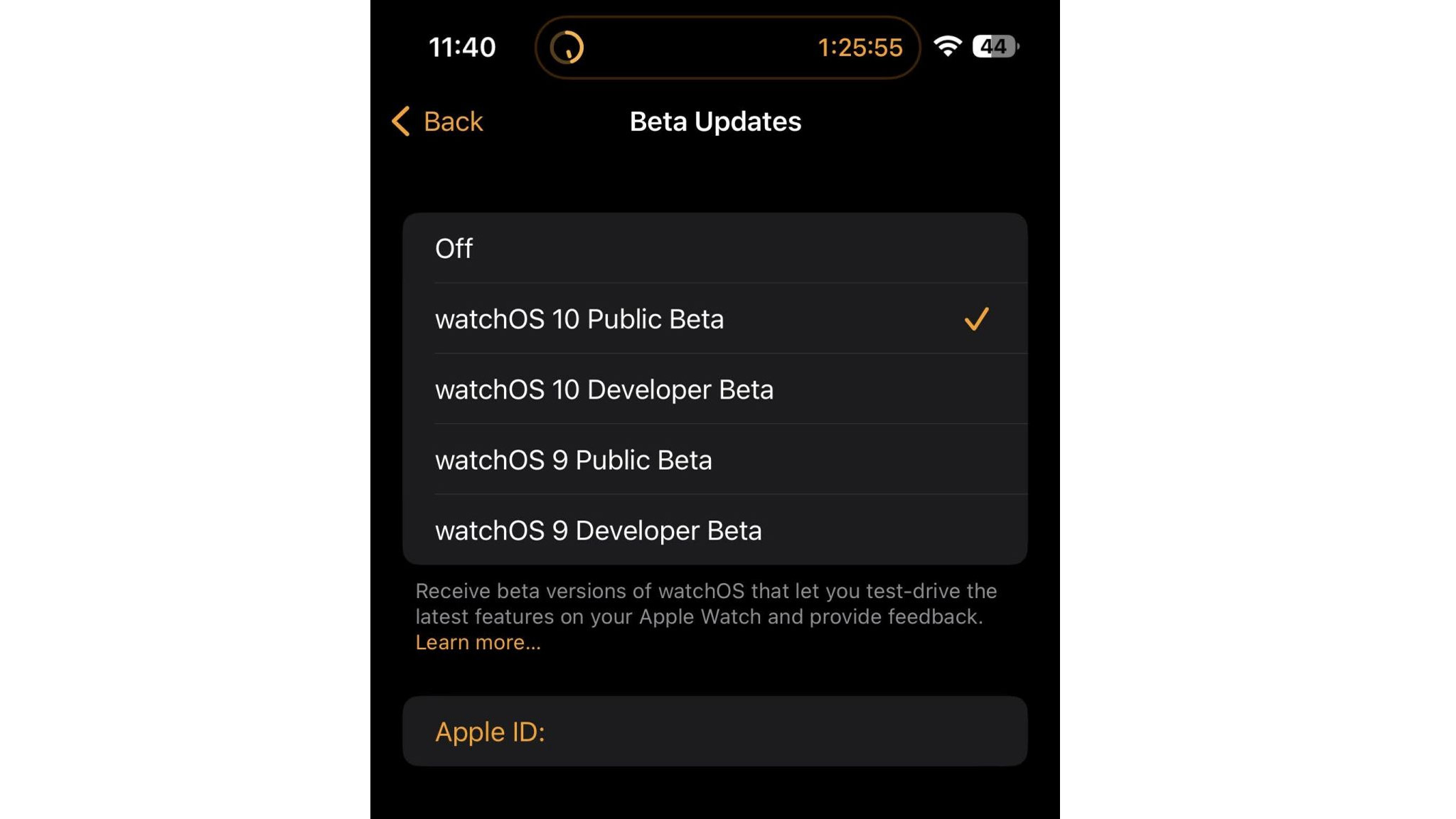
Now you’re ready to grab the watchOS 10 beta, and it’s a similar process to the iOS 17 beta. But instead of your phone’s main settings screen, you want to open the Watch app on your iPhone, and then head to General > Software Update.
You can alternatively find the beta by heading to Settings > General > Software Update on your Apple Watch itself.
In any case, here you should see a ‘Beta Updates’ option, so tap that, then tap ‘watchOS 10 Public Beta’, go back to the previous screen, and tap ‘Download and Install’. Then simply wait for the process to complete.
Final thoughts

watchOS 10 is a hefty update, so don’t be surprised if it takes a while to download if you do choose to get the beta, but it’s worth considering whether you really want the beta or not anyway.
We’re expecting the finished version of watchOS 10 to land in or around September, so there’s not too long to wait, and if you do wait then you’ll avoid the bugs that are sure to be lurking in the beta version.
That said, this public beta should be more stable than earlier developer previews, and as we get closer to the finished release, we’ll likely see new watchOS 10 betas emerge with even more stability and polish.
Get daily insight, inspiration and deals in your inbox
Sign up for breaking news, reviews, opinion, top tech deals, and more.
If you are set on the beta, then you might also be interested in how to download the iPadOS 17 beta, and even if you explore all the new software now, Apple should still have some exciting things to show you in September, with the Apple Watch 9 and the iPhone 15 line both expected to land then too.
James is a freelance phones, tablets and wearables writer and sub-editor at TechRadar. He has a love for everything ‘smart’, from watches to lights, and can often be found arguing with AI assistants or drowning in the latest apps. James also contributes to 3G.co.uk, 4G.co.uk and 5G.co.uk and has written for T3, Digital Camera World, Clarity Media and others, with work on the web, in print and on TV.