watchOS 11: new fitness features, Vitals app, and more coming to the Apple Watch 10
Everything you need to know about watchOS 11

Apple watchOS 11 is now available! Unveiled at WWDC 2024, the latest iteration of Apple's wearable software is all about health and wellbeing, with a heavy focus on workouts, activity, and taking care of yourself.
It might not be a massive overhaul, but it's a worthy yearly upgrade for all of the best Apple Watches on the market. Crucially, however, it lacks Apple Intelligence.
watchOS 11 is available on the brand new Apple Watch Series 10, as well as the Ultra and Ultra 2, and the cheaper Apple Watch SE. There's also support for older models dating back to the Apple Watch Series 6. watchOS 11 adopters can expect to find an all-new Vitals app to help them stay on top of crucial health metrics, new training load metrics to prevent injury, rest days, and more. Beyond health and fitness, there are some other new updates, too. Here's everything you need to know about watchOS 11.
Cut to the chase
- What is it? The next major software release for Apple Watch
- When is it out? September 16
- What Apple Watches will be supported? Series 6 and newer
watchOS 11: Release date

As announced at the iPhone 16 event, watchOS 11 was released to the public and all supported Apple Watch models on September 16.
watchOS 11 new features
There's not a vast amount watchOS 11 will bring to the table compared to previous Apple Watch operating system upgrades, but there are some new features worth your attention.
Vitals app

Completely new for watchOS, the Vitals app taps into the Apple Watch's ability to measure important health metrics during sleep – heart rate, respiratory rate, wrist temperature, sleep duration, and blood oxygen – to give wearers a way to quickly view these key health metrics and have better context when it comes to their health.
These metrics can then be used to check one's daily health and see when they are out of range, all at a glance. And when two or more metrics are out of their typical range, a notification will ping, along with a message detailing how the changes in these specific metrics may be linked to other aspects of a person's life, such as alcohol consumption or even illness.
Get daily insight, inspiration and deals in your inbox
Sign up for breaking news, reviews, opinion, top tech deals, and more.
Training Load
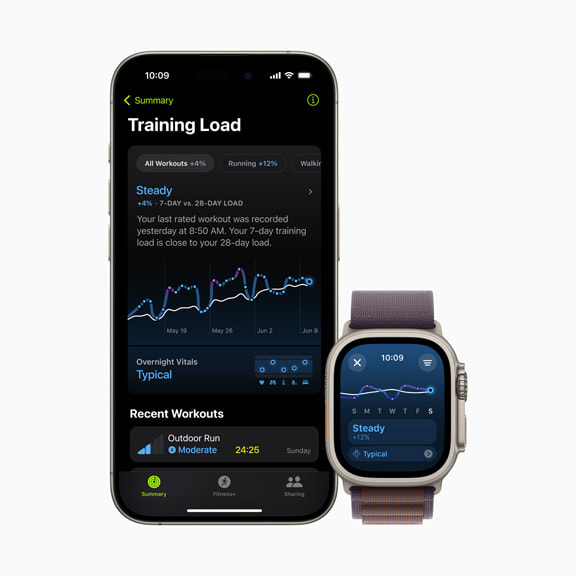
The new Training Load feature offers a way to measure how the intensity and duration of workouts is impacting a user’s body over time. This can help people understand the strain on their body from workouts over the last seven days compared to the last 28 days.
Apple says these insights can help users make informed decisions about their training each day, particularly when preparing for an event; whether it is their first 5K, a bike race, or a marathon. Training Load will measure intensity ranging from 1 to 10, with cardio-based workout types employing a new algorithm to automatically generate an estimated effort rating, using a combination of data sources like age, height, and weight, alongside workout data like GPS, heart rate, and elevation changes. This can be user-adjusted in relation to factors such as stress and one's soreness. And strength training can take user-added effort ratings when automatic estimates aren't served up.
The Activity app will be used to show Training Load data and that information will be combined with the Vitals app info so one can assess how training is affecting an overall health status.
More customization to Activity Rings and the Fitness app

While the Activity rings on the Apple Watch keep people moving, sometimes everyone needs a rest. So watchOS 11 will bring in more customization letting users pause their Activity rings for when they are having a rest, taking a day off or have an injury. And they can also customize their Activity ring goals by the day of the week, so the rings provide the right amount of motivation at the right moments.
With the Fitness app on linked iPhones, users can customize the Summary tab to display specific information they want, like new metrics for workouts like running, hiking, swimming, and mindfulness.
A smarter Smart Stack

Apple has tweaked the Smart Stack interface in watchOS 11 to be more intelligent by suggesting widgets based on time, date, location, daily routines, and more. The idea being that the right widgets are easier to access when needed.
One example of this cited by Apple is how the new severe weather alerts widget can appear before a thunderstorm.
And new widgets are also coming to the Smart Stack, including Shazam, Photos, Distance, and more are now available.
Personalization for Photos watch face

Using some machine learning, watchOS 11 can analyze a load of photos and make recommendations based on aesthetics, composition, and even facial expressions in a photo. From there the algorithm finds the "best composition by optimizing for the subject’s position within the frame and creating a sense of depth" so that the photo can be used slickly as a watch face for the Apple Watch.
Improved pregnancy support
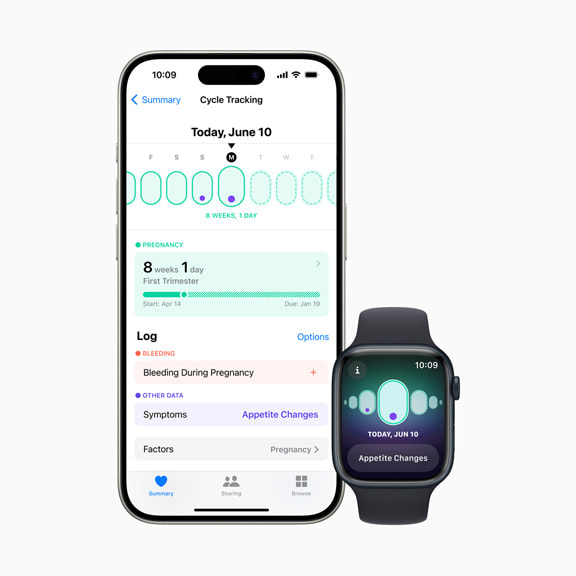
A change from fitness tracking, the Cycle Tracking app in watchOS 11 will detect when users log a pregnancy in the Health app on iPhone or iPad how their gestational age and allow them to log symptoms for things frequently experienced during pregnancy.
Apple noted they will also be prompted to review things like their high heart rate notification threshold, as heart rate tends to increase during pregnancy.
Better checking in and communication

Building upon safety tools introduced in recent iPhones, the Check In feature is now available on the Apple Watch, with the feature integrated into the Workout app for people going on things like late-night runs.
And the Translate iPhone app gets added to watchOS 11 so users can access translation for one of 20 supported languages directly on their wrist. This works in tandem with the tweaked Smart Stack to automatically offer a suggested Translate app widget when users are traveling to a location with a language that is different from their Apple Watch.
To help deal with scrolling through apps at speed, a new double tap gesture is being introduced with watchOS 11; an API is being made available for developers to integrate Double Tap into their watchOS 11 apps.
And the rest...
Apple detailed a mix of additional updates and tweaks watchOS 11 will bring to compatible Apple Watch models:
- The Workout app offers even more workout types that can track distance using enhancements in GPS positioning, including Soccer, American Football, Australian Football, Outdoor Hockey, Lacrosse, Downhill Skiing, Cross Country Skiing, Snowboarding, Golf, Outdoor Rowing, and more. Users can also see their route maps for more workout types.
- Custom Workouts can now be used for Pool Swims, allowing users to customize an interval-based workout with support for sets of work and recovery, and haptics to signal it is time to move on to the next interval. Across any Custom Workout, a new Up Next workout view can show what remains in the current interval and provide a snapshot of the upcoming interval.
- Apple Maps offers hikes for all U.S. national parks, which can be saved to Apple Watch and accessed offline with turn-by-turn guidance, even without an iPhone nearby. Users can also create their own walking routes within the Maps app on iPhone and save the route, so they can later navigate it with just their Apple Watch.
- Summarized notifications, powered by Apple Intelligence, will be forwarded from iPhone 15 Pro and iPhone 15 Pro Max to Apple Watch.1
- Enhanced ticketing improves information provided to users on tickets in Apple Wallet, such as when the venue opens and when the show starts. A Live Activity will start at the event so users can see their seats and other important information at the top of the Smart Stack.
- With Tap to Cash, users will be able to send and receive Apple Cash by simply holding their Apple Watch near another Apple Watch or iPhone.
watchOS 11 compatibility
Apple has confirmed that watchOS 11 will work on models from Series 6 and newer. But that means it's game over for the Series 5, Series 4, and the original SE.
As you might expect, the brand-new Apple Watch Series 10 also gets support.
watchOS 11 outlook
Overall, watchOS 11 brings in a collection of relatively minor updates to the Apple Watch's operating system with a heavy focus on health and fitness. It's not a massive redesign and doesn't feature any huge innovations, but there's a welcome swathe of improvements to make monitoring training and exercise more intuitive.
With no Ultra 3 or SE 2 to speak of in 2024, the lone Apple Watch Series 10 release and the iterative software upgrade make it a more muted year for Apple's wearables lineup.
Roland Moore-Colyer is Managing Editor at TechRadar with a focus on phones and tablets, but a general interest in all things tech, especially those with a good story behind them. He can also be found writing about games, computers, and cars when the occasion arrives, and supports with the day-to-day running of TechRadar. When not at his desk Roland can be found wandering around London, often with a look of curiosity on his face and a nose for food markets.