Strava adds all-new Quick Edit function, allowing users to tweak data with ease
No more awkward thumbing through the app

Strava, one of the best fitness apps for tracking outdoor workouts, has rolled out an update called Quick Edit starting today (September 25). The new Quick Edit feature will let users quickly tweak a suite of commonly used options and add a name with ease (no more Morning/Evening Runs all over the timeline, hooray!).
“Each activity upload is a chance for Strava athletes to personalize their authentic story behind the effort. Quick Edit puts the power in the hands of our users to easily tailor what they share and how they connect with their community,” said Zipporah Allen, Strava’s chief business officer via a press release.
The update to the Strava app is available for all users, whether you pay for Strava Premium or not, and you can just open the app after syncing an activity to get the following options:
- Audience Settings
- Hide Details
- Activity Title
- Map visibility
- Photos and videos
Analysis: Quick Edit could be a game-changer
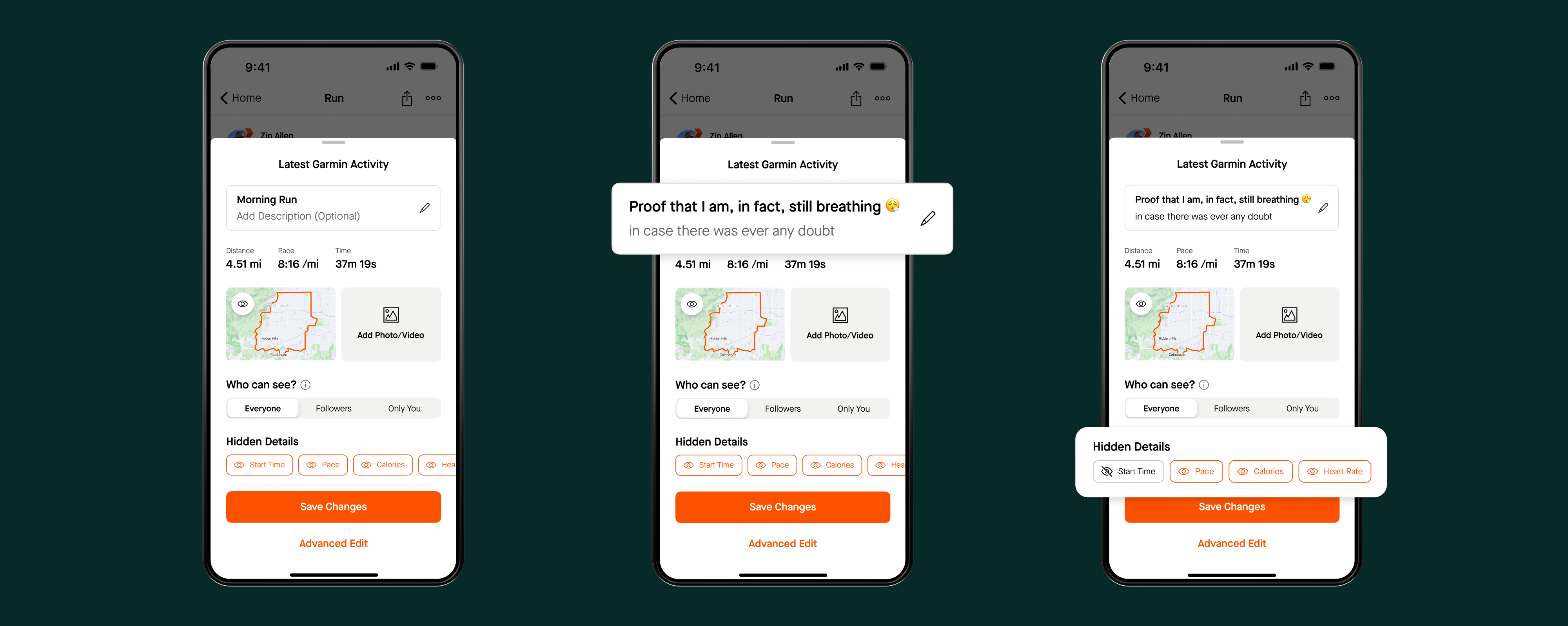
We've all been there: after a big run, before you can hit the shower or just enjoy a sit-down, you need to fumble with your workout app of choice to ensure it was tracked properly.
As information from your best running watch is often logged in Strava automatically, you might want to open the app and quickly hide your location or regular running route from prying eyes. Strava just made it easier to control your data from a privacy standpoint, and that should be applauded: runners should feel as though they can use the app without compromising their safety.
Strava says you'll be able to log default workouts still by skipping past the Quick Edit function, but if you're gaining a bit of a following on the social network side of things, those privacy tweaks will be a huge boost.
Being able to hide your maps, times, or just about anything else without having to publish the data first and revisit it after could help newcomers grow in confidence with the platform, too.
Get daily insight, inspiration and deals in your inbox
Sign up for breaking news, reviews, opinion, top tech deals, and more.
I rarely take my phone with me on a run, but when I do, the option to quickly attach a photo to an activity is much more likely to get me to use it than having to go back in later and add it in.
You might also like

Lloyd Coombes is a freelance tech and fitness writer for TechRadar. He's an expert in all things Apple as well as Computer and Gaming tech, with previous works published on TopTenReviews, Space.com, and Live Science. You'll find him regularly testing the latest MacBook or iPhone, but he spends most of his time writing about video games at Dexerto.