Your air fryer might be spying on you, new report warns – and smart TVs are even hungrier for our data
Beware of the air spyers...

- Some air fryers are harvesting your personal data, according to new report
- Smart TVs and smartwatches are also particularly thirsty for our data
- Manufacturers say there are legitimate reasons for the requests
The best air fryers might be genuinely life-changing pieces of kit, but some hide a snooping dark side that could see them invade your privacy in several alarming ways, according to a new report.
The UK-based consumer body Which? has released a report based on its privacy findings across a range of products, including air fryers, smartwatches, smart TVs and smart speakers. And it makes for worrying reading if you're concerned about the creeping tentacles of tech companies.
While privacy and security concerns around smart TVs are nothing new, the appetite of some air fryers for our personal data is more of a surprise. Which? found that the three fryers it tested all wanted to "record audio on the user's phone, for no specified reason".
The Aigostar and Xiaomi fryers it tested "both sent people’s personal data to servers in China", it said. That action was highlighted in a privacy notice, but that's likely something that many will miss.
More specifically, Which? said the companion Xiaomi app for its air fryer hooked it up to "trackers from Facebook, Pangle (the ad network of TikTok for Business), and Chinese tech giant Tencent (depending on the location of the user)." That was alongside knowing its owner's precise location.
For some reason, the Aigostar air fryer wanted to know its owner's "gender and date of birth", although this was at least optional. Still, the list of privacy infractions was long and concerning, even with the likes of the UK's ICO (Information Commissioner's Office) due in 2025 to request greater transparency from companies about their use of data
Smart TVs are watching

We've been reporting on the potential privacy violations of smart TVs for almost ten years, and the issue isn't getting any better according to this Which? report.
Get daily insight, inspiration and deals in your inbox
Sign up for breaking news, reviews, opinion, top tech deals, and more.
One of the worst offenders in its testing was Samsung, which requested eight "risky" phone permissions, with risky being defined as having invasive access to your phone for actions like recording audio or seeing your exact location.
This put Samsung second only to the Huawei Ultimate smartwatch for privacy black marks, with the watch requesting nine of those "risky" permissions. In its defense, Huawei said that no data was used for marketing purposes and that there was a legitimate reason for all of the requests.
Samsung certainly wasn't alone on the smart TVs front, with other sets from Hisense and LG also asking for a postcode during setup – although in the latter case, it wasn't mandatory.
The issue also isn't just restricted to products asking for our personal data up-front – Which? found that smart speakers like the Bose Home Portable speaker are "stuffed with trackers, including Facebook, Google, and digital marketing firm Urbanairship".
How to boost your privacy
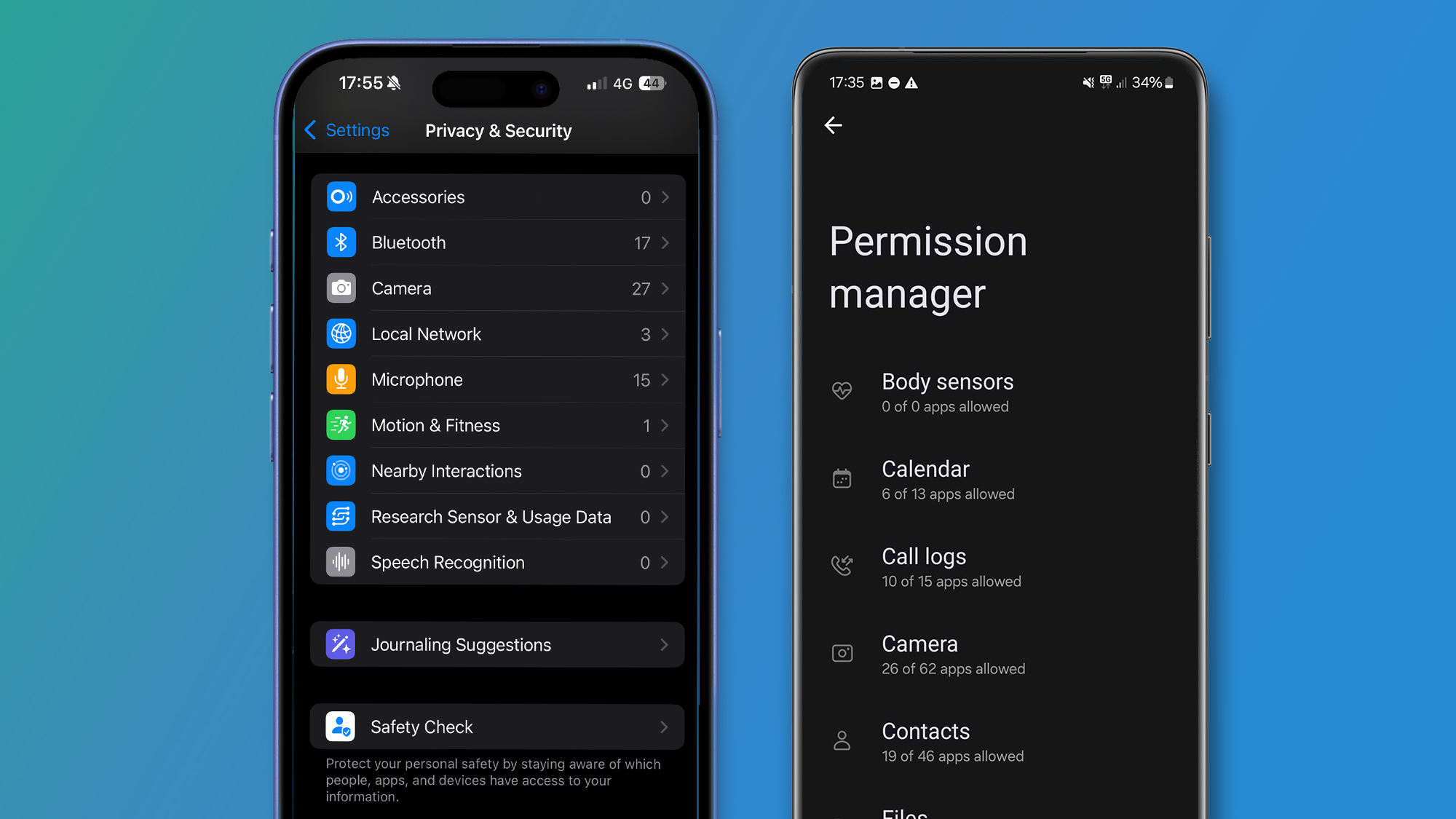
The problem with many of the privacy invasions highlighted by Which? is that a lot are either a mandatory part of the setup process or, like the advertising trackers, largely hidden from view. But there are a couple of ways to protect your privacy.
For starters, you can restrict the data or functions given to companion apps on your iOS or Android phone. On iOS, go to Settings > Privacy & Security, then scroll down to the permission you want to check (for example, microphone or camera). On Android, you can do the same thing in Settings > Security and privacy > Permission manager.
Otherwise, the best thing to do is check the data requests during app setup and opt out of any optional ones you aren't comfortable with. As the Which? report notes, we also need finer controls over the data we share with smart tech companies, but until that happens it's worth being aware that even your air fryer could be prying into your personal data more than you might think.
You might also like

Mark is TechRadar's Senior news editor. Having worked in tech journalism for a ludicrous 17 years, Mark is now attempting to break the world record for the number of camera bags hoarded by one person. He was previously Cameras Editor at both TechRadar and Trusted Reviews, Acting editor on Stuff.tv, as well as Features editor and Reviews editor on Stuff magazine. As a freelancer, he's contributed to titles including The Sunday Times, FourFourTwo and Arena. And in a former life, he also won The Daily Telegraph's Young Sportswriter of the Year. But that was before he discovered the strange joys of getting up at 4am for a photo shoot in London's Square Mile.