TechRadar Verdict
When it comes to form and function, the Govee Smart Tower Fan ticks a lot of boxes. It looks good, slots into corners, and blends into various types of home decor with ease. It also excels at a number of features, from its smart control capabilities to its wide variety of customizable speeds and modes. It isn't without its shortcomings; temperamental voice commands, varying noise levels, and a slightly wobbly design make it less than perfect, but as relatively affordable smart fans go, the Govee is a worthwhile investment.
Pros
- +
Subtle and attractive design
- +
Wide range of customization options
- +
Easy-to-use app
Cons
- -
Unstable - falls over easily
- -
Noisy on higher fan speeds
- -
Voice controls can be temperamental
Why you can trust TechRadar
Govee Smart Tower Fan: Two-minute review
Considering their main job is to keep you cool, it always surprises me just how much the performance of different fans can vary. It’s not just a case of blowing cold air at you,; the best fans can completely change the environment you’re in, making you cooler and comfortable.
The Govee Smart Tower Fan almost perfectly ticks this box. It offers a huge range of performance levels, as well as customizable options, designed to suit your specific temperature needs. I particularly like the Nature mode, which changes the rhythm of the air to make it feel more like a breeze from a window rather than sitting or sleeping in a wind tunnel.
Looks- and size-wise, it’s subtle enough for you to stick it in a corner and forget about it. And thanks to its 26-foot air range and 75-degree oscillation, it can cover most medium-sized rooms with ease.
Connecting the fan to my network was easy and intuitive, and being able to change the fan using my voice, when connected to my Amazon Echo, soon became my go-to control method. It was never a feature I thought I needed, but I soon found myself use turning the fan off and on, if I needed to leave the room briefly, or I would effortlessly switch to Sleep mode without getting out of bed, as just two examples.
Having app control was welcomed when looking to select more advanced settings, such as scheduling the fan to come on when I arrived home, but for everything else, I always relied on my voice. The only downside to this was that the voice controls were sometimes temperamental - though I’m not sure if that was me and my commands, Alexa, or the fan. This didn’t really detract from the convenience of the voice controls, but it was frustrating at times.
I'm one of those people who finds the humming of a fan oddly soothing at night, and Govee's low 38dB noise level was quiet enough for me. However, it disturbed my partner, and although touted as a low-noise appliance, at higher speeds the fan can get noticeably louder. This could be a deal-breaker for some.
One optional extra is the addition of Auto Mode. Auto Mode adjusts the fan's speed automatically based on the room's temperature and humidity, but you need to be connected to a Govee thermo-hygrometer (sold separately) to take full advantage of this.
For us, this was a nice-to-have feature, but there were times when the fan's idea of a comfortable temperature didn't exactly align with mine and I had to manually adjust the controls anyway, making the function somewhat moot.
Despite these hiccups, the fan impressed me with its performance and versatility, especially at the price point of $89.99 / £99.99. If you’re looking to make your first foray into smart fans, Govee’s model is a great, easy-to-use, and effective introduction. If you’re a smart fan pro, there is enough about the Govee Smart Tower Fan to pique your interest, but you may want the more advanced features seen on more expensive models.
Govee Smart Tower Fan review: price and availability
- List price: $89.99/£99.99
- Only sold with US plug
- Not available in Australia
As tower fans go, Govee's model is great value on its own , let alone when you factor in the wide range of smart and connected features it offers. It costs $89.99 in the US and £99.99 in the UK (about AU$140).
There are tower fans from the likes of Lasko, Holmes and Vornado that don't offer smart features yet cost more than the Govee model. There are also smart tower fans from Dreo and Dyson that offer similar features and are much more expensive.
Granted, Dyson fans offer advanced features such as purifying, and heating (depending on which model you compare it to), but few come with the smart, remote control options found in Govee's much cheaper model. And those that do, such as the Dyson Big+Quiet range, cost in excess of $650 / £699.99 / $1,499.
What's more, one of Dyson's most recent features – called Autoreact because it automatically adjusts the fan's settings in response to the ambient temperature – is also possible with the Govee tower fan. You just need to pair it with the $40 / £39.99 (about AU$60) Govee Wi-Fi Thermo-Hygrometer. Yes, it means spending more money, but even with the Govee fan and thermometer combined, you're still spending as much as five times less as on the Dyson.
- Value: 5 / 5

Govee Smart Tower Fan: Design
- Subtle and sleek design
- Intuitive touch controls with adjustable lighting
- Lightweight nature makes it a little unstable
The Govee Smart Tower Fan is designed to blend in and fit with most home decor. It’s sleek, tall, and slim – measuring 36 inches (914 mm) tall and 10.6 inches (269 mm) wide and deep – and therefore fits easily in corners and small spaces. What’s more, because of its 75-degree oscillation and 26-foot (about 8 meters) range, you can still feel the benefits, even if it is tucked in a corner.
With its all-black design, the Govee Smart Tower Fan is attractive yet subtle. This gives it an air of luxury that makes it look more expensive than its price tag would suggest.
Instead of buttons or dials, the Govee Smart Tower Fan has a touch panel built into the top of the appliance. The power button sits bottom left. The left column of controls relates to the fan’s three modes (the large M stands for Modes) – Normal, Sleep, and Nature. The central column controls the fan’s timer function, and the right-hand column controls the fan’s speed. There is then an oscillating button, plus the option to lock the timer or speed setting in place.
This panel is fitted with subtle lighting that is bright enough to see in the dark, but dim enough to not distract you while you sleep or if you have the fan on while watching a film, or similar. You can also turn the lights off if you need or want to.
In addition to the onboard touch panel, you can control the fan remotely via the Govee app or using your voice when the fan is connected to your wider smart network. These provide more options than the built-in panel. Namely, the option to build custom settings, and greater precision over the speed – the built-in panel offers three speeds but you can choose from eight on the app.
This added customization is welcomed but it soon becomes frustrating when you don’t have your phone to hand. You can get around this using your voice, but in my experience the commands are temperamental.
There’s a small handle on the rear of the fan which makes it easy to pick up and move, and the fan is surprisingly lightweight too. Given its robust, expensive-looking design we had expected the fan to be heavy so we were pleasantly surprised when it wasn’t.
The only downside to this is that if you have pets or children, the fan has a tendency to wobble and topple over with very little contact.
- Design: 4.5 / 5

Govee Smart Tower Fan: Performance
- Range of control options is super convenient
- Nature mode mimics natural airflow
- Fan can be loud on faster settings
The standout feature of the Govee fan, and what sets it apart from standard tower fans is its compatibility with the Govee Home App. Once connected to the app, the fan joins your smart home network and it can be controlled via your phone and smart speakers, as well as linked to a Govee thermo-hygrometer.
Connecting it to the app is easy and intuitive, as is the app itself. Just swipe up from the bottom of the screen and you can switch the fan on and off; select your fan’s mode – Normal, Nature, or Sleep; choose your desired wind speed from a scale of 1-8; and turn the oscillation feature on or off.
You can additionally press Custom to create your own personalized setting, set a timer, create a schedule, and enable Auto mode. The scheduling tool is useful for switching the fan on when you get home from work, or off when you wake up. Auto mode only works if you’ve connected the fan to the thermo-hygrometer but once enabled, the two appliances work together to monitor changes in temperature and humidity and adjust the fan’s setting accordingly. We didn’t notice much of a difference during the day, but it became particularly useful at bedtime as the temperature dropped throughout the night, and the fan slowed down accordingly to avoid us getting too cold.
Our only criticism of this was that the fan's idea of a comfortable temperature didn't always align with mine, meaning I had to manually adjust the controls anyway.
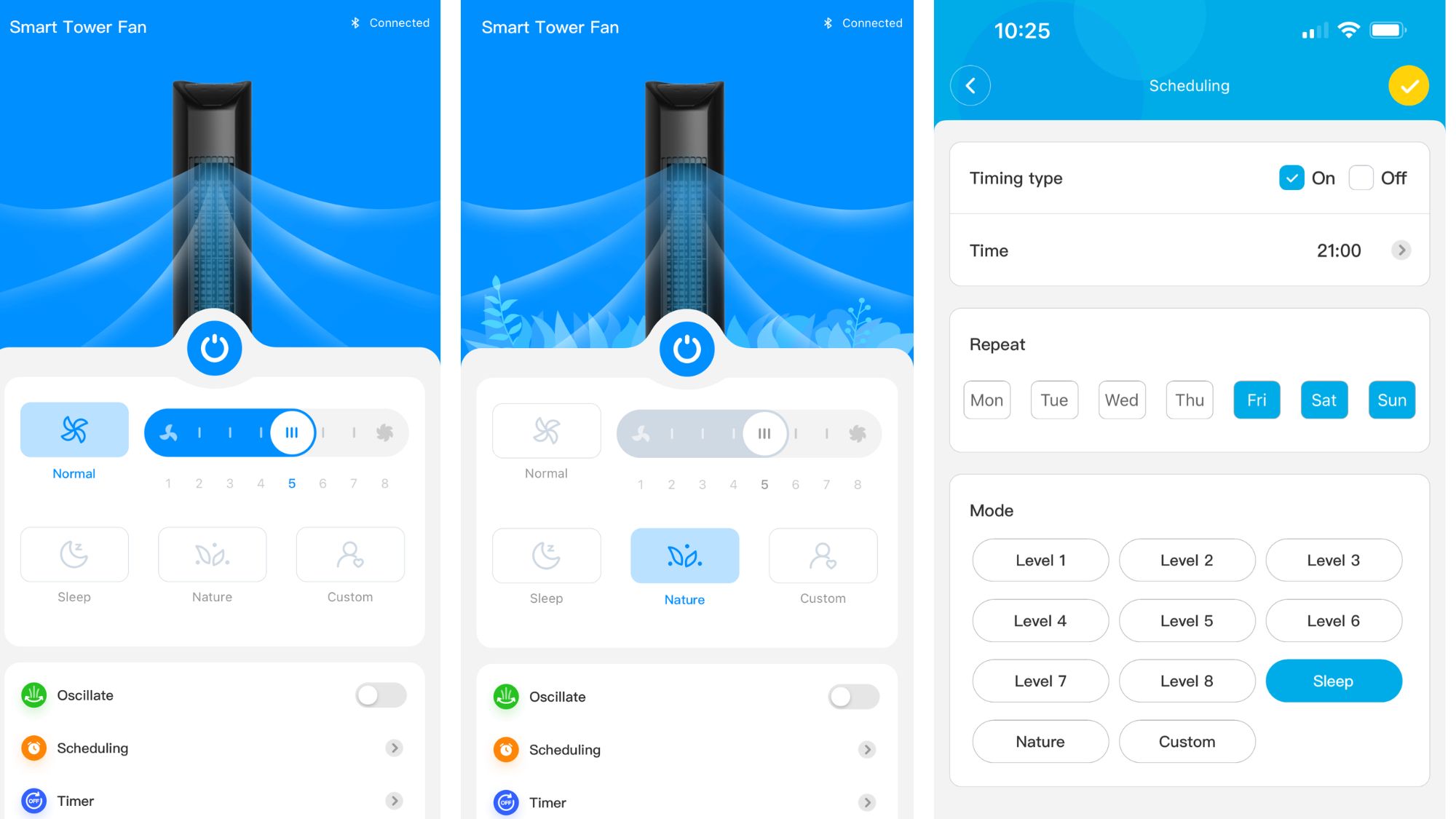
The app is the only way to see the full range of features and customisations. The built-in touch panel offers enough options to make it useful, but with the app and voice controls enabled, we barely used the panel.
For the most part, the smart features work well, but in our experience, the voice commands can be a little temperamental. This is a minor flaw, and you have the app and the onboard controls as backup, but having to repeat myself to a fan when I’m already frustrated from the heat isn’t ideal. I should note that this may be my fault or my Alexa, so take this criticism with a pinch of salt.
Onto the speeds and modes. The Govee fan comes with three standard modes: Normal, Nature, and Sleep. It also allows you to toggle between eight speeds, although only three are accessible through the onboard touch panel. The airflow moves at 20ft/s and I felt the highest settings were a bit too intense for my liking, but the mid-range speed settings were perfect.
During my testing, I found the Nature mode to be a welcome touch, mimicking a more natural airflow. Especially at night when it felt like a light breeze. I preferred this Nature mode over the more gentle, quiet Sleep mode.
Speaking of sleeping, I'm one of those people who finds the humming of a fan oddly soothing at night, and Govee's low 38dB noise level was quiet enough for me. However, it disturbed my partner, and, although touted as a low-noise appliance, at higher speeds the fan can get noticeably louder. It also depends on the type of flooring it’s placed on. In our dining room, on the wooden floor, it was louder than on our carpeted bedroom floor. We haven’t ever noticed this with any other fan we’ve used.
- Performance: 4.5 / 5
Govee Smart Tower Fan: Specs
| Price | $89.99 / £99.99 (about AU$140) |
| Room coverage | Up to 26 ft (8 m) |
| Max wind speed | 20 ft/s (6 m) |
| Oscillation | 75 degrees |
| Wattage | 37 watts |
| Dimensions | 36 x 10.6 x 10.6 inches (914 x 269 x 269 mm) |
| Weight | 6.84 lbs (3.1 kg) |
Should I buy the Govee Smart Tower Fan?
| Attribute | Notes | Score |
|---|---|---|
| Value | Govee's tower fan is great value on its own. Let alone when you factor in the wide range of smart and connected features it offers. | 5 / 5 |
| Design | The Govee fan is attractive yet subtle, giving it a luxury feel. It's lightweight too, but this makes it slightly unstable. | 4.5 / 5 |
| Performance | Its smart control capabilities and its wide variety of customizable speeds and modes are great but it has temperamental voice commands and varying noise levels | 4.5 / 5 |
Buy it if...
You want to try a smart fan for the first time
The price and ease-of-use make the Govee Tower Fan a great entry-level smart fan.
You have limited space
The Govee Smart Tower Fan is tall, thin and sleek yet comes with a wide airflow range. This means it can be tucked away in a corner while still cooling a medium-sized room effectively.
You have unique temperature needs
The Govee Smart Tower Fan provides an impressive range of speeds and modes, including customizable settings, to suit different temperature needs.
Don't buy it if...
You need something cheaper
While I think the Govee Smart Tower Fan is great value, it's still relatively expensive compared to regular tower fans.
You're not interested in smart features
While the Govee fan is a great fan in its own right, it only really comes into its own when you take full advantage of its smart features.
You're a light sleeper
Although Govee promises that this fan is whisper-quiet, it was too loud for my partner and kept him awake. Even on Sleep mode.
Govee Smart Tower Fan: Also consider
If you would prefer other options over the Govee Smart Tower Fan, then one of the best fans would be an alternative to consider...
| Header Cell - Column 0 | Govee Smart Tower Fan | Dreo Pilot Max | Vornado VFAN Sr. Vintage |
|---|---|---|---|
| Price | $89.99 / £99.99 (about AU$140) | $129.99 (about £105, AU$200) | $179 / £215 / AU$349 |
| Room coverage | Up to 26 ft (8 m) | Unspecified | Unspecified |
| Max wind speed | 20 ft/s (6 meters per second) | 26 ft/s (7.9 meters per second) | Unspecified |
| Oscillation | 75 degrees | 30 / 60 / 90 / 120 degrees | None |
| Wattage | 37W | 42W | 62W |
| Dimensions | 36 x 10.6 x 10.6 inches (914 x 269 x 269 mm) | 11.81 x 11.81 x 36.22 inches (30 x 30 x 92 cm) | 17.3 x 15.3 x 10.5 inches (439 x 388 x 266.7 mm) |
| Weight | 6.84 lbs (3.1 kg) | 9 lbs (4 kg) | 11.90 lbs (5.4 kg) |
Dreo Pilot Max
This tower fan oscillates 120-degrees to keep you feeling cool. It has 12 speed settingss, four modes and four oscillating degree options. It is also our best budget buy.
Read our full Dreo Pilot Max review
Vornado VFAN Sr. Vintage
This desk fan may be small but it sure is powerful. It has three speed settings and can turn by 360-degrees so there's no oscillation. We're getting 50s vibes from it too so if aesthetics are important, this is a decent fan to consider.
Read our full Vornado VFAN Sr. Vintage review
How I tested the Govee Smart Tower Fan
- Tested for four weeks, including during a heatwave
- Used it while working during the day, and at night
- Tested all the various modes and functions
To test the Govee Smart Tower Fan, I used it as my main fan for four weeks in my bedroom, front room, home office and child's bedroom. I used the built-in controls, the app and used voice commands.
I tested it at night, while I slept, on all three standard modes. I created my own customized mode using the app, and I scheduled the fan to turn automatically at 10pm every night. All dials and buttons were pressed to see what they would do as well.
Read more about how we test
First reviewed September 2023
Victoria Woollaston is a freelance science and technology journalist with more than a decade’s experience writing for Wired UK, Alphr, Expert Reviews, TechRadar, Shortlist and the Sunday Times. She has a keen interest in next-generation technology and its potential to revolutionise how we live and work.



