TechRadar Verdict
Ring has combined some of the features of its Ring Pro line of video doorbells with the Ring Battery Video Doorbell Plus to create the recently released Ring Battery Video Doorbell Pro. Much of that which we liked and disliked about the Plus still applies to the new Pro model; it’s all about function over form.
Pros
- +
Works with Amazon Alexa
- +
1536p HD Video, improved color night vision
- +
Rechargeable battery, no electrical wiring work required
Cons
- -
Does not natively support home automation platforms such as Apple Homekit, Google Home
- -
Some of the more advanced features require a subscription to the Ring Protect Plan
Why you can trust TechRadar
Two-minute review
The Ring Battery Video Doorbell Pro (Ring Battery Pro) is a smart doorbell that gives you the ability to remotely monitor and talk to visitors outside your property via your phone or desktop using Wi-Fi. If it seems a bit familiar, that’s because it looks almost identical to many of the best video doorbells from Ring, but in particular it boasts many of the same features and functionality as the Ring Battery Video Doorbell Plus (Ring Battery Plus), which was released in April 2023.
However, there are some pretty neat new features worth some praise; namely the new Bird's Eye View feature, which adds an aerial view to Ring's array of surveillance features, as well as pre-roll footage and dual-band Wi-Fi support.
Otherwise, there are a lot of similarities with the Ring Battery Plus, given this is just a slightly improved iteration with a higher price tag. The Ring Battery Pro once again is a wireless device with head-to-toe visibility thanks to its 1536p camera, which also offers night vision with color. It’s got decent battery life, although Amazon doesn’t tend to commit to confirming just what that is; it’s all very dependent on how much motion occurs around your home and how it is configured. However, in my experience, it doesn’t need recharging more often than once every couple of months.
The Ring Battery Pro can detect motion within a user-defined zone to alert you to any movement or packages that have been delivered even if the doorbell button has not been pressed, as well as notify you when someone comes knocking so you can quickly speak with them - even if you’re away from home.
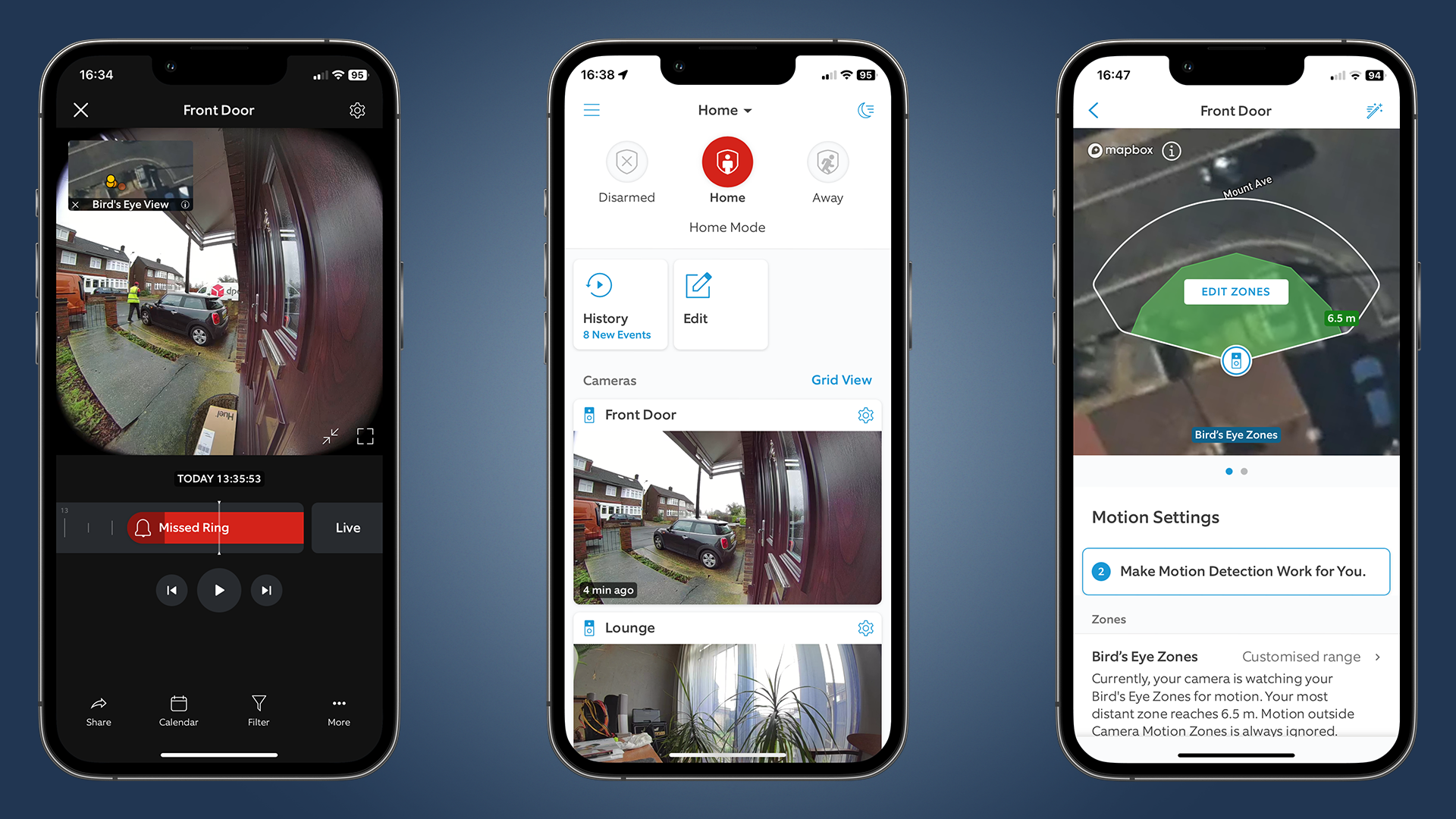
I’ve been using the Ring Battery Plus for several months and was perfectly content with its performance and features, except for one thing this year’s Pro model addresses; notification fatigue. The detection zone that I set up for the Plus model included my parked car which is a much larger detection zone than just the path to my front door. Unfortunately, the camera-based motion detector initially detected everything that went past the house; cars, bicycles, deer, cats, and dogs, and after a while, I began to just filter out the notification sounds.
Although the Ring app provides a means of adjusting the detection sensitivity, it proved difficult to find a good compromise between detecting movement around my car that I might object to and detecting any other moving object. On the other hand, the radar-powered 3D motion detection of the Ring Battery Pro is a significant improvement in this respect, resulting in far fewer unnecessary alerts and notifications.
The feed from the camera also includes a moveable Bird's Eye View overlay window on which it plots markers to indicate where the motion was detected and what path was taken. A cool feature? Absolutely, but it feels a bit redundant when you can use the pre-roll feature instead to see what happened in the seconds before the motion was detected or the doorbell was pressed. It also remains to be seen if the feature is of any use at all once the free trial subscription period expires and there is no video to replay.
The only other differences between the Ring Battery Pro and its predecessor are that the Pro also features:
- Audio+ (improved microphones and speakers for two-way communication - though I haven’t noticed much of a difference).
- Low-Light Sight, a feature presently exclusive to this model that offers low light compensation settings for color, glare and for situations where the camera is used through glass thanks to the enhanced imaging sensors.
The Ring Battery Pro is a bit more expensive than the older Plus model, and while I do think it’s an improvement, in these cost-conscious times, it’s not enough to justify the price difference.

Price and availability
- List price: $229.99 / £199.99 / AU$349
The Ring Battery Pro is available from Ring for $229.99 / £199.99 / AU$349 and is available directly from both Amazon and the Ring website.
The best comparison is to the Ring Battery Plus, which was originally $179.99 / £159.99 but is now available for $149.99 / £129.99 / AU$199. Given that its hardware is only somewhat improved and I’m a little underwhelmed by the utility of some of the new features, that $70 / £70 / AU$150 price difference smarts a little.
There is a great range of accessories and parts for ring doorbells, too; the benefit of a product identity and design that has not changed in years is that there are ample options.
| Row 0 - Cell 0 | US | UK | AU |
Chime | $34.99 | £29.99 | AU$59.00 |
Chime Pro | $59.99 | £49.99 | AU$89.00 |
Quick Release Battery Pack | $34.99 | £24.99 | N/A |
Charging Station | $29.99 | £25.99 | AU$65.00 |
Plug-in Adapter | $24.99 | £20.99 | N/A |
Metallic Interchangeable Faceplate | $24.99 | £21.99 | AU$40.00 |
Interchangeable Faceplate | $14.99 | £14.99 | AU$23.00 |
Holiday Interchangeable Faceplate | $14.99 | £14.99 | AU$25.00 |
Intercom Kit | $17.99 | £16.00 | N/A |
Solar Panel for Doorbells | $39.99 | £49.00 | AU$59.00 |
Solar charger 2nd generation for Battery Doorbells | $44.99 | £39.99 | AU$79.00 |
Ring Battery Video Doorbell Pro review: Specs
Dimensions | 12.8cm x 6.2cm x 2.8cm |
Colours | Silver/black |
Hub required | No |
Smart home compatibility | Amazon Alexa, IFTTT |
Connectivity | Wi-Fi 2.5 GHz |
Mobile compatibility | iOS, Android |
Field of view: | 150 degrees x 150 degrees (h x v) |
Video resolution: | 1536 |

Ring Battery Video Doorbell Pro review: Design
- It’s a ring doorbell, and looks the part
- Rechargable and removable battery
- Easy installation
There is nothing wrong with the design of the Ring doorbell. I like how the device is packaged, but I am ambivalent about how it looks, and I suppose that’s the point. Split into a black top section housing its 1536p camera and a matte silver bottom section with the doorbell button, it’s neither quasi-iconic nor Quasimodo; I wouldn’t say it’s ugly, but it doesn’t exactly set the pulse racing. Familiarity breeds contempt, and Ring’s design is a victim of its success.
As can be seen in the price and availability section above, there are benefits to keeping things consistent when it comes to accessories and spares. The problem here is that there is now a bewildering array of Ring doorbells available online that all look the same.
It’s straightforward to install and I like the included angled mounting bracket and spare screws; these both make the Ring Battery Pro a far more configurable video doorbell to set up than older models.
Like the Ring Battery Plus, the Pro features a removable battery. Do I often drop the little screw when I remove the battery to charge it? Yes, but is it annoying enough to warrant buying the power adapter and running the cable from inside my home to the doorbell? No. A small magnet on the case to stick the screw onto once you removed it would help. I do like that it comes with its own screwdriver and USB cable, though.
Ring Battery Video Doorbell Pro review: Performance

Once the battery is charged and the doorbell has been attached to your home the next task is to download the Ring app, set up an account and add your new device to the app. This is as straightforward as all of the other steps so far, and Ring has sensibly put the pairing code on the box and the manual as well as on the back of the device itself.
From the app, you can easily check your Ring Battery Pro’s live feed, communicate using two-way audio and set up features like motion and privacy zones. These zones as a feature can be immensely useful, helping to maintain your and your neighbors’ privacy, but as I’ve found in my previous Ring testing experience, editing the motion zones is frustrating. Moving the markers to adjust the area is very hit-or-miss and would sometimes erroneously move the entire zone. I tested this on an iPad as well in the hope that a bigger screen would increase accuracy, but alas, it was just as frustrating.
Much like the Ring Battery Plus, the Pro’s HD+ 1536p camera has HDR and night vision with color, which are switched off by default to increase battery life. It’s worth experimenting with these features to figure out if you need to use them in your home; the battery life could become a real issue if you have a lot of activity outside of your home and keep these features on. I, for one, didn’t find the color night vision particularly illuminating, which says more about where I live (grey and boring) than the usefulness of the color night vision feature.
The head-to-toe view, much like in the Ring Battery Plus, is an excellent evolution of the older Ring models’ aspect ratio, allowing you to see much more of your entryway and even spot any packages. As I suggested before, I really can’t tell much difference between the Ring Battery Plus and Pro in terms of audio, despite the newer model supposedly featuring enhanced microphones and speakers, meaning the audio can still be a little muffled when visitors aren’t facing the doorbell directly.
There is another similarity between the Ring Battery Plus and the Ring Battery Pro; reliability. I have many smart devices running on 2.5 GHz inside my house and some of them have random connection issues and buggy software. The Ring Battery Pro, however, is on the outside of my house and is relentless in its detection duties.
All in all, the Ring Battery Pro offers excellent performance. As always, though, it’s worth highlighting its full potential is unlocked with an added Ring Protect subscription. As ever, it’s a shame to see some of the most useful features like smart home trigger responses, advanced motion detection, package detection, and recorded video events be so gated, but, unfortunately, that’s the nature of many video doorbells these days.

Ring Battery Video Doorbell Pro review: Should I buy?
Buy it if...
You want a reliable and flexible video doorbell that just works
Charge the battery, download the app, insert the battery, pair the device, and attach the device to the wall; job done. There is also the option to connect it to the mains power supply at a later date if charging the battery becomes an issue.
You are invested in the Amazon ecosystem
A walled garden approach is valid when it comes to security. If you already have a Ring protect plan the extra cost of a subscription is not relevant. All of my existing Ring devices were included in the free trial period of Ring Protect which was a pleasant surprise.
You want an alternative to Google Home and Apple HomeKit
Ring devices can be linked together to trigger actions based on conditions in much the same way as other home automation systems and it works with Alexa as well.
Don't buy it if...
You’re on a budget
This is not the cheapest solution out there. There are other cheaper alternatives, including Amazon’s own Blink doorbell, for example
You use Apple Homekit or Google Home
It is possible to integrate Ring devices via various third-party devices such as Homebridge if you want everything under one roof. It does add another layer of complexity though which may not be appealing.
You object to subscription services
It is irritating to have to spend even more after parting with your hard-earned money. However, it is worth bearing in mind that maybe Ring products are sold at a reduced markup because part of the business case is to encourage the use of and reliance on their cloud offering. Ring is an Amazon company and Amazon has a very good and lucrative Cloud services division.
Also consider
We’ve got lots of tips on how to buy a video doorbell, but the best comparisons are below.
| Header Cell - Column 0 | Ring Battery Video Doorbell Pro | Ring Battery Video Doorbell Plus | Arlo Video Doorbell |
|---|---|---|---|
Dimensions: | 128 x 62 x 28mm (h x w x d) | 128 x 62 x 28mm (h x w x d) | 45 x 130 x 25mm (h x w x d) |
Video resolution: | 1536p | 1536p | 1536p |
Battery: | Rechargeable | Rechargeable | Wired |
Wi-Fi connectivity: | Dual-band Wi-Fi | 2.4GHz | 2.4GHz |
Field of view: | 150 x 150-degrees (h x v) | 150 x 150-degrees (h x v) | 180 x 180-degrees (h x v) |
Compatibility: | Amazon Alexa | Amazon Alexa | Amazon Alexa, Google HomeKit |
Ring Battery Video Doorbell Plus not for you? Try out one of these alternatives...
Ring Battery Video Doorbell Plus
This model is a little cheaper now than it was at release, and will inevitably be discounted further in Amazon’s regular sales. It broadly offers the same as the Pro, just without Bird's Eye View and enhanced Audio+.
Read our full Ring Video Doorbell 4 review.
Arlo Video Doorbell
This affordable video doorbell has been one of our favorites for a while now, and offers a lot of the hardware features I liked from the Ring Battery Video Doorbell Plus.
Read our full Arlo Video Doorbell review
Ring Battery Video Doorbell Pro review: How I tested
- I have several other Ring devices and compared the settings within the app to find any new features and test them.
- I predominantly used the app on an iPhone for changing settings. I also investigated the app on an iPad as well as the Ring website.
- I connected the Ring Pro to Apple Homekit via Homebridge.
I installed the Ring Pro next to my home’s front door on the angled bracket and adjusted the motion zone so that I could detect movement at the front of my house and around my car.
To compare what was going on outside with any notifications from the doorbell, I monitored the video output on an ongoing basis using Apple Homekit (via Homebridge) while working on the computer. It is possible to do that via the Ring website, but you won’t find the battery charge information.
I enabled all of the default disabled features to test if the impact on the battery life rendered the features impractical. The battery performed as expected; it drained faster with everything switched on but did not need to be re-charged incessantly.
I set off the default windchimes alert tone in the supermarket to test how many customers had Ring doorbells… I changed the Ring alert tone to something else shortly after.
I’ve been using smart home devices for several years now, and have a whopping 30+ years (gulp) of tech enthusiasm and experience under my belt.
For 20 years, Les has worked in and around software development, meaning he's a pretty dab hand with a computer. Beyond that, he's known as "Gadget-man" to his friends, constantly in search of the latest and greatest tech to geek out over. In his spare time, you'll find Les in his man cave, also known as "the Lab", whether he's trying out 3D modeling and printing, gaming, practicing software development, or playing with electronics. He's a huge F1 fan, a lover of all things Star Wars and DC, and an avid LEGO builder.


