TechRadar Verdict
The Ultion Nuki Plus smart lock package addresses the niggles with the standard package that we reviewed a few months ago. Visually, there’s little difference between the two models bar the brushed steel lock turn, but under the hood, the addition of a rechargeable battery pack and a Wi-Fi module complete this smart lock.
Pros
- +
Built-in Wi-Fi
- +
Rechargeable battery pack
- +
Two colour options
- +
Range of optional extras
Cons
- -
It’s not cheap but you get what you pay for
- -
No Matter compatibility as of writing - but there will be
Why you can trust TechRadar
One-minute review
Recent updates
In July 2024, the Ultion Nuki was awarded the BSI (British Standards Institute) Kitemark for the Internet of Things, following a series of tough tests on its physical and digital security. The Ultion Nuki now also comes with a £5,000 guarantee against burglars managing to snap it.
The Ultion Nuki Plus is a premium, high-security device that easily sits among the best smart locks, packing some incredibly useful features and, crucially, fixing some of the woes we had with the more basic and slightly cheaper Ultion Nuki smart lock.
Like the previous model, the Ultion Nuki Plus is born of a collaboration between secure lockmaker Ultion and smart lock genius Nuki. By and large, the two products are pretty similar - but the benefits of the newer version far outweigh the admittedly significant price increase.
The less expensive version of this smart door lock does let you remotely check if your door is locked - as long as you also purchase a Nuki bridge. The bridge plugs into an available electrical socket and connects to the lock using Bluetooth. Aside from the irritation of having to spend more of your hard-earned cash, it can be troublesome if you don’t have an available socket within Bluetooth range of your front door (probably due to all the bridges required for other smart home devices). Looking at the older model, I found myself asking, “Why don’t they just add Wi-Fi to the lock?” Well, for the Ultion Nuki Plus, they did.
Setting up the Wi-Fi connection and geofence for the Ultion Nuki Plus is as easy as it should be, thanks to the excellent Nuki app. The geofence is a 100-metre detection ring around your door lock, and the lock is prepared when your phone is detected within the geofence area. It will only unlock fully once you are within the 10-metre Bluetooth range, and will also lock the door behind you when you leave the geofence.
The rechargeable battery pack is a welcome, sensible, and more sustainable addition that will pay for itself over time. It can be charged in situ (which is further evidence of good design), and I personally charge it from a power bank, but there’s no reason that it couldn’t be wired permanently, assuming you have a spare socket…

Ultion Nuki Plus review: price and availability
- List price: £379
- Available on Amazon and Ultion website
The Ultion Nuki Plus is available for £379 in either black or white directly from Ultion, (not the Nuki website, as this product is UK-specific). Be aware that the Ultion Nuki Plus is not the same product as the Nuki Pro 3 available on Amazon.
This makes it £120 more than the basic Ultion Nuki smart lock, which, as mentioned, doesn’t include Wi-Fi connectivity or a rechargeable battery pack.
There are a number of packages and accessories also available from Ultion:
| External Handle: | Available from Ultion £11 - 29 depending on colour/finish |
| Ultion Nuki Plus with fingerprint keypad | £509 |
| Ultion Nuki Plus with keyfob: | £419 |
| Ultion Nuki Plus with fingerprint keypad and keyfob | £545 |
- Value: 4.5/5
Ultion Nuki Plus review: specifications
| Dimensions (Nuki 3.0): | 110 x 60 x 60 mm |
| Smart lock lifespan: | ≥4 months (8 locking processes per day) |
| Connectivity: | Wi-Fi, Bluetooth 5.0 (≤10m range) |
| Mobile compatibility: | iOS, Android, Huawei AppGallery |
| Smart home compatibility: | Google Home, Amazon Alexa, Apple HomeKit, IFTTT |
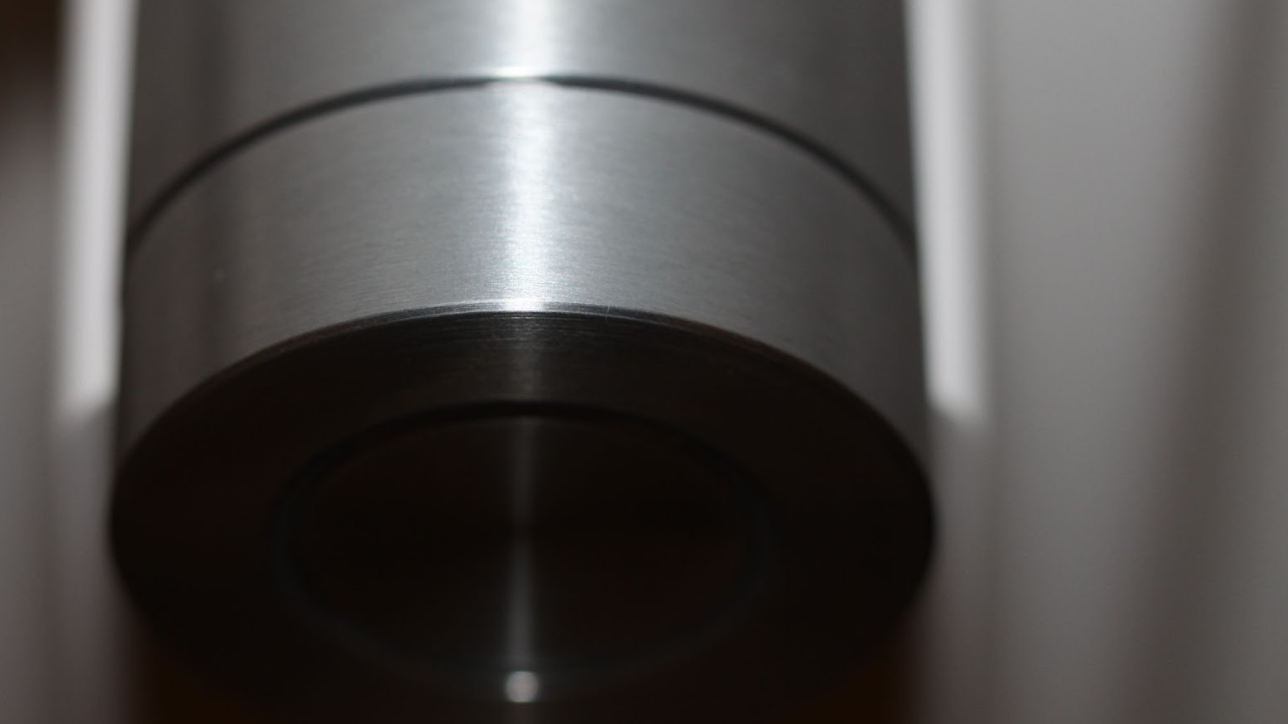
Ultion Nuki Plus review: design
- Stylish, well-finished, and thoughtfully designed
- Brushed steel dial for manual operation
- Press button for semi-manual operation
- In-situ rechargeable battery
With the Ultion Nuki Plus, the two-brand collaboration has dispensed with the “You can have any colour you want, so long as it’s white” mentality, adding black as an alternative option.
Otherwise, it’s much the same as the previous Ultion Nuki collaboration; it’s a good, sturdy, purposeful-looking door lock. The design features a square base (now hosting the rechargeable battery pack rather than 4x AA batteries), a plain box-like main body, and a round lock turn with a button in the middle of it. The new brushed aluminium dial and barrel are also an improvement in my view, adding a stylish edge.
The base of the lock is square, and a small switch beneath the unit opens its battery compartment. The top of the lock features a round lock turn, which has a button in the middle. A ring of light surrounding the button indicates the lock’s status: a full ring for a locked door and a missing segment for an unlocked door. Should any issues arise, the lock will flash red.
A lot of thought and design expertise has gone into the Ultion Nuki Plus. The box it comes in tells you something about the product you’ve just purchased; there are no brown papier mâché trays here. It looks like somebody cares.

Given the limitations of current battery technology, Nuki has done well to try to blend this lock into the inside of your home. Yes, it’s bulky, but I feel that is in keeping with what it does; it is a lock, after all. Overall, the size of the unit is 300 x 60 x 60mm (not including lever handle).
Externally, it’s almost impossible to tell you’ve got a smart lock installed, however, the noise it makes when the door locks and unlocks is a bit agricultural, so it does advertise your security level to the person on the outside when you answer the door. I suppose this can be both a positive and a negative. Ideally, it would make the Star Trek “Ssschwika” door sound when the door unlocks, but hey, you can’t have everything.
- Design: 5/5

Ultion Nuki Plus review: performance
- Simple and well-designed app
- Automatic locking works fantastically
- Lock feels very secure and robust
It does not matter where you live once the front door is shut. But where you live does matter when it comes to securing your home.
I was unaware of just how woefully inadequate the lock and handle on my front door were until I had the Ultion Nuki Plus lock fitted. The Ultion Three-star Plus lock cylinder included in the package is most likely much more secure than your existing one.
If you’re not ready to trust the door to lock using geofencing, the door can be set to auto-lock in as little as 30 seconds. Just remember that the handle must be pulled up in all cases. It’s also worth pointing out that it’s still possible to unlock the door “old school” style with the keys provided. I still take a key with me; I just can’t get out of the habit.
Overall, I had little-to-no issues when testing the Ultion Nuki Plus, barring one very small bug where it became unresponsive after I forgot to lift the handle - I wasn't able to reproduce this, however.
It takes a few days to build confidence in the automatic locking but it is reassuring to see the notifications appear that the door has locked, particularly if you have your phone out for navigation in the car. Be warned, though; Apple Homekit requires you to confirm that you really want to lock your door, which is fine if you’re on foot, but less than ideal if you drive off in your car.
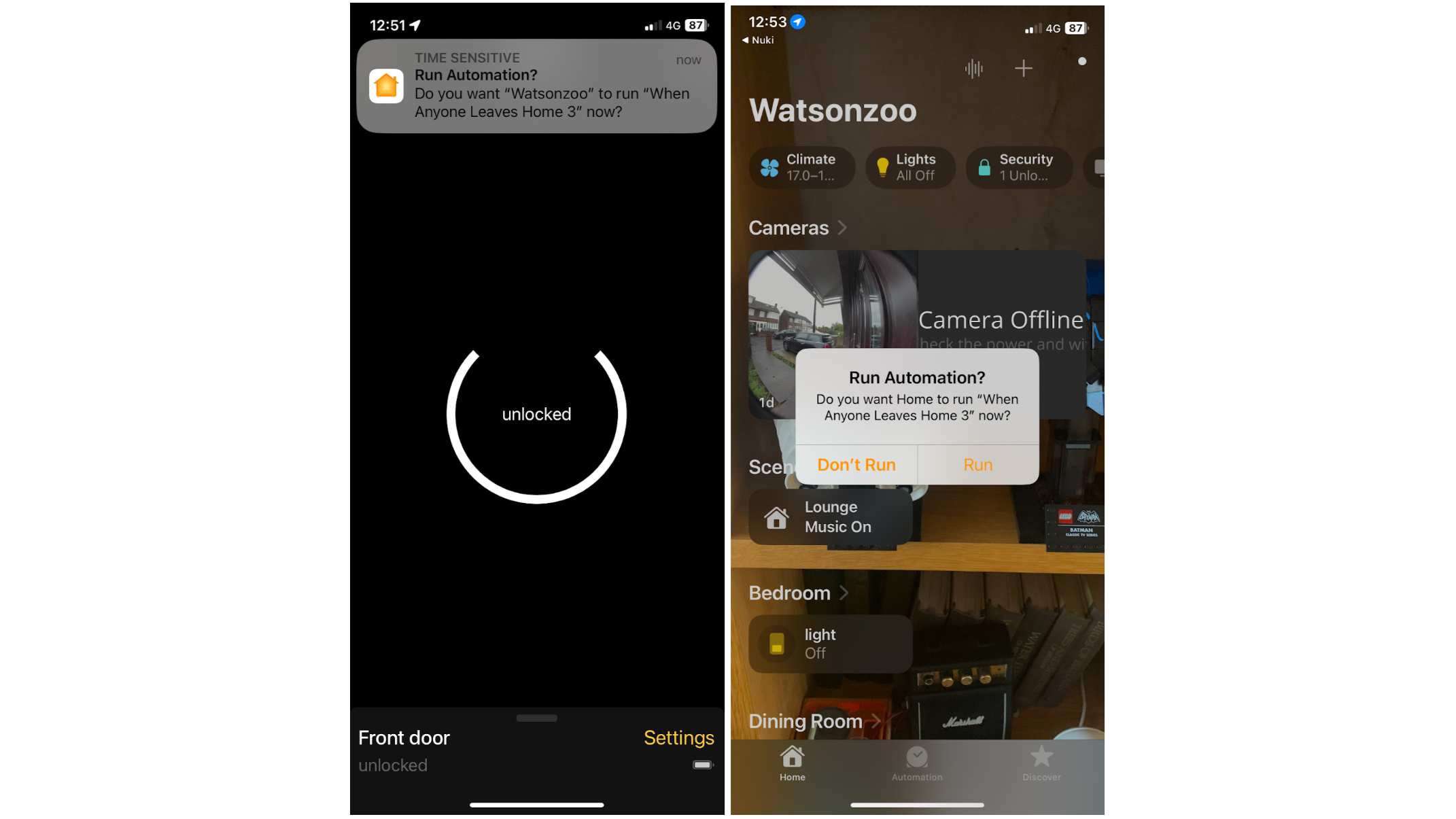
Apple, you are not only shooting yourself in the foot, you are emptying the whole magazine.
You can work around this if you already have a Homebridge device as part of your home automation suite by adding a virtual switch triggered by the geofence. Apple doesn’t regard the switch as a security device, so doesn’t run around in circles with its hair on fire whenever you try to use it. When you leave, it turns the switch on, and the switch turning on causes the door to lock. Simple (...not).
The previous non-Wi-Fi version was a bit hit or miss with automatic unlocking, tending to wait for you to fumble for your phone in your pocket and then unlocking just as you retrieve it, but I am happy to report that this version has worked flawlessly. Otherwise, in everything from its app to its features, the models perform almost identically.
A minor gripe is that the push button locking doesn’t work. It’s quite happy to unlock the door, but you need to rotate the dial to lock it. These things worked on the standard model so it should work on the Plus version.
Performance: 4.5/5
Should I buy the Ultion Nuki Plus?
| Attributes | Notes | Score |
|---|---|---|
| Price | It's £120 more than the non-Plus version, but every penny is worth it for the added features and improved functionality. | 4.5/5 |
| Design | The aluminium dial is a stroke of simple design magnificance, breaking up the "white plastic cic" of the original. | 5 |
| Performance | With improved reliability and the added bonus of a built-in bridge, the Ultion Nuki Plus is a great step up from the original model. | 5/5 |
| App | It's simple and easy to use, but it does bury some settings yet. I love that you don't need to sign up, and its features work pretty well. | 4.5/5 |
Buy it if...
You suffer from first-world problems
If, as was the case for me, your lock is missing the “emergency function” (whereby it can’t be unlocked if there’s a key in the hole on the inside), then this lock is definitely for you. If I had a pound for every time that I locked myself out before I had the Ultion Nuki Plus, I’d be able to afford the Ultion Nuki Plus.
You rent your property using Airbnb
Purchasing the additional keypad will enable you to assign a passcode for your guests. It can also be used in conjunction with Ring doorbell cameras for optimal security.
You want to increase the level of security of your home
Burglar alarms tend to highlight those houses that contain something worth stealing. The Ultion Nuki is invisible in this respect.
Don't buy it if...
You’re on a budget
This is not the cheapest solution out there. If design and security are not an issue for you, there are cheaper alternatives with similar feature sets.
You want something less obtrusive
I like the big and sturdy nature of the Ultion Nuki Plus but you may require something that doesn’t dominate the door so much.
Ultion Nuki review: Also consider
| Ultion Nuki Plus | Ultion Nuki | August Smart Lock Pro | |
|---|---|---|---|
| Dimensions: | 110 x 60 x 60 mm (h x w x d) | 110 x 60 x 60 mm (h x w x d) | 86mm (diameter) x 56mm |
| Power supply | Battery pack | 4 x AA | 4 x AA |
| Smart lock lifespan | ≥4 months (8 locking processes per day) | ≥4 months (8 locking processes per day) | Unknown |
| Connectivity | Wi-Fi, Bluetooth | Bluetooth 5.0 (≤10m range) | Bluetooth |
| Mobile compatibility | iOS, Android, Huawei AppGallery | iOS, Android, Huawei AppGallery | iOS, Android |
| Smart home compatibility | Google Home, Amazon Alexa, Apple HomeKit, IFTTT | Apple HomeKit (Can be paired with Nuki hub for more options) | Alexa, Google Home, and Apple HomeKit |
Ultion Nuki Plus not for you? Try out one of these alternatives...
Ultion Nuki
Don't want all the bells and whistles but still want high-security and simplistic design? Go for the original Ultion Nuki lock.
Read our full review of the Ultion Nuki
Ultion Nuki
This is another retrofit lock, and while it’s bulky and a little less sophisticated, it’s more affordable.
Read our full review of the Switchbot Lock
How I tested the Ultion Nuki smart lock
- I lived with the Ultion Nuki Plus as my main door lock for three months
- I initially used the Ultion Nuki Plus exclusively through the iPhone app and Bluetooth.
- I connected the Ultion Nuki Plus to my home Wi-Fi and added it to my Apple Homekit home automation.
I installed the Ultion Nuki Plus on my home’s front door and used it as my primary door lock for the entirety of my testing, connecting to the device via my iPhone. I used the app to control the lock, but also added it to my Apple HomeKit to test its automation.
I tested all of the lock features as advertised, and also stress-tested the device to see how meticulous you need to be in use. This involved testing how quickly and successfully the door lock triggered upon exiting the geofence, as well as real-world scenarios (e.g. “What happens when autolock is 30 seconds, I arrive home, leave the door open while I get my muddy shoes off on the door mat, etc.). I then tested how well the Ultion Nuki Plus recovered from these unexpected states and returned to normal service.
The device did fail to automatically lock once after I returned home. The indicator light was flashing, so I clearly neglected to lift the handle. However, the light continued to flash and the unit was unresponsive even after lifting the handle. Recalibrating the lock fixed it, and I have not been able to reproduce this issue.
All of the configuration options and features within the phone app were investigated and, where possible, added to my daily routine. The Ultion Nuki Plus was then added to Apple HomeKit to seek out configuration clashes between the Nuki app and home automation. Several automations were configured to assess if the Ultion Nuki Plus “played well” with other devices. The Ultion Nuki Plus was removed and added again to both my phone and home automation setup to test the consistency and reliability of the setup process.
Read more about how we test
First reviewed December 2023
For 20 years, Les has worked in and around software development, meaning he's a pretty dab hand with a computer. Beyond that, he's known as "Gadget-man" to his friends, constantly in search of the latest and greatest tech to geek out over. In his spare time, you'll find Les in his man cave, also known as "the Lab", whether he's trying out 3D modeling and printing, gaming, practicing software development, or playing with electronics. He's a huge F1 fan, a lover of all things Star Wars and DC, and an avid LEGO builder.


