TechRadar Verdict
The Kenwood MultiPro OneTouch is a food processor with a difference. It comes with a wealth of accessories that mean it’s also a blender, citrus press, personal blender, and digital weighing scale. Performance in our tests was very good across the board and it’s ideal for anyone looking for a multi-tasking kitchen machine. It’ll save you having to buy multiple appliances, so it’s perfect if you’re just starting out.
Pros
- +
Combines several appliances in one
- +
Dishwasher safe parts
- +
Good all-round performance
- +
Simple control panel
Cons
- -
Lots of accessories to store
Why you can trust TechRadar
Kenwood MultiPro OneTouch: two-minute review
To call the Kenwood MultiPro OneTouch a food processor would be doing quite an injustice to. Yes, it is a food processor, but unlike most of its peers, it comes with a full size blender attachment, as well as personal blender cup and a citrus press. This multi-functional kitchen gadget can even replace your digital weighing scale.
It’s ideal for anyone moving into their first home and looking to set up their kitchen, since it offers so many small appliances in one package. And since Kenwood is a long established kitchen appliance brand, you can rest assured it knows what it’s doing.
The OneTouch sits within Kenwood’s MultiPro range of food processors, and is one of the most multi-functional in the range. Yet it’s still pretty affordable given all that it is capable of. Its biggest competitor in terms of functionality is probably the Ninja 3-in-1 Food Processor with Auto-IQ, but the Kenwood can do more.
On test, I tried all the accessories and it performed well across the board. There were a couple of little design quirks that I noticed along the way, but no major deal-breaker level flaws. You can read my detailed performance review below to see how it compares with the best food processors and best blenders on the market.
Kenwood MultiPro OneTouch: price and availability
- List price: £199.99 / AU$349 (about $260)
- Availability: UK / Australia
The Kenwood MultiPro OneTouch Pood Procesor and Blender FDM73.850SS in the format tested here is only available in the UK. However, in Australia the Kenwood MultiPro OneTouch Food Processor and Blender FDM73.480SS is virtually the same product. The difference is that it doesn’t come with the whisk, citrus press, personal blender, or the 2mm slicing and shredding disc.
In both countries it’s available directly from Kenwood, as well as via Amazon (though at the time of writing it's out of stock at Amazon in both countries). It can also be found at select kitchen appliance retailers, such as Lakeland in the UK.
At the time of writing in the UK the Kenwood MultiPro OneTouch was discounted by both Kenwood and Lakeland, so it is worth hunting around for discounts or checking the price during the big seasonal sales like Black Friday.
Thanks to all the various functions and accessories, this multi-purpose food processor can replace several appliances, and from that perspective it offers very good value for money.
- Value for money score: 4.5 out of 5

Kenwood MultiPro OneTouch: design
- Control panel has a cluttered appearance
- Design is better suited to right handed users
- Express serve lid is a useful addition
The Kenwood MultiPro OneTouch isn’t a standout appliance for stunning good looks; it’s built more for practicality and function. For example, I'm not a fan of the color images on the control panel that represent the preset modes. They give the appliance a cluttered, busy appearance even when switched off.
Despite my thoughts on the aesthetic, the controls are very simple to get to grips with. There are just three speeds to choose from and a pulse button. The six preset functions are divided into dough, puree, and mix for the food processor and ice crush, blend, and clean for the blender.

There’s no start/stop button - instead you start it by selecting a preset or speed. When you need to stop it, you then have to press the same button again, which doesn’t always come naturally. I got used to it, but it’s a bit of a quirk that took a few goes to get my head around.
Cleverly, the base of the food processor doubles as a digital weighing scale. There’s a button to switch between lb and kg as well as a zero button. Weight is displayed on a small screen, which doubles as the timer when it’s in use as a food processor.
A plastic plate attachment sits on the base to allow you to use it as a scale independent of the food processor accessories. Or, you can weigh directly into the food processor bowl or blender jug.

The machine comes with the main basic food processor attachments that I’d expect, including the knife blade, dough tool, whisk, a 4mm slicing and shredding disc as well as a 2mm slicing and shredding disc.
One stand-out addition is the express serve lid attachment, which is used in conjunction with the slicing and grating discs. It works as a chute to propel the sliced and grated food into a container of your choosing, which means you’re not limited by the size of the main food processor bowl. It’s a great innovation, especially for those who want to slice or grate in bulk.

What makes this food processor truly multi-functional is that it also comes with a full size blender attachment and a personal blender attachment. There’s even a citrus press accessory that attaches to the food processor bowl..
Every large attachment has to be twisted into position on the base. For the food processor bowl and the blender, the lid also has to be twisted and locked in place otherwise they won’t work. This is a necessary safety feature.
Before adding the food processor bowl a long spindle attachment called the drive shaft, has to be placed on the base first. However, the drive shaft doesn’t click or lock in place, in fact, it feels quite loose, so it’s easy to think something is missing when you first assemble it. What’s more, I found that every time I removed the food processor bowl, I knocked the drive shaft and sent it clattering across the counter, which gets a bit annoying.
Another downside is that the main food processor bowl and the blender jug have to be configured on the base with the handle sitting to the right. So they’re not well placed for left-handed users.
The footprint of the base is 22.2 x 27.7cm / 8.7 x 10.9 inches (w x d) and the height depends on the accessory added. The tallest is when the blender jug is attached, which makes it 42.9cm / 16.9 inches high
- Design score: 4 out of 5
Kenwood MultiPro OneTouch: performance
- Very fast grating and slicing
- Uncomplicated to use
- Built in scales save time and mess
Food processor
The Kenwood MultiPro OneTouch's lid was incredibly tough to remove for the first few uses but loosened and became far easier the more I used it.
The first thing I did was to use the pulse button to chop an onion. I peeled and quartered the onion, then put it in with the main blade attached, and it took just five pulses to finely chop the onion. To make sure nothing was missed, I removed the lid before the final pulse and scraped off any chunks that were stuck to the side of the bowl. That did the trick to ensure the pieces were all evenly sized.

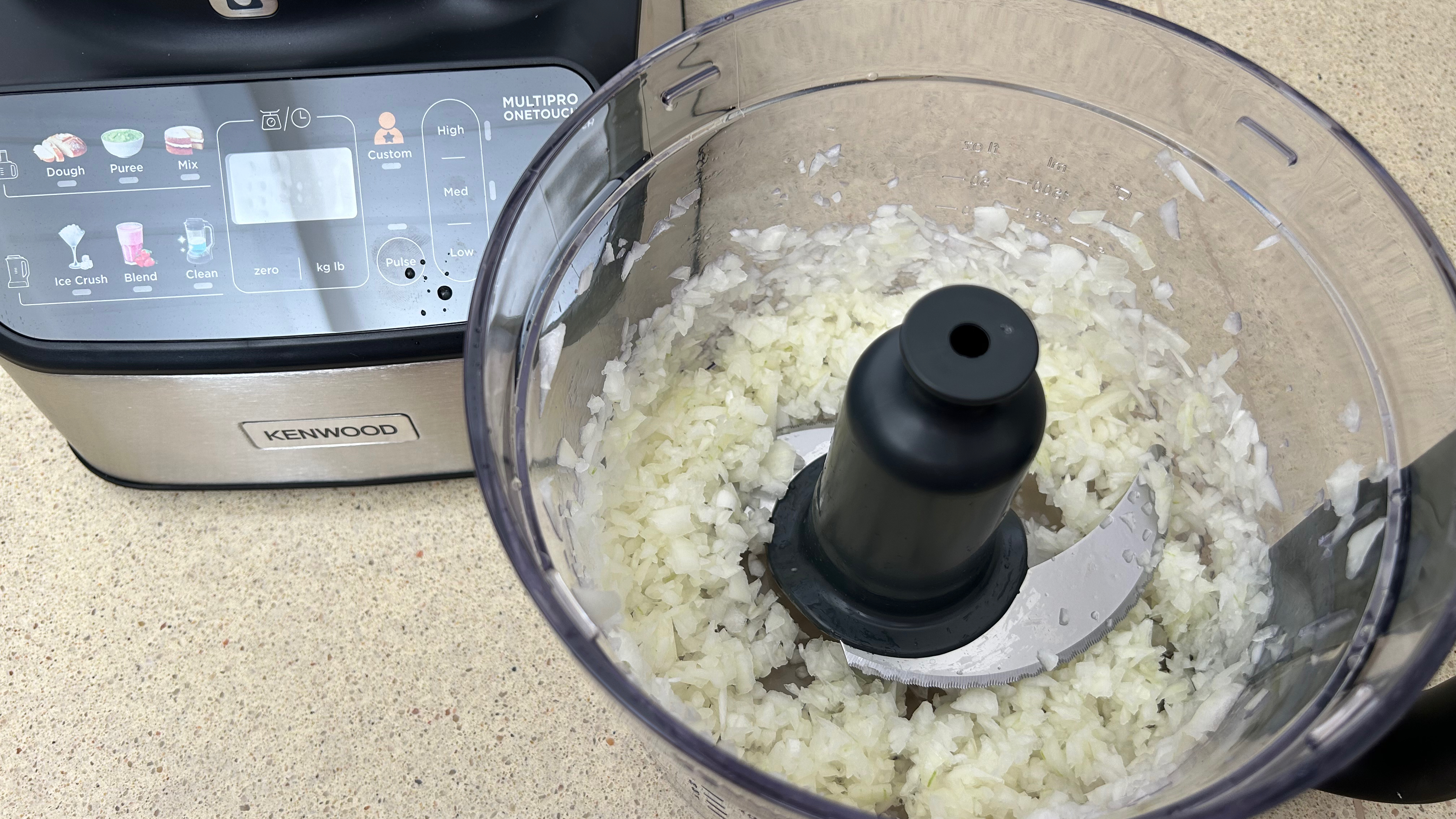
To make up a cake batter I used the main blade again in conjunction with the ‘mix’ preset which successfully combined all of the ingredients into a smooth cake batter in just 45 seconds. The best part was that prior to mixing I was able to weigh the ingredients directly into the food processor, which reduced the number of dishes to clean up.
Chopping nuts was next on the agenda. I threw in a handful of mixed nuts and pulsed it to avoid over-chopping them. It took 18 pulses, so I think it would have been quicker to just put it on the high speed setting. The nuts were chopped nevertheless.
There was a mixture of ground powdery nuts and some chunky pieces, so it didn’t chop them to a consistent texture. However, some of the other Kenwood MultiPro food processors come with a milling attachment. If you frequently chop hard foods like nuts, then it might be worth looking at those other models.


The last test I did with the main chopping blade was to chop diced beef chunks into a ground beef texture. This task was a breeze for the food processor and the job was done in just 20 seconds on the high speed setting.
It took just five seconds to grate two carrots using the large disc. There were a couple of chunks left un-grated, and having weighed the carrot before grating as well as the chunks that didn’t get shredded, I worked out that the waste was around 8% (and I don’t really consider it waste since I was still able to use these chunks in another recipe).


When grating cheese, I used the large grate disc again, and also the express serve attachment. I wanted to see if any cheese would get lodged or clumped in the express serve mechanism.
A 300g/ 10oz block of cheddar took under 15 seconds to grate and none of it got stuck in the express serve attachment. There were a few chunks of cheese that remained un-grated, amounting to about 8% of the total. But given how fast it is, I’m happy to save those chunks in the fridge for something else.

Grating chocolate can be a messy business and I’m happy to let a machine take care of the job. I used the small disc to grate a 180g / 6oz bar of dark chocolate. It took 40 seconds to push all the chocolate through and I had to press really firmly on the chocolate with the pusher.
Some chocolate did melt to the disc in the process and the chunks that didn’t get grated amounted to 19%, which is quite a lot. However, it’s much faster and easier than doing it by hand and I won’t let those ungrated chunks go to waste.


Next up was slicing, and it sliced six carrots in an impressive 10 seconds on the highest speed. There wasn’t any waste, though some did end up going through at a bit of an angle, so the slices were somewhat elongated. Overall though, it was a great result.
To slice half a cucumber I set it up with the disc that creates thin slices. It took about eight seconds on the high speed setting to slice the cucumber. The slices were perfectly even and there was no waste.
To test the dough tool, I added the ingredients for a bread dough and selected the ‘dough’ preset. It’s only a 30 second preset but it mixed the ingredients and combined them into a dough within the time.



I was impressed that the suction cups on the base kept the food processor firmly rooted to the counter, even after the ingredients had turned into a big ball of dough that would have some other food processors walking across the counter.
I used the whisk attachment to whip 300ml / 0.6 pints of cream. To avoid over whipping the cream, I selected the medium speed setting. It took two and a half minutes and while the cream was beautifully thick and light, I’d probably try out the high speed setting next time as it took a little longer than I expected.

Personal blender
I made a smoothie consisting of frozen mixed berries, milk, protein powder, half a banana, and a tablespoon of mixed seeds. The Instructions say not to use more than 60g frozen ingredients, so I made use of the integrated scales to weigh my berries before adding to the cup.
To blitz up the smoothie, I selected the ‘blend’ preset, which took 57 seconds. The finished smoothie was a little gritty thanks to the seeds that I had added as well as the seeds in the berries. However, there were no whole seeds and it had a pleasant, slightly aerated texture that was otherwise smooth and well mixed.
After blending, the blade attachment came off the cup in two sections, which wasn’t what I was expecting, but it didn’t actually matter. It made it easier to rinse clean under the tap.



Blender
To crush ice, I added eight ice cubes and selected the ‘ice crush’ preset. It blended the ice for 28 seconds. At the end of the program, the ice was evenly crushed to a snowy consistency.
I cooked up the chopped onion, grated and sliced carrot from the above tests, into a tasty soup. Then once it had cooled I added it to the blender to blitz into a smooth soup.
I blended the soup on the ‘blend’ setting which takes 57 seconds. This was enough to completely liquidize everything into a perfectly smooth and creamy soup.


The one issue I had with the blender was that there’s a small hole in the lid. And at the start of blending the soup, liquid was spitting out of the hole. In the end I held a paper towel over it and the spitting stopped after the first 10-15 seconds when the soup began to thicken.
Next I half filled it with water and added some dishwashing liquid, then used the 33 second ‘clean’ preset to remove most of the soup residues. It worked a treat and I just had to rinse it and give it a quick wipe to get it fully cleaned.
Citrus press
The citrus press attachment slots on top of the main food processor bowl, in place of the lid. I switched it on to the low speed setting to make orange juice. Even on the low speed setting it felt fast and certainly made short work of the oranges. Four oranges (eight halves) took me around 90 seconds to juice.
The top section catches all the seeds and some of the pulp, leaving the rest of the juice to make its way into the bowl below. It’s a fast and effective attachment for people who want to juice citrus fruits, though the juice is pretty pulpy so if you want it super smooth, you’ll have to pour it through a sieve before drinking.
In general I didn’t find the food processor to be too loud, which is probably in part to do with how fast it processed everything. The blender and personal blender were pretty loud though and both hit a high of 105dB on my noise meter. This noise level is equivalent to outdoor power tools like a chainsaw or leaf blower. Though thankfully it was for less than a minute, so much more bearable.


Should you buy the Kenwood MultiPro OneTouch?
| Section | Notes | Score |
|---|---|---|
| Value for money | Very reasonably priced given that it takes the place of several different appliances. | 5/5 |
| Design | On the whole the design is very functional, but there are a couple of areas for improvement. | 4/5 |
| Performance | Excellent performance across the board. | 5/5 |
Buy it if
You want to grate and slice in bulk
With the express serve attachment, you can slice or grate directly into your own bowl(s), meaning there really is no limit to the amount you can get done without stopping.
You want a multi-tasking all-rounder
At this point it goes without saying that this appliance can take the place of several other appliances. It's the perfect all-rounder to buy if you’re just setting up home and don’t yet own any appliances.
You want digital scales built in
Not only is it a game changer being able to weigh ingredients directly into the food processor bowl or the blender jug, but having the option to use it as a digital scale in its own right is an excellent add-on.
Don't buy it if
You already own a blender or personal blender
If you already own some of the appliances that are included in this bundle, then it simply doesn’t make sense to double up. You’d be better off looking for a model with fewer accessories.
You’re short on storage space
While the number of accessories is what makes this a great value multi-tasking kitchen machine, don’t overlook the fact that there’s a lot to store. If you have a compact kitchen, it’s worth considering whether you have sufficient storage space.
How I tested the Kenwood MultiPro OneTouch
I had the Kenwood MultiPro OneTouch set up on my kitchen counter for a week while I did my best to try out every accessory and attachment at least once. In doing so, I also made use of the integrated weighing scales and tried most of the preset programmes on the control panel.
Further to testing its ability to deal with chopping, slicing, grating, whisking and blending, I was also noting how easy it was to use. This included how easily all the parts slot together as well as whether it’s tricky to clean.
I noted down any annoying features that I encountered and paid attention to whether it struggled or wobbled during use. I used a noise meter to establish how loud it is in use as well as taking into consideration the sheer volume of stuff there is to store. Learn more about how we test.
First reviewed October 2024

Helen is a freelance writer who specializes in kitchen and home appliances, and has written for some of the biggest home-related titles around. She has been reviewing small appliances, including blenders, air fryers, and vacuums for more than 15 years. When she's not busy testing the latest food and home gadgets, she enjoys DIY and gardening.
