TechRadar Verdict
The Aura Carver Mat is a beautifully designed, petite digital photo frame with a super-easy and collaborative user experience thanks to Aura's excellent app. The display itself is high quality, albeit with a narrow optimum viewing angle. However, the one fundamental flaw is that the frame can only be positioned in landscape orientation, which is particularly limiting for portrait format images, which will fill up only part of the display. For those who like to share portrait format images, there are better alternatives; but for landscape format images, the Aura Carver is a decent option.
Pros
- +
Gorgeous design
- +
Punchy display when viewed from the right angle
- +
Super easy to get started
Cons
- -
Landscape orientation only
- -
Suffers glare
- -
Narrow field of view
Why you can trust TechRadar
Aura Carver Mat: Two-minute review
Aura is a well-known name in our best digital photo frames guide, regularly making an appearance. A leading name in home displays, the brand is responsible for the budget-friendly Aura Carver. The Aura Carver Mat on review here shares many similarities with the regular Carver, only it comes with a more classic finish.
It's a tablet-sized 10.1-inch display designed to sit on a sideboard rather than being mounted to a wall, featuring an approximate half-inch border that takes the total diagonal dimension up to 10.5 inches.
I prefer the classic-frame look of the Carver Mat over the Carver – it's super-slick and looks the part positioned on anything from a desk to a bookshelf or a piano. The ridged frame of the Carver, on the other hand, looks cheaper in my opinion.
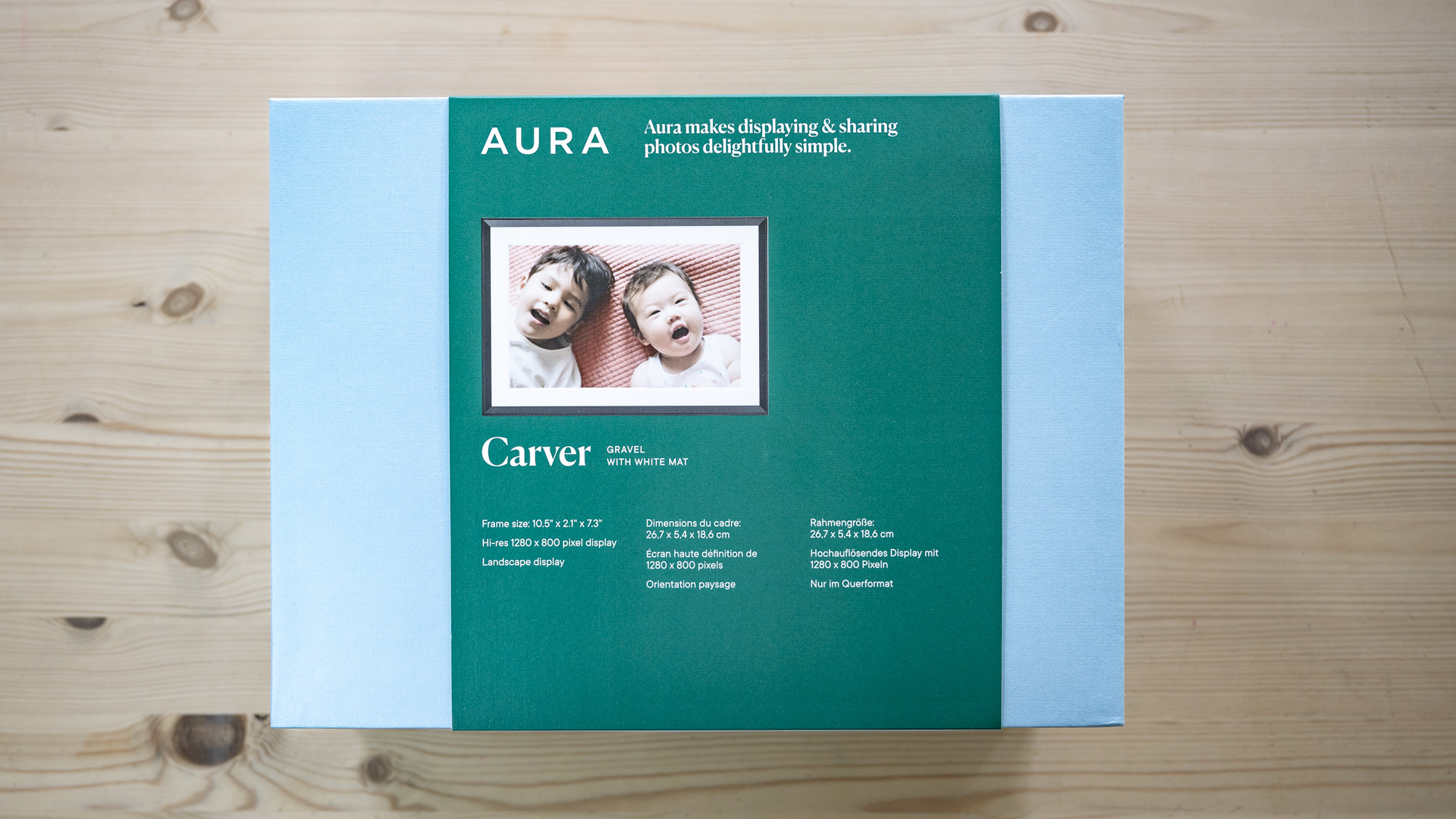






The quality of the Carver Mat's 16:10 aspect display is superb. Photos are punchy in dim light and natural in daylight, with the 1280 x 800-pixel display rendering crisp detail. However, there are two things that make other frames a more tempting proposition, including Aura's own Mason frame. First, the display is landscape format only, and second, the optimum viewing angle is narrow.
I'll discuss those to limitations further down; but in every other regard, the Carver Mat is a gorgeous little frame that's super easy to use, and even allows you to share photos with loved ones, who can upload their own photos onto the frame remotely through Aura's slick app.
The Carver Mat is a hit in the looks department and in terms of user experience; it's just a shame that it's limited to landscape format viewing.
Aura Carver Mat: design
- Well built and a classic look to suit many a home
- Landscape format only
- Neat touch bar panel
The Aura Carver Mat frame is superbly crafted with its matte-black frame and white border, while its generous 10.1-inch display is of a size that many people will be familiar, given its dimensions are roughly the same as the classic iPad, if a little smaller.
It features a thicker underside so it can stand up independently, although therein lies its fundamental design flaw: the Carver Mat can only be positioned in landscape format. In 2024, when so many images are shot in portrait format, particularly on phones, the Carver Mat's design feels particularly limiting.
You can display portrait format pictures on the Carver Mat, but they won't fill the frame. Other models, such as Aura's own Mason and Walden models, allow you to flip the frame between landscape and portrait format and use the whole display; the Mason is only a fraction pricier than the Carver Mat, which makes it the better choice.
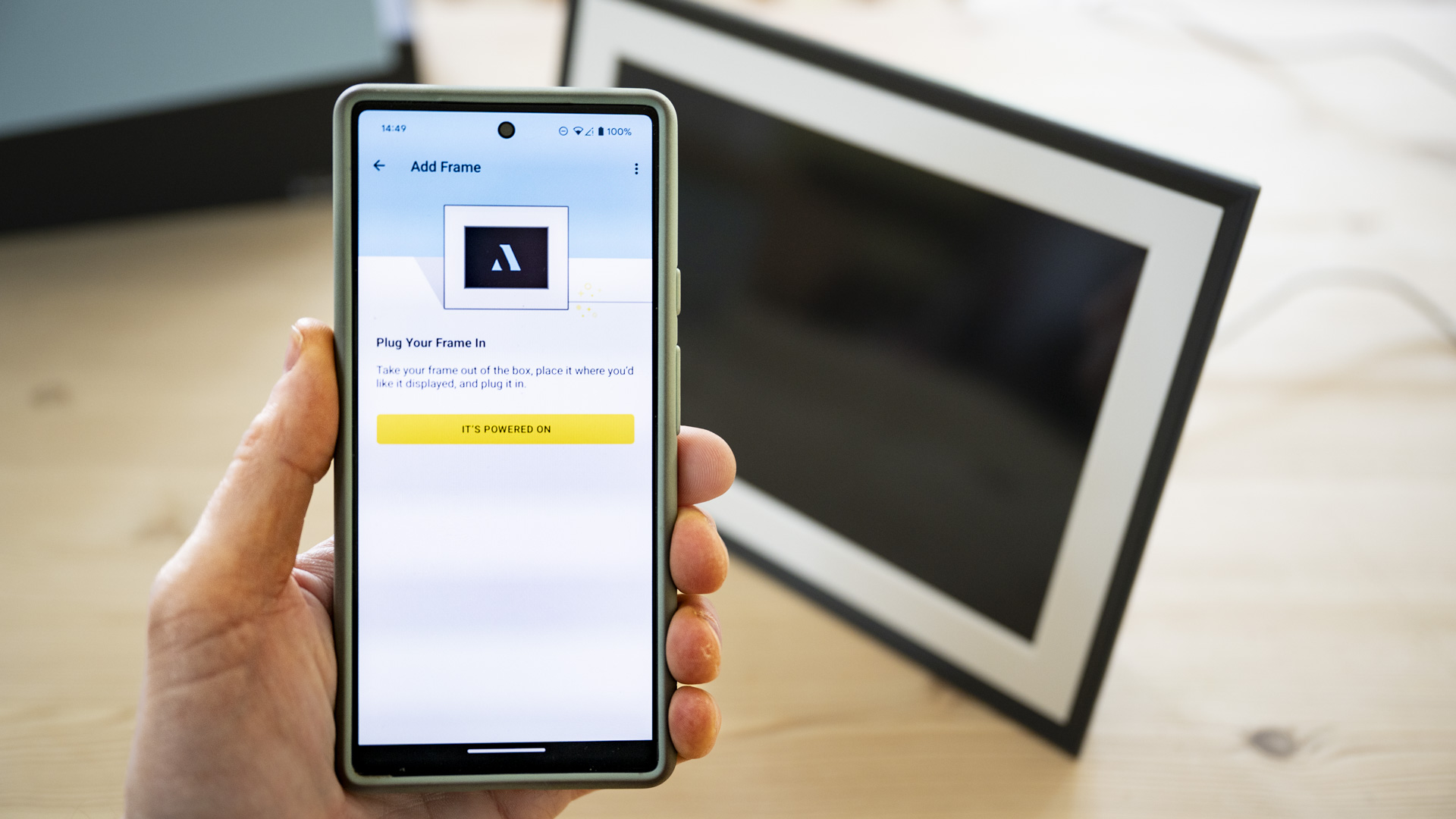
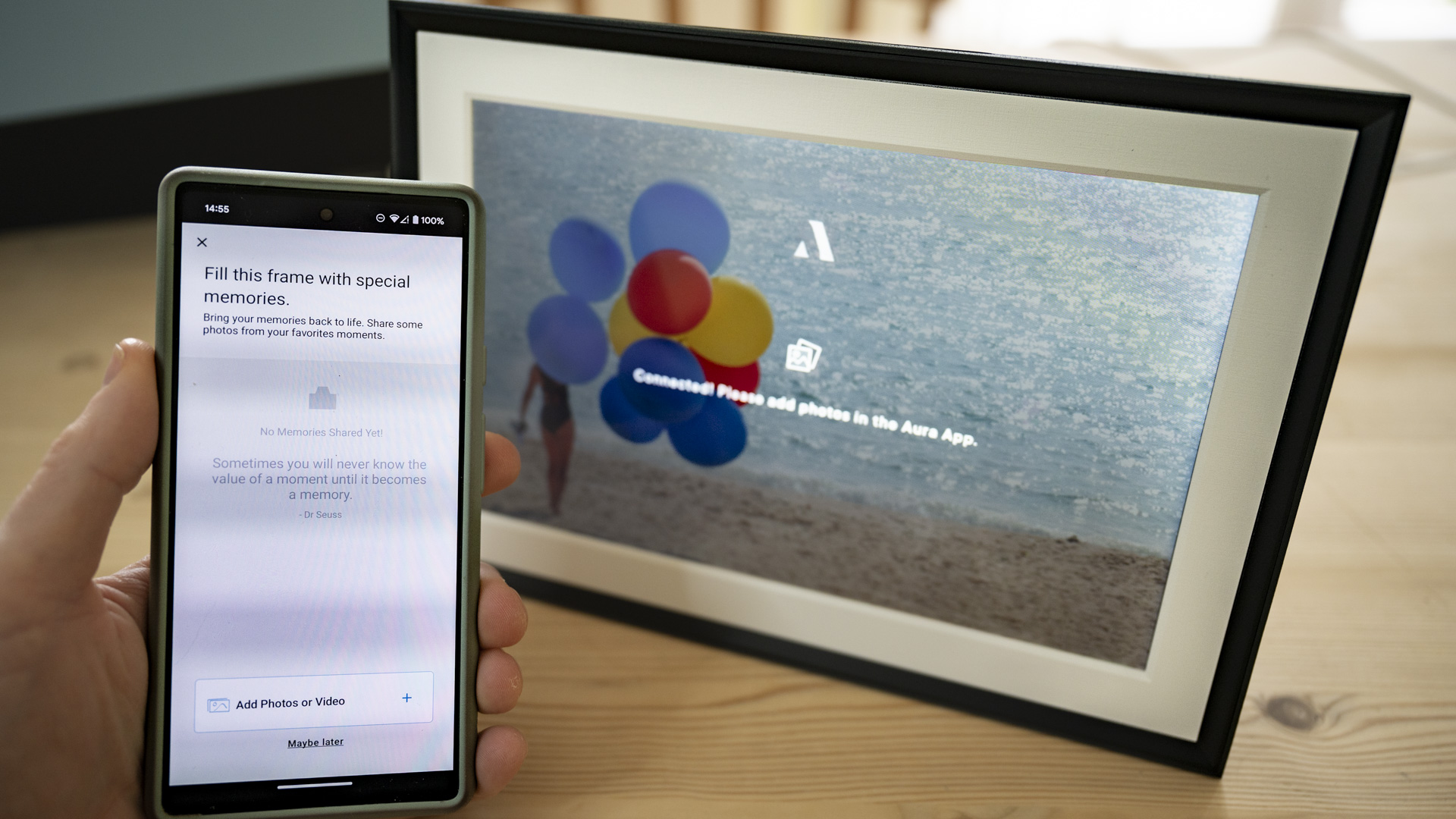
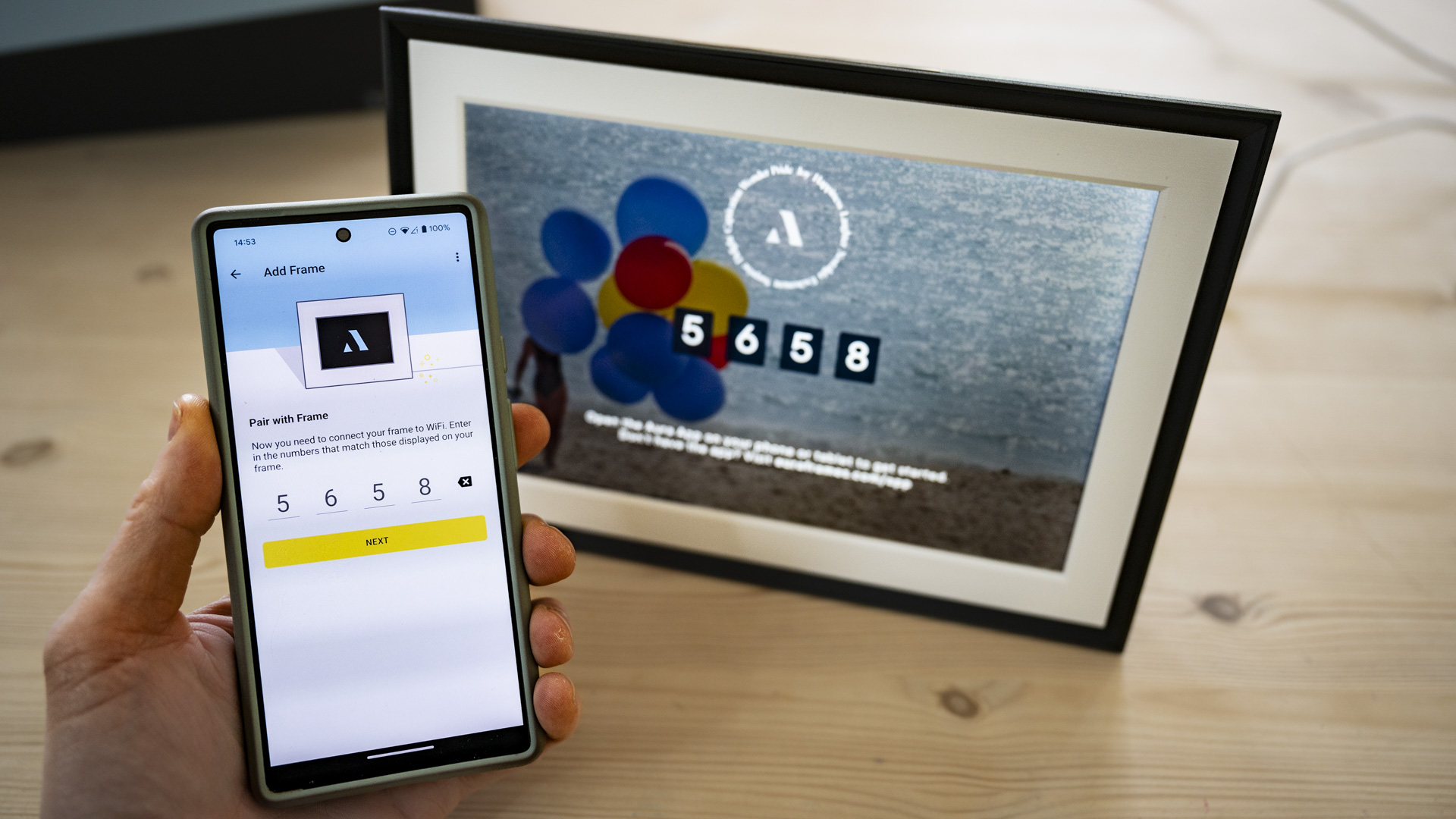
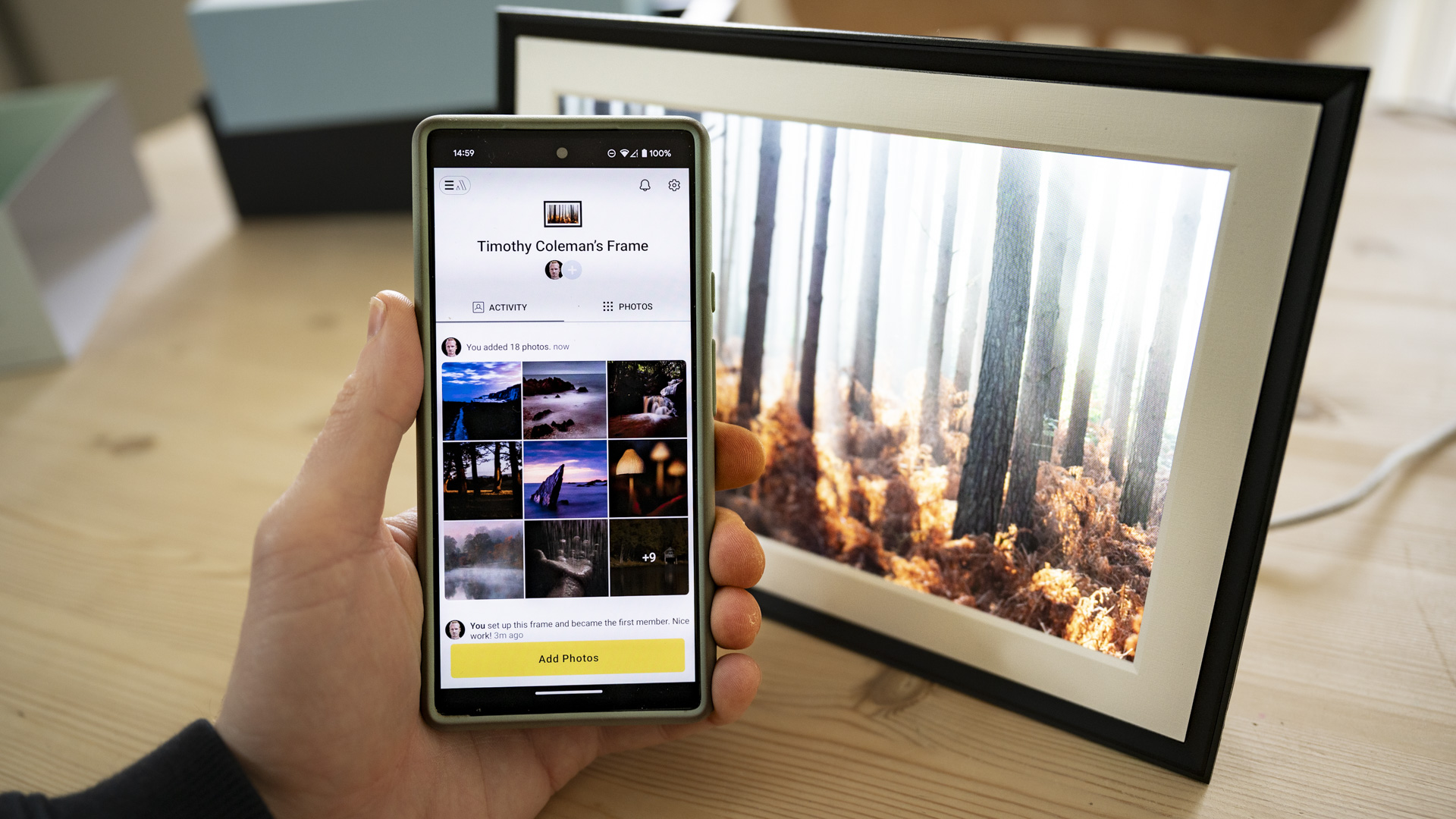
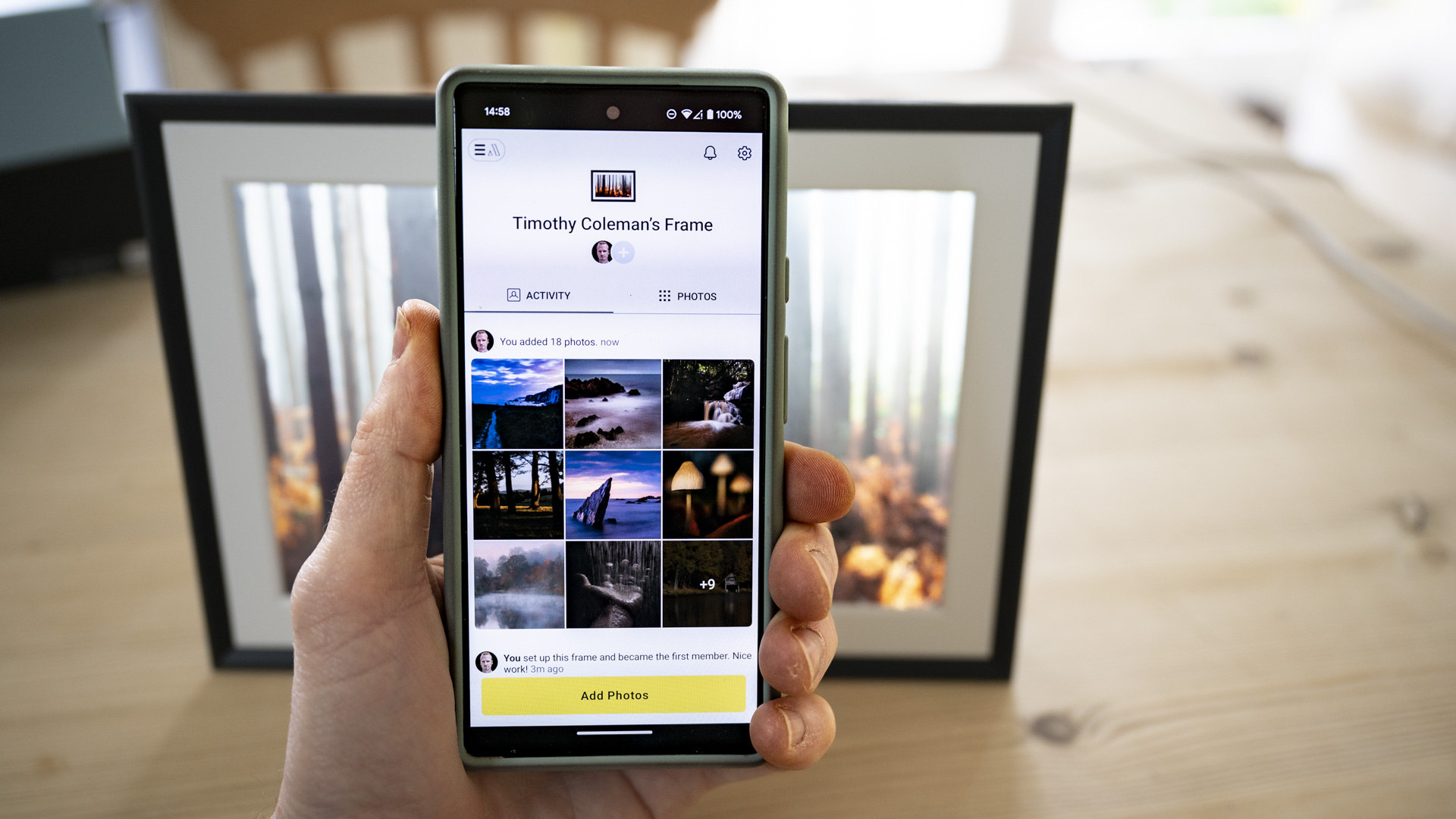




Aura frames feature a neat touch bar panel – here, on the top of the frame – that allows you to turn the frame on and off and includes functions such as swipe to next image, plus press and hold to reveal image information such as who uploaded the picture.
Elsewhere, I welcome the choice of power cable – it has a cream-colored fabric exterior that will easily blend into the background of many a home's decor. An ugly trailing cable along a wall or a side could have proved an eyesore.
Getting started with the frame is fool-proof. You download the free Aura app, which is available for both iOS and Android devices, follow the pairing instructions to become a "member" and, once you're connected to the frame, you can start uploading images from your phone / tablet's gallery.
Multiple Aura frames can be added to your Aura app, and you can invite family and friends as members to upload images to the frame, too.
The whole image upload experience is seamless, and the collaborative aspect is superb, too, making Aura frames a brilliant gift. For example, as a member, I could upload the latest photos of my kids to my parent's Aura frame from anywhere with an internet connection.
Aura Carver Mat: performance
- Crisp and natural-looking display
- Decent for daylight and night-time viewing
- Narrow viewing angle
So how good is the display itself? Well, the 16:10 aspect display has a resolution of 1280 x 800 pixels, which is roughly 150 pixels per inch. That's a decent enough display, rendering crisp detail when viewed from an optimum distance of around a few feet away.
The display itself has a glossy finish and suffers from reflections, more so than the Aura Walden. If you look at the two images below, you can see the difference when viewing the Carver Mat straight on or to the side – position yourself at an angle and reflections can impede clear viewing.


In addition, at night when the backlit display is luminous, it loses its luminosity when viewed from an angle. Again, for the brightest and punchiest viewing experience, you'll need to be straight on to the frame.
Otherwise, there's little else to say – the Carver Mat packs good detail with punchy and faithful colors, while it's simple to modify the images that are on display and for what length of time through the app, although you'll need to edit your images to taste before importing them.
Aura Carver Mat: price and release date
- Available in the US and UK for $179 / £179
- Look out for deals
The Aura Carver Mat is available now and costs $179 / £179 on the Aura website – although, at the time of writing, it's reduced to $149 in the US.
US and UK shipping is free. The Carver Mat is also available in Canada, France and Germany, although it isn't currently available in Australia.
Aura Carver Mat: should I buy?

Buy it if...
You want a digital frame with a classic look
In my book, the Carver Mat's frame is prettier than the standard Carver frame.
You want a collaborative digital frame
Aura's app makes it super easy to upload images to your frame, and to invite other members – such as your family and friends – to do the same.
You want a smallish frame for a sideboard
The 10.1-inch display is a decent size for close-up viewing and can fit into awkward spaces such as a bookshelf.
Don't buy it if...
You take a lot of portrait format photos
If you take a lot of portrait format pictures then the landscape-only Carver Mat isn't the digital photo frame for you.
You’d like a large display
10.1 inches is a popular size for digital photo frames, but there are bigger frames such as the 15-inch Aura Walden available to really show off your photos.
Aura Carver Mat: How I tested
- A long-term fixture at home
- Image uploads through the Aura Android app
- Viewed in daylight and at night
The Aura Carver Mat has been living in my home for a couple of months at the time of writing this review, positioned on a window-lit sideboard. The display is mains-powered and is automatically active during daylight hours, and automatically powers off when it's dark to conserve power.
I’ve uploaded digital photos through the Android version of Aura's app – although, sadly, the frame is limited to landscape format orientation. I've scrolled through the gallery of images using the frame's touch panel and have regularly updated the images in the gallery through the app.
I’ve checked out the quality of the display in daylight and at night, from close-up and from far away, straight on and from the side to check the viewing angles and also if the frame suffers from reflections.
- First reviewed May 2024

Tim is the Cameras editor at TechRadar. He has enjoyed more than 15 years in the photo video industry with most of those in the world of tech journalism. During his time as Deputy Technical Editor with Amateur Photographer, as a freelancer and consequently editor at Tech Radar, Tim has developed a deeply technical knowledge and practical experience with cameras, educating others through news, reviews and features. He’s also worked in video production for Studio 44 with clients including Canon, and volunteers his spare time to consult a non-profit, diverse stories team based in Nairobi. Tim is curious, a keen creative, avid footballer and runner, and moderate flat white drinker who has lived in Kenya and believes we have much to enjoy and learn from each other.
