
Smart home devices can save you time and effort, automating everyday tasks and leaving you with more time for the things that matter. The downside is that they can be expensive (some smart locks cost more than your front door), they often require some DIY experience, and fitting them usually means replacing your existing switches, lights, and other devices – even if they're in perfectly good condition.
Although devices like the best smart lights might save energy in the long run, throwing out functional curtains, switches and bulbs to replace them with smart versions would have a far greater environmental impact. Thankfully, there's another option.
Over the last couple of years there's been a real uptick in the popularity of retrofit smart home devices, which can be attached to appliances and equipment that you already own. They're a great way to add automation to your home without waste, and are a particularly good choice for renters because they won't damage your landlord's property, and you can re-use them when you move.
Many of these retrofit gadgets also have the advantage of Matter compatibility, meaning you can use them as part of a mix-and-match smart home with devices from other brands, and control them using any of the best smart speakers from Google, Amazon, or Apple (for more details, see everything you need to know about Matter).
Interested? This guide will help you get a feel for the options available and help you pick a selection of retrofit devices that will work well in your home.
Smart plugs

One of the easiest ways to make your home smart without replacing any of your existing devices is to invest in a set of smart plugs. These are simple devices that connect to your phone via either Wi-Fi or Bluetooth. and let you turn the power on or off manually, on a schedule, or when triggered by an event. They work particularly well with lamps, allowing you to turn them into smart lights without buying expensive smart bulbs.
Even better, some of the best smart plugs you can buy are also able to measure the amount of energy used by the appliance they're connected to, and if you enter your electricity supplier's details in the app, a few can even calculate how much it's costing you to run. You can then use this information to set automations so appliances only run during off-peak hours, or when you're home.
Get daily insight, inspiration and deals in your inbox
Sign up for breaking news, reviews, opinion, top tech deals, and more.
Here are a few of the best options we've tested and would personally recommend. Most are available internationally, in designs to suit different plugs, but the Hive Plug is UK-only.

The Hive Smart Plug is easy to use, and our reviewer Alistair Charlton appreciated its well-designed mobile app and seamless integration with Alexa, Apple HomeKit, Google Assistant, Siri, Philips Hue, and IFTTT. The main downside of the Hive Smart Plug is that you'll need a Hive Hub to connect it to your home Wi-Fi network. Read our full Hive Plug review for more info.

This super-simple smart plug gives you full control over any appliance, meaning it's only switched on exactly when you need it. It's also one of cheapest smart plugs available right now. At the time of writing it's only available for UK sockets. If you're looking for an equally affordable alternative in the US, take a look at the Amazon Basics Smart Plug, which is compatible with Alexa.

If you already have a few Philips Hue lights at home, this simple smart plug will let you add your other lamps to the Hue app so you can control them all together. You can assign it to a room, set up timers and automations, and control it with Philips Hue switches, sensors, and cameras. Read our full Philips Hue Smart Plug review for more info.
Smart switches

Some of the best smart switches are designed as direct replacements and need to be wired in by a professional electrician, but many others are totally wireless, instead using replaceable batteries that last for years at a time, and letting you control the smart devices in your home from anywhere via Wi-Fi or Bluetooth.
They're extremely convenient, allowing you to turn on appliances and devices only when you need them, whether triggered manually, on a timer, or via an event. For example, you could use one switch on your coffee machine when you're due home from work, or turn off the lights when you leave, without the need to invest in any smart bulbs.
Most smart switches require some sort of Wi-Fi hub to link them to your home Wi-Fi network, so make sure you factor this into your budget when planning your retrofitted smart home.

This little device attaches to virtually any switch, and physically pushes it to turn anything electrical on and off. It's a simple idea nicely executed, and means you don't have to replace anything at all to get the benefits of remote control, and scheduling. No more leaving appliances on standby You can move it between different devices too, and Switchbot's Matter hub means it's future-proof. Check out our full Switchbot Bot review for more details.

This little button is self-adhesive, meaning you can put it on a walll, doorframe, tabletop or anywhere else that suits you. It requires an Aqara smart hub, but once it's connected, you can use it to control all your smart home devices, or even use it as a smart doorbell. The original Aqara Wireless Mini Switch supports Zigbee, Apple HomeKit, and IFTTT. For even more options, take a look at the Aqara Wireless Mini Switch T1, which also works with Siri, Alexa, Google Assistant, and Samsung SmartThings.

The Philips Hue Smart Button can be mounted on the wall or used freestanding, so there's no need to replace your existing switches. You can even detach the magnetic button from its backplate and carry it around the house. If you have any Philips Hue devices at home (including smart plugs like the one listed above), it will let you control them with a single tap. If you want something more sophisticated, take a look at the Philips Hue Tap Dial Switch, which gives you even more control (for a price).
Smart locks

Installing a smart lock doesn't have to mean taking a drill to your door and removing your existing hardware, which is good news if you want to save money, you're renting your home, or you're just a bit DIY-averse.
Once installed, they let you unlock your door easily using an app, and usually offer a selection of other options too, such as a PIN, NFC, and even fingerprint recognition. We've not yet seen a retrofit lock that supports palm recognition, but it's surely only a matter of time.
There's a retrofit smart lock for just about every door, but make sure you check the manufacturer's compatibility guide to make sure the one you pick will fit. Some are designed for doors with a thumb-turn on the inside, some hold onto your key, and some can be used either way.

Switchbot's latest smart lock is incredibly quick and easy to fit, and attaches to most doors in a couple of minutes. Just take the internal thumb-turn off the inside part of your lock, attach one of the Lock Pro's adapters, and then clip the smart lock over the top. You can connect the Lock Pro to a wireless keypad, or use it to open your door via the excellent Switchbot app. Ideal for renters, and anyone who wants to keep their existing door hardware. Check Switchbot's guide to make sure your lock is compatible.

This retrofit smart lock went on sale in March this year, and is an exceptionally stylish way to add smart security to your home. These locks are never tiny, but this is one of the most compact models on the market, and it looks great thanks to its brushed metal finish. It's even faster than its predecessor, locking your door in just 1.5 seconds, and is more affordable too. It doesn't require a separate hub either, thanks to its built-in Wi-Fi. Check Nuki's guide to see if it will work with your door.

If your door can be locked from the inside using a key, this could be the smart lock for you. It clamps onto the lock and holds your original key, rotating it to lock and unlock your door. It's simple but effective, particularly when you link it to devices like Aqara's wireless doorbell (so you can check who's at the door and let them in remotely from your phone) or curtain opener (to open the curtains when you get home). Aqara's installation video shows how it works.
Smart blinds and curtains

Smart blinds (such as the SmartWings Motorized Smart Shades) can help make your home more energy-efficient by keeping out the sun during the middle of the day and reducing the need for energy-intensive air conditioning. However, they can be expensive, and replacing perfectly good window furnishings would be a waste.
That's where retrofit gadgets come in. These little smart home devices use motors to manipulate your existing blinds and curtains, and many of them can even stay charged using solar panels attached to your windows. They can be fitted in a few minutes, and are some of the easiest smart home devices to take with you if you move.

If you have venetian blinds, this little gadget will let you open and close them remotely, on a schedule, or when triggered by an event. It's affordable, works well, and during our tests we were able to fit it in just 10 minutes. It can be plugged into a solar panel (included in the box), which sticks onto the inside of your window. If you have a roller blind, take a look at Aqara's Smart Roller Shade Controller.

The Switchbot Curtain 3 comes in two different versions, one for curtain rods and one for rails, and uses mechanical wheels to roll along, pulling your curtain with it. The third-generation model is quieter, faster, and smaller than previous iterations, and like the Blind Tilt, it can be charged via a solar panel stuck to your window. It's even easier to fit than the Blind Tilt.
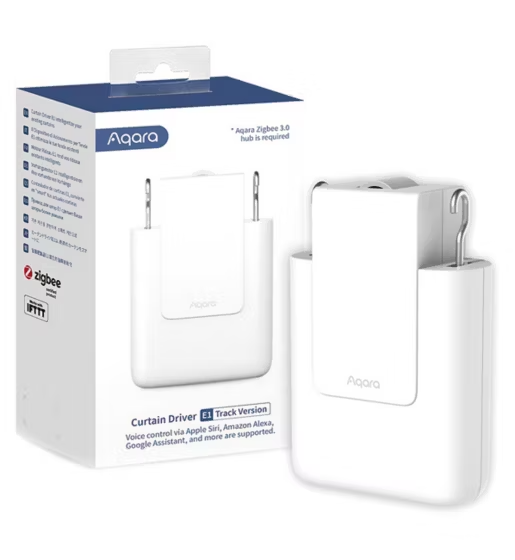
Aqara's curtain driver also comes in versions for rods and rails. It can be hidden easily behind your curtains, and has a built-in light sensor so it can close them during the sunniest time of day to help keep your home cool, reducing the need for air conditioning. Unlike the Switchbot Curtain 3, it doesn't support extendable curtain poles, and doesn't have a solar charger.
You might also like

Cat is TechRadar's Homes Editor specializing in kitchen appliances and smart home technology. She's been a tech journalist for 15 years, having worked on print magazines including PC Plus and PC Format, and is a Speciality Coffee Association (SCA) certified barista. Whether you want to invest in some smart lights or pick up a new espresso machine, she's the right person to help.
