Everything you need to know to set up your smart home

This article is part of TechRadar's Smart Home Week 2024, where we're giving you all the latest news, tips and tricks to help you make the smart home of your dreams.
Few technologies feel like living in the future more than a fully connected smart home. With just a couple of voice commands, a smart home system can turn on the lights to any brightness and color, adjust the temperature, lock a door, fire up the coffee machine, ask your robotic vacuum cleaner to mop the kitchen floor, cue up a TV show, close the window blinds and show the live view of a security camera.
Go a step further, and much of this can be entirely automated, with the lights and thermostat adjusting based on the time of year and weather forecast, and the door locks and security system automatically reacting to the location of your smartphone. It’s the sort of thing we could only dream of a decade ago, but with systems like Amazon Alexa, Google Home and Apple HomeKit, it’s now all entirely possible.
But it isn’t always easy. We’re all used to smartphones, TVs and computers ‘just working’, yet the smart home is, in some cases, a complicated mess. Hundreds of companies make thousands of products, with each brand using its own app to control them. And while a single system or voice assistant can control many smart home devices, no one system is compatible with every product - though with the rollout of Matter, more and more of the best smart home devices are interoperable.
Fear not, because TechRadar is here to help guide you through setting up your own smart home. In this guide, we’ll cover the basics – like asking a smart speaker to turn on a light bulb – right up to configuring more advanced systems, like autonomous routines that work to keep your home clean and secure.
How to control your smart home: Smartphone app or smart speaker?

From light bulbs and smart plugs, to vacuum cleaners, thermostats, door locks, irrigation systems, security cameras and motorized window blinds, almost every smart home product can be controlled by an app on your phone. The best-known examples include the Philips Hue app for controlling smart lighting, the Nest app for adjusting your thermostat, and the Eufy Clean app for setting your robotic vacuum cleaner to work. If you only have a handful of smart home products – a few lights, a couple of plugs and a thermostat, perhaps – you can stick these apps in a folder on your smartphone home screen and call it a day.
Or, you can take the next step and introduce a smart home platform. The simplest first step is to buy one of the best smart speakers, like an Amazon Echo, Nest Audio or Apple HomePod. As well as playing music and using their integrated voice assistant to answer your questions or set a timer while you’re cooking, these speakers act as smart home hubs.
This means they can connect to and control a wide range of smart home devices from other manufacturers, using wireless standards like Zigbee and Matter. That way, a HomePod owner could ask Siri to turn on the lights, instead of opening the lighting app on their phone; an Echo owner could ask Alexa to turn on a smart plug connected to a fan without opening whatever app controls the plug. You might also want to consider one of the best smart displays, like the Nest Hub or Echo Show, which works in the same way as a smart speaker but also has a screen for controlling your smart home devices with a tap or a swipe, too.
Sign up for breaking news, reviews, opinion, top tech deals, and more.
Simple smart home devices: Getting started

1. A beginner's guide to smart lighting
2. How do smart lights work and should I buy one?
3. Philips Hue vs. Lifx
4. How to save money on smart lights
5. How to set up your Philips Hue Bridge
6. How to install a wired smart switch
7. What is the Philips Hue Bridge?
8. How to use your smart light as a wake-up light
Asking a voice assistant to turn on one of the best smart lights is often used as the simplest example of smart home tech, and for good reason. Such a system is easy and relatively affordable to set up, simple to use, works reliably, and every time it happens you feel like you’re living in the future. It’s a great example of how smart home tech can be as satisfying to use as it is convenient.
To get started, pick which voice assistant and platform you'd like to use. If you’re an Apple household you’re best off buying a HomePod or HomePod Mini, which acts as both a Siri-powered smart speaker and a hub for Apple’s HomeKit platform. The Apple TV 4K can also be used as a HomeKit hub, and so too can an iPad.
Alternatively, if you’re an Android user then a Nest Audio speaker or Nest Hub smart display will be best, with its access to Google Assistant. Or, if you’re keen to plug into Amazon’s Alexa and Ring platforms, we recommend you buy any model of Echo speaker or Echo Show display. Generally speaking, Google Assistant offers the most natural voice control, Alexa has access to most smart home devices (and Amazon’s own tend to be among the most affordable), and HomeKit is best if you already have several Apple products.
Once you have chosen your system and bought a smart speaker or display, it’s time to pick some simple smart home devices like bulbs and plugs. Examples include Philips Hue bulbs and smart plugs by TP-Link. Check the devices all work with your system of choice; dedicated logos of each are usually displayed prominently on the device packaging or on the manufacturer’s website.
First, set up the device using the manufacturer’s own app, like Hue or TP-Link’s Kasa app. After that, follow the instructions (usually within that same app) to add the device to your smart home system, be it Alexa, Google Home or the Apple Home app. Once you’ve done that, you’ll no longer need to use the device’s own app (aside for managing occasional software updates or performing a factory reset, in some cases). Instead, just ask your smart speaker (or the same voice assistant on your phone) to turn the plug on or increase the bulb brightness.
How to set up automations in your smart home
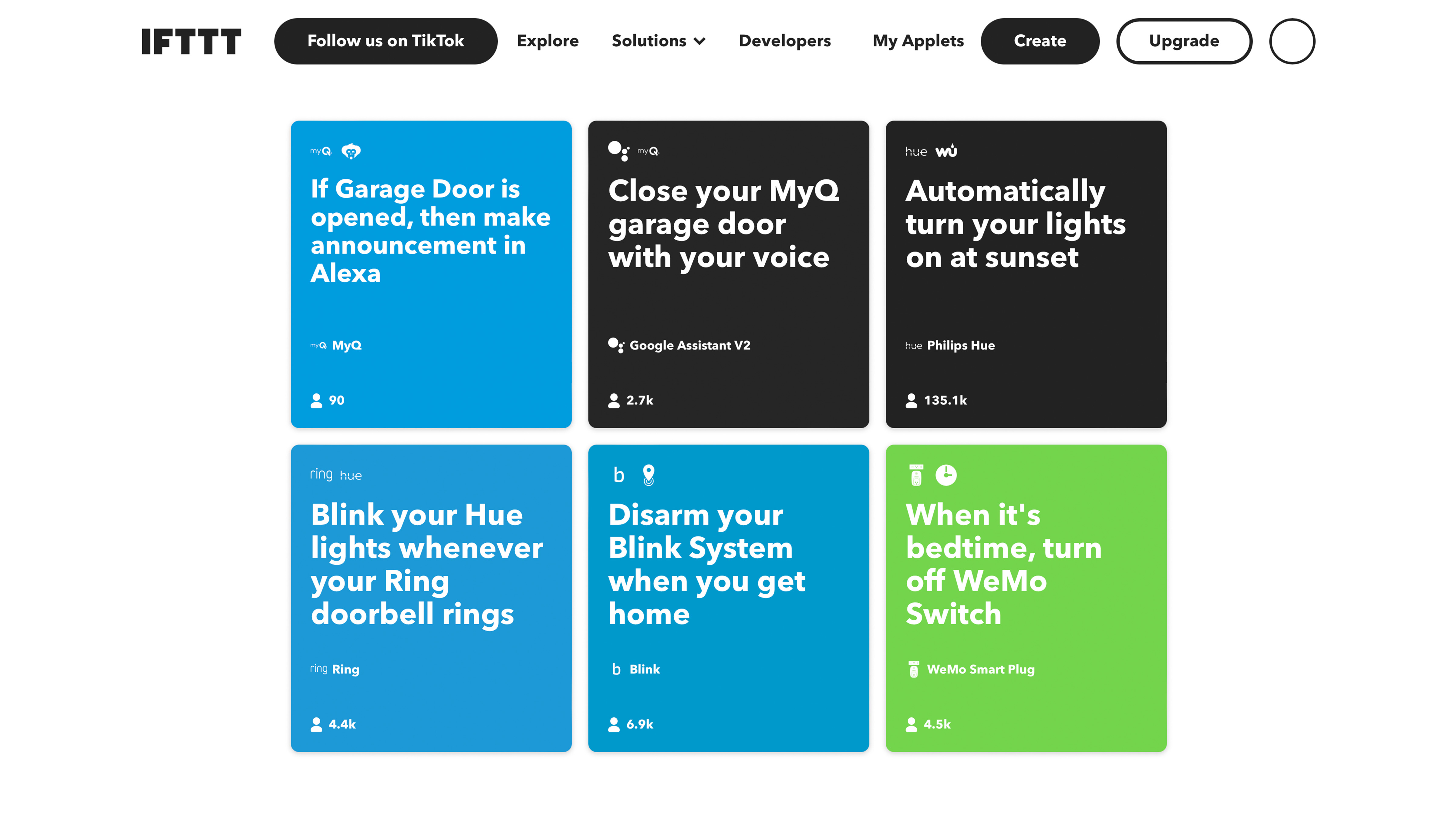
Now let’s shift up a gear and look at automation. This is where sensors and other parameters like the time of time, the weather forecast and your smartphone location can all affect what your smart home does.
A simple example is using a smart thermometer or air quality monitor, like the Netatmo Weather Station, to activate a smart plug attached to a heater when the temperature falls below a certain level. Or, use the same setup to turn on a plug connected to a fan when it gets warm. The magic that makes this happen is an automation platform like If This, Then That (IFTTT).
Alternatively, you can create so-called routines in the Alexa app (which are called automations in the Apple Home and Google Home apps). These are like recipes where an input – like the time of day, weather forecast, the triggering of a motion sensor, or a spoken voice command – causes an output, such as a motorized window blind closing above a certain temperature, or the lights dimming and thermometer decreasing when you say goodnight to your voice assistant.
Saving energy with your smart home

Want to save money and make your home more energy efficient? Smart home technology like the best smart thermostats and best smart plugs can help. As we’ve already alluded to, fans, heaters, window blinds and thermostats can be used to help balance the temperature of your home, and potentially lower your energy bills.
Now of course, there’s a fairly significant financial outlay to get everything installed, but once that’s done you could see your energy bills fall. Nest’s smart thermostats are well-known for their ability to use a little less heating and cooling to keep you comfortable while consuming less energy. Similarly, Tado sells a range of wireless radiator controllers for adjusting the heating of individual rooms, and various connected thermostats can be configured to shut down the heating or cooling when you’re not home, based on the location of your smartphone.
At a simpler level, smart plugs can be configured to run on a timer. And, since they’re still accessible when you’re away from home, you can power down the appliances you forgot to switch off on your way out. Meanwhile, smart irrigation systems water your garden only when it's needed, and know not to waste water when it's raining.
Cleaning your home with smart devices

1. How to prep your home for a robot vacuum
2. How do robot vacuums work, and should I buy one?
3. How to properly take care of your robot vacuum cleaner
4. How to buy a robot vacuum cleaner
5. How to clean a robot vacuum
6. What are the disadvantages of a robot vacuum cleaner?
7. Should I use my Roomba every day?
Robot vacuum cleaners like those from iRobot and Eufy have been around for years now, but the latest models are especially smart. Some of the best robot vacuums come with their own bin to empty into while charging their battery, while others can act as a mop too and even empty and refill their own water tank, before drying the mop and preparing to go again.
Many robotic cleaners have schedules that can be programmed with a smartphone app, and some also use imaging technology to map your home. They split the floor plan into rooms, making it easy to tell the robot to go and clean (or mop) one specific room, if that’s what’s needed.
The IFTTT automation platform can be configured to control Roomba vacuum cleaners from iRobot. You can set your Roomba to start cleaning when you go out, or stop when you return home, for example, or pause when someone presses your Ring video doorbell. On a similar theme, Roomba robots can be configured through IFTTT to pause cleaning when a calendar event (like a meeting or a video call) starts, then continue cleaning when the event ends.
Making your home more secure with smart devices

1. How to buy a smart lock
2. Smart locks: everything you need to know
3. How to set up a security camera system for your home
4. Security camera installation: 8 tips from the pros
5. How to use a home security camera
6. How to create a home security system on a budget
7. Do home security cameras record all the time?
8. CCTV vs smart home security cameras
9. Do home security cameras invade your privacy?
10. How to use your Amazon Echo Show as a home security camera
11. Where is the best place to install my home security cameras?
12. How to buy a video doorbell
13. How to install a smart video doorbell
14. How to change your Ring Doorbell sound
15. How do video doorbells work?
16. How to secure your smart home
Finally, let’s look at smart home security. Devices for this category include smart door locks, video doorbells, motion sensors and security cameras, as well as sensors that know when doors and windows are open or closed.
Smart door locks fit your current door and often also use many of the existing components, but add a battery-powered mechanism for operating the lock. That way, the door can unlock as you approach (because it knows the location of your phone), or lock when you issue a command to your smart speaker. Additionally, many smart locks let you grant temporary access to other people, who also then use their phone to gain entry.
Then there are the best video doorbells like those from Ring, Nest and Yale, which stream live video to your phone when a visitor presses the bell, and double as a security camera. The aforementioned companies also sell smart security cameras for inside and outside the home, all of which are accessible via phone apps, or can be viewed from a smart display like an Amazon Echo Show or Nest Hub. Some also work with Apple TV, showing live video on your television.
Add a connected alarm system, like those from Simplisafe, and your smart home can be kitted out for motion sensors, door and window sensors, smoke alarms and more. There are even water and temperature sensors, and a key fob to arm or disarm the system with a tap.
All this is just a taster of what a fully-fledged smart home can do. And while it may seem overwhelming at first – especially when you start to learn about all of the new wireless standards like Zigbee and Matter – you can start simple and work up slowly.
Just a smart speaker and a light bulb can be enough to show the power of voice-controlled home automation. After that, it’s a case of gradually building out your system and being careful to only install devices that are compatible with what you already have.
You might also like...

Alistair Charlton is based in London and has worked as a freelance technology and automotive journalist for over a decade. A lifelong tech enthusiast, Alistair has written extensively about dash cams and robotic vacuum cleaners for TechRadar, among other products. As well as TechRadar, he also writes for Wired, T3, Forbes, The Independent, Digital Camera World and Grand Designs Magazine, among others.