Google Home reminds me of everything that's wrong with smart homes and how desperately we need to fix it
Not so smart

Few things in the tech world are as fraught as smart home updates. Changing out a hub, a smart lock, an intelligent thermostat, or a web-connected security camera is not like updating an app or setting up a new laptop.
This is your home. It's your life. It's your temperature. It's your security. The very term "smart home" promises an integrated system where one node speaks to another, and all of them operate in tandem to make your home safer, more comfortable, and easier to manage. Smarter.
And yet, it never works out that way. As I've written, my smart home is a non-homogenous mess. Recently, I stayed at a friend's home that was built just a few years ago. She smartly standardized on Amazon's Alexa for all her smart home bits. In my house, we have Amazon Alexa, Apple Homekit, Google Home, some Kasa, a bit of Govee, and vestiges of Nest.
On the bright side, I've owned some of my smart home gadgets for the better part of a decade. I'm impressed at how well my Nest Outdoor cam still works, even if the power cable now sheds its crumbling white skin. I owned a Dropcam that was so old that Nest and Google stopped supporting it last year. My Nest Hello Video Doorbell is first generation and so old that the cover glass fell off, leaving the camera lens exposed (I superglued it back in place).
Aside from their impressive build and longevity, I keep using the same smart home gear because no one in my home likes it when I upgrade. My wife, in particular, hates new technology. If something works, why touch it? I would agree, except for my job – which has been defined by 38 years of trying new stuff.
When Google unveiled its new Google Nest Learning thermostat 4th Generation, I was intrigued. It's a radical redesign with a much larger and more expressive screen face, though thankfully still not a touch screen. When Google offered to send me one, I agreed but with some trepidation: where would I install it? Which of my two classic Nest thermostats would I replace? How would I tell my wife?
In the end, I replaced my original 2nd-gen Nest Learning Thermostat in my kitchen and initially did not inform my wife. Instead, I waited for her to notice. She did after a day or so, and in any case, that turned out to be the least of my problems.
Get daily insight, inspiration and deals in your inbox
Sign up for breaking news, reviews, opinion, top tech deals, and more.
A new home
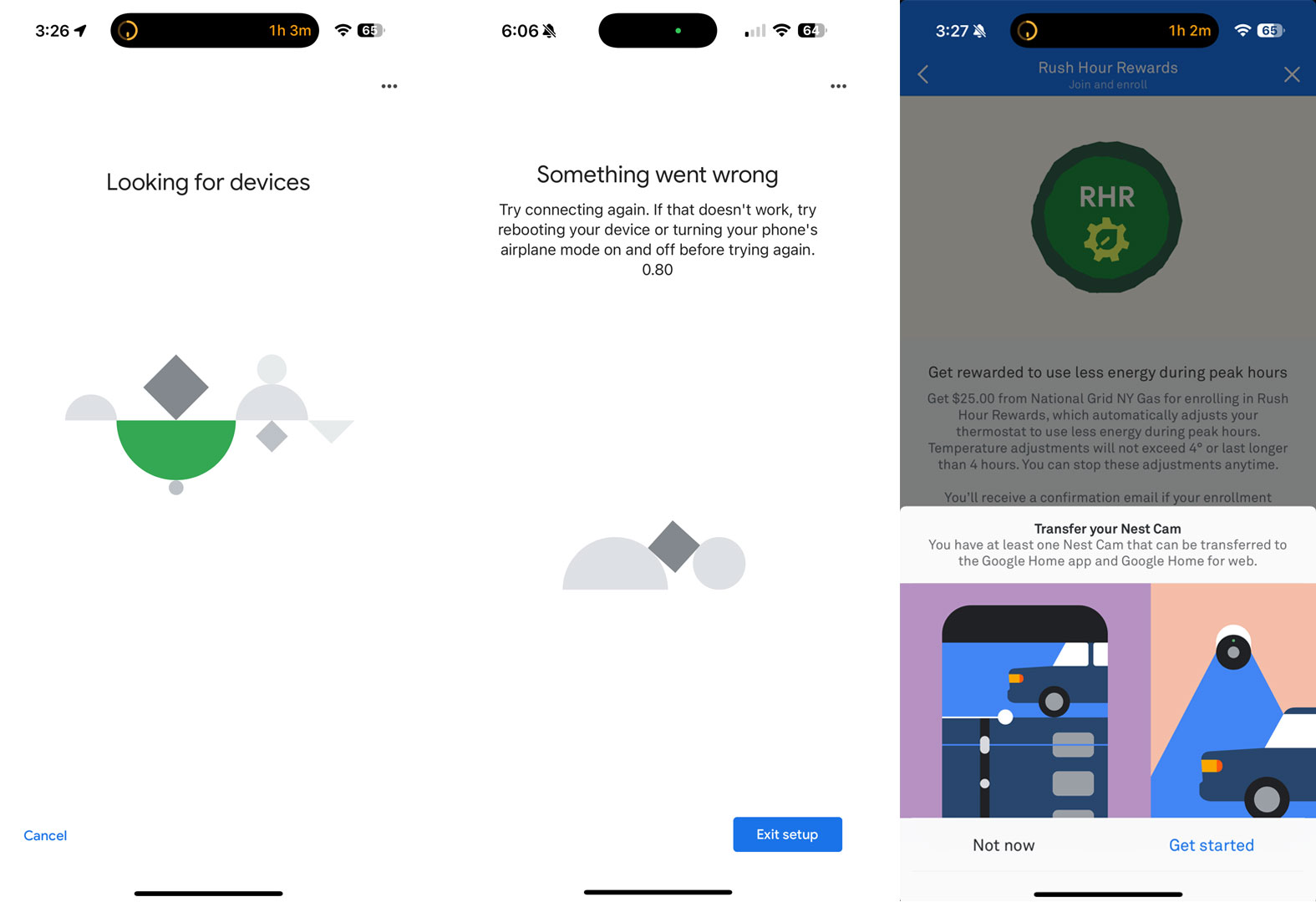
It's been a decade since Google bought Nest, but to its credit, Google kept the Nest name and app alive. I manage both my thermostats and multiple Nest cams through the app. In recent months, though, Google has persistently asked me to switch my login to Google and to start using Google Home. I ignored these entreaties, and I did so until I installed the new Google Nest Learning Thermostat. It only works with Google Home.
During installation, Google offers to migrate your account. Again, I didn't want to do this because I am not the only person controlling our smart home, and I worried that switching to a new app and platform would shock everyone. With this new thermostat, though, I had no choice. The platform automatically migrates existing Nest devices to the new platform to ease the whole process.
Well, it would if it worked.
After installing the new Google Nest thermostat, I found that my upstairs Nest Learning Thermostat second generation was marooned in the Nest app, which now only recognized my Google login. This also meant that my wife lost access to the Nest App and our old equipment because she didn't have my Google login details (I gave them to her.)
No matter what I did, I could not migrate my existing hardware to Google Home. Managing two nest Thermostats on two separate apps was the opposite of smart. Frustrated and out of options, I contacted Google and soon learned that I'd stepped into a smart homework in progress.
Google told me it was already migrating legacy Nest hardware, like my old Nest Hello video doorbell and the 2nd gen Nest thermostat, to Google Home. In fact, they'd already completed some of the work. However, I could only access this progress by switching to Google Home's Public Preview, which is like public beta software where you get still-under-development updates that might not always be as stable as the fully baked versions (Google gives this stuff a "labs" feel by using a beaker icon atop the app to indicate you're running the public preview).
I switched to the Public Preview, and soon, my Google Home was automatically ingesting my old hardware. Each camera and the old Nest thermostat took just a few minutes to walk from the old Nest app to my new Google Home system. I was saved.
[Narrarator: He was not saved]
The missing device
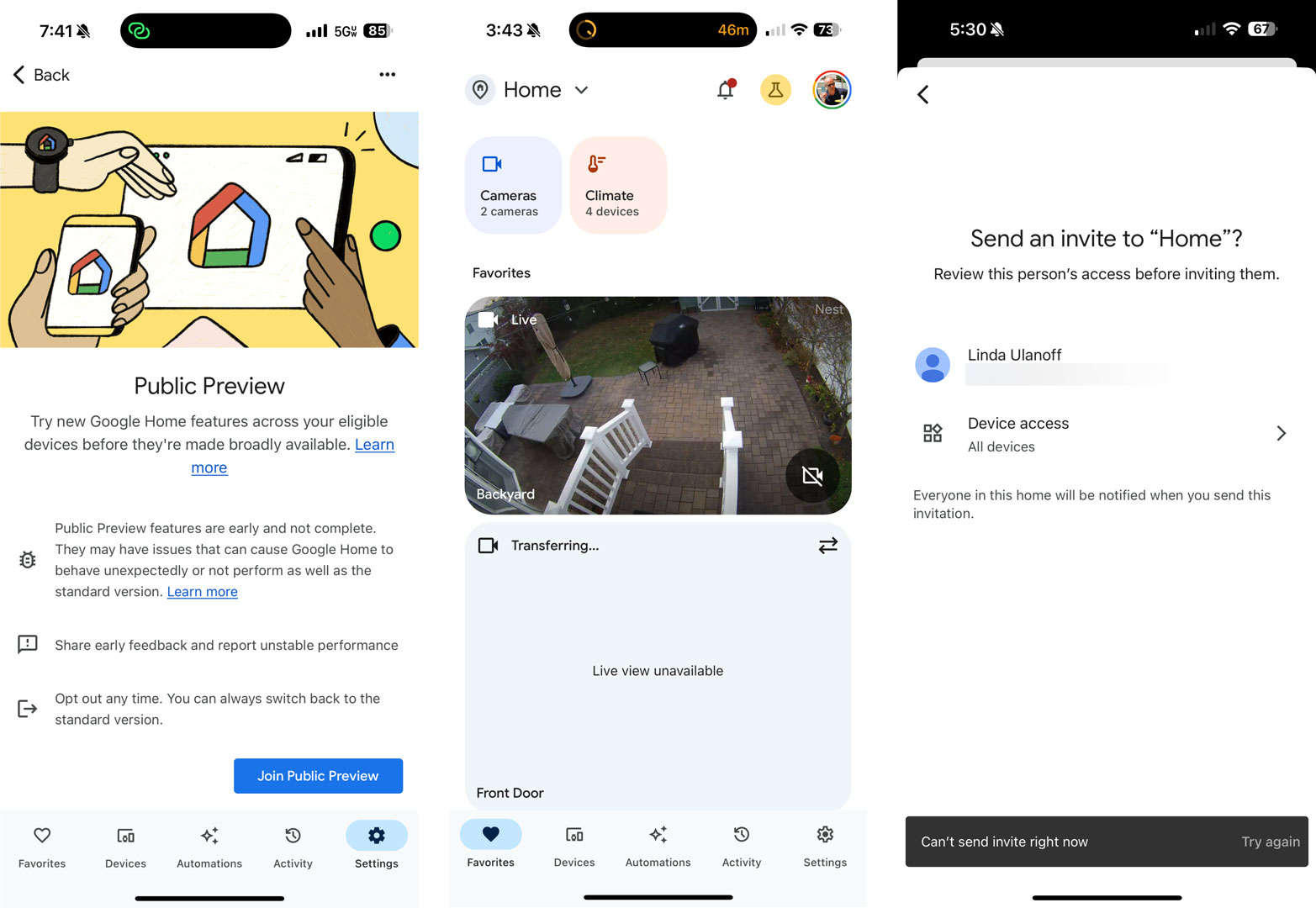
I scanned through my suddenly flush Google Home, grinning at all my key smart home devices in one place. All but one: the brand new Nest Learning Thermostat 4th Gen. It was nowhere to be found. While switching to the Google Home Public Preview, that thermostat disappeared.
I tried restarting the thermostat and even did multiple factory resets. Each time, it would connect to Google Home, find my WiFi network, start "Finishing setup," and then fail.
I contacted Google again, and they asked for the serial number and my account ID. Desperate, I gave them both.
While I waited for their help, I tried again to connect the Google Nest Learning thermostat to my Google Home. This time, though, I saw something new: The thermostat was downloading something. I assume it was an update forced by Google and the Public Preview app. It never ceases to amaze me how even the newest consumer electronics hardware always needs an update, usually right after unboxing.
This process was hard. For me. A tech "expert". Imagine what this would be like for an average home consumer, one who can't email someone in Google's corporate offices.
Encouraged, I continued the setup in Google Home. After five minutes or so, the installation was completed, and I finally had the new thermostat nestled alongside the old thermostat and my two Nest cameras.
There was just one thing left to do: Invite my wife to control this Google Home system with me. Google Home makes this simple: There's a big plus next to my Google ID. I hit that, found the email address associated with my wife's Google Home app installation, and hit send. Naturally, it failed, not once but every one of the half-dozen times I tried.
Back to Google.
Not good enough

The solution should have been obvious to me: I can't invite my wife unless she, too, is running the Google Home Public Preview. That makes sense, though a message in the app to that effect would've been helpful.
It is wonderful to have full control of so many key smart home pieces in one app, and I admit that Google Home is a better app than the aging code Nest provided. But this process was hard. For me. A tech "expert." Imagine what this would be like for an average home consumer, one who can't email someone in Google's corporate offices.
It's also unreasonable to think consumers will upgrade their homes wholesale. They will have aging smart home technology. It will always be the manufacturer's job to deliver complete solutions that adapt to the new and support the old. Shipping products that force unsupported change – even if it's temporary – is bad form.
Google was enormously helpful in this process, and when I asked them for comment on my experience, a Google Spokesperson sent me this statement:
The Home app is designed to provide an easier, more personalized, and more organized way to manage all your compatible third-party and Google Nest devices in one place. You can now manage all of your Nest Cams in the Home app, and we’ll continue to bring over support for additional Nest devices and features while maintaining privacy, security, and experiences for our customers. Each device has its own complexity and requires migrating infrastructure, updates to device software, and evaluating if the hardware can be supported. -
Google, by the way, is not alone in this. I've long complained that Apple Homekit is a mess and has yet to improve my smart home life. Amazon Alexa wins points for simplicity, but I still wonder why I can't effectively create an "I'll be away" schedule using just my voice.
We will fail as a smart home industry until Google and others solve this. And if someone says to me "Matter will make it all better,." I may just punch them.
Black Friday Deals
- Amazon: TVs, smart home & air fryers from $12.99
- Apple: AirPods, iPads, MacBooks from $89.99
- Best Buy: $1,000 off 4K TVs, laptops & headphones
- Cheap TVs: smart TVs at Best Buy from $69.99
- Christmas trees: top-rated trees from $54.99
- Dell: best-selling Inspiron & XPS laptops from $279.99
- Dreamcloud: mattress deals from $349 + free shipping
- Holiday: decor, lights, Christmas trees & PJs from $10.99
- Home Depot: 40% off tools, appliances & furniture
- Lowe's: holiday decor, appliances & tools from $17.31
- Nectar: up to 50% off all mattresses
- Nordstrom: 46% off boots, coats, jeans & jewelry
- Samsung: $1,500+ off TVs, phones, watches & appliances
- Target: save on furniture, tech & clothing
- Walmart: cheap TVs, robot vacs, furniture & appliances

A 38-year industry veteran and award-winning journalist, Lance has covered technology since PCs were the size of suitcases and “on line” meant “waiting.” He’s a former Lifewire Editor-in-Chief, Mashable Editor-in-Chief, and, before that, Editor in Chief of PCMag.com and Senior Vice President of Content for Ziff Davis, Inc. He also wrote a popular, weekly tech column for Medium called The Upgrade.
Lance Ulanoff makes frequent appearances on national, international, and local news programs including Live with Kelly and Mark, the Today Show, Good Morning America, CNBC, CNN, and the BBC.