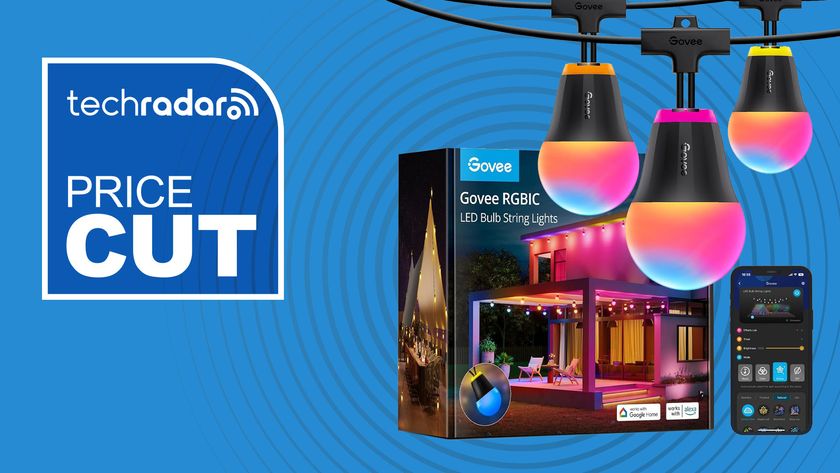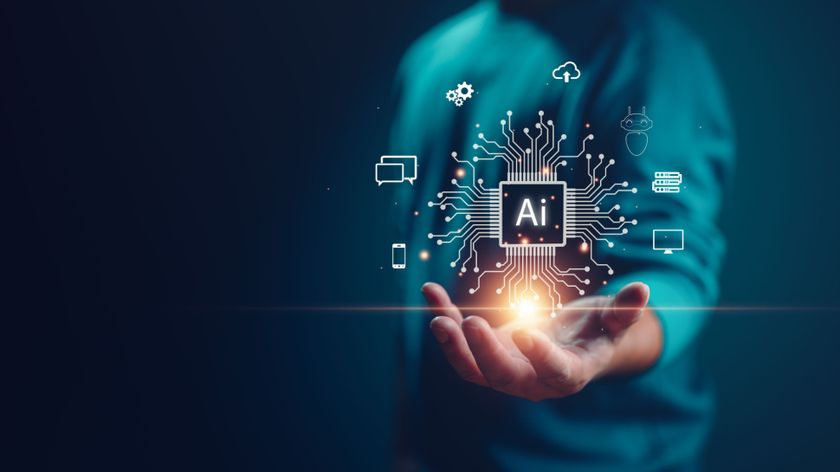Your Roku TV is getting a big upgrade – if you also have a Roku security camera
Roku's making its TV, streaming players, and smart home gadgets work even better together
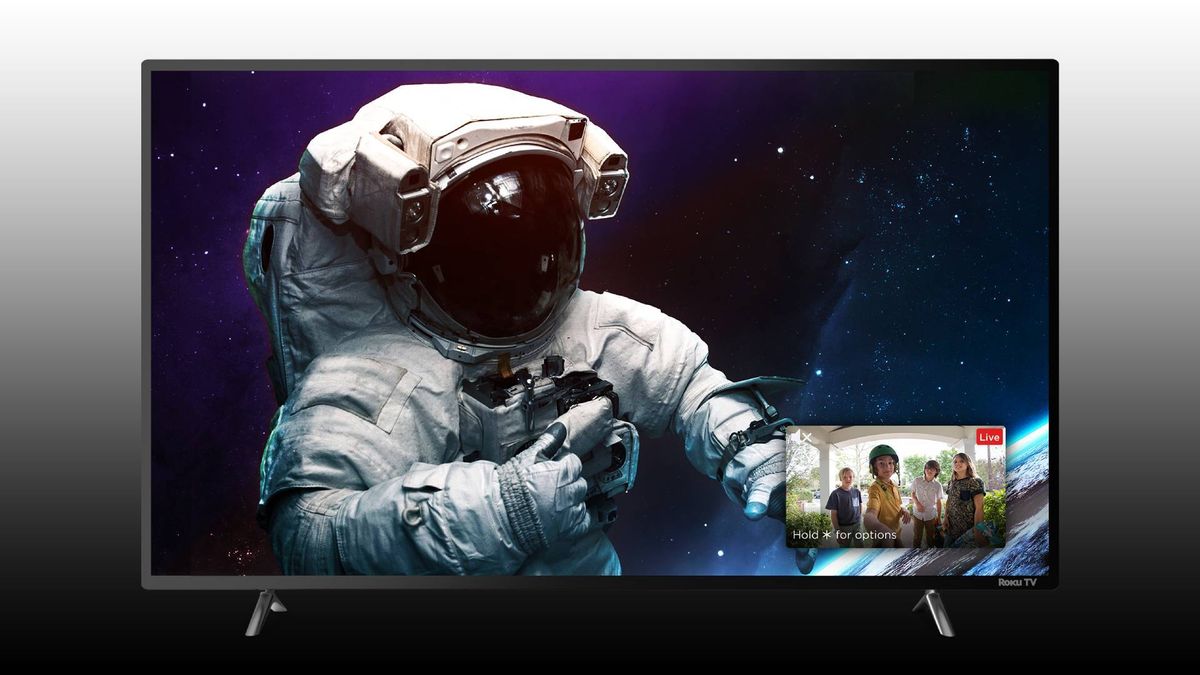
- Roku's upping its ecosystem integration with new smart home features
- Select TVs and streaming players will now offer a picture-in-picture mode
- Smart home notifications will also appear on the big screen, thanks to this update
Roku has been on a streak of adding additional features. After updating its iconic “City” screensaver, it’s unveiling a slew of smart home features that will arrive on its streaming players and TVs.
Suffice it to say that the leading feature has been coming for a long time and will be a big win for anyone with single or multiple security cameras. Roku is bringing ‘picture-in-picture’ to its smart TV interface, meaning that if motion is detected, it won’t take over your whole screen but instead will appear in the corner of the TV.
Furthermore, if it’s an area you want to keep an eye on, you can pin that live feed to a corner of your TV. This allows you to take in whatever content you’re watching while keeping an eye on the security feed. Super handy, especially if you have a baby monitor or a dog camera. This matches the smart home picture-in-picture functionality we’ve seen on other smart TVs like Samsung’s Tizen or Google TV.

As you might expect, the picture-in-picture functionality will be rolling out to select Roku TVs and streaming players, and it works with the brand's indoor and outdoor wired cameras.
While this picture-in-picture feature is the leading new attraction, Roku's update also introduces several other features, including a “Camera Carousel,” an innovative fix for scrolling through cameras. This feature cycles through your Roku cameras and automatically switches to one if motion is detected.
We're also pleased to see smart home notifications for Roku devices finally appearing on Roku TVs. This way, you’ll get notified if motion is detected and you can easily jump into the live feed.
If you ever want to view your Roku cameras outside of the proprietary app or on the big screen, they’ve also created a website – cameras.roku.com – where you can authenticate and access a live feed.
Get daily insight, inspiration and deals in your inbox
Sign up for breaking news, reviews, opinion, top tech deals, and more.
These latest updates for Roku TVs and streaming players – like the new Ultra – strengthen the brand's ecosystem and give you deeper integration between all the devices. It’s a win if you already have a Roku TV and a camera, and it might make you invest further into Roku’s product lineup.
You might also like

Jacob Krol is the US Managing Editor, News for TechRadar. He’s been writing about technology since he was 14 when he started his own tech blog. Since then Jacob has worked for a plethora of publications including CNN Underscored, TheStreet, Parade, Men’s Journal, Mashable, CNET, and CNBC among others.
He specializes in covering companies like Apple, Samsung, and Google and going hands-on with mobile devices, smart home gadgets, TVs, and wearables. In his spare time, you can find Jacob listening to Bruce Springsteen, building a Lego set, or binge-watching the latest from Disney, Marvel, or Star Wars.
Most Popular